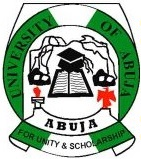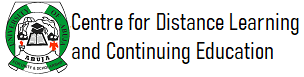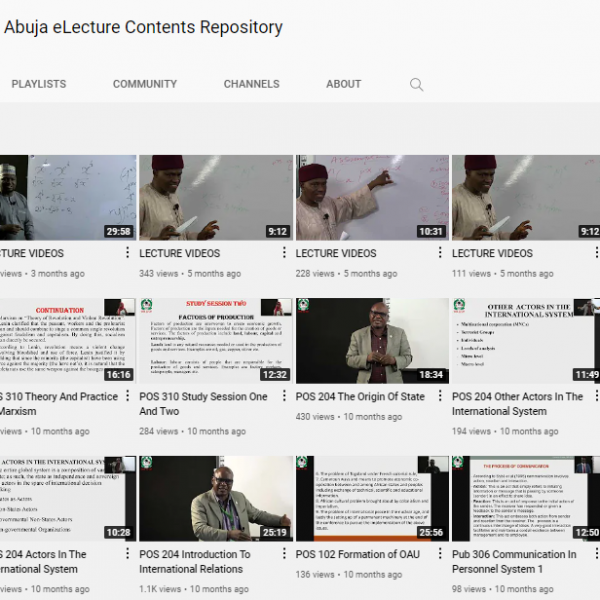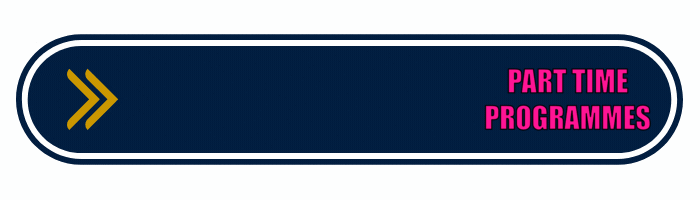| AARON |
Victor |
victor.aaron2021@uniabuja.edu.ng |
| A |
ABDULHAMID |
a.abdulhamid2015@uniabuja.edu.ng |
| AAR |
Stephen |
aar.stephen2021@uniabuja.edu.ng |
| Aaron |
OKPAVE |
aaron.okpave2015@uniabuja.edu.ng |
| Aaron |
BARTHOLOMEW |
aaron.bartholomew2015@uniabuja.edu.ng |
| AARON |
Victor |
aaron.victor2021@uniabuja.edu.ng |
| ABADEM |
Cletus |
abadem.cletus2019@uniabuja.edu.ng |
| ABADI |
Tagareed |
abadi.tagareed2019@uniabuja.edu.ng |
| ABAH |
Veronica |
abah.veronica2019@uniabuja.edu.ng |
| ABAH |
Thankgod |
abah.thankgod2021@uniabuja.edu.ng |
| ABAH |
Lawrence |
abah.lawrence2019@uniabuja.edu.ng |
| ABAH |
Egbe |
egbe.abah2016@uniabuja.edu.ng |
| ABAH |
Mercy |
mercy.abah2017@uniabuja.edu.ng |
| ABALAKA |
Ruth |
ruth.abalaka2017@uniabuja.edu.ng |
| ABANG |
Rosemary |
abang.rosemary2020@uniabuja.edu.ng |
| ABANG |
ROSEMARY |
abang.rosemary2019@uniabuja.edu.ng |
| ABANIHI |
Chetam |
chetam.abanihi2016@uniabuja.edu.ng |
| Abass |
DOGELI |
abass.dogeli2016@uniabuja.edu.ng |
| ABATCHA |
Mohammed |
mohammed.abatcha2017@uniabuja.edu.ng |
| abawulo |
blessing |
blessing.abawulo2021@uniabuja.edu.ng |
| abawulo |
blessing |
abawulo.blessing2021@uniabuja.edu.ng |
| ABAYOMI |
Abiodun |
abayomi.abiodun2019@uniabuja.edu.ng |
| ABAYOMI |
Ayomide |
abayomi.ayomide2020@uniabuja.edu.ng |
| ABAYOMI |
Iyiola |
abayomi.iyiola2020@uniabuja.edu.ng |
| ABAYOMI |
Samuel |
samuel.abayomi2017@uniabuja.edu.ng |
| Abba |
ABUBAKAR |
abubakar.abba2016@uniabuja.edu.ng |
| Abba |
TAHIR |
tahir.abba2016@uniabuja.edu.ng |
| ABBA |
Mary |
abba.mary2019@uniabuja.edu.ng |
| ABBA |
Mubarak |
abba.mubarak2020@uniabuja.edu.ng |
| Abba |
ABUBAKAR |
abba.abubakar2016@uniabuja.edu.ng |
| Abba |
TAHIR |
abba.tahir2017@uniabuja.edu.ng |
| ABBA |
Dennis |
dennis.abba2017@uniabuja.edu.ng |
| ABBA |
Jamila |
jamila.abba2017@uniabuja.edu.ng |
| abbas |
musa |
abbas.musa2021@uniabuja.edu.ng |
| Abbas |
BELLO |
abbas.bello2015@uniabuja.edu.ng |
| ABBO |
Humari |
humari.abbo2016@uniabuja.edu.ng |
| ABDU |
Ali |
ali.abdu2016@uniabuja.edu.ng |
| Abdukadiri |
IDEBOGIE |
abdukadiri.idebogie2017@uniabuja.edu.ng |
| ABDUL |
Mariam |
abdul.mariam2019@uniabuja.edu.ng |
| ABDUL |
Mohammed |
abdul.mohammed2019@uniabuja.edu.ng |
| Abdul |
PAUL |
abdul.paul2016@uniabuja.edu.ng |
| Abdul |
EGBUNU |
abdul.egbunu2015@uniabuja.edu.ng |
| Abdul |
CAPTAIN |
abdul.captain2015@uniabuja.edu.ng |
| abdulahi |
WAKILI |
abdulahi.wakili2015@uniabuja.edu.ng |
| ABDULAZEEZ |
Ismail |
abdulazeez.ismail2021@uniabuja.edu.ng |
| abdulazeez |
omeiza |
abdulazeez.omeiza2021@uniabuja.edu.ng |
| Abdulazeez |
UMAR |
abdulazeez.umar2017@uniabuja.edu.ng |
| Abdulazeez |
ABDULRAZAK |
abdulazeez.abdulrazak2015@uniabuja.edu.ng |
| Abdulazeez |
SANNI |
abdulazeez.sanni2015@uniabuja.edu.ng |
| abdulaziz |
SANGIRU |
abdulaziz.sangiru2015@uniabuja.edu.ng |
| Abdulfatah |
ABUBAKAR |
abubakar.abdulfatah2016@uniabuja.edu.ng |
| Abdulfatah |
ABUBAKAR |
abdulfatah.abubakar2017@uniabuja.edu.ng |
| Abdulfatai |
ALIU |
abdulfatai.aliu2019@uniabuja.edu.ng |
| abdulgafar |
jimada |
abdulgafar.jimada2021@uniabuja.edu.ng |
| ABDULGANIYU |
Sidiq |
abdulganiyu.sidiq2019@uniabuja.edu.ng |
| ABDULHADI |
Sayyada |
abdulhadi.sayyada2020@uniabuja.edu.ng |
| Abdulhameed |
JIMOH |
abdulhameed.jimoh2016@uniabuja.edu.ng |
| ABDULKABIR |
Sofiyyah |
sofiyyah.abdulkabir2017@uniabuja.edu.ng |
| Abdulkadir |
MUKADDAS |
mukaddas.abdulkadir2016@uniabuja.edu.ng |
| ABDULKADIR |
Fatima |
abdulkadir.fatima2020@uniabuja.edu.ng |
| Abdulkadir |
AHMED |
abdulkadir.ahmed2015@uniabuja.edu.ng |
| Abdulkadir |
MUKADDAS |
abdulkadir.mukaddas2017@uniabuja.edu.ng |
| ABDULKADIR |
Seriki |
seriki.abdulkadir2016@uniabuja.edu.ng |
| ABDULKADIR |
Abubakar |
abubakar.abdulkadir2016@uniabuja.edu.ng |
| ABDULKADIR |
Mohammed |
mohammed.abdulkadir2017@uniabuja.edu.ng |
| ABDULKADIR |
Mufida |
mufida.abdulkadir2017@uniabuja.edu.ng |
| ABDULKAREEM |
Latifat |
abdulkareem.latifat2020@uniabuja.edu.ng |
| ABDULKAREEM |
Hareeff |
abdulkareem.hareeff2019@uniabuja.edu.ng |
| ABDULLAH |
Salima |
abdullah.salima2020@uniabuja.edu.ng |
| Abdullahi |
HARUNA |
haruna.abdullahi2016@uniabuja.edu.ng |
| Abdullahi |
IBRAHIM |
ibrahim.abdullahi2016@uniabuja.edu.ng |
| ABDULLAHI |
Salihu |
abdullahi.salihu2016@uniabuja.edu.ng |
| ABDULLAHI |
Abdulrahman |
abdullahi.abdulrahman2020@uniabuja.edu.ng |
| ABDULLAHI |
Sadiq |
abdullahi.sadiq2019@uniabuja.edu.ng |
| ABDULLAHI |
Sadiq |
abdullahi.sadiq2020@uniabuja.edu.ng |
| abdullahi |
ibrahim |
abdullahi.ibrahim2021@uniabuja.edu.ng |
| ABDULLAHI |
Abubakar |
abdullahi.abubakar2019@uniabuja.edu.ng |
| ABDULLAHI |
Yusuf |
abdullahi.yusuf2020@uniabuja.edu.ng |
| ABDULLAHI |
Nasiru |
abdullahi.nasiru2019@uniabuja.edu.ng |
| abdullahi |
fatimah |
abdullahi.fatimah2016@uniabuja.edu.ng |
| ABDULLAHI |
Salimetu |
abdullahi.salimetu2019@uniabuja.edu.ng |
| ABDULLAHI |
Oviza |
abdullahi.oviza2020@uniabuja.edu.ng |
| ABDULLAHI |
Mohammed |
abdullahi.mohammed2021@uniabuja.edu.ng |
| ABDULLAHI |
Precious |
abdullahi.precious2020@uniabuja.edu.ng |
| ABDULLAHI |
Ahmad |
abdullahi.ahmad2019@uniabuja.edu.ng |
| ABDULLAHI |
Jamiu |
abdullahi.jamiu2020@uniabuja.edu.ng |
| ABDULLAHI |
Ismaila |
abdullahi.ismaila2019@uniabuja.edu.ng |
| Abdullahi |
ZAIFADA |
abdullahi.zaifada2015@uniabuja.edu.ng |
| Abdullahi |
SHUAIBU |
abdullahi.shuaibu2016@uniabuja.edu.ng |
| Abdullahi |
IBRAHIM |
abdullahi.ibrahim2016@uniabuja.edu.ng |
| Abdullahi |
AHMED |
abdullahi.ahmed2016@uniabuja.edu.ng |
| Abdullahi |
SARKINFULANI |
abdullahi.sarkinfulani2017@uniabuja.edu.ng |
| Abdullahi |
AMMANI |
abdullahi.ammani2017@uniabuja.edu.ng |
| Abdullahi |
OKWUTACHI |
abdullahi.okwutachi2017@uniabuja.edu.ng |
| Abdullahi |
AHMADU |
abdullahi.ahmadu2015@uniabuja.edu.ng |
| Abdullahi |
HARUNA |
abdullahi.haruna2016@uniabuja.edu.ng |
| Abdullahi |
IBRAHIM |
abdullahi.ibrahim2017@uniabuja.edu.ng |
| ABDULLAHI |
Adamu |
adamu.abdullahi2016@uniabuja.edu.ng |
| ABDULLAHI |
Salihu |
salihu.abdullahi2016@uniabuja.edu.ng |
| ABDULLAHI |
Lawal |
lawal.abdullahi2016@uniabuja.edu.ng |
| ABDULLAHI |
Mikailu |
mikailu.abdullahi2016@uniabuja.edu.ng |
| ABDULLAHI |
Fatimah |
fatimah.abdullahi2016@uniabuja.edu.ng |
| ABDULLAHI |
Yusuf |
yusuf.abdullahi2016@uniabuja.edu.ng |
| ABDULLAHI |
Awa |
awa.abdullahi2016@uniabuja.edu.ng |
| ABDULLAHI |
Katumi |
katumi.abdullahi2016@uniabuja.edu.ng |
| ABDULLAHI |
Awal |
awal.abdullahi2016@uniabuja.edu.ng |
| ABDULLAHI |
Hauwa |
hauwa.abdullahi2016@uniabuja.edu.ng |
| ABDULLAHI |
Zainab |
zainab.abdullahi2016@uniabuja.edu.ng |
| ABDULLAHI |
Sedick |
sedick.abdullahi2017@uniabuja.edu.ng |
| ABDULLAHI |
Suleiman |
suleiman.abdullahi2017@uniabuja.edu.ng |
| ABDULLAHI |
Zainab |
zainab.abdullahi2017@uniabuja.edu.ng |
| ABDULLATEEF |
Aminat |
abdullateef.aminat2020@uniabuja.edu.ng |
| Abdullateef |
ANIMASHAUN |
abdullateef.animashaun2015@uniabuja.edu.ng |
| ABDULMAJEED |
Muhammad |
abdulmajeed.muhammad2020@uniabuja.edu.ng |
| ABDULMALEEK |
Ahamed |
ahamed.abdulmaleek2016@uniabuja.edu.ng |
| ABDULMALIK |
Adams |
abdulmalik.adams2019@uniabuja.edu.ng |
| ABDULMALIK |
Kabiru |
abdulmalik.kabiru2020@uniabuja.edu.ng |
| Abdulmalik |
SULAIMAN |
abdulmalik.sulaiman2015@uniabuja.edu.ng |
| ABDUL-MUHYI |
Uba |
abdul-muhyi.uba2019@uniabuja.edu.ng |
| Abdulmumin |
OMAR |
abdulmumin.omar2015@uniabuja.edu.ng |
| abdulmumini |
saidu |
abdulmumini.saidu2017@uniabuja.edu.ng |
| ABDULMUMINI |
Saidu |
saidu.abdulmumini2017@uniabuja.edu.ng |
| Abdulmumuni |
UMAR |
abdulmumuni.umar2017@uniabuja.edu.ng |
| Abdulmumuni |
SIYAKA |
abdulmumuni.siyaka2015@uniabuja.edu.ng |
| Abdulmutalib |
HARUN |
harun.abdulmutalib2016@uniabuja.edu.ng |
| Abdulmutalib |
BASHIR |
bashir.abdulmutalib2016@uniabuja.edu.ng |
| Abdulmutalib |
HARUN |
abdulmutalib.harun2017@uniabuja.edu.ng |
| Abdulmutalib |
BASHIR |
abdulmutalib.bashir2017@uniabuja.edu.ng |
| Abdulrahaman |
YUSUF |
abdulrahaman.yusuf2017@uniabuja.edu.ng |
| Abdulrahaman |
SULE |
abdulrahaman.sule2015@uniabuja.edu.ng |
| Abdulraheem |
SADIQ |
abdulraheem.sadiq2016@uniabuja.edu.ng |
| ABDULRAHIM |
Luqman |
abdulrahim.luqman2020@uniabuja.edu.ng |
| Abdulrahman |
RAMAT |
ramat.abdulrahman2016@uniabuja.edu.ng |
| ABDULRAHMAN |
Abdulmumuni |
abdulrahman.abdulmumuni2020@uniabuja.edu.ng |
| ABDULRAHMAN |
Abubakar |
abdulrahman.abubakar2019@uniabuja.edu.ng |
| abdulrahman |
ismail |
abdulrahman.ismail2021@uniabuja.edu.ng |
| Abdulrahman |
RAMAT |
abdulrahman.ramat2017@uniabuja.edu.ng |
| ABDULRASHEED |
Tajudeen |
abdulrasheed.tajudeen2020@uniabuja.edu.ng |
| Abdulrasheed |
YUSUF |
abdulrasheed.yusuf2016@uniabuja.edu.ng |
| abdulsalam |
yusuf |
abdulsalam.yusuf2021@uniabuja.edu.ng |
| Abdulsalam |
AHMED |
abdulsalam.ahmed2017@uniabuja.edu.ng |
| ABDULSALAM |
Alhassan |
alhassan.abdulsalam2017@uniabuja.edu.ng |
| ABDULSALAMI |
Muhammed |
muhammed.abdulsalami2017@uniabuja.edu.ng |
| Abdulwahab |
YUSUF |
yusuf.abdulwahab2016@uniabuja.edu.ng |
| Abdulwahab |
YUSUF |
abdulwahab.yusuf2016@uniabuja.edu.ng |
| ABDULWAHAB |
Mukhtar |
mukhtar.abdulwahab2017@uniabuja.edu.ng |
| ABDULWAHEED |
Zainab |
abdulwaheed.zainab2019@uniabuja.edu.ng |
| ABEDNEGO |
John |
john.abednego2017@uniabuja.edu.ng |
| abel |
martha |
abel.martha2021@uniabuja.edu.ng |
| Abel |
DANLADI |
abel.danladi2016@uniabuja.edu.ng |
| ABEL |
Emiene |
emiene.abel2017@uniabuja.edu.ng |
| ABENDE |
Tyonenge |
abende.tyonenge2019@uniabuja.edu.ng |
| ABENDE |
Tyonenge Sylvester |
abende.sylvester2019@uniabuja.edu.ng |
| ABEY |
Abimbola |
abey.abimbola2020@uniabuja.edu.ng |
| ABHULIMEN |
Victor |
victor.abhulimen2016@uniabuja.edu.ng |
| Abia |
FRIDAY |
abia.friday2019@uniabuja.edu.ng |
| ABIA |
Emmanuel |
emmanuel.abia2017@uniabuja.edu.ng |
| ABIDEMI |
Deborah |
abidemi.deborah2019@uniabuja.edu.ng |
| Abigail |
OGOH |
ogoh.abigail2016@uniabuja.edu.ng |
| Abigail |
YAKUBU |
abigail.yakubu2016@uniabuja.edu.ng |
| Abigail |
OBAH |
abigail.obah2017@uniabuja.edu.ng |
| Abigail |
OGOH |
abigail.ogoh2017@uniabuja.edu.ng |
| ABIJE |
Jibrin |
jibrin.abije2017@uniabuja.edu.ng |
| Abikwen |
GAKIE |
abikwen.gakie2015@uniabuja.edu.ng |
| ABIMAJE |
Reuben |
reuben.abimaje2016@uniabuja.edu.ng |
| Abimbola |
BABATUNDE |
abimbola.babatunde2019@uniabuja.edu.ng |
| Abiodun |
KEHINDE |
kehinde.abiodun2016@uniabuja.edu.ng |
| abiodun |
mary |
abiodun.mary2021@uniabuja.edu.ng |
| ABIODUN |
Kehinde |
abiodun.kehinde2019@uniabuja.edu.ng |
| ABIODUN |
Olaoluwa |
abiodun.olaoluwa2021@uniabuja.edu.ng |
| Abiodun |
SOLANKE |
abiodun.solanke2015@uniabuja.edu.ng |
| Abiodun |
AMOO |
abiodun.amoo2016@uniabuja.edu.ng |
| Abiodun |
DORCAS |
abiodun.dorcas2017@uniabuja.edu.ng |
| Abiodun |
KEHINDE |
abiodun.kehinde2016@uniabuja.edu.ng |
| Abiola |
IBRAHIM |
abiola.ibrahim2016@uniabuja.edu.ng |
| Abiola |
ADESINA |
abiola.adesina2017@uniabuja.edu.ng |
| abite |
winifred |
abite.winifred2021@uniabuja.edu.ng |
| ABODUNDE |
OMOTAYO |
abodunde.omotayo@uniabuja.edu.ng |
| Abogonye |
JENEBU |
abogonye.jenebu2015@uniabuja.edu.ng |
| Abolanle |
LEMBOYE |
abolanle.lemboye2015@uniabuja.edu.ng |
| ABOMAN |
Magaji |
magaji.aboman2016@uniabuja.edu.ng |
| ABONYI |
Chukwudi |
chukwudi.abonyi2017@uniabuja.edu.ng |
| abosede |
JEGEDE |
abosede.jegede2015@uniabuja.edu.ng |
| Abosede |
OSHODI |
abosede.oshodi2016@uniabuja.edu.ng |
| Abosede |
OGUNTOYE |
abosede.oguntoye2017@uniabuja.edu.ng |
| ABOTAL |
Sunday |
abotal.sunday2020@uniabuja.edu.ng |
| aboyi |
patience |
aboyi.patience2021@uniabuja.edu.ng |
| ABRAHAM |
Gift |
abraham.gift2019@uniabuja.edu.ng |
| ABRAHAM |
Onche |
abraham.onche2019@uniabuja.edu.ng |
| ABRAHAM |
Mary |
abraham.mary2019@uniabuja.edu.ng |
| Abraham |
MOMODU |
abraham.momodu2015@uniabuja.edu.ng |
| Abraham |
TETTEH |
abraham.tetteh2015@uniabuja.edu.ng |
| Abraham |
ISAH |
abraham.isah2015@uniabuja.edu.ng |
| Abraham |
SAMUEL |
abraham.samuel2015@uniabuja.edu.ng |
| Abraham |
YAKUBU |
abraham.yakubu2015@uniabuja.edu.ng |
| Abraham |
PETERS |
abraham.peters2016@uniabuja.edu.ng |
| Abraham |
ELIJAH |
abraham.elijah2016@uniabuja.edu.ng |
| Abraham |
ANTHONY |
abraham.anthony2017@uniabuja.edu.ng |
| Abraham |
BABA |
abraham.baba2017@uniabuja.edu.ng |
| ABRAHAM |
Ihachi |
ihachi.abraham2017@uniabuja.edu.ng |
| ABRAHAM |
Israel |
israel.abraham2017@uniabuja.edu.ng |
| ABRAHAM |
Victoria |
victoria.abraham2017@uniabuja.edu.ng |
| ABU |
Annie |
abu.annie2021@uniabuja.edu.ng |
| abu |
enecheojo |
abu.enecheojo2021@uniabuja.edu.ng |
| Abu |
KPOWU |
abu.kpowu2015@uniabuja.edu.ng |
| ABU |
Hafizu |
hafizu.abu2016@uniabuja.edu.ng |
| ABU |
Martha |
martha.abu2016@uniabuja.edu.ng |
| Abua |
EMURU |
abua.emuru2017@uniabuja.edu.ng |
| ABUA |
Christopher |
christopher.abua2016@uniabuja.edu.ng |
| ABUBAKAR |
YUSUF |
abubakar.yusuf2019@uniabuja.edu.ng |
| ABUBAKAR |
Nafisa |
abubakar.nafisa2019@uniabuja.edu.ng |
| abubakar |
zainab |
abubakar.zainab2021@uniabuja.edu.ng |
| abubakar |
halima |
abubakar.halima2017@uniabuja.edu.ng |
| ABUBAKAR |
Lawal |
abubakar.lawal2020@uniabuja.edu.ng |
| ABUBAKAR |
Bello |
abubakar.bello2019@uniabuja.edu.ng |
| ABUBAKAR |
Nasiru |
abubakar.nasiru2019@uniabuja.edu.ng |
| abubakar |
shantali |
abubakar.shantali2016@uniabuja.edu.ng |
| ABUBAKAR |
Abdulhameed |
abubakar.abdulhameed2019@uniabuja.edu.ng |
| ABUBAKAR |
Hassanatu |
abubakar.hassanatu2020@uniabuja.edu.ng |
| ABUBAKAR |
Jamila |
abubakar.jamila2019@uniabuja.edu.ng |
| ABUBAKAR |
Hussaini |
abubakar.hussaini2020@uniabuja.edu.ng |
| ABUBAKAR |
Salamatu |
abubakar.salamatu2020@uniabuja.edu.ng |
| ABUBAKAR |
Ali |
abubakar.ali2019@uniabuja.edu.ng |
| Abubakar |
Auwal |
abubakar.auwal2020@uniabuja.edu.ng |
| ABUBAKAR |
Abdulraseed |
abubakar.abdulraseed2019@uniabuja.edu.ng |
| ABUBAKAR |
Hamza |
abubakar.hamza2020@uniabuja.edu.ng |
| ABUBAKAR |
Haruna |
abubakar.haruna2019@uniabuja.edu.ng |
| Abubakar |
Sadiq Ali |
abubakar.sadiq2019@uniabuja.edu.ng |
| ABUBAKAR |
Khadija |
abubakar.khadija2019@uniabuja.edu.ng |
| Abubakar |
SURAJO |
abubakar.surajo2015@uniabuja.edu.ng |
| Abubakar |
MUAZU |
abubakar.muazu2015@uniabuja.edu.ng |
| Abubakar |
IDRIS |
abubakar.idris2015@uniabuja.edu.ng |
| Abubakar |
AHMED |
abubakar.ahmed2015@uniabuja.edu.ng |
| abubakar |
DALHATU |
abubakar.dalhatu2015@uniabuja.edu.ng |
| Abubakar |
SAIDU |
abubakar.saidu2016@uniabuja.edu.ng |
| Abubakar |
YAWALE |
abubakar.yawale2017@uniabuja.edu.ng |
| Abubakar |
DANJUMA |
abubakar.danjuma2017@uniabuja.edu.ng |
| Abubakar |
MUSTAPHA |
abubakar.mustapha2017@uniabuja.edu.ng |
| ABUBAKAR |
Shantali |
shantali.abubakar2016@uniabuja.edu.ng |
| ABUBAKAR |
Sefiya |
sefiya.abubakar2016@uniabuja.edu.ng |
| ABUBAKAR |
Sani |
sani.abubakar2016@uniabuja.edu.ng |
| ABUBAKAR |
Yakubu |
yakubu.abubakar2016@uniabuja.edu.ng |
| ABUBAKAR |
Abba |
abba.abubakar2016@uniabuja.edu.ng |
| ABUBAKAR |
Aishatu |
aishatu.abubakar2016@uniabuja.edu.ng |
| ABUBAKAR |
Yusuf |
yusuf.abubakar2016@uniabuja.edu.ng |
| ABUBAKAR |
Titilayo |
titilayo.abubakar2016@uniabuja.edu.ng |
| ABUBAKAR |
Bashir |
bashir.abubakar2017@uniabuja.edu.ng |
| ABUBAKAR |
Bello |
bello.abubakar2017@uniabuja.edu.ng |
| ABUBAKAR |
Hashimu |
hashimu.abubakar2017@uniabuja.edu.ng |
| ABUBAKAR |
Hauwa |
hauwa.abubakar2017@uniabuja.edu.ng |
| ABUBAKAR |
Halima |
halima.abubakar2017@uniabuja.edu.ng |
| ABUBAKAR |
Maryam |
maryam.abubakar2017@uniabuja.edu.ng |
| Abuh |
ISAH |
abuh.isah2019@uniabuja.edu.ng |
| ABUH |
Emmanuel |
emmanuel.abuh2017@uniabuja.edu.ng |
| ABUH |
Veronica |
veronica.abuh2017@uniabuja.edu.ng |
| Abulbashar |
BAABA |
abulbashar.baaba2015@uniabuja.edu.ng |
| abuma |
victor |
abuma.victor2021@uniabuja.edu.ng |
| ABUMBI |
Alpha |
abumbi.alpha2019@uniabuja.edu.ng |
| ABUTU |
Blessing |
abutu.blessing2019@uniabuja.edu.ng |
| Abutu |
CHRISTOPHER |
abutu.christopher2015@uniabuja.edu.ng |
| ABUTU |
Egwu |
egwu.abutu2016@uniabuja.edu.ng |
| ABUTU |
Abigail |
abigail.abutu2017@uniabuja.edu.ng |
| ACHIKA |
Sherif |
achika.sherif2020@uniabuja.edu.ng |
| ACHIME |
Ngozi |
achime.ngozi2019@uniabuja.edu.ng |
| ACHOLONU |
Peace |
acholonu.peace2019@uniabuja.edu.ng |
| ACHONWA |
Jecinta |
jecinta.achonwa2016@uniabuja.edu.ng |
| Achu |
JOSEPH |
achu.joseph2016@uniabuja.edu.ng |
| ACHUMBA |
Ifeoma |
achumba.ifeoma2021@uniabuja.edu.ng |
| ada |
AGBO |
ada.agbo2015@uniabuja.edu.ng |
| Ada |
UGBOME |
ada.ugbome2016@uniabuja.edu.ng |
| Adaeze |
OFFOR |
adaeze.offor2015@uniabuja.edu.ng |
| adaeze |
OBASI |
adaeze.obasi2015@uniabuja.edu.ng |
| ADAH |
Theddeus |
adah.theddeus2019@uniabuja.edu.ng |
| ADAH |
Benjamin |
benjamin.adah2017@uniabuja.edu.ng |
| ADAJI |
Blessing |
adaji.blessing2020@uniabuja.edu.ng |
| ADAJI |
Akowe |
akowe.adaji2016@uniabuja.edu.ng |
| Adaku |
OBIESIE |
adaku.obiesie2015@uniabuja.edu.ng |
| Adaku |
MPAMUGO |
adaku.mpamugo2015@uniabuja.edu.ng |
| adaleke |
sunday |
adaleke.sunday2021@uniabuja.edu.ng |
| ADAM |
Sadiya |
adam.sadiya2020@uniabuja.edu.ng |
| ADAM |
Rukaiyya |
adam.rukaiyya2021@uniabuja.edu.ng |
| ADAM |
Buhari |
buhari.adam2016@uniabuja.edu.ng |
| Adama |
HAMZA |
hamza.adama2016@uniabuja.edu.ng |
| Adama |
IDAKW |
adama.idakw2015@uniabuja.edu.ng |
| Adama |
HAMZA |
adama.hamza2017@uniabuja.edu.ng |
| Adamma |
EZE |
adamma.eze2016@uniabuja.edu.ng |
| ADAMS |
Mercy |
adams.mercy2021@uniabuja.edu.ng |
| ADAMS |
Blessing |
adams.blessing2020@uniabuja.edu.ng |
| ADAMS |
Maryam |
adams.maryam2019@uniabuja.edu.ng |
| ADAMS |
Daniel |
adams.daniel2020@uniabuja.edu.ng |
| Adams |
DANIEL |
adams.daniel2015@uniabuja.edu.ng |
| Adams |
GODWIN |
adams.godwin2015@uniabuja.edu.ng |
| ADAMS-SABADASH |
Prince |
prince.adams-sabadash2017@uniabuja.edu.ng |
| ADAMU |
Ahmed |
adamu.ahmed2020@uniabuja.edu.ng |
| ADAMU |
Salamatu |
adamu.salamatu2021@uniabuja.edu.ng |
| adamu |
patrick |
adamu.patrick2020@uniabuja.edu.ng |
| ADAMU |
Aisha |
adamu.aisha2021@uniabuja.edu.ng |
| ADAMU |
Auwalu |
adamu.auwalu2020@uniabuja.edu.ng |
| ADAMU |
Kebiru |
adamu.kebiru2019@uniabuja.edu.ng |
| ADAMU |
Friday |
adamu.friday2020@uniabuja.edu.ng |
| adamu |
umar |
adamu.umar2021@uniabuja.edu.ng |
| adamu |
usman |
adamu.usman2021@uniabuja.edu.ng |
| ADAMU |
Aisha |
adamu.aisha2019@uniabuja.edu.ng |
| Adamu |
GARBA |
adamu.garba2015@uniabuja.edu.ng |
| Adamu |
IDRIS |
adamu.idris2016@uniabuja.edu.ng |
| Adamu |
IBRAHIM |
adamu.ibrahim2016@uniabuja.edu.ng |
| Adamu |
TATA |
adamu.tata2016@uniabuja.edu.ng |
| Adamu |
AUGIE |
adamu.augie2017@uniabuja.edu.ng |
| ADAMU |
Zainab |
zainab.adamu2016@uniabuja.edu.ng |
| ADAMU |
Hussaina |
hussaina.adamu2016@uniabuja.edu.ng |
| ADAMU |
Phinomina |
phinomina.adamu2016@uniabuja.edu.ng |
| ADAMU |
Idris |
idris.adamu2017@uniabuja.edu.ng |
| ADAMU |
Isa |
isa.adamu2017@uniabuja.edu.ng |
| ADAMU |
Winner |
winner.adamu2017@uniabuja.edu.ng |
| ADAMU |
Shamsiya |
shamsiya.adamu2017@uniabuja.edu.ng |
| Adasi |
Ataetip Nte |
adasi.ataetip2020@uniabuja.edu.ng |
| Addra |
ALI |
ali.addra2016@uniabuja.edu.ng |
| Addra |
ALI |
addra.ali2016@uniabuja.edu.ng |
| ADEBAYO |
Barakat |
adebayo.barakat2019@uniabuja.edu.ng |
| ADEBAYO |
Michael |
adebayo.michael2020@uniabuja.edu.ng |
| ADEBAYO |
Mariam |
adebayo.mariam2019@uniabuja.edu.ng |
| Adebayo |
OYEDOKUN |
adebayo.oyedokun2015@uniabuja.edu.ng |
| adebayo |
ADEBIYI |
adebayo.adebiyi2015@uniabuja.edu.ng |
| Adebayo |
SALMAN |
adebayo.salman2015@uniabuja.edu.ng |
| ADEBAYO |
Omoremime |
omoremime.adebayo2016@uniabuja.edu.ng |
| ADEBAYO |
Yusuf |
yusuf.adebayo2017@uniabuja.edu.ng |
| ADEBAYO |
Susan |
susan.adebayo2017@uniabuja.edu.ng |
| ADEBAYO |
Bolawa |
bolawa.adebayo2017@uniabuja.edu.ng |
| Adebimpe |
ADEYEMI |
adebimpe.adeyemi2015@uniabuja.edu.ng |
| ADEBISI |
Opeyemi |
adebisi.opeyemi2020@uniabuja.edu.ng |
| ADEBIYI |
Michael |
michael.adebiyi2017@uniabuja.edu.ng |
| ADEBOWALE |
Ganiyu |
ganiyu.adebowale2017@uniabuja.edu.ng |
| ADEBOYE |
John |
john.adeboye2017@uniabuja.edu.ng |
| Adedayo |
ONI |
adedayo.oni2016@uniabuja.edu.ng |
| ADEDEJI |
SOLOMON |
adedeji.solomon2019@uniabuja.edu.ng |
| ADEDIRAN |
Adeola |
adediran.adeola2020@uniabuja.edu.ng |
| ADEDIRAN |
Deborah |
deborah.adediran2017@uniabuja.edu.ng |
| ADEDOKUN |
Damilare |
adedokun.damilare2020@uniabuja.edu.ng |
| adedokun |
toyin |
adedokun.toyin2021@uniabuja.edu.ng |
| adedoyin |
SALAMI |
adedoyin.salami2015@uniabuja.edu.ng |
| ADEEYO |
Toheeb |
adeeyo.toheeb2020@uniabuja.edu.ng |
| ADEGBOYEGA |
Oluwasegun |
oluwasegun.adegboyega2016@uniabuja.edu.ng |
| ADEGOKE |
Joshua |
joshua.adegoke2016@uniabuja.edu.ng |
| ADEJAPINYE |
Omokemi |
omokemi.adejapinye2017@uniabuja.edu.ng |
| ADEJIMIROYE |
Sunday |
adejimiroye.sunday2019@uniabuja.edu.ng |
| ADEJOH |
Halima |
adejoh.halima2019@uniabuja.edu.ng |
| Adejoke |
AYOWOLE |
adejoke.ayowole2015@uniabuja.edu.ng |
| ADEKA |
Patricia |
adeka.patricia2019@uniabuja.edu.ng |
| ADEKANLE |
Kolawole |
kolawole.adekanle2017@uniabuja.edu.ng |
| ADEKANMI |
Aderonke |
adekanmi.aderonke2019@uniabuja.edu.ng |
| ADEKEYE |
Ayodele |
ayodele.adekeye2017@uniabuja.edu.ng |
| adekola |
ayo |
adekola.ayo2021@uniabuja.edu.ng |
| ADEKOYA |
Titilope |
adekoya.titilope2019@uniabuja.edu.ng |
| ADEKOYA |
Oluwamuyiwa |
adekoya.oluwamuyiwa2020@uniabuja.edu.ng |
| ADEKUNLE |
Francis |
adekunle.francis2019@uniabuja.edu.ng |
| adekunle |
adeniyi |
adekunle.adeniyi2021@uniabuja.edu.ng |
| ADEKUNLE |
Funmilayo |
adekunle.funmilayo2021@uniabuja.edu.ng |
| Adekunle |
AJAYI |
adekunle.ajayi2015@uniabuja.edu.ng |
| Adekunle |
AKINNIYI |
adekunle.akinniyi2016@uniabuja.edu.ng |
| Adekunle |
HAASTRUP |
adekunle.haastrup2017@uniabuja.edu.ng |
| Adekunle |
BABATUNDE |
adekunle.babatunde2017@uniabuja.edu.ng |
| ADEKUNLE |
Temitope |
temitope.adekunle2017@uniabuja.edu.ng |
| Adelakun |
EMMANUEL |
adelakun.emmanuel2015@uniabuja.edu.ng |
| ADELEYE |
Olanrewaju |
olanrewaju.adeleye2016@uniabuja.edu.ng |
| ADELEYE |
Blessing |
blessing.adeleye2017@uniabuja.edu.ng |
| Adelola |
OGIDI |
adelola.ogidi2015@uniabuja.edu.ng |
| Ademidun |
ADEWUYI |
ademidun.adewuyi2016@uniabuja.edu.ng |
| ADEMOSU |
Adedoyin |
ademosu.adedoyin2020@uniabuja.edu.ng |
| ADEMU |
Lawal |
ademu.lawal2019@uniabuja.edu.ng |
| ADEMU |
Ochai |
ademu.ochai2019@uniabuja.edu.ng |
| ADENAYA |
Gbenga |
gbenga.adenaya2016@uniabuja.edu.ng |
| adeniji |
sesan oluseyi |
adeniji.sesan@uniabuja.edu.ng |
| Adenike |
AREMU |
adenike.aremu2015@uniabuja.edu.ng |
| ADENIYI |
Gabriel |
adeniyi.gabriel2021@uniabuja.edu.ng |
| ADENIYI |
Adeshola |
adeshola.adeniyi2016@uniabuja.edu.ng |
| Adenrele |
ISOLA |
adenrele.isola2015@uniabuja.edu.ng |
| ADEOGUN |
Bukola |
adeogun.bukola2019@uniabuja.edu.ng |
| Adeola |
AKINTUNDE |
adeola.akintunde2015@uniabuja.edu.ng |
| adeoshun |
ebenezer |
adeoshun.ebenezer2020@uniabuja.edu.ng |
| adeoti |
ADESHINA |
adeoti.adeshina2015@uniabuja.edu.ng |
| ADEOTI |
Oluwafadekemi |
oluwafadekemi.adeoti2017@uniabuja.edu.ng |
| ADEOYE |
Abiola |
adeoye.abiola2021@uniabuja.edu.ng |
| ADEPOJU |
Helen |
adepoju.helen2019@uniabuja.edu.ng |
| ADEPOJU |
Mariam |
adepoju.mariam2020@uniabuja.edu.ng |
| ADEPOJU |
Akeem |
akeem.adepoju2017@uniabuja.edu.ng |
| ADEPOYIGI |
Adedotun |
adepoyigi.adedotun2019@uniabuja.edu.ng |
| ADERIBIGBE |
Wasiu |
aderibigbe.wasiu2019@uniabuja.edu.ng |
| ADERIBIGBE |
Adejoke |
aderibigbe.adejoke2019@uniabuja.edu.ng |
| ADESANYA |
Ajibola |
ajibola.adesanya2016@uniabuja.edu.ng |
| ADESINA |
Ezekiel |
adesina.ezekiel2019@uniabuja.edu.ng |
| ADESINA |
Abolaji |
adesina.abolaji2019@uniabuja.edu.ng |
| Adesina |
Bolaji-Abdullahi |
adesina.bolaji2019@uniabuja.edu.ng |
| ADESINA |
Abiola |
abiola.adesina2017@uniabuja.edu.ng |
| ADESUNMI |
Ayodeji |
adesunmi.ayodeji2019@uniabuja.edu.ng |
| Adetokunbo |
SHONDE |
adetokunbo.shonde2016@uniabuja.edu.ng |
| ADETOYINBO |
Stephen |
stephen.adetoyinbo2017@uniabuja.edu.ng |
| ADETUNJI |
Mosunmola |
adetunji.mosunmola2020@uniabuja.edu.ng |
| Adetunji |
ADEWOLE |
adetunji.adewole2015@uniabuja.edu.ng |
| ADETUNJI |
Oluwafemi |
oluwafemi.adetunji2017@uniabuja.edu.ng |
| ADETUTU |
Favour |
adetutu.favour2019@uniabuja.edu.ng |
| Adewale |
SOBAYO |
sobayo.adewale2016@uniabuja.edu.ng |
| ADEWALE |
Kehinde |
adewale.kehinde2020@uniabuja.edu.ng |
| Adewale |
OGUNTUSIN |
adewale.oguntusin2015@uniabuja.edu.ng |
| Adewale |
ABDULKAREEM |
adewale.abdulkareem2015@uniabuja.edu.ng |
| Adewale |
SOBAYO |
adewale.sobayo2017@uniabuja.edu.ng |
| ADEWARA |
Stephen |
stephen.adewara2017@uniabuja.edu.ng |
| ADEWOYIN |
Isaiah |
adewoyin.isaiah2019@uniabuja.edu.ng |
| ADEWUMI |
Odunayo |
odunayo.adewumi2017@uniabuja.edu.ng |
| ADEWUYI |
Ademidun |
ademidun.adewuyi2016@uniabuja.edu.ng |
| ADEYEMI |
Peace |
adeyemi.peace2020@uniabuja.edu.ng |
| ADEYEMI |
Kehinde |
adeyemi.kehinde2020@uniabuja.edu.ng |
| ADEYEMI |
Damilola |
adeyemi.damilola2019@uniabuja.edu.ng |
| ADEYEMI |
Adeola |
adeyemi.adeola2019@uniabuja.edu.ng |
| ADEYEMI |
Esther |
adeyemi.esther2019@uniabuja.edu.ng |
| ADEYEMI |
Peace |
adeyemi.peace2019@uniabuja.edu.ng |
| Adeyemi |
ADEYEMO |
adeyemi.adeyemo2015@uniabuja.edu.ng |
| Adeyemi |
Seun |
adeyemi.seun2019@uniabuja.edu.ng |
| ADEYEMO |
Eyitayo |
adeyemo.eyitayo2019@uniabuja.edu.ng |
| Adeyeye |
AKANDE |
adeyeye.akande2015@uniabuja.edu.ng |
| ADEYONGO |
Justina |
justina.adeyongo2017@uniabuja.edu.ng |
| ADI |
Abass |
adi.abass2019@uniabuja.edu.ng |
| ADIA |
Andrew |
adia.andrew2020@uniabuja.edu.ng |
| ADIE |
Eshaji |
eshaji.adie2016@uniabuja.edu.ng |
| ADIGUN |
Oluwaseun |
adigun.oluwaseun2019@uniabuja.edu.ng |
| ADIGUN |
Saheed |
adigun.saheed2019@uniabuja.edu.ng |
| ADINDU |
Cynthia |
cynthia.adindu2017@uniabuja.edu.ng |
| ADINOYI |
Yahaya |
adinoyi.yahaya2019@uniabuja.edu.ng |
| ADISA |
Rebecca |
adisa.rebecca2020@uniabuja.edu.ng |
| ADISA |
Rasheedat |
adisa.rasheedat2020@uniabuja.edu.ng |
| ADOGA |
Ikong |
adoga.ikong2019@uniabuja.edu.ng |
| ADOKE |
Felix |
felix.adoke2017@uniabuja.edu.ng |
| ADOLE |
Onoja |
onoja.adole2016@uniabuja.edu.ng |
| Adolphus |
MADUBUIHE |
madubuihe.adolphus2016@uniabuja.edu.ng |
| Adolphus |
ALARIBE |
adolphus.alaribe2016@uniabuja.edu.ng |
| Adolphus |
MADUBUIHE |
adolphus.madubuihe2016@uniabuja.edu.ng |
| ADOYI |
Judith |
adoyi.judith2021@uniabuja.edu.ng |
| Adoyi |
OYIKWU |
adoyi.oyikwu2015@uniabuja.edu.ng |
| ADUGE |
Elizabeth |
elizabeth.aduge2017@uniabuja.edu.ng |
| ADUMA |
Bernard |
aduma.bernard2020@uniabuja.edu.ng |
| ADUNOLA |
Oluwafemi |
adunola.oluwafemi2020@uniabuja.edu.ng |
| ADZER |
Terzulum |
terzulum.adzer2017@uniabuja.edu.ng |
| AER |
Joseph |
aer.joseph2019@uniabuja.edu.ng |
| Aetuwaje |
ILUOBE |
aetuwaje.iluobe2016@uniabuja.edu.ng |
| Afa |
MINDI |
afa.mindi2017@uniabuja.edu.ng |
| AFANLA |
Constance |
constance.afanla2016@uniabuja.edu.ng |
| AFEN |
Austine |
austine.afen2016@uniabuja.edu.ng |
| AFFIA |
Onyinye |
affia.onyinye2021@uniabuja.edu.ng |
| Afiniki |
YOHANA |
afiniki.yohana2017@uniabuja.edu.ng |
| AFOLABI |
Abimbola |
afolabi.abimbola2020@uniabuja.edu.ng |
| AFOLABI |
Beatrice |
afolabi.beatrice2019@uniabuja.edu.ng |
| AFOLAYAN |
Afeez |
afolayan.afeez2021@uniabuja.edu.ng |
| AFOSO |
Lucky |
afoso.lucky2019@uniabuja.edu.ng |
| AGABA |
Joseph |
agaba.joseph2019@uniabuja.edu.ng |
| Agaba |
ELLA |
agaba.ella2015@uniabuja.edu.ng |
| AGADA |
Tochukwu |
agada.tochukwu2020@uniabuja.edu.ng |
| AGADA |
Charity |
agada.charity2019@uniabuja.edu.ng |
| AGADA |
Onah |
onah.agada2016@uniabuja.edu.ng |
| AGADA |
Onuche |
onuche.agada2016@uniabuja.edu.ng |
| AGADA |
Micheal |
micheal.agada2016@uniabuja.edu.ng |
| AGADA |
Simon |
simon.agada2016@uniabuja.edu.ng |
| AGAGBE |
Nicholas |
agagbe.nicholas2020@uniabuja.edu.ng |
| AGAMA |
Johnson |
agama.johnson2019@uniabuja.edu.ng |
| AGANYI |
Fidelis |
aganyi.fidelis2019@uniabuja.edu.ng |
| AGAWU |
Esther |
agawu.esther2021@uniabuja.edu.ng |
| AGBAFOR |
Chidi |
agbafor.chidi2019@uniabuja.edu.ng |
| Agbaje |
ONAH |
agbaje.onah2015@uniabuja.edu.ng |
| AGBAKA |
George |
agbaka.george2019@uniabuja.edu.ng |
| Agbara |
CHUKWUEMEKA |
agbara.chukwuemeka2015@uniabuja.edu.ng |
| AGBELESE |
Kowiu |
agbelese.kowiu2019@uniabuja.edu.ng |
| AGBENIGA |
Kehinde |
agbeniga.kehinde2020@uniabuja.edu.ng |
| agbese |
enaboh |
agbese.enaboh2016@uniabuja.edu.ng |
| AGBESE |
Enaboh |
enaboh.agbese2016@uniabuja.edu.ng |
| AGBETOBA |
Rasheed |
agbetoba.rasheed2020@uniabuja.edu.ng |
| AGBIM |
Nkechinyere |
nkechinyere.agbim2016@uniabuja.edu.ng |
| AGBO |
Mercy |
agbo.mercy2019@uniabuja.edu.ng |
| AGBO |
Peter |
agbo.peter2019@uniabuja.edu.ng |
| AGBO |
Catherine |
agbo.catherine2019@uniabuja.edu.ng |
| AGBO |
Emmanuell |
agbo.emmanuell2021@uniabuja.edu.ng |
| agbo |
hannah |
agbo.hannah2021@uniabuja.edu.ng |
| AGBO |
Emmanuel |
emmanuel.agbo2016@uniabuja.edu.ng |
| AGBO |
Musa |
musa.agbo2016@uniabuja.edu.ng |
| AGBO |
Chizoba |
chizoba.agbo2016@uniabuja.edu.ng |
| AGBO |
Evelyn |
evelyn.agbo2016@uniabuja.edu.ng |
| AGBO |
Augustine |
augustine.agbo2017@uniabuja.edu.ng |
| AGBO |
Samson |
samson.agbo2017@uniabuja.edu.ng |
| AGBOLOGUN |
Omoniyi |
omoniyi.agbologun2016@uniabuja.edu.ng |
| AGBOLUAJE |
Damilola |
agboluaje.damilola2020@uniabuja.edu.ng |
| AGBOOLA |
Adeola |
agboola.adeola2019@uniabuja.edu.ng |
| agboola |
medinat |
agboola.medinat2021@uniabuja.edu.ng |
| agbor |
precious |
agbor.precious2021@uniabuja.edu.ng |
| AGBOR |
Margaret |
margaret.agbor2017@uniabuja.edu.ng |
| AGBUEGBA |
Oyuwa |
oyuwa.agbuegba2016@uniabuja.edu.ng |
| AGEEBEE |
Charity |
ageebee.charity2020@uniabuja.edu.ng |
| AGEMA |
Solomon |
solomon.agema2017@uniabuja.edu.ng |
| agene |
angela |
agene.angela2021@uniabuja.edu.ng |
| AGHA |
Nnenna |
nnenna.agha2017@uniabuja.edu.ng |
| agida |
jennifer |
agida.jennifer2020@uniabuja.edu.ng |
| AGIDI |
Samson |
agidi.samson2020@uniabuja.edu.ng |
| Agnes |
IDAGU |
agnes.idagu2015@uniabuja.edu.ng |
| Agnes |
ARCHIBONG |
agnes.archibong2016@uniabuja.edu.ng |
| Agnes |
OTACHE |
agnes.otache2017@uniabuja.edu.ng |
| AGOMATE |
Meriase |
agomate.meriase2021@uniabuja.edu.ng |
| agonor |
kenneth |
agonor.kenneth2021@uniabuja.edu.ng |
| AGOSU |
Segun |
agosu.segun2020@uniabuja.edu.ng |
| AGOSU |
Simeon |
simeon.agosu2016@uniabuja.edu.ng |
| AGU |
Precious |
agu.precious2019@uniabuja.edu.ng |
| AGU |
Adaeze |
agu.adaeze2021@uniabuja.edu.ng |
| AGU |
Charity |
charity.agu2016@uniabuja.edu.ng |
| AGUGHALAM |
Gift |
gift.agughalam2017@uniabuja.edu.ng |
| AGUOCHA |
Michael |
aguocha.michael2019@uniabuja.edu.ng |
| AGWELIKWUNU |
Daniel |
agwelikwunu.daniel2021@uniabuja.edu.ng |
| AGWU |
Peace |
agwu.peace2020@uniabuja.edu.ng |
| Ahamed |
ABDULMALEEK |
ahamed.abdulmaleek2016@uniabuja.edu.ng |
| AHANOTU |
Chidera |
ahanotu.chidera2020@uniabuja.edu.ng |
| AHAR |
Agatha |
ahar.agatha2019@uniabuja.edu.ng |
| AHARA |
Gift |
ahara.gift2019@uniabuja.edu.ng |
| AHMAD |
Mohammed |
ahmad.mohammed2020@uniabuja.edu.ng |
| AHMAD |
Yahuza |
ahmad.yahuza2021@uniabuja.edu.ng |
| AHMAD |
Aisha |
aisha.ahmad2016@uniabuja.edu.ng |
| AHMAD |
Aminu |
aminu.ahmad2017@uniabuja.edu.ng |
| Ahmadu |
Ochoche |
ahmadu.ochoche@uniabuja.edu.ng |
| Ahmadu |
Mohammed Ndagi |
ahmadu.ndagi2019@uniabuja.edu.ng |
| AHMADU |
Muhammad |
ahmadu.muhammad2019@uniabuja.edu.ng |
| AHMADU |
Lami |
lami.ahmadu2016@uniabuja.edu.ng |
| Ahmed |
MANZO |
manzo.ahmed2016@uniabuja.edu.ng |
| Ahmed |
Said Ahmed |
ahmed.said20@uniabuja.edu.ng |
| ahmed |
abdullahi |
ahmed.abdullahi2021@uniabuja.edu.ng |
| AHMED |
Anas |
ahmed.anas2019@uniabuja.edu.ng |
| AHMED |
Adamu |
ahmed.adamu2020@uniabuja.edu.ng |
| AHMED |
Halimat |
ahmed.halimat2019@uniabuja.edu.ng |
| ahmed |
hasiya |
ahmed.hasiya2021@uniabuja.edu.ng |
| AHMED |
Rafatu |
ahmed.rafatu2019@uniabuja.edu.ng |
| AHMED |
Ahmed |
ahmed.ahmed2020@uniabuja.edu.ng |
| Ahmed |
OSENI |
ahmed.oseni2015@uniabuja.edu.ng |
| Ahmed |
ABDULSALAM |
ahmed.abdulsalam2015@uniabuja.edu.ng |
| Ahmed |
ABDULMAJEED |
ahmed.abdulmajeed2015@uniabuja.edu.ng |
| Ahmed |
OWUDA |
ahmed.owuda2015@uniabuja.edu.ng |
| Ahmed |
ISAH |
ahmed.isah2016@uniabuja.edu.ng |
| Ahmed |
ARABO |
ahmed.arabo2016@uniabuja.edu.ng |
| Ahmed |
GARBA |
ahmed.garba2017@uniabuja.edu.ng |
| Ahmed |
MANZO |
ahmed.manzo2016@uniabuja.edu.ng |
| AHMED |
Abdullahi |
abdullahi.ahmed2016@uniabuja.edu.ng |
| AHMED |
Olanrewaju |
olanrewaju.ahmed2017@uniabuja.edu.ng |
| AHMED |
Helen |
helen.ahmed2017@uniabuja.edu.ng |
| AHMED |
Oluwatoyin |
oluwatoyin.ahmed2017@uniabuja.edu.ng |
| AHMED |
Rukaiya |
rukaiya.ahmed2017@uniabuja.edu.ng |
| AHMED |
Abdullahi |
abdullahi.ahmed2017@uniabuja.edu.ng |
| Ahmodu |
SULEIMAN |
ahmodu.suleiman2015@uniabuja.edu.ng |
| AHULE |
Terungwa |
terungwa.ahule2017@uniabuja.edu.ng |
| AHUNWA |
Chukwuemeka |
chukwuemeka.ahunwa2016@uniabuja.edu.ng |
| Aigbedion |
Marvelous |
aigbedion.marvelous@uniabuja.edu.ng |
| AIKA |
Osagie |
osagie.aika2016@uniabuja.edu.ng |
| AIKHOJE |
Destiny |
aikhoje.destiny2019@uniabuja.edu.ng |
| AIKU |
Emmanuel |
emmanuel.aiku2017@uniabuja.edu.ng |
| AILUNIA |
Favour |
ailunia.favour2020@uniabuja.edu.ng |
| Aina |
Olalekan Kazeem |
aina.lekan@uniabuja.edu.ng |
| Ainoko |
ONOJA |
ainoko.onoja2015@uniabuja.edu.ng |
| Aisha |
IDRIS |
idris.aisha2016@uniabuja.edu.ng |
| Aisha |
TUKUR |
aisha.tukur2015@uniabuja.edu.ng |
| Aisha |
IBRAHIM |
aisha.ibrahim2015@uniabuja.edu.ng |
| Aisha |
ABDULLAHI |
aisha.abdullahi2015@uniabuja.edu.ng |
| Aisha |
BALARABE |
aisha.balarabe2015@uniabuja.edu.ng |
| Aisha |
DANGIWA |
aisha.dangiwa2016@uniabuja.edu.ng |
| Aisha |
AHMAD |
aisha.ahmad2016@uniabuja.edu.ng |
| Aisha |
BELLO |
aisha.bello2017@uniabuja.edu.ng |
| Aisha |
SUFIYANU |
aisha.sufiyanu2017@uniabuja.edu.ng |
| Aisha |
ABDULLAHI |
aisha.abdullahi2017@uniabuja.edu.ng |
| Aisha |
YUNUSA |
aisha.yunusa2017@uniabuja.edu.ng |
| aisha |
IDRIS |
aisha.idris2015@uniabuja.edu.ng |
| Aisha |
IDRIS |
aisha.idris2017@uniabuja.edu.ng |
| Aishat |
OLADIMEJI |
aishat.oladimeji2016@uniabuja.edu.ng |
| Aishatu |
YAHAYA |
yahaya.aishatu2016@uniabuja.edu.ng |
| Aishatu |
IDRIS |
aishatu.idris2016@uniabuja.edu.ng |
| Aishatu |
ALIYU |
aishatu.aliyu2017@uniabuja.edu.ng |
| Aishatu |
GARBA |
aishatu.garba2017@uniabuja.edu.ng |
| Aishatu |
BELLO |
aishatu.bello2017@uniabuja.edu.ng |
| Aishatu |
JIBRIN |
aishatu.jibrin2017@uniabuja.edu.ng |
| Aishatu |
DANJUMA |
aishatu.danjuma2015@uniabuja.edu.ng |
| Aishatu |
YAHAYA |
aishatu.yahaya2016@uniabuja.edu.ng |
| AISOVO |
Shabban |
aisovo.shabban2020@uniabuja.edu.ng |
| AIWERIOGHENE |
Esohe |
esohe.aiwerioghene2016@uniabuja.edu.ng |
| AIZENORIA |
Victor |
aizenoria.victor2021@uniabuja.edu.ng |
| AJA |
Ikechukwu |
aja.ikechukwu2019@uniabuja.edu.ng |
| AJA |
Hannah |
hannah.aja2017@uniabuja.edu.ng |
| AJA |
Ogbo |
ogbo.aja2017@uniabuja.edu.ng |
| AJAGBONNA |
Victoria |
victoria.ajagbonna2017@uniabuja.edu.ng |
| AJAH |
Uzoamaka |
ajah.uzoamaka2019@uniabuja.edu.ng |
| AJAH |
Loveth |
ajah.loveth2019@uniabuja.edu.ng |
| AJAH |
Benita |
benita.ajah2016@uniabuja.edu.ng |
| Ajala |
KAZEEM |
ajala.kazeem2015@uniabuja.edu.ng |
| AJAO |
Taofeek |
ajao.taofeek2019@uniabuja.edu.ng |
| AJAO |
Abdulazeez |
ajao.abdulazeez2021@uniabuja.edu.ng |
| AJAOGE |
Ifeoma |
ajaoge.ifeoma2019@uniabuja.edu.ng |
| AJAU |
Sunday |
sunday.ajau2016@uniabuja.edu.ng |
| AJAYI |
Oluwaseun |
ajayi.oluwaseun2019@uniabuja.edu.ng |
| ajayi |
hannah |
ajayi.hannah2021@uniabuja.edu.ng |
| AJAYI |
Sarah |
ajayi.sarah2019@uniabuja.edu.ng |
| AJAYI |
Elizabeth |
ajayi.elizabeth2019@uniabuja.edu.ng |
| AJAYI |
Mopelola |
ajayi.mopelola2019@uniabuja.edu.ng |
| AJAYI |
Peter |
ajayi.peter2020@uniabuja.edu.ng |
| AJEKA |
Fatima |
fatima.ajeka2016@uniabuja.edu.ng |
| AJEKIGBE |
Korede |
ajekigbe.korede2019@uniabuja.edu.ng |
| AJEKIIGB |
Funmilayo |
ajekiigb.funmilayo2021@uniabuja.edu.ng |
| AJEKWU |
Marycynthia |
ajekwu.mary2020@uniabuja.edu.ng |
| AJETA |
Anita |
ajeta.anita2021@uniabuja.edu.ng |
| AJEWOLE |
Dorcas |
dorcas.ajewole2016@uniabuja.edu.ng |
| AJEWOLE |
Abimbola |
abimbola.ajewole2017@uniabuja.edu.ng |
| AJIA |
Salamat |
ajia.salamat2020@uniabuja.edu.ng |
| AJIBADE |
Hajara |
ajibade.hajara2020@uniabuja.edu.ng |
| AJIBOLA |
Abdulrasheed |
ajibola.abdulrasheed2019@uniabuja.edu.ng |
| AJIBOLA |
Joseph |
joseph.ajibola2017@uniabuja.edu.ng |
| AJIBOYE |
Elijah |
elijah.ajiboye2016@uniabuja.edu.ng |
| AJIJI |
Ezekiel |
ezekiel.ajiji2016@uniabuja.edu.ng |
| AJIKE-UDO |
Obinna |
ajike-udo.obinna2019@uniabuja.edu.ng |
| AJISEGIRI |
Lukman |
ajisegiri.lukman2020@uniabuja.edu.ng |
| AJISHAFE |
Mayowa |
ajishafe.mayowa2020@uniabuja.edu.ng |
| AJOGWU |
Elijah |
ajogwu.elijah2021@uniabuja.edu.ng |
| Ajoke |
OGUNTAYO |
ajoke.oguntayo2015@uniabuja.edu.ng |
| Ajoke |
ADIOABDUL |
ajoke.adioabdul2015@uniabuja.edu.ng |
| Ajom |
DONALD |
ajom.donald2015@uniabuja.edu.ng |
| AJOR |
Alibi |
alibi.ajor2016@uniabuja.edu.ng |
| Ajuma |
THOMAS |
thomas.ajuma2016@uniabuja.edu.ng |
| Ajuma |
THOMAS |
ajuma.thomas2016@uniabuja.edu.ng |
| AJUNGA |
Ogor |
ogor.ajunga2016@uniabuja.edu.ng |
| AKAA |
Peace |
akaa.peace2019@uniabuja.edu.ng |
| AKAA |
Aondosoo |
akaa.aondosoo2020@uniabuja.edu.ng |
| akaakighir |
gideon |
akaakighir.gideon2021@uniabuja.edu.ng |
| AKABUO |
Emmanuel |
emmanuel.akabuo2017@uniabuja.edu.ng |
| AKAH |
Bartholomew |
bartholomew.akah2016@uniabuja.edu.ng |
| AKAKASI |
Oghenefegor |
oghenefegor.akakasi2017@uniabuja.edu.ng |
| AKAMOKU |
Nsor |
akamoku.nsor2019@uniabuja.edu.ng |
| AKANBI |
Ayodeji |
akanbi.ayodeji2020@uniabuja.edu.ng |
| AKANDE |
Timothy |
akande.timothy2019@uniabuja.edu.ng |
| AKANJOK |
Margaret |
akanjok.margaret2020@uniabuja.edu.ng |
| AKAYA |
Cornelius |
akaya.cornelius2020@uniabuja.edu.ng |
| Akeem |
BEYIOKU |
akeem.beyioku2016@uniabuja.edu.ng |
| Akeem |
ADEPOJU |
akeem.adepoju2017@uniabuja.edu.ng |
| AKEJI |
Enejo |
enejo.akeji2017@uniabuja.edu.ng |
| AKEMOKHUE |
Monday |
monday.akemokhue2017@uniabuja.edu.ng |
| AKERE |
Terkaa |
akere.terkaa2020@uniabuja.edu.ng |
| AKERELE |
Yinka |
akerele.yinka2019@uniabuja.edu.ng |
| AKHIGBE |
Victoria |
akhigbe.victoria2019@uniabuja.edu.ng |
| AKHIGBE |
Goodnews |
akhigbe.goodnews2019@uniabuja.edu.ng |
| AKINADE |
Bilaminu |
akinade.bilaminu2019@uniabuja.edu.ng |
| Akinade |
Biliaminu |
akinade.biliaminu2019@uniabuja.edu.ng |
| AKINDURODOYE |
Bukonla |
akindurodoye.bukonla2020@uniabuja.edu.ng |
| AKINGBOYE |
Emmanuel |
akingboye.emmanuel2019@uniabuja.edu.ng |
| AKINGBOYE |
Ayomide |
akingboye.ayomide2019@uniabuja.edu.ng |
| akingboye |
toluwalope |
akingboye.toluwalope2020@uniabuja.edu.ng |
| Akinjide |
MICHAEL |
akinjide.michael2017@uniabuja.edu.ng |
| AKINJISOLA |
Motunrayo |
motunrayo.akinjisola2016@uniabuja.edu.ng |
| akinleye |
esther |
akinleye.esther2021@uniabuja.edu.ng |
| AKINLOLU |
Sarah |
akinlolu.sarah2020@uniabuja.edu.ng |
| Akinlolu |
OYERINDE |
akinlolu.oyerinde2015@uniabuja.edu.ng |
| AKINNIFESI |
Akinwumi |
akinwumi.akinnifesi2017@uniabuja.edu.ng |
| AKINNIYI |
Adekunle |
adekunle.akinniyi2016@uniabuja.edu.ng |
| AKINRULIOLA |
Evelyn |
akinruliola.evelyn2021@uniabuja.edu.ng |
| AKINSOYINU |
Abiodun |
akinsoyinu.abiodun2020@uniabuja.edu.ng |
| AKINSULIE |
Israel |
israel.akinsulie2017@uniabuja.edu.ng |
| AKINTAYO |
Israel |
israel.akintayo2016@uniabuja.edu.ng |
| AKINTIBU |
Sunday |
akintibu.sunday2020@uniabuja.edu.ng |
| AKINTOKE |
Oluwatosin |
akintoke.oluwatosin2021@uniabuja.edu.ng |
| AKINTOLA |
Jethro |
jethro.akintola2017@uniabuja.edu.ng |
| AKINTUNDE |
Tobi |
akintunde.tobi2019@uniabuja.edu.ng |
| Akinwumi |
AKINNIFESI |
akinwumi.akinnifesi2017@uniabuja.edu.ng |
| AKINYELE |
Olanrewaju |
olanrewaju.akinyele2016@uniabuja.edu.ng |
| AKINYEMI-BENSON |
Georgina |
georgina.akinyemi-benson2016@uniabuja.edu.ng |
| AKISHI |
Nguveren |
nguveren.akishi2017@uniabuja.edu.ng |
| AKODA |
Blessing |
akoda.blessing2020@uniabuja.edu.ng |
| AKOGWU |
Michael |
michael.akogwu2017@uniabuja.edu.ng |
| AKOR |
Ladi |
akor.ladi2019@uniabuja.edu.ng |
| AKOR |
Grace |
akor.grace2019@uniabuja.edu.ng |
| AKOUGH |
Kumaden |
kumaden.akough2017@uniabuja.edu.ng |
| Akowe |
ADAJI |
akowe.adaji2016@uniabuja.edu.ng |
| AKPA |
Esther |
akpa.esther2020@uniabuja.edu.ng |
| AKPA |
Terese |
akpa.terese2019@uniabuja.edu.ng |
| AKPA |
Victoria |
akpa.victoria2021@uniabuja.edu.ng |
| AKPABIO |
Glory |
akpabio.glory2019@uniabuja.edu.ng |
| AKPAN |
Rejoice |
akpan.rejoice2019@uniabuja.edu.ng |
| AKPAN |
Akaninyene |
akpan.akaninyene2021@uniabuja.edu.ng |
| AKPAN |
Ndifreke |
akpan.ndifreke2021@uniabuja.edu.ng |
| AKPAN |
Glory |
akpan.glory2020@uniabuja.edu.ng |
| AKPAN |
Hossana |
akpan.hossana2019@uniabuja.edu.ng |
| AKPAN |
Udo |
udo.akpan2016@uniabuja.edu.ng |
| AKPANDO |
Esther |
esther.akpando2017@uniabuja.edu.ng |
| Akpare |
ZAPHANIAH |
akpare.zaphaniah2017@uniabuja.edu.ng |
| AKPENA |
Christopher |
christopher.akpena2016@uniabuja.edu.ng |
| Akpenpuun |
IORHEN |
akpenpuun.iorhen2017@uniabuja.edu.ng |
| AKPOGUMA |
Soweh |
soweh.akpoguma2017@uniabuja.edu.ng |
| AKPOJEDJE |
Loveth |
loveth.akpojedje2017@uniabuja.edu.ng |
| AKPOMUKORO |
Anderline |
akpomukoro.anderline2019@uniabuja.edu.ng |
| AKPOTI |
Alexander |
akpoti.alexander2020@uniabuja.edu.ng |
| AKPOTOBO |
Helen |
akpotobo.helen2020@uniabuja.edu.ng |
| Akuabia |
EPHRAIM |
akuabia.ephraim2017@uniabuja.edu.ng |
| AKUBO |
Haruna |
haruna.akubo2017@uniabuja.edu.ng |
| AKUEME |
Chioma |
akueme.chioma2019@uniabuja.edu.ng |
| Akumah |
JAMES |
james.akumah2016@uniabuja.edu.ng |
| Akumah |
JAMES |
akumah.james2016@uniabuja.edu.ng |
| AKUNEDOZI |
Ukamaka |
akunedozi.ukamaka2019@uniabuja.edu.ng |
| AKUVADAH |
Onyijimoh |
akuvadah.onyi2020@uniabuja.edu.ng |
| AKWAGIOBE |
Boniface |
boniface.akwagiobe2017@uniabuja.edu.ng |
| AKWALOU |
Ifeoma |
ifeoma.akwalou2016@uniabuja.edu.ng |
| AKWARA |
Ijeoma |
akwara.ijeoma2020@uniabuja.edu.ng |
| AKWUBA |
Obinna |
akwuba.obinna2021@uniabuja.edu.ng |
| ALABI |
Comfort |
alabi.comfort2019@uniabuja.edu.ng |
| ALABI |
Jamiu |
alabi.jamiu2019@uniabuja.edu.ng |
| ALABI |
Abdulquadry |
alabi.abdulquadry2020@uniabuja.edu.ng |
| ALABI |
Oluwatofunmi |
alabi.oluwatofunmi2020@uniabuja.edu.ng |
| Alabi |
Stella |
alabi.stella@uniabuja.edu.ng |
| ALADESAYE |
Damilola |
damilola.aladesaye2016@uniabuja.edu.ng |
| ALAGBE |
Tobiloba |
tobiloba.alagbe2016@uniabuja.edu.ng |
| ALAKWEM |
Constance |
alakwem.constance2019@uniabuja.edu.ng |
| alao |
oyindamola |
alao.oyindamola2021@uniabuja.edu.ng |
| ALARIBE |
Clement |
alaribe.clement2019@uniabuja.edu.ng |
| ALARIBE |
Adolphus |
adolphus.alaribe2016@uniabuja.edu.ng |
| ALASAN |
Isah |
alasan.isah2020@uniabuja.edu.ng |
| Albert |
ORICHA |
albert.oricha2017@uniabuja.edu.ng |
| ALEKE |
Obumneme |
aleke.obumneme2020@uniabuja.edu.ng |
| ALEKE |
Christian |
aleke.christian2020@uniabuja.edu.ng |
| ALESANMI |
Elijah |
alesanmi.elijah2019@uniabuja.edu.ng |
| Aleshinloye |
Abass Yusuf |
aleshinloye.abbas@uniabuja.edu.ng |
| ALESINLOYE |
Ibukun |
ibukun.alesinloye2017@uniabuja.edu.ng |
| Alewo |
OKEWU |
alewo.okewu2017@uniabuja.edu.ng |
| Alex |
MONALISA |
alex.monalisa2015@uniabuja.edu.ng |
| ALEXANDER |
Samson |
alexander.samson2019@uniabuja.edu.ng |
| Alexander |
ZUNGMOGHOS |
alexander.zungmoghos2015@uniabuja.edu.ng |
| Alexander |
GEORGE |
alexander.george2017@uniabuja.edu.ng |
| Alexander |
OJEAH |
alexander.ojeah2019@uniabuja.edu.ng |
| ALFA |
Asabe |
alfa.asabe2019@uniabuja.edu.ng |
| ALFA |
Salisu |
salisu.alfa2016@uniabuja.edu.ng |
| Alfred |
IGINLA |
alfred.iginla2015@uniabuja.edu.ng |
| Alfred |
ENIMOLA |
alfred.enimola2017@uniabuja.edu.ng |
| alhaji |
SHIRUN |
alhaji.shirun2015@uniabuja.edu.ng |
| Alhaji |
MUHAMMAD |
alhaji.muhammad2015@uniabuja.edu.ng |
| Alhaji |
IBRAHIM |
alhaji.ibrahim2015@uniabuja.edu.ng |
| ALHAJI-SHEHU |
Jamilu |
jamilu.alhaji-shehu2016@uniabuja.edu.ng |
| ALHASSAN |
Hafiz |
alhassan.hafiz2019@uniabuja.edu.ng |
| alhassan |
ahuoiza |
alhassan.ahuoiza2021@uniabuja.edu.ng |
| ALHASSAN |
Peter |
alhassan.peter2020@uniabuja.edu.ng |
| Alhassan |
HUSSAINI |
alhassan.hussaini2015@uniabuja.edu.ng |
| Alhassan |
NIFU |
alhassan.nifu2015@uniabuja.edu.ng |
| ALHASSAN |
Bala |
bala.alhassan2017@uniabuja.edu.ng |
| ALI |
Abubakar |
ali.abubakar2019@uniabuja.edu.ng |
| ali |
mohammed |
ali.mohammed2021@uniabuja.edu.ng |
| ALI |
Aisha |
ali.aisha2020@uniabuja.edu.ng |
| Ali |
YAU |
ali.yau2016@uniabuja.edu.ng |
| Ali |
Samaila |
ali.samaila2019@uniabuja.edu.ng |
| ALI |
Addra |
addra.ali2016@uniabuja.edu.ng |
| ALI |
Moses |
moses.ali2016@uniabuja.edu.ng |
| ALI |
Ogbole |
ogbole.ali2017@uniabuja.edu.ng |
| Alibi |
AJOR |
alibi.ajor2016@uniabuja.edu.ng |
| Alice |
EKANNEM |
alice.ekannem2015@uniabuja.edu.ng |
| Alice |
UKOMI |
alice.ukomi2016@uniabuja.edu.ng |
| Alice |
ODEY |
alice.odey2017@uniabuja.edu.ng |
| Alice |
ODAE |
alice.odae2017@uniabuja.edu.ng |
| Alice |
IFEOLA |
alice.ifeola2017@uniabuja.edu.ng |
| ALIETU |
Hassena |
alietu.hassena2020@uniabuja.edu.ng |
| ALIGBE |
Godwin |
godwin.aligbe2017@uniabuja.edu.ng |
| Alisabatu |
DANLADI |
danladi.alisabatu2016@uniabuja.edu.ng |
| Alisabatu |
DANLADI |
alisabatu.danladi2016@uniabuja.edu.ng |
| alisigwe-francis |
cynthia |
alisigwe-francis.cynthia2021@uniabuja.edu.ng |
| ALIU |
Abdulfatai |
aliu.abdulfatai2019@uniabuja.edu.ng |
| ALIU |
Itsoghena |
aliu.itsoghena2019@uniabuja.edu.ng |
| Aliyu |
MOHAMMED |
mohammed.aliyu2016@uniabuja.edu.ng |
| ALIYU |
Mustapha |
aliyu.mustapha2019@uniabuja.edu.ng |
| ALIYU |
Abdulmalik |
aliyu.malik2020@uniabuja.edu.ng |
| ALIYU |
Nana |
aliyu.nana2020@uniabuja.edu.ng |
| ALIYU |
Umar |
aliyu.umar2021@uniabuja.edu.ng |
| ALIYU |
Abubakar |
aliyu.abubakar2020@uniabuja.edu.ng |
| ALIYU |
Aminu |
aliyu.aminu2021@uniabuja.edu.ng |
| aliyu |
ahmad |
aliyu.ahmad2021@uniabuja.edu.ng |
| ALIYU |
Emomotimi |
aliyu.emomotimi2019@uniabuja.edu.ng |
| ALIYU |
Ibrahim |
aliyu.ibrahim2019@uniabuja.edu.ng |
| ALIYU |
Usman |
aliyu.usman2019@uniabuja.edu.ng |
| ALIYU |
Amusa |
aliyu.amusa2020@uniabuja.edu.ng |
| Aliyu |
DANLADI |
aliyu.danladi2015@uniabuja.edu.ng |
| Aliyu |
SULEIMAN |
aliyu.suleiman2015@uniabuja.edu.ng |
| Aliyu |
GARBA |
aliyu.garba2016@uniabuja.edu.ng |
| Aliyu |
ZAKARI |
aliyu.zakari2017@uniabuja.edu.ng |
| Aliyu |
AUWALU |
aliyu.auwalu2017@uniabuja.edu.ng |
| Aliyu |
USMAN |
aliyu.usman2017@uniabuja.edu.ng |
| Aliyu |
SAIDU |
aliyu.saidu2017@uniabuja.edu.ng |
| Aliyu |
MOHAMMED |
aliyu.mohammed2017@uniabuja.edu.ng |
| ALIYU |
Ahmed |
ahmed.aliyu2016@uniabuja.edu.ng |
| ALIYU |
Aishatu |
aishatu.aliyu2017@uniabuja.edu.ng |
| ALIYU |
Anas |
anas.aliyu2017@uniabuja.edu.ng |
| ALIYU |
Hauwa |
hauwa.aliyu2017@uniabuja.edu.ng |
| ALIYU-YELWA |
Rahama |
rahama.aliyu-yelwa2016@uniabuja.edu.ng |
| alkali |
muhammad |
alkali.muhammad2021@uniabuja.edu.ng |
| alkali |
racheal |
alkali.racheal2021@uniabuja.edu.ng |
| ALLAHDE |
Sylvester |
allahde.sylvester2020@uniabuja.edu.ng |
| Allahmagani |
YOHANNA |
allahmagani.yohanna2016@uniabuja.edu.ng |
| ALLI |
Nurudeen |
nurudeen.alli2016@uniabuja.edu.ng |
| ALLI |
Olayinka |
olayinka.alli2017@uniabuja.edu.ng |
| ALLIOMA |
Inuosuo |
allioma.inuosuo2019@uniabuja.edu.ng |
| ALLISON |
Jephthah |
allison.jephthah2020@uniabuja.edu.ng |
| Almustapha |
HASSAN |
almustapha.hassan2016@uniabuja.edu.ng |
| aloaye |
MICHAEL |
aloaye.michael2015@uniabuja.edu.ng |
| ALOZIE |
Blessing |
alozie.blessing2019@uniabuja.edu.ng |
| Alphonsus |
CHUKWUEMEKA |
alphonsus.chukwuemeka2016@uniabuja.edu.ng |
| ALUKO |
Gabriel |
gabriel.aluko2016@uniabuja.edu.ng |
| ALURA |
Mary |
mary.alura2016@uniabuja.edu.ng |
| amade |
sunday |
amade.sunday2021@uniabuja.edu.ng |
| AMADI |
Nnadozie |
amadi.nnadozie2019@uniabuja.edu.ng |
| amadi |
chukwuemeka |
amadi.chukwuemeka2021@uniabuja.edu.ng |
| AMADI |
Ikedichi |
ikedichi.amadi2017@uniabuja.edu.ng |
| AMADI |
Chinyere |
chinyere.amadi2017@uniabuja.edu.ng |
| AMAH |
Glory |
amah.glory2019@uniabuja.edu.ng |
| AMAHUNDU |
Doom |
amahundu.doom2020@uniabuja.edu.ng |
| Amaka |
CHUKWU |
amaka.chukwu2015@uniabuja.edu.ng |
| Amaka |
OBASI |
amaka.obasi2016@uniabuja.edu.ng |
| Amaka |
KAMAH |
amaka.kamah2017@uniabuja.edu.ng |
| Amami |
PETER |
amami.peter2015@uniabuja.edu.ng |
| AMANA |
Mary |
amana.mary2019@uniabuja.edu.ng |
| AMANA |
Monday |
amana.monday2021@uniabuja.edu.ng |
| AMANABO |
Favour |
favour.amanabo2016@uniabuja.edu.ng |
| AMANGER |
Paul |
amanger.paul2020@uniabuja.edu.ng |
| AMARA |
Ekene |
ekene.amara2017@uniabuja.edu.ng |
| Amarachi |
UCHEGBU |
uchegbu.amarachi2016@uniabuja.edu.ng |
| Amarachi |
UGWOMAJU |
amarachi.ugwomaju2015@uniabuja.edu.ng |
| Amarachi |
ANIDEBE |
amarachi.anidebe2015@uniabuja.edu.ng |
| Amarachi |
NWACHUKWU |
amarachi.nwachukwu2015@uniabuja.edu.ng |
| Amarachi |
OKECHI |
amarachi.okechi2016@uniabuja.edu.ng |
| Amarachi |
ONYEBUCHI |
amarachi.onyebuchi2016@uniabuja.edu.ng |
| Amarachi |
CHUKWUDI |
amarachi.chukwudi2017@uniabuja.edu.ng |
| Amarachi |
UCHEGBU |
amarachi.uchegbu2017@uniabuja.edu.ng |
| AMBA |
Rachel |
amba.rachel2019@uniabuja.edu.ng |
| Ambo |
AYANTSA |
ambo.ayantsa2015@uniabuja.edu.ng |
| AMEDU |
Jennifer |
amedu.jennifer2019@uniabuja.edu.ng |
| AMEH |
Friday |
ameh.friday2019@uniabuja.edu.ng |
| AMEH |
Patience |
ameh.patience2021@uniabuja.edu.ng |
| AMEH |
Joseph |
ameh.joseph2019@uniabuja.edu.ng |
| Ameh |
Joseph Sunday |
ameh.sunday2019@uniabuja.edu.ng |
| AMEH |
Gabriel |
gabriel.ameh2016@uniabuja.edu.ng |
| AMENZE |
Nosakhare |
amenze.nosakhare2019@uniabuja.edu.ng |
| Amhomalume |
ALPHONSUS |
amhomalume.alphonsus2015@uniabuja.edu.ng |
| Amidu |
HASSAN |
amidu.hassan2015@uniabuja.edu.ng |
| Amina |
ISAH |
isah.amina2016@uniabuja.edu.ng |
| Amina |
BELLO |
amina.bello2015@uniabuja.edu.ng |
| Amina |
SAIDU |
amina.saidu2016@uniabuja.edu.ng |
| Amina |
YUSUF |
amina.yusuf2017@uniabuja.edu.ng |
| Amina |
SHEHU |
amina.shehu2017@uniabuja.edu.ng |
| Amina |
GARBA |
amina.garba2017@uniabuja.edu.ng |
| Amina |
ISAH |
amina.isah2017@uniabuja.edu.ng |
| Aminat |
DAUDA |
aminat.dauda2017@uniabuja.edu.ng |
| Aminat |
ZAKARIYAWU |
aminat.zakariyawu2017@uniabuja.edu.ng |
| AMINU |
Bilikisu |
aminu.bilikisu2019@uniabuja.edu.ng |
| AMINU |
ANAS |
aminu.anas@uniabuja.edu.ng |
| AMINU |
Aisha |
aminu.aisha2019@uniabuja.edu.ng |
| Aminu |
GARBA |
aminu.garba2015@uniabuja.edu.ng |
| Aminu |
ADAMU |
aminu.adamu2015@uniabuja.edu.ng |
| Aminu |
HARUNA |
aminu.haruna2015@uniabuja.edu.ng |
| Aminu |
MUHAMMAD |
aminu.muhammad2016@uniabuja.edu.ng |
| Aminu |
AHMAD |
aminu.ahmad2017@uniabuja.edu.ng |
| Aminu |
ALIYU |
aminu.aliyu2017@uniabuja.edu.ng |
| AMINU |
Marwa |
marwa.aminu2017@uniabuja.edu.ng |
| AMIR |
Muhammad |
amir.muhammad2019@uniabuja.edu.ng |
| Amira |
MUHAMMAD |
amira.muhammad2017@uniabuja.edu.ng |
| Amiru |
Salisu |
amiru.salisu2015@uniabuja.edu.ng |
| Amirudeen |
ALIYU |
amirudeen.aliyu2015@uniabuja.edu.ng |
| AMMANI |
Abdullahi |
abdullahi.ammani2017@uniabuja.edu.ng |
| Ammar |
ISHAQ |
ammar.ishaq2017@uniabuja.edu.ng |
| AMODU |
Moses |
amodu.moses2020@uniabuja.edu.ng |
| AMODU |
Immaculate |
immaculate.amodu2017@uniabuja.edu.ng |
| AMODU |
Emmanuel |
emmanuel.amodu2017@uniabuja.edu.ng |
| AMOO |
Abiodun |
abiodun.amoo2016@uniabuja.edu.ng |
| Amos |
BISSALLA |
bissalla.amos2016@uniabuja.edu.ng |
| AMOS |
Patience |
amos.patience2019@uniabuja.edu.ng |
| Amos |
AMEH |
amos.ameh2015@uniabuja.edu.ng |
| Amos |
JIBRIN |
amos.jibrin2015@uniabuja.edu.ng |
| Amos |
AHMADU |
amos.ahmadu2015@uniabuja.edu.ng |
| Amos |
OMESSAH |
amos.omessah2015@uniabuja.edu.ng |
| Amos |
PETER |
amos.peter2016@uniabuja.edu.ng |
| Amos |
BISSALLA |
amos.bissalla2017@uniabuja.edu.ng |
| AMOS |
Gideon |
gideon.amos2016@uniabuja.edu.ng |
| AMOWE |
Toluwa |
amowe.toluwa2021@uniabuja.edu.ng |
| Amrah |
DANKYARANA |
amrah.dankyarana2015@uniabuja.edu.ng |
| Amuche |
UMEH |
amuche.umeh2015@uniabuja.edu.ng |
| Amuche |
ULIGWE |
amuche.uligwe2017@uniabuja.edu.ng |
| AMUCHE |
Ihuoma |
ihuoma.amuche2017@uniabuja.edu.ng |
| AMUCHUAKA |
Pamela |
amuchuaka.pamela2019@uniabuja.edu.ng |
| AMUJI |
Ifeoma |
ifeoma.amuji2017@uniabuja.edu.ng |
| ANADILE |
Onyedika |
anadile.onyedika2020@uniabuja.edu.ng |
| ANAELE |
Okechukwu |
anaele.okechukwu2020@uniabuja.edu.ng |
| ANAFI |
Joshua |
anafi.joshua2019@uniabuja.edu.ng |
| ANAIKE |
Chukwudi |
chukwudi.anaike2016@uniabuja.edu.ng |
| ANAJE |
Oluchukwu |
anaje.oluchukwu2021@uniabuja.edu.ng |
| ANAMETEMFIOK |
Edima |
edima.anametemfiok2016@uniabuja.edu.ng |
| ANAR |
Josephine |
josephine.anar2016@uniabuja.edu.ng |
| Anas |
ISAH |
isah.anas2016@uniabuja.edu.ng |
| ANAS |
Mohammed |
anas.mohammed2019@uniabuja.edu.ng |
| Anas |
YUSUF |
anas.yusuf2017@uniabuja.edu.ng |
| Anas |
ALIYU |
anas.aliyu2017@uniabuja.edu.ng |
| Anas |
ISAH |
anas.isah2016@uniabuja.edu.ng |
| Anastasia |
UMEZEKWE |
anastasia.umezekwe2016@uniabuja.edu.ng |
| ANAWO |
Grace |
grace.anawo2016@uniabuja.edu.ng |
| ANAYO |
Amara |
anayo.amara2020@uniabuja.edu.ng |
| Anayo |
OHAGWU |
anayo.ohagwu2015@uniabuja.edu.ng |
| ANAYO-EZEH |
Judith |
judith.anayo-ezeh2016@uniabuja.edu.ng |
| ANAZIA |
Justina |
anazia.justina2019@uniabuja.edu.ng |
| ANAZODO |
Deborah |
anazodo.deborah2021@uniabuja.edu.ng |
| ANDE |
Terzungwe |
ande.terzungwe2019@uniabuja.edu.ng |
| ANDEM |
Comfort |
comfort.andem2016@uniabuja.edu.ng |
| Anderline |
AKPOMUKORO |
anderline.akpomukoro2019@uniabuja.edu.ng |
| Andinyene |
EDEM |
andinyene.edem2017@uniabuja.edu.ng |
| ANDREW |
Tomiza |
andrew.tomiza2020@uniabuja.edu.ng |
| ANDREW |
Tarnongu |
andrew.tarnongu2021@uniabuja.edu.ng |
| ANDREW |
Peter |
andrew.peter2021@uniabuja.edu.ng |
| ANDREW |
Martins |
andrew.martins2019@uniabuja.edu.ng |
| Andrew |
SUMAKA |
andrew.sumaka2015@uniabuja.edu.ng |
| Andrew |
ZAKKA |
andrew.zakka2015@uniabuja.edu.ng |
| Andrew |
ABAH |
andrew.abah2015@uniabuja.edu.ng |
| Andy |
ODOH |
andy.odoh2015@uniabuja.edu.ng |
| Aneba |
INYANG |
inyang.aneba2016@uniabuja.edu.ng |
| Aneba |
INYANG |
aneba.inyang2016@uniabuja.edu.ng |
| Anebi |
OMUH |
anebi.omuh2017@uniabuja.edu.ng |
| ANGAU |
Lawrence |
angau.lawrence2019@uniabuja.edu.ng |
| ANGAU |
LAWRENCE AZIS |
angau.azis2019@uniabuja.edu.ng |
| Angela |
OKOEBOR |
okoebor.angela2016@uniabuja.edu.ng |
| Angela |
BALEWA |
angela.balewa2015@uniabuja.edu.ng |
| Angela |
ONAH |
angela.onah2015@uniabuja.edu.ng |
| Angela |
AFU |
angela.afu2015@uniabuja.edu.ng |
| Angela |
EBONG |
angela.ebong2016@uniabuja.edu.ng |
| Angela |
NWACHUKWU |
angela.nwachukwu2016@uniabuja.edu.ng |
| Angela |
PIUS |
angela.pius2017@uniabuja.edu.ng |
| Angela |
OKOEBOR |
angela.okoebor2016@uniabuja.edu.ng |
| ANI |
Chibueze |
ani.chibueze2020@uniabuja.edu.ng |
| ANI |
Peter |
ani.peter2019@uniabuja.edu.ng |
| ANI |
Michael |
ani.michael2019@uniabuja.edu.ng |
| ANI |
Nwabugo |
ani.nwabugo2020@uniabuja.edu.ng |
| Ani |
EMEKA |
ani.emeka2015@uniabuja.edu.ng |
| ANI |
Catherine |
catherine.ani2016@uniabuja.edu.ng |
| ANI |
Chioma |
chioma.ani2016@uniabuja.edu.ng |
| ANIEBONAM |
Loveth |
loveth.aniebonam2016@uniabuja.edu.ng |
| Aniefiok |
ASUQUO |
aniefiok.asuquo2015@uniabuja.edu.ng |
| Aniekan |
NYONG |
aniekan.nyong2015@uniabuja.edu.ng |
| ANIEMETA |
Ujunwa |
aniemeta.ujunwa2019@uniabuja.edu.ng |
| Anietie |
EKANEM |
anietie.ekanem2017@uniabuja.edu.ng |
| ANIGOR |
Sunday |
anigor.sunday2021@uniabuja.edu.ng |
| Anih |
PETER |
anih.peter2015@uniabuja.edu.ng |
| ANISO |
Suliyat |
aniso.suliyat2019@uniabuja.edu.ng |
| Anita |
OGBEMUDIA |
anita.ogbemudia2015@uniabuja.edu.ng |
| Anita |
EMORDI |
anita.emordi2017@uniabuja.edu.ng |
| anjorin |
niyi |
anjorin.niyi2021@uniabuja.edu.ng |
| Ankeli |
SUNDAY |
ankeli.sunday2017@uniabuja.edu.ng |
| Anna |
IDU |
idu.anna2016@uniabuja.edu.ng |
| Anna |
YOHANNA |
anna.yohanna2015@uniabuja.edu.ng |
| Anna |
NWAOGWUGWU |
anna.nwaogwugwu2015@uniabuja.edu.ng |
| Anna |
ODEH |
anna.odeh2016@uniabuja.edu.ng |
| Anna |
ORSHIO |
anna.orshio2016@uniabuja.edu.ng |
| Anna |
MUSA |
anna.musa2017@uniabuja.edu.ng |
| Anna |
IDU |
anna.idu2016@uniabuja.edu.ng |
| Anne |
SULEIMAN |
anne.suleiman2015@uniabuja.edu.ng |
| Anne |
EWAOCHE |
anne.ewaoche2015@uniabuja.edu.ng |
| ANOKAM |
ONYEKACHI |
anokam.onyekachi2019@uniabuja.edu.ng |
| ANOM |
Judith |
judith.anom2017@uniabuja.edu.ng |
| ANOPUEME |
Kate |
anopueme.kate2015@uniabuja.edu.ng |
| ANOPUEME |
Kate |
kate.anopueme2016@uniabuja.edu.ng |
| ANOSIKE |
Chinyere |
chinyere.anosike2017@uniabuja.edu.ng |
| ANOSIKE |
Nkiruka |
nkiruka.anosike2017@uniabuja.edu.ng |
| ANOZIE |
Barus |
anozie.barus2019@uniabuja.edu.ng |
| Answer |
EMMANUEL |
answer.emmanuel2019@uniabuja.edu.ng |
| ANTAGHER |
Dominic |
antagher.dominic2020@uniabuja.edu.ng |
| anthonia |
MICHAEL |
anthonia.michael2015@uniabuja.edu.ng |
| Anthonia |
AHUNSIMEN |
anthonia.ahunsimen2015@uniabuja.edu.ng |
| Anthonia |
NDUBUKA |
anthonia.ndubuka2015@uniabuja.edu.ng |
| Anthonia |
ODEY |
anthonia.odey2017@uniabuja.edu.ng |
| Anthonia |
GABRIEL |
anthonia.gabriel2017@uniabuja.edu.ng |
| Anthonia |
IMBUFE |
anthonia.imbufe2015@uniabuja.edu.ng |
| anthony |
williams |
anthony.williams2021@uniabuja.edu.ng |
| ANTHONY |
Famous |
anthony.famous2021@uniabuja.edu.ng |
| anthony |
jeremiah |
anthony.jeremiah2021@uniabuja.edu.ng |
| Anthony |
AMARAIRO |
anthony.amarairo2015@uniabuja.edu.ng |
| Anthony |
CHOM |
anthony.chom2015@uniabuja.edu.ng |
| Anthony |
EDIBO |
anthony.edibo2015@uniabuja.edu.ng |
| Anthony |
UKAEGBU |
anthony.ukaegbu2015@uniabuja.edu.ng |
| Anthony |
GABRIEL |
anthony.gabriel2016@uniabuja.edu.ng |
| Anthony |
SUNDAY |
anthony.sunday2017@uniabuja.edu.ng |
| Anthony |
OKPALA |
anthony.okpala2017@uniabuja.edu.ng |
| Anthony |
NJOKU |
anthony.njoku2017@uniabuja.edu.ng |
| Anthony |
ELUE |
anthony.elue2019@uniabuja.edu.ng |
| ANTHONY |
Gift |
gift.anthony2016@uniabuja.edu.ng |
| ANTHONY |
Abraham |
abraham.anthony2017@uniabuja.edu.ng |
| ANUCHA |
Emmanuella |
anucha.emmanuella2020@uniabuja.edu.ng |
| Anulika |
ANYIGOR |
anulika.anyigor2017@uniabuja.edu.ng |
| Anuma |
STEPHEN |
anuma.stephen2015@uniabuja.edu.ng |
| ANWANAKAK |
Raphael |
anwanakak.raphael2019@uniabuja.edu.ng |
| ANWASIA |
Nkechi |
nkechi.anwasia2017@uniabuja.edu.ng |
| ANWU |
Vincent |
anwu.vincent2020@uniabuja.edu.ng |
| ANYA |
Yvonne |
yvonne.anya2017@uniabuja.edu.ng |
| ANYAGH |
Jeremiah |
anyagh.jeremiah2021@uniabuja.edu.ng |
| anyahucha |
bartholomew |
anyahucha.bartholomew2021@uniabuja.edu.ng |
| ANYAMA-OWEI |
Zuokumor |
zuokumor.anyama-owei2017@uniabuja.edu.ng |
| ANYAMELE |
Adaoma |
adaoma.anyamele2017@uniabuja.edu.ng |
| ANYANDE |
Esther |
esther.anyande2017@uniabuja.edu.ng |
| ANYANWU |
David |
anyanwu.david2019@uniabuja.edu.ng |
| ANYANWU |
Veronica |
anyanwu.veronica2019@uniabuja.edu.ng |
| ANYANWU |
Miracle |
miracle.anyanwu2016@uniabuja.edu.ng |
| ANYANWU |
Chioma |
chioma.anyanwu2017@uniabuja.edu.ng |
| ANYAOGU |
Blessing |
blessing.anyaogu2017@uniabuja.edu.ng |
| ANYEBE |
Oigene |
anyebe.oigene2019@uniabuja.edu.ng |
| ANYEBE |
Patience |
patience.anyebe2016@uniabuja.edu.ng |
| Anzaku |
VINCENT |
anzaku.vincent2015@uniabuja.edu.ng |
| ANZUE |
Zendamnen |
anzue.zendamnen2020@uniabuja.edu.ng |
| AONDOAKAA |
Donatus |
aondoakaa.donatus2020@uniabuja.edu.ng |
| Aondoaseer |
TYONDUN |
aondoaseer.tyondun2015@uniabuja.edu.ng |
| Aondohemba |
WUHA |
aondohemba.wuha2015@uniabuja.edu.ng |
| Aondona |
VEREM |
verem.aondona2016@uniabuja.edu.ng |
| Aondona |
VEREM |
aondona.verem2016@uniabuja.edu.ng |
| AONDOWASE |
Tavershima |
aondowase.tavershima2019@uniabuja.edu.ng |
| Aondowase |
AWARI |
aondowase.awari2015@uniabuja.edu.ng |
| Apagu |
ILIYA |
apagu.iliya2016@uniabuja.edu.ng |
| APEH |
Joseph |
apeh.joseph2019@uniabuja.edu.ng |
| apochi |
blessing |
apochi.blessing2021@uniabuja.edu.ng |
| APUTAZIE |
Uchenna |
aputazie.uchenna2019@uniabuja.edu.ng |
| ARABO |
Madina |
arabo.madina2019@uniabuja.edu.ng |
| ARABO |
Ahmed |
ahmed.arabo2016@uniabuja.edu.ng |
| ARDO |
Hauwa |
hauwa.ardo2017@uniabuja.edu.ng |
| aregbesola |
olakunle |
aregbesola.olakunle2017@uniabuja.edu.ng |
| AREGBESOLA |
Olakunle |
olakunle.aregbesola2017@uniabuja.edu.ng |
| AREMO |
Esther |
aremo.esther2019@uniabuja.edu.ng |
| AREOLA |
Olusegun |
olusegun.areola2017@uniabuja.edu.ng |
| arikewuyo |
aishat |
arikewuyo.aishat2021@uniabuja.edu.ng |
| Arinze |
EZEMADUAKO |
ezemaduako.arinze2016@uniabuja.edu.ng |
| Arinze |
NONYELU |
arinze.nonyelu2015@uniabuja.edu.ng |
| Arinze |
OKONKWO |
arinze.okonkwo2017@uniabuja.edu.ng |
| Arinze |
EZEMADUAKO |
arinze.ezemaduako2016@uniabuja.edu.ng |
| ARINZE |
Daniel |
daniel.arinze2017@uniabuja.edu.ng |
| ARINZECHUKWU |
Gift |
arinzechukwu.gift2020@uniabuja.edu.ng |
| AROGUNDADE |
Johnson |
arogundade.johnson2020@uniabuja.edu.ng |
| AROWOJOBE |
Oluwayemi |
arowojobe.oluwayemi2020@uniabuja.edu.ng |
| AROWOLO |
Mujidat |
arowolo.mujidat2021@uniabuja.edu.ng |
| AROWOLO |
Segun |
segun.arowolo2017@uniabuja.edu.ng |
| AROWOPEYIN |
Elizabeth |
elizabeth.arowopeyin2017@uniabuja.edu.ng |
| arowosaye |
aminat |
arowosaye.aminat2021@uniabuja.edu.ng |
| arthur |
jibrin |
arthur.jibrin2021@uniabuja.edu.ng |
| ARTHUR |
Steven |
steven.arthur2016@uniabuja.edu.ng |
| ARUWA |
Hafsat |
hafsat.aruwa2016@uniabuja.edu.ng |
| Asabe |
AUDU |
asabe.audu2016@uniabuja.edu.ng |
| ASAGBA-FUBARA |
Diyepriye |
asagba-fubara.diyepriye2019@uniabuja.edu.ng |
| ASELUE |
Ifechukwude |
aselue.ifechukwude2020@uniabuja.edu.ng |
| ASEMAH |
Michael |
asemah.michael2020@uniabuja.edu.ng |
| ASHAMU |
Victoria |
ashamu.victoria2019@uniabuja.edu.ng |
| ASHIWE |
Judith |
judith.ashiwe2017@uniabuja.edu.ng |
| asimonye |
stanley |
asimonye.stanley2020@uniabuja.edu.ng |
| Asiya |
IBRAHIM |
asiya.ibrahim2017@uniabuja.edu.ng |
| asiyanbi |
ebunoluwa |
asiyanbi.ebunoluwa2020@uniabuja.edu.ng |
| Asmau |
DEMBO |
asmau.dembo2015@uniabuja.edu.ng |
| Asmau |
IBRAHIM |
asmau.ibrahim2015@uniabuja.edu.ng |
| Asogwa |
KINGSLEY |
asogwa.kingsley2015@uniabuja.edu.ng |
| ASOGWA |
Livinus |
livinus.asogwa2017@uniabuja.edu.ng |
| ASOMONYE |
Okechukwu |
okechukwu.asomonye2016@uniabuja.edu.ng |
| Assuquo |
OFFIONG |
assuquo.offiong2015@uniabuja.edu.ng |
| ASU |
Roland |
roland.asu2017@uniabuja.edu.ng |
| Asuku |
ISMAIL |
asuku.ismail2015@uniabuja.edu.ng |
| ASUKU |
Grace |
grace.asuku2017@uniabuja.edu.ng |
| ASUNI |
Tejumola |
asuni.tejumola2020@uniabuja.edu.ng |
| Asuquo |
OKON |
okon.asuquo2016@uniabuja.edu.ng |
| asuquo |
esther |
asuquo.esther2021@uniabuja.edu.ng |
| Asuquo |
JOHN |
asuquo.john2015@uniabuja.edu.ng |
| Asuquo |
OKON |
asuquo.okon2016@uniabuja.edu.ng |
| Atama |
ODE |
atama.ode2015@uniabuja.edu.ng |
| ATAMA |
Istifanus |
istifanus.atama2017@uniabuja.edu.ng |
| ATERE |
Jane |
atere.jane2021@uniabuja.edu.ng |
| ATILA |
Pedro |
pedro.atila2017@uniabuja.edu.ng |
| Atinuke |
ADETOYI |
atinuke.adetoyi2015@uniabuja.edu.ng |
| Atnadu |
JOSHUA |
atnadu.joshua2016@uniabuja.edu.ng |
| Atorough |
SUGHTER |
atorough.sughter2017@uniabuja.edu.ng |
| ATOYEBI |
Kazeem |
atoyebi.kazeem2019@uniabuja.edu.ng |
| ATOYEBI |
Paul |
atoyebi.paul2019@uniabuja.edu.ng |
| ATSEVER |
Alice |
atsever.alice2019@uniabuja.edu.ng |
| ATTA |
Okwori |
atta.okwori2020@uniabuja.edu.ng |
| ATTAH |
Mary |
attah.mary2019@uniabuja.edu.ng |
| ATTAH |
Bridget |
attah.bridget2019@uniabuja.edu.ng |
| ATTAH |
Blessing |
attah.blessing2019@uniabuja.edu.ng |
| ATTAH |
Thankgod |
attah.thankgod2020@uniabuja.edu.ng |
| Attah |
OBADIAH |
attah.obadiah2015@uniabuja.edu.ng |
| Attama |
HELEN |
attama.helen2015@uniabuja.edu.ng |
| Atuaka |
WILLIAMS |
atuaka.williams2017@uniabuja.edu.ng |
| ATULE |
Friday |
friday.atule2017@uniabuja.edu.ng |
| ATULEGWU |
Innocent |
innocent.atulegwu2017@uniabuja.edu.ng |
| ATUNDE |
Salaudeen |
atunde.salaudeen2019@uniabuja.edu.ng |
| Atuwa |
DANJUMA |
atuwa.danjuma2015@uniabuja.edu.ng |
| AUDU |
Lawrence |
audu.lawrence2019@uniabuja.edu.ng |
| audu |
hassan |
audu.hassan2021@uniabuja.edu.ng |
| AUDU |
ABDUL |
audu.abdul2021@uniabuja.edu.ng |
| AUDU |
Peter |
audu.peter2019@uniabuja.edu.ng |
| AUDU |
Rufus |
audu.rufus2019@uniabuja.edu.ng |
| Audu |
SABO |
audu.sabo2015@uniabuja.edu.ng |
| AUDU |
Mohammed |
mohammed.audu2016@uniabuja.edu.ng |
| AUDU |
Sheriff |
sheriff.audu2016@uniabuja.edu.ng |
| AUDU |
Opaluwa |
opaluwa.audu2016@uniabuja.edu.ng |
| AUDU |
Asabe |
asabe.audu2016@uniabuja.edu.ng |
| AUDU |
Salifu |
salifu.audu2017@uniabuja.edu.ng |
| AUDU |
Maimunat |
maimunat.audu2017@uniabuja.edu.ng |
| AUDU |
John |
john.audu2017@uniabuja.edu.ng |
| AUDU |
Monday |
monday.audu2017@uniabuja.edu.ng |
| AUGIE |
Suleiman |
augie.suleiman2020@uniabuja.edu.ng |
| AUGIE |
Adamu |
adamu.augie2017@uniabuja.edu.ng |
| Augustina |
JOSEPH |
augustina.joseph2015@uniabuja.edu.ng |
| Augustina |
NWOSU |
augustina.nwosu2017@uniabuja.edu.ng |
| Augustina |
ASHANA |
augustina.ashana2015@uniabuja.edu.ng |
| AUGUSTINE |
Faith |
augustine.faith2021@uniabuja.edu.ng |
| AUGUSTINE |
Gloria |
augustine.gloria2019@uniabuja.edu.ng |
| Augustine |
CHRISTOPHER |
augustine.christopher2015@uniabuja.edu.ng |
| Augustine |
OLOWU |
augustine.olowu2015@uniabuja.edu.ng |
| augustine |
BASSEY |
augustine.bassey2015@uniabuja.edu.ng |
| Augustine |
OGU |
augustine.ogu2016@uniabuja.edu.ng |
| Augustine |
IBU |
augustine.ibu2017@uniabuja.edu.ng |
| Augustine |
AGBO |
augustine.agbo2017@uniabuja.edu.ng |
| Augustine |
IKWE |
augustine.ikwe2017@uniabuja.edu.ng |
| Augustine |
ITANG |
augustine.itang2019@uniabuja.edu.ng |
| Augustine |
MUHAMMED |
augustine.muhammed2015@uniabuja.edu.ng |
| AUGUSTINE |
Blessing |
blessing.augustine2017@uniabuja.edu.ng |
| Austine |
AFEN |
afen.austine2016@uniabuja.edu.ng |
| Austine |
AUSTINE |
austine.austine2017@uniabuja.edu.ng |
| Austine |
AFEN |
austine.afen2016@uniabuja.edu.ng |
| AUSTINE |
Austine |
austine.austine2017@uniabuja.edu.ng |
| AUTA |
Comfort |
auta.comfort2020@uniabuja.edu.ng |
| AUTA |
Timothy |
auta.timothy2021@uniabuja.edu.ng |
| AUTA |
Godday |
godday.auta2016@uniabuja.edu.ng |
| AUTA |
Timothy |
timothy.auta2017@uniabuja.edu.ng |
| Auwal |
LADAN |
auwal.ladan2015@uniabuja.edu.ng |
| Auwal |
Salisu |
auwal.salisu2019@uniabuja.edu.ng |
| AUWALU |
Aliyu |
aliyu.auwalu2017@uniabuja.edu.ng |
| AUWALU |
Nuhu |
nuhu.auwalu2017@uniabuja.edu.ng |
| AVAH |
Sunday |
sunday.avah2016@uniabuja.edu.ng |
| Awa |
ABDULLAHI |
awa.abdullahi2016@uniabuja.edu.ng |
| AWA |
Ogbonna |
ogbonna.awa2016@uniabuja.edu.ng |
| Awal |
ABDULLAHI |
awal.abdullahi2016@uniabuja.edu.ng |
| Awe |
Emmanuel |
awe.emmanuel@uniabuja.edu.ng |
| AWE |
Serah |
awe.serah2020@uniabuja.edu.ng |
| AWODI |
Kingsley |
awodi.kingsley2019@uniabuja.edu.ng |
| AWODI |
Thankgod |
thankgod.awodi2017@uniabuja.edu.ng |
| AWODI |
Senusi |
senusi.awodi2017@uniabuja.edu.ng |
| AWOLOR |
Henry |
awolor.henry2019@uniabuja.edu.ng |
| AWOLUSI |
Kayode |
awolusi.kayode2021@uniabuja.edu.ng |
| AWOTIDOYE |
Titilope |
titilope.awotidoye2016@uniabuja.edu.ng |
| awua |
mercy |
awua.mercy2021@uniabuja.edu.ng |
| AWUCHA |
Chinenye |
chinenye.awucha2016@uniabuja.edu.ng |
| AWUESE |
Samuel |
awuese.samuel2020@uniabuja.edu.ng |
| Awulu |
OBAGU |
awulu.obagu2016@uniabuja.edu.ng |
| AWUNAH |
Bridget |
bridget.awunah2016@uniabuja.edu.ng |
| AYEGBA |
Dorcas |
ayegba.dorcas2019@uniabuja.edu.ng |
| AYEGBA |
Paul |
paul.ayegba2016@uniabuja.edu.ng |
| AYELOMI |
Oluwole |
ayelomi.oluwole2020@uniabuja.edu.ng |
| Ayenajeyi |
AYUBA |
ayenajeyi.ayuba2015@uniabuja.edu.ng |
| AYENAJEYI |
Godiya |
godiya.ayenajeyi2016@uniabuja.edu.ng |
| AYENDI |
Miracle Unwayin |
ayendi.miracle2019@uniabuja.edu.ng |
| AYENI |
Oluwasola Idowu |
ayeni.oluwasola2021@uniabuja.edu.ng |
| AYEZELE |
Clara |
ayezele.clara2019@uniabuja.edu.ng |
| AYIBIOWU |
Sunday |
ayibiowu.sunday2019@uniabuja.edu.ng |
| ayoade |
simisola |
ayoade.simisola2021@uniabuja.edu.ng |
| Ayobami |
AROGUNDADE |
ayobami.arogundade2015@uniabuja.edu.ng |
| Ayobami |
SOMADE |
ayobami.somade2016@uniabuja.edu.ng |
| Ayodeji |
ALAO |
ayodeji.alao2015@uniabuja.edu.ng |
| Ayodeji |
EGUNJOBI |
ayodeji.egunjobi2015@uniabuja.edu.ng |
| AYODEJI |
Taiye |
taiye.ayodeji2016@uniabuja.edu.ng |
| AYODELE |
Victoria |
ayodele.victoria2020@uniabuja.edu.ng |
| ayodele |
samuel |
ayodele.samuel2021@uniabuja.edu.ng |
| Ayodele |
ADEKEYE |
ayodele.adekeye2017@uniabuja.edu.ng |
| Ayodele |
OKE |
ayodele.oke2017@uniabuja.edu.ng |
| AYOGU |
Faith |
ayogu.faith2021@uniabuja.edu.ng |
| AYOGU |
Emmanuel |
ayogu.emmanuel2021@uniabuja.edu.ng |
| Ayokunle |
EMMANUEL |
ayokunle.emmanuel2015@uniabuja.edu.ng |
| Ayorinde |
BAMIDELE |
ayorinde.bamidele2015@uniabuja.edu.ng |
| ayuba |
ramatu |
ayuba.ramatu2021@uniabuja.edu.ng |
| AYUBA |
Shinaiyi |
ayuba.shinaiyi2021@uniabuja.edu.ng |
| AYUBA |
Umar |
ayuba.umar2019@uniabuja.edu.ng |
| Ayuba |
YARI |
ayuba.yari2015@uniabuja.edu.ng |
| Ayuba |
USMAN |
ayuba.usman2015@uniabuja.edu.ng |
| AYUBA |
Nehemiah |
nehemiah.ayuba2016@uniabuja.edu.ng |
| Ayuka |
DIMKA |
ayuka.dimka2016@uniabuja.edu.ng |
| azaki |
daniel |
azaki.daniel2021@uniabuja.edu.ng |
| AZEEZ |
Bashirat |
azeez.bashirat2019@uniabuja.edu.ng |
| Azeez |
ADAMS |
azeez.adams2016@uniabuja.edu.ng |
| AZEGE |
Moses |
moses.azege2016@uniabuja.edu.ng |
| AZONOBI |
Chinedu |
azonobi.chinedu2020@uniabuja.edu.ng |
| AZUBUIKE |
Faith |
azubuike.faith2019@uniabuja.edu.ng |
| AZUBUIKE |
Henry |
azubuike.henry2020@uniabuja.edu.ng |
| AZUBUIKE |
Ada |
azubuike.ada2021@uniabuja.edu.ng |
| AZUBUIKE |
Humphrey |
azubuike.humphrey2019@uniabuja.edu.ng |
| baba |
elizabeth |
baba.elizabeth2020@uniabuja.edu.ng |
| baba |
fatima |
baba.fatima2020@uniabuja.edu.ng |
| Baba |
MALA |
baba.mala2015@uniabuja.edu.ng |
| BABA |
Usman |
usman.baba2016@uniabuja.edu.ng |
| BABA |
Abraham |
abraham.baba2017@uniabuja.edu.ng |
| BABAJIDE |
Moyinoluwa |
moyinoluwa.babajide2017@uniabuja.edu.ng |
| BABALOLA |
Blessing |
babalola.blessing2019@uniabuja.edu.ng |
| babalola |
rosemary |
babalola.rosemary2021@uniabuja.edu.ng |
| BABANGIDA |
Balkisu |
babangida.balkisu2020@uniabuja.edu.ng |
| BABANGIDA |
Asmau |
babangida.asmau2020@uniabuja.edu.ng |
| BABATUNDE |
Rukayat |
babatunde.rukayat2020@uniabuja.edu.ng |
| BABATUNDE |
Abimbola |
babatunde.abimbola2019@uniabuja.edu.ng |
| BABATUNDE |
Adekunle |
adekunle.babatunde2017@uniabuja.edu.ng |
| BABATUNDE |
Saidat |
saidat.babatunde2017@uniabuja.edu.ng |
| Babayo |
CAESAR |
caesar.babayo2016@uniabuja.edu.ng |
| Babayo |
CAESAR |
babayo.caesar2016@uniabuja.edu.ng |
| Babole |
LINGA |
babole.linga2015@uniabuja.edu.ng |
| Babrit |
KANGDUNGHA |
babrit.kangdungha2019@uniabuja.edu.ng |
| BACHELOR |
UPGRADE PROGRAMME |
bup@uniabuja.edu.ng |
| BADAMASI |
Saadu |
badamasi.saadu2019@uniabuja.edu.ng |
| BADAMASI |
Husseini |
husseini.badamasi2016@uniabuja.edu.ng |
| Badiratu |
MURITALA |
badiratu.muritala2015@uniabuja.edu.ng |
| Badiya |
TUKUR |
tukur.badiya2016@uniabuja.edu.ng |
| Badiya |
TUKUR |
badiya.tukur2016@uniabuja.edu.ng |
| BADMUS |
Kafilat |
kafilat.badmus2016@uniabuja.edu.ng |
| BAGE |
Labaran |
labaran.bage2016@uniabuja.edu.ng |
| BAKO |
Magaji |
bako.magaji2020@uniabuja.edu.ng |
| BAKO |
Ahmed |
bako.ahmed2019@uniabuja.edu.ng |
| Bako |
MUSA |
bako.musa2017@uniabuja.edu.ng |
| BAKO |
Marcus |
marcus.bako2016@uniabuja.edu.ng |
| BAKO |
Rebecca |
rebecca.bako2017@uniabuja.edu.ng |
| BAKWO |
Ojonimi |
ojonimi.bakwo2017@uniabuja.edu.ng |
| BALA |
Jazuli |
bala.jazuli2019@uniabuja.edu.ng |
| BALA |
Abdulrazak |
bala.abdulrazak2020@uniabuja.edu.ng |
| BALA |
Abduljalal |
bala.abduljalal2019@uniabuja.edu.ng |
| Bala |
ABDULLAHI |
bala.abdullahi2015@uniabuja.edu.ng |
| Bala |
MUHAMMED |
bala.muhammed2015@uniabuja.edu.ng |
| Bala |
GARBA |
bala.garba2015@uniabuja.edu.ng |
| Bala |
YUSUF |
bala.yusuf2015@uniabuja.edu.ng |
| Bala |
IDRIS |
bala.idris2016@uniabuja.edu.ng |
| Bala |
ALHASSAN |
bala.alhassan2017@uniabuja.edu.ng |
| BALA |
Grace |
grace.bala2016@uniabuja.edu.ng |
| Balami |
ISHAKU |
balami.ishaku2016@uniabuja.edu.ng |
| BALOGUN |
Kudus |
balogun.kudus2021@uniabuja.edu.ng |
| BALOGUN |
Oluwatosin |
balogun.oluwatosin2019@uniabuja.edu.ng |
| BALOGUN |
Olanike |
olanike.balogun2017@uniabuja.edu.ng |
| Bamidele |
OWOOLA |
bamidele.owoola2017@uniabuja.edu.ng |
| BAMISAIYE |
Babajide |
bamisaiye.babajide2019@uniabuja.edu.ng |
| Bamshak |
MUDEL |
bamshak.mudel2017@uniabuja.edu.ng |
| Banke |
OYEGBILE |
banke.oyegbile2017@uniabuja.edu.ng |
| bankole |
tinuola |
bankole.tinuola2016@uniabuja.edu.ng |
| BANKOLE |
Tinuola |
tinuola.bankole2016@uniabuja.edu.ng |
| BANKOLE |
Damilola |
damilola.bankole2016@uniabuja.edu.ng |
| BAPETEL |
Abdulrashid |
bapetel.abdulrashid2020@uniabuja.edu.ng |
| BARNABAS |
Believe |
barnabas.believe2021@uniabuja.edu.ng |
| barnabas |
ISHAYA |
barnabas.ishaya2015@uniabuja.edu.ng |
| Barnabas |
JOSEPH |
barnabas.joseph2015@uniabuja.edu.ng |
| Baron |
EGBUCHU |
baron.egbuchu2017@uniabuja.edu.ng |
| Bartholomew |
AKAH |
bartholomew.akah2016@uniabuja.edu.ng |
| BARUWA |
Lukmon |
baruwa.lukmon2019@uniabuja.edu.ng |
| BARUWA |
Faruk |
baruwa.faruk2019@uniabuja.edu.ng |
| BASCO |
Sasi |
sasi.basco2017@uniabuja.edu.ng |
| Basheer |
Suleiman |
basheer.suleiman@uniabuja.edu.ng |
| Bashike |
SIMON |
bashike.simon2017@uniabuja.edu.ng |
| BASHIR |
Yusif |
bashir.yusif2019@uniabuja.edu.ng |
| Bashir |
MUHAMMAD |
bashir.muhammad2016@uniabuja.edu.ng |
| bashir |
NUHU |
bashir.nuhu2015@uniabuja.edu.ng |
| Bashirat |
ABDULRAHMAN |
bashirat.abdulrahman2015@uniabuja.edu.ng |
| Bashiru |
HASHIMU |
hashimu.bashiru2016@uniabuja.edu.ng |
| Bashiru |
ALIYU |
bashiru.aliyu2015@uniabuja.edu.ng |
| Bashiru |
HASHIMU |
bashiru.hashimu2017@uniabuja.edu.ng |
| BASIRU |
Sikirat |
sikirat.basiru2017@uniabuja.edu.ng |
| Bassey |
NTRUWAK |
ntruwak.bassey2016@uniabuja.edu.ng |
| BASSEY |
Deborah |
bassey.deborah2019@uniabuja.edu.ng |
| BASSEY |
Gloria |
bassey.gloria2020@uniabuja.edu.ng |
| BASSEY |
Inyene |
bassey.inyene2020@uniabuja.edu.ng |
| BASSEY |
Blessing |
bassey.blessing2020@uniabuja.edu.ng |
| Bassey |
THOMAS |
bassey.thomas2015@uniabuja.edu.ng |
| Bassey |
EMEM |
bassey.emem2015@uniabuja.edu.ng |
| Bassey |
IBOR |
bassey.ibor2017@uniabuja.edu.ng |
| Bassey |
EPOM |
bassey.epom2017@uniabuja.edu.ng |
| Bassey |
NTRUWAK |
bassey.ntruwak2016@uniabuja.edu.ng |
| BASSEY |
Igbo |
igbo.bassey2017@uniabuja.edu.ng |
| BASSEY |
Ubong |
ubong.bassey2017@uniabuja.edu.ng |
| BASSEY |
Idara |
idara.bassey2017@uniabuja.edu.ng |
| BATKOP |
Lohoi |
lohoi.batkop2016@uniabuja.edu.ng |
| BATURE |
Mercy |
mercy.bature2017@uniabuja.edu.ng |
| BAWA |
Fatima |
fatima.bawa2017@uniabuja.edu.ng |
| beatrice |
BALOGUN |
beatrice.balogun2015@uniabuja.edu.ng |
| Beauty |
IGBINOVIA |
beauty.igbinovia2015@uniabuja.edu.ng |
| bekeh |
grace |
bekeh.grace2020@uniabuja.edu.ng |
| BELLO |
Gaddafi |
bello.gaddafi2019@uniabuja.edu.ng |
| BELLO |
Theresa |
bello.theresa2019@uniabuja.edu.ng |
| BELLO |
Abdulkawiyu |
bello.abdulkawiyu2019@uniabuja.edu.ng |
| BELLO |
R |
bello.r2020@uniabuja.edu.ng |
| BELLO |
NASIRU MOHAMMED |
bello.nasiru2020@uniabuja.edu.ng |
| BELLO |
Ahmed |
bello.ahmed2021@uniabuja.edu.ng |
| BELLO |
Iliyasu |
bello.iliyasu2020@uniabuja.edu.ng |
| BELLO |
Fatimah |
bello.fatimah2019@uniabuja.edu.ng |
| BELLO |
Amina |
bello.amina2019@uniabuja.edu.ng |
| BELLO |
Nafisa |
bello.nafisa2020@uniabuja.edu.ng |
| Bello |
HARUNA |
bello.haruna2015@uniabuja.edu.ng |
| Bello |
IBRAHIM |
bello.ibrahim2016@uniabuja.edu.ng |
| Bello |
IBRAHIM |
bello.ibrahim2017@uniabuja.edu.ng |
| Bello |
ABUBAKAR |
bello.abubakar2017@uniabuja.edu.ng |
| BELLO |
Kasimu |
kasimu.bello2016@uniabuja.edu.ng |
| BELLO |
Auwal |
auwal.bello2016@uniabuja.edu.ng |
| BELLO |
Junaid |
junaid.bello2016@uniabuja.edu.ng |
| BELLO |
Abdulrasheed |
abdulrasheed.bello2017@uniabuja.edu.ng |
| BELLO |
Aisha |
aisha.bello2017@uniabuja.edu.ng |
| BELLO |
Bisola |
bisola.bello2017@uniabuja.edu.ng |
| ben |
bassey |
ben.bassey2016@uniabuja.edu.ng |
| BEN |
Bassey |
bassey.ben2016@uniabuja.edu.ng |
| BEN |
Samuel |
samuel.ben2017@uniabuja.edu.ng |
| Benaiah |
IMASEKHA |
benaiah.imasekha2015@uniabuja.edu.ng |
| BENARD |
Abigail |
benard.abigail2021@uniabuja.edu.ng |
| Benedicta |
EKWUGHA |
benedicta.ekwugha2015@uniabuja.edu.ng |
| Benicy |
UMORU |
benicy.umoru2015@uniabuja.edu.ng |
| Benita |
AJAH |
benita.ajah2016@uniabuja.edu.ng |
| BENJACSON |
Blessing |
benjacson.blessing2020@uniabuja.edu.ng |
| Benjamin |
OKALANWA |
okalanwa.benjamin2016@uniabuja.edu.ng |
| Benjamin |
NEHEMIAH |
nehemiah.benjamin2016@uniabuja.edu.ng |
| BENJAMIN |
Godwin |
benjamin.godwin2019@uniabuja.edu.ng |
| benjamin |
ramson |
benjamin.ramson2021@uniabuja.edu.ng |
| Benjamin |
ADIGU |
benjamin.adigu2015@uniabuja.edu.ng |
| Benjamin |
ELOEBHOSE |
benjamin.eloebhose2015@uniabuja.edu.ng |
| Benjamin |
ATABO |
benjamin.atabo2015@uniabuja.edu.ng |
| Benjamin |
DAVID |
benjamin.david2015@uniabuja.edu.ng |
| Benjamin |
ANCHI |
benjamin.anchi2017@uniabuja.edu.ng |
| Benjamin |
ODAWN |
benjamin.odawn2017@uniabuja.edu.ng |
| Benjamin |
JOHN |
benjamin.john2017@uniabuja.edu.ng |
| Benjamin |
ADAH |
benjamin.adah2017@uniabuja.edu.ng |
| Benjamin |
SHAIBU |
benjamin.shaibu2015@uniabuja.edu.ng |
| Benjamin |
OKALANWA |
benjamin.okalanwa2016@uniabuja.edu.ng |
| Benjamin |
NEHEMIAH |
benjamin.nehemiah2016@uniabuja.edu.ng |
| BENJAMIN |
Bridget |
bridget.benjamin2016@uniabuja.edu.ng |
| BENJAMIN |
Ebiojo |
ebiojo.benjamin2017@uniabuja.edu.ng |
| BENJAMIN |
Friday |
friday.benjamin2017@uniabuja.edu.ng |
| BENJAMIN |
Michael |
michael.benjamin2017@uniabuja.edu.ng |
| Benny |
TIMESUGA |
benny.timesuga2017@uniabuja.edu.ng |
| BENSON |
Merit |
merit.benson2016@uniabuja.edu.ng |
| BEPEH |
Emmanuel |
emmanuel.bepeh2016@uniabuja.edu.ng |
| bernard |
AGWU |
bernard.agwu2015@uniabuja.edu.ng |
| Bernard |
OGBAJI |
bernard.ogbaji2017@uniabuja.edu.ng |
| BETI |
Munokan |
munokan.beti2016@uniabuja.edu.ng |
| Bewak |
GOLIT |
bewak.golit2015@uniabuja.edu.ng |
| Bibian |
UGWU |
bibian.ugwu2016@uniabuja.edu.ng |
| BIBITAYO |
Wasiu |
wasiu.bibitayo2016@uniabuja.edu.ng |
| BIGURUM |
Felicia |
felicia.bigurum2017@uniabuja.edu.ng |
| BILEWU |
Gbemisola |
bilewu.gbemisola2021@uniabuja.edu.ng |
| Bilikisu |
ISMAILA |
ismaila.bilikisu2016@uniabuja.edu.ng |
| Bilikisu |
YUSUF |
bilikisu.yusuf2015@uniabuja.edu.ng |
| Bilikisu |
ISMAILA |
bilikisu.ismaila2016@uniabuja.edu.ng |
| Bilkisu |
DANSARINA |
bilkisu.dansarina2015@uniabuja.edu.ng |
| Bilkisu |
ABBA |
bilkisu.abba2015@uniabuja.edu.ng |
| Bilya |
IBRAHIM |
bilya.ibrahim2015@uniabuja.edu.ng |
| BILYAMIN |
Muhammad Ibrahim |
bilyamin.ibrahim2019@uniabuja.edu.ng |
| Binta |
IDRIS |
binta.idris2015@uniabuja.edu.ng |
| Binta |
USMAN |
binta.usman2015@uniabuja.edu.ng |
| Biola |
OYEBANJO |
biola.oyebanjo2015@uniabuja.edu.ng |
| BIPELEDEI |
Joy |
joy.bipeledei2016@uniabuja.edu.ng |
| BIPNELO |
Batam |
bipnelo.batam2020@uniabuja.edu.ng |
| Bisola |
BELLO |
bisola.bello2017@uniabuja.edu.ng |
| BISONG |
Glory |
bisong.glory2021@uniabuja.edu.ng |
| BISONG |
Esther |
bisong.esther2020@uniabuja.edu.ng |
| BISSALLA |
Rabiu |
rabiu.bissalla2016@uniabuja.edu.ng |
| BISSALLA |
Amos |
amos.bissalla2017@uniabuja.edu.ng |
| bitrus |
joy |
bitrus.joy2021@uniabuja.edu.ng |
| Bitrus |
UMARU |
bitrus.umaru2016@uniabuja.edu.ng |
| BITRUS |
Mikah |
mikah.bitrus2016@uniabuja.edu.ng |
| BLAISE |
Okiemute |
blaise.okiemute2020@uniabuja.edu.ng |
| Blessing |
IBANGHA |
ibangha.blessing2016@uniabuja.edu.ng |
| Blessing |
OLASEGIRI |
olasegiri.blessing2016@uniabuja.edu.ng |
| Blessing |
ERNEST |
blessing.ernest2015@uniabuja.edu.ng |
| Blessing |
OKOH |
blessing.okoh2015@uniabuja.edu.ng |
| Blessing |
SAMSON |
blessing.samson2015@uniabuja.edu.ng |
| Blessing |
AGBO |
blessing.agbo2015@uniabuja.edu.ng |
| Blessing |
GODWIN |
blessing.godwin2015@uniabuja.edu.ng |
| Blessing |
OJIMADU |
blessing.ojimadu2015@uniabuja.edu.ng |
| Blessing |
EDETH |
blessing.edeth2015@uniabuja.edu.ng |
| Blessing |
BASSEY |
blessing.bassey2015@uniabuja.edu.ng |
| Blessing |
IDU |
blessing.idu2015@uniabuja.edu.ng |
| Blessing |
NDACKSON |
blessing.ndackson2015@uniabuja.edu.ng |
| Blessing |
ELLA |
blessing.ella2015@uniabuja.edu.ng |
| Blessing |
EGEDE |
blessing.egede2015@uniabuja.edu.ng |
| Blessing |
JOKINS |
blessing.jokins2015@uniabuja.edu.ng |
| Blessing |
ONYENIBEADI |
blessing.onyenibeadi2015@uniabuja.edu.ng |
| Blessing |
EBI |
blessing.ebi2015@uniabuja.edu.ng |
| Blessing |
MATHEW |
blessing.mathew2015@uniabuja.edu.ng |
| Blessing |
OBI |
blessing.obi2015@uniabuja.edu.ng |
| Blessing |
NGAMMERURU |
blessing.ngammeruru2016@uniabuja.edu.ng |
| Blessing |
UNUAFE |
blessing.unuafe2016@uniabuja.edu.ng |
| Blessing |
OMENAZU |
blessing.omenazu2016@uniabuja.edu.ng |
| Blessing |
EDACHE |
blessing.edache2016@uniabuja.edu.ng |
| Blessing |
POPOOLA |
blessing.popoola2016@uniabuja.edu.ng |
| Blessing |
IYERE |
blessing.iyere2016@uniabuja.edu.ng |
| Blessing |
OMEKE |
blessing.omeke2017@uniabuja.edu.ng |
| Blessing |
OKOLIE |
blessing.okolie2017@uniabuja.edu.ng |
| Blessing |
ADELEYE |
blessing.adeleye2017@uniabuja.edu.ng |
| Blessing |
NNOROM |
blessing.nnorom2017@uniabuja.edu.ng |
| Blessing |
YAKUBU |
blessing.yakubu2017@uniabuja.edu.ng |
| Blessing |
MUKAILA |
blessing.mukaila2017@uniabuja.edu.ng |
| Blessing |
UZOECHI |
blessing.uzoechi2017@uniabuja.edu.ng |
| Blessing |
DIMKPA |
blessing.dimkpa2017@uniabuja.edu.ng |
| Blessing |
ULU |
blessing.ulu2017@uniabuja.edu.ng |
| Blessing |
ANYAOGU |
blessing.anyaogu2017@uniabuja.edu.ng |
| Blessing |
KOLOFO |
blessing.kolofo2017@uniabuja.edu.ng |
| Blessing |
ODUNWAMKPA |
blessing.odunwamkpa2017@uniabuja.edu.ng |
| Blessing |
IRTWANGE |
blessing.irtwange2017@uniabuja.edu.ng |
| Blessing |
NWELE |
blessing.nwele2017@uniabuja.edu.ng |
| Blessing |
EKPO |
blessing.ekpo2019@uniabuja.edu.ng |
| Blessing |
ALOZIE |
blessing.alozie2019@uniabuja.edu.ng |
| Blessing |
OBEIME |
blessing.obeime2019@uniabuja.edu.ng |
| Blessing |
EMMANUEL |
blessing.emmanuel2019@uniabuja.edu.ng |
| Blessing |
IRAOYA |
blessing.iraoya2015@uniabuja.edu.ng |
| Blessing |
IBANGHA |
blessing.ibangha2016@uniabuja.edu.ng |
| Blessing |
OLASEGIRI |
blessing.olasegiri2016@uniabuja.edu.ng |
| Bokosayi |
ISHAKU |
bokosayi.ishaku2016@uniabuja.edu.ng |
| BOLADE |
Dorcas |
dorcas.bolade2016@uniabuja.edu.ng |
| BOLAJI |
Dolapo |
bolaji.dolapo2020@uniabuja.edu.ng |
| Bolarin |
OLANREWAJU |
bolarin.olanrewaju2016@uniabuja.edu.ng |
| Bolawa |
ADEBAYO |
bolawa.adebayo2017@uniabuja.edu.ng |
| BOLOKOR |
Celestina |
celestina.bolokor2017@uniabuja.edu.ng |
| Boniface |
AKWAGIOBE |
akwagiobe.boniface2016@uniabuja.edu.ng |
| Boniface |
MORRIS |
boniface.morris2015@uniabuja.edu.ng |
| Boniface |
AKWAGIOBE |
boniface.akwagiobe2017@uniabuja.edu.ng |
| BOSAH |
Samuel |
samuel.bosah2016@uniabuja.edu.ng |
| Bose |
HOSSANAH |
bose.hossanah2015@uniabuja.edu.ng |
| bose |
ANATE |
bose.anate2015@uniabuja.edu.ng |
| Bosede |
OLAYODE |
bosede.olayode2015@uniabuja.edu.ng |
| BOSS |
Peres |
peres.boss2017@uniabuja.edu.ng |
| BRAI |
Favour |
brai.favour2021@uniabuja.edu.ng |
| BRAIMOH |
Christianah |
christianah.braimoh2017@uniabuja.edu.ng |
| Brenda |
NGBOKAI |
brenda.ngbokai2017@uniabuja.edu.ng |
| Brendan |
ABAH |
brendan.abah2015@uniabuja.edu.ng |
| Bridget |
AWUNAH |
awunah.bridget2016@uniabuja.edu.ng |
| Bridget |
BENJAMIN |
benjamin.bridget2016@uniabuja.edu.ng |
| Bridget |
ISHAYA |
bridget.ishaya2016@uniabuja.edu.ng |
| Bridget |
ONYEJEN |
bridget.onyejen2017@uniabuja.edu.ng |
| Bridget |
AWUNAH |
bridget.awunah2016@uniabuja.edu.ng |
| Bridget |
BENJAMIN |
bridget.benjamin2016@uniabuja.edu.ng |
| Bright |
OKO |
bright.oko2017@uniabuja.edu.ng |
| Bright |
TEMPLE |
bright.temple2017@uniabuja.edu.ng |
| Bright |
MGBEMERE |
bright.mgbemere2017@uniabuja.edu.ng |
| Bright |
GIWA |
bright.giwa2017@uniabuja.edu.ng |
| BRIGHT-UGWU |
Gladys |
gladys.bright-ugwu2016@uniabuja.edu.ng |
| Bruse |
ERUELAWSON |
bruse.eruelawson2015@uniabuja.edu.ng |
| Buba |
ALHERI |
buba.alheri2015@uniabuja.edu.ng |
| BUBA |
Muhammad |
muhammad.buba2016@uniabuja.edu.ng |
| Buhari |
USMAN |
buhari.usman2015@uniabuja.edu.ng |
| Buhari |
HUSAMATU |
buhari.husamatu2016@uniabuja.edu.ng |
| Buhari |
ADAM |
buhari.adam2016@uniabuja.edu.ng |
| BUKAR |
Aisha |
bukar.aisha2020@uniabuja.edu.ng |
| Bukar |
ABBA |
bukar.abba2015@uniabuja.edu.ng |
| Bukola |
FATOKI |
bukola.fatoki2016@uniabuja.edu.ng |
| Bukola |
ODEJOBI |
bukola.odejobi2019@uniabuja.edu.ng |
| Bukunmi |
ADEMOLA |
bukunmi.ademola2015@uniabuja.edu.ng |
| Bukutomsa |
MAXWELL |
bukutomsa.maxwell2019@uniabuja.edu.ng |
| BULAMA |
Mohammed |
bulama.mohammed2019@uniabuja.edu.ng |
| Bulus |
ZAKKA |
bulus.zakka2016@uniabuja.edu.ng |
| Bulus |
SAMUEL |
bulus.samuel2016@uniabuja.edu.ng |
| BULUS |
Emmanuel |
emmanuel.bulus2016@uniabuja.edu.ng |
| BULUS |
Lazarus |
lazarus.bulus2017@uniabuja.edu.ng |
| Bunmi |
ODUM |
bunmi.odum2017@uniabuja.edu.ng |
| CAESAR |
Babayo |
babayo.caesar2016@uniabuja.edu.ng |
| CALEB |
Musa |
musa.caleb2016@uniabuja.edu.ng |
| Callista |
OKOROCHA |
callista.okorocha2015@uniabuja.edu.ng |
| Carlos |
AHUMARAEZE |
edwin.ahumaraeze2015@uniabuja.edu.ng |
| Caroline |
OKEKE |
caroline.okeke2015@uniabuja.edu.ng |
| Caroline |
OKOJERE |
caroline.okojere2016@uniabuja.edu.ng |
| Caroline |
IGBINOGHENE |
caroline.igbinoghene2017@uniabuja.edu.ng |
| Caroline |
UZOMAH |
caroline.uzomah2015@uniabuja.edu.ng |
| Cassandra |
ALABI |
cassandra.alabi2015@uniabuja.edu.ng |
| Catherine |
ANI |
ani.catherine2016@uniabuja.edu.ng |
| catherine |
NNADI |
catherine.nnadi2015@uniabuja.edu.ng |
| Catherine |
ANI |
catherine.ani2016@uniabuja.edu.ng |
| CDL |
VIRTUAL CLASS |
cdlvc@uniabuja.edu.ng |
| cdlce |
counsellor |
cdlcecounsellor@uniabuja.edu.ng |
| Cecelia |
JIBO |
cecelia.jibo2017@uniabuja.edu.ng |
| Cecilia |
AKPIDI |
cecilia.akpidi2015@uniabuja.edu.ng |
| Cecilia |
WILSON |
cecilia.wilson2017@uniabuja.edu.ng |
| Cecilia |
AMBORE |
cecilia.ambore2015@uniabuja.edu.ng |
| Celestina |
PLATA |
celestina.plata2016@uniabuja.edu.ng |
| Celestina |
OHIORENUA |
celestina.ohiorenua2017@uniabuja.edu.ng |
| Celestina |
BOLOKOR |
celestina.bolokor2017@uniabuja.edu.ng |
| Celestine |
UGBOR |
celestine.ugbor2015@uniabuja.edu.ng |
| Cerephina |
BENJAMIN |
cerephina.benjamin2015@uniabuja.edu.ng |
| Chahul |
MSON |
chahul.mson2015@uniabuja.edu.ng |
| charity |
ONUOHA |
charity.onuoha2015@uniabuja.edu.ng |
| Charity |
ETTEKE |
charity.etteke2015@uniabuja.edu.ng |
| Charity |
OKEKE |
charity.okeke2015@uniabuja.edu.ng |
| Charity |
AGU |
charity.agu2016@uniabuja.edu.ng |
| Charity |
JACOB |
charity.jacob2016@uniabuja.edu.ng |
| Charity |
OJIEKWE |
charity.ojiekwe2017@uniabuja.edu.ng |
| Charity |
OGBODO |
charity.ogbodo2017@uniabuja.edu.ng |
| CHARLES |
Chiamaka |
charles.chiamaka2019@uniabuja.edu.ng |
| Charles |
Precious |
charles.precious2019@uniabuja.edu.ng |
| CHARLES |
Michael |
charles.michael2019@uniabuja.edu.ng |
| Charles |
NWIGWE |
charles.nwigwe2016@uniabuja.edu.ng |
| Charles |
EZENWA |
charles.ezenwa2016@uniabuja.edu.ng |
| Charles |
NWODO |
charles.nwodo2017@uniabuja.edu.ng |
| Charles |
OLISAKWE |
charles.olisakwe2017@uniabuja.edu.ng |
| Charles |
OBI |
charles.obi2017@uniabuja.edu.ng |
| Charles |
EHIMHEN |
charles.ehimhen2015@uniabuja.edu.ng |
| CHARLES |
Dare |
dare.charles2017@uniabuja.edu.ng |
| Charly |
OKON |
charly.okon2017@uniabuja.edu.ng |
| CHAWAI |
Istifanus |
istifanus.chawai2017@uniabuja.edu.ng |
| Cheloza |
SHEGAJE |
cheloza.shegaje2015@uniabuja.edu.ng |
| CHEREN |
Timothy |
timothy.cheren2017@uniabuja.edu.ng |
| Chetam |
ABANIHI |
abanihi.chetam2016@uniabuja.edu.ng |
| Chetam |
ABANIHI |
chetam.abanihi2016@uniabuja.edu.ng |
| Chezhiwo |
IBRAHIM |
chezhiwo.ibrahim2015@uniabuja.edu.ng |
| Chiadikaobi |
FIDELIS |
chiadikaobi.fidelis2016@uniabuja.edu.ng |
| Chiamaka |
OREKE |
oreke.chiamaka2016@uniabuja.edu.ng |
| Chiamaka |
ORIE |
chiamaka.orie2015@uniabuja.edu.ng |
| Chiamaka |
OHIAERI |
chiamaka.ohiaeri2017@uniabuja.edu.ng |
| Chiamaka |
OGBUEFI |
chiamaka.ogbuefi2017@uniabuja.edu.ng |
| Chiamaka |
OREKE |
chiamaka.oreke2016@uniabuja.edu.ng |
| CHIBO |
Phoebe |
chibo.phoebe2019@uniabuja.edu.ng |
| Chibuchi |
GODFREY |
chibuchi.godfrey2017@uniabuja.edu.ng |
| CHIBUEZE |
Confidence |
chibueze.confidence2019@uniabuja.edu.ng |
| CHIBUEZE |
Ifebuche |
ifebuche.chibueze2016@uniabuja.edu.ng |
| Chibuzo |
OJEMENI |
chibuzo.ojemeni2017@uniabuja.edu.ng |
| Chibuzor |
IWU |
chibuzor.iwu2015@uniabuja.edu.ng |
| Chibuzor |
STEPHEN |
chibuzor.stephen2015@uniabuja.edu.ng |
| Chibuzor |
DURUIGBOKWE |
chibuzor.duruigbokwe2017@uniabuja.edu.ng |
| Chibuzor |
NWOBODO |
chibuzor.nwobodo2017@uniabuja.edu.ng |
| CHIDEBE |
Stanley |
chidebe.stanley2019@uniabuja.edu.ng |
| chidiebere |
AGHADO |
chidiebere.aghado2015@uniabuja.edu.ng |
| Chidiebere |
OGUINE |
chidiebere.oguine2015@uniabuja.edu.ng |
| Chidiebere |
OLUKA |
chidiebere.oluka2016@uniabuja.edu.ng |
| Chidimma |
ONYEKINESO |
chidimma.onyekineso2016@uniabuja.edu.ng |
| Chidinma |
NWEKE |
chidinma.nweke2015@uniabuja.edu.ng |
| Chidinma |
NDUBUISI |
chidinma.ndubuisi2016@uniabuja.edu.ng |
| Chidinma |
OKEKE |
chidinma.okeke2016@uniabuja.edu.ng |
| Chidozie |
EZEJI |
ezeji.chidozie2016@uniabuja.edu.ng |
| Chidozie |
OCHUBA |
chidozie.ochuba2015@uniabuja.edu.ng |
| Chidozie |
EZEJI |
chidozie.ezeji2017@uniabuja.edu.ng |
| CHIEMEKA |
Ellis |
chiemeka.ellis2019@uniabuja.edu.ng |
| Chiemeka |
OGBONNA |
chiemeka.ogbonna2015@uniabuja.edu.ng |
| Chigbo |
Okwuchukwu Emma |
chigbo.emma2015@uniabuja.edu.ng |
| Chigozie |
KALU |
chigozie.kalu2017@uniabuja.edu.ng |
| CHIJIOKE |
U |
chijioke.u2019@uniabuja.edu.ng |
| Chijioke |
NTAH |
chijioke.ntah2015@uniabuja.edu.ng |
| Chijioke |
ROMANUS |
chijioke.romanus2015@uniabuja.edu.ng |
| Chijoke |
OKETE |
chijoke.okete2015@uniabuja.edu.ng |
| Chika |
KEKAPOH |
chika.kekapoh2017@uniabuja.edu.ng |
| Chika |
OMENIHU |
chika.omenihu2017@uniabuja.edu.ng |
| Chikamso |
VINCENT |
chikamso.vincent2016@uniabuja.edu.ng |
| Chike |
NMUMU |
chike.nmumu2015@uniabuja.edu.ng |
| CHIKEZIE |
Michael |
chikezie.michael2019@uniabuja.edu.ng |
| chikezie |
winner |
chikezie.winner2021@uniabuja.edu.ng |
| CHIKEZIE |
Nellie |
nellie.chikezie2016@uniabuja.edu.ng |
| Chikodi |
UKAEGBU |
chikodi.ukaegbu2015@uniabuja.edu.ng |
| CHIKWENDU |
Ugochukwu |
ugochukwu.chikwendu2017@uniabuja.edu.ng |
| CHIMA |
Emmanuel |
chima.emmanuel2021@uniabuja.edu.ng |
| Chimekwene |
CHUKWUYEM |
chukwuyem.chimekwene2016@uniabuja.edu.ng |
| Chimekwene |
CHUKWUYEM |
chimekwene.chukwuyem2017@uniabuja.edu.ng |
| CHIMEZIE |
Oluchi |
chimezie.oluchi2019@uniabuja.edu.ng |
| CHIMEZIE |
Merit |
chimezie.merit2020@uniabuja.edu.ng |
| Chimezie |
ONUU |
chimezie.onuu2015@uniabuja.edu.ng |
| Chimezie |
IBEH |
chimezie.ibeh2016@uniabuja.edu.ng |
| Chimsunum |
LAWRENCE |
chimsunum.lawrence2015@uniabuja.edu.ng |
| CHINANDA |
Sunday |
sunday.chinanda2016@uniabuja.edu.ng |
| Chinasa |
MBANASO |
mbanaso.chinasa2016@uniabuja.edu.ng |
| Chinasa |
SUNDAY |
chinasa.sunday2015@uniabuja.edu.ng |
| Chinasa |
MBANASO |
chinasa.mbanaso2016@uniabuja.edu.ng |
| Chinazo |
OPARA |
chinazo.opara2016@uniabuja.edu.ng |
| CHINAZOR |
Justine |
justine.chinazor2017@uniabuja.edu.ng |
| CHINEDU |
Blessing |
chinedu.blessing2019@uniabuja.edu.ng |
| chinedu |
doris |
chinedu.doris2020@uniabuja.edu.ng |
| CHINEDU |
DORIS EBERECHI |
chinedu.doris2019@uniabuja.edu.ng |
| Chinedu |
NWAJI |
chinedu.nwaji2015@uniabuja.edu.ng |
| Chinedu |
OKONKWO |
chinedu.okonkwo2015@uniabuja.edu.ng |
| Chinedu |
ONYEABO |
chinedu.onyeabo2015@uniabuja.edu.ng |
| Chinedu |
AGANWEDEH |
chinedu.aganwedeh2015@uniabuja.edu.ng |
| Chinedu |
UGWOKE |
chinedu.ugwoke2017@uniabuja.edu.ng |
| Chinedu |
BASIL |
chinedu.basil2017@uniabuja.edu.ng |
| Chinelo |
ENUGO |
chinelo.enugo2016@uniabuja.edu.ng |
| Chinenye |
OFFIA |
offia.chinenye2016@uniabuja.edu.ng |
| Chinenye |
MABEL |
chinenye.mabel2015@uniabuja.edu.ng |
| Chinenye |
NWAJIDE |
chinenye.nwajide2015@uniabuja.edu.ng |
| Chinenye |
JOHN |
chinenye.john2015@uniabuja.edu.ng |
| Chinenye |
ONYEACHU |
chinenye.onyeachu2015@uniabuja.edu.ng |
| Chinenye |
AWUCHA |
chinenye.awucha2016@uniabuja.edu.ng |
| Chinenye |
NWANGANGA |
chinenye.nwanganga2017@uniabuja.edu.ng |
| Chinenye |
UGWU |
chinenye.ugwu2017@uniabuja.edu.ng |
| Chinenye |
NZELU |
chinenye.nzelu2015@uniabuja.edu.ng |
| Chinenye |
OFFIA |
chinenye.offia2016@uniabuja.edu.ng |
| Chineye |
SAMUEL |
chineye.samuel2019@uniabuja.edu.ng |
| chineze |
ONOR |
chineze.onor2015@uniabuja.edu.ng |
| Chinomso |
NWAIWU |
chinomso.nwaiwu2015@uniabuja.edu.ng |
| Chinonso |
OMENANKITI |
chinonso.omenankiti2015@uniabuja.edu.ng |
| Chinoso |
JOHN |
john.chinoso2016@uniabuja.edu.ng |
| Chinoso |
JOHN |
chinoso.john2017@uniabuja.edu.ng |
| Chinwe |
UKWUANI |
chinwe.ukwuani2015@uniabuja.edu.ng |
| Chinwedu |
NKWOCHA |
chinwedu.nkwocha2017@uniabuja.edu.ng |
| Chinwendu |
MADUBUIKE |
chinwendu.madubuike2015@uniabuja.edu.ng |
| Chinwereobioma |
MPAMUGO |
mpamugo.chinwereobioma2016@uniabuja.edu.ng |
| Chinwereobioma |
MPAMUGO |
chinwereobioma.mpamugo2017@uniabuja.edu.ng |
| CHINWEZE |
Precious |
precious.chinweze2017@uniabuja.edu.ng |
| Chinyere |
AGBAGO |
chinyere.agbago2015@uniabuja.edu.ng |
| Chinyere |
MANUKWEM |
chinyere.manukwem2015@uniabuja.edu.ng |
| Chinyere |
IFEDIORAH |
chinyere.ifediorah2015@uniabuja.edu.ng |
| Chinyere |
OGBUJAR |
chinyere.ogbujar2015@uniabuja.edu.ng |
| Chinyere |
DIALA |
chinyere.diala2016@uniabuja.edu.ng |
| Chinyere |
UGORJI |
chinyere.ugorji2016@uniabuja.edu.ng |
| Chinyere |
AMADI |
chinyere.amadi2017@uniabuja.edu.ng |
| Chinyere |
ANOSIKE |
chinyere.anosike2017@uniabuja.edu.ng |
| Chinyere |
MORAH |
chinyere.morah2015@uniabuja.edu.ng |
| Chinyeremaka |
NJOKU |
chinyeremaka.njoku2015@uniabuja.edu.ng |
| Chinzen |
FESTUS |
chinzen.festus2017@uniabuja.edu.ng |
| Chioma |
OJEBO |
chioma.ojebo2015@uniabuja.edu.ng |
| Chioma |
EZENNAYA |
chioma.ezennaya2015@uniabuja.edu.ng |
| Chioma |
IHEAKANWA |
chioma.iheakanwa2015@uniabuja.edu.ng |
| Chioma |
IGWE |
chioma.igwe2016@uniabuja.edu.ng |
| Chioma |
OGUINE |
chioma.oguine2017@uniabuja.edu.ng |
| Chioma |
ANYANWU |
chioma.anyanwu2017@uniabuja.edu.ng |
| Chioma |
MOSES |
chioma.moses2017@uniabuja.edu.ng |
| Chisom |
CHUKWUDI |
chisom.chukwudi2017@uniabuja.edu.ng |
| Chisom |
NWOGA |
chisom.nwoga2017@uniabuja.edu.ng |
| chituru |
ONWUMERE |
chituru.onwumere2015@uniabuja.edu.ng |
| Chiwendu |
CHUKWU |
chiwendu.chukwu2016@uniabuja.edu.ng |
| Chiwendu |
IKWUAKOLAM |
chiwendu.ikwuakolam2017@uniabuja.edu.ng |
| Chizoba |
ANEKE |
chizoba.aneke2015@uniabuja.edu.ng |
| Chizoba |
AGBO |
chizoba.agbo2016@uniabuja.edu.ng |
| Chollom |
HWORO |
chollom.hworo2015@uniabuja.edu.ng |
| Chosenprince |
OCHE |
chosenprince.oche2017@uniabuja.edu.ng |
| Chris |
AFAM |
chris.afam2015@uniabuja.edu.ng |
| Christabel |
OKAFOR |
christabel.okafor2015@uniabuja.edu.ng |
| Christabel |
DANIEL |
christabel.daniel2016@uniabuja.edu.ng |
| Christian |
IKPE |
christian.ikpe2015@uniabuja.edu.ng |
| Christian |
OKOEGUALE |
christian.okoeguale2015@uniabuja.edu.ng |
| Christian |
CHUKWUEMEKA |
christian.chukwuemeka2015@uniabuja.edu.ng |
| Christian |
EDIJANA |
christian.edijana2015@uniabuja.edu.ng |
| Christian |
KOSISOCHUKWU |
christian.kosisochukwu2015@uniabuja.edu.ng |
| Christian |
OGBU |
christian.ogbu2017@uniabuja.edu.ng |
| Christian |
ODOH |
christian.odoh2017@uniabuja.edu.ng |
| Christiana |
NZEADI |
nzeadi.christiana2016@uniabuja.edu.ng |
| Christiana |
GODWIN |
godwin.christiana2016@uniabuja.edu.ng |
| Christiana |
FANIBE |
christiana.fanibe2015@uniabuja.edu.ng |
| Christiana |
IBIYEMI |
christiana.ibiyemi2015@uniabuja.edu.ng |
| Christiana |
OBANIBI |
christiana.obanibi2015@uniabuja.edu.ng |
| Christiana |
NDIDI |
christiana.ndidi2015@uniabuja.edu.ng |
| Christiana |
JULIUS |
christiana.julius2015@uniabuja.edu.ng |
| Christiana |
MOMOH |
christiana.momoh2016@uniabuja.edu.ng |
| Christiana |
ISAH |
christiana.isah2016@uniabuja.edu.ng |
| Christiana |
MUSA |
christiana.musa2017@uniabuja.edu.ng |
| Christiana |
IKWEGBUE |
christiana.ikwegbue2017@uniabuja.edu.ng |
| Christiana |
OCHENI |
christiana.ocheni2017@uniabuja.edu.ng |
| Christiana |
MICHAEL |
christiana.michael2017@uniabuja.edu.ng |
| Christiana |
NWANKWO |
christiana.nwankwo2017@uniabuja.edu.ng |
| Christiana |
RICHARD |
christiana.richard2017@uniabuja.edu.ng |
| Christiana |
ALIDU |
christiana.alidu2017@uniabuja.edu.ng |
| Christiana |
OKEKE |
christiana.okeke2017@uniabuja.edu.ng |
| Christiana |
ESIKERE |
christiana.esikere2015@uniabuja.edu.ng |
| Christiana |
UGHELE |
christiana.ughele2015@uniabuja.edu.ng |
| Christiana |
GIDEON |
christiana.gideon2015@uniabuja.edu.ng |
| Christiana |
BASSEY |
christiana.bassey2015@uniabuja.edu.ng |
| Christiana |
OLORUNYOMI |
christiana.olorunyomi2015@uniabuja.edu.ng |
| Christiana |
NZEADI |
christiana.nzeadi2016@uniabuja.edu.ng |
| Christiana |
GODWIN |
christiana.godwin2016@uniabuja.edu.ng |
| Christianah |
ONIFADE |
christianah.onifade2017@uniabuja.edu.ng |
| Christianah |
BRAIMOH |
christianah.braimoh2017@uniabuja.edu.ng |
| Christopher |
OKEWU |
okewu.christopher2016@uniabuja.edu.ng |
| Christopher |
OKEJI |
okeji.christopher2016@uniabuja.edu.ng |
| Christopher |
ABUA |
abua.christopher2016@uniabuja.edu.ng |
| CHRISTOPHER |
Melody |
christopher.melody2019@uniabuja.edu.ng |
| Christopher |
SIMON |
christopher.simon2015@uniabuja.edu.ng |
| Christopher |
ABAH |
christopher.abah2015@uniabuja.edu.ng |
| Christopher |
VICTOR |
christopher.victor2015@uniabuja.edu.ng |
| Christopher |
OSHAJI |
christopher.oshaji2015@uniabuja.edu.ng |
| Christopher |
AKPENA |
christopher.akpena2016@uniabuja.edu.ng |
| Christopher |
SHOLOKWU |
christopher.sholokwu2017@uniabuja.edu.ng |
| Christopher |
HARUNA |
christopher.haruna2017@uniabuja.edu.ng |
| Christopher |
OCHIGBO |
christopher.ochigbo2017@uniabuja.edu.ng |
| Christopher |
OKEWU |
christopher.okewu2016@uniabuja.edu.ng |
| Christopher |
OKEJI |
christopher.okeji2016@uniabuja.edu.ng |
| Christopher |
ABUA |
christopher.abua2016@uniabuja.edu.ng |
| CHRISTOPHER |
Nicel |
nicel.christopher2017@uniabuja.edu.ng |
| CHRISTOPHER |
John |
john.christopher2017@uniabuja.edu.ng |
| Christy |
ORIFOWOMO |
christy.orifowomo2015@uniabuja.edu.ng |
| Christy |
HOSEA |
christy.hosea2016@uniabuja.edu.ng |
| Christy |
DAUDU |
christy.daudu2017@uniabuja.edu.ng |
| Chuka |
EMOKAH |
chuka.emokah2015@uniabuja.edu.ng |
| Chuks |
UGWOKE |
chuks.ugwoke2015@uniabuja.edu.ng |
| Chuks |
AGWU |
chuks.agwu2015@uniabuja.edu.ng |
| CHUKUDEBELUM |
Miracle |
chukudebelum.miracle2020@uniabuja.edu.ng |
| chukwu |
elem |
chukwu.elem2021@uniabuja.edu.ng |
| CHUKWU |
John |
chukwu.john2020@uniabuja.edu.ng |
| CHUKWU |
Joseph |
chukwu.joseph2019@uniabuja.edu.ng |
| CHUKWU |
Mercy |
mercy.chukwu2016@uniabuja.edu.ng |
| CHUKWU |
Chiwendu |
chiwendu.chukwu2016@uniabuja.edu.ng |
| CHUKWU |
Cynthia |
cynthia.chukwu2016@uniabuja.edu.ng |
| CHUKWU |
Simeon |
simeon.chukwu2017@uniabuja.edu.ng |
| CHUKWU |
Gladys |
gladys.chukwu2017@uniabuja.edu.ng |
| CHUKWU |
Partrick |
partrick.chukwu2017@uniabuja.edu.ng |
| Chukwudi |
ONONIWU |
ononiwu.chukwudi2016@uniabuja.edu.ng |
| Chukwudi |
ANAIKE |
anaike.chukwudi2016@uniabuja.edu.ng |
| Chukwudi |
NWEKE |
chukwudi.nweke2015@uniabuja.edu.ng |
| Chukwudi |
ABONYI |
chukwudi.abonyi2017@uniabuja.edu.ng |
| Chukwudi |
ONONIWU |
chukwudi.ononiwu2016@uniabuja.edu.ng |
| Chukwudi |
ANAIKE |
chukwudi.anaike2016@uniabuja.edu.ng |
| CHUKWUDI |
Chisom |
chisom.chukwudi2017@uniabuja.edu.ng |
| CHUKWUDI |
Amarachi |
amarachi.chukwudi2017@uniabuja.edu.ng |
| Chukwuebuka |
OKOYE |
chukwuebuka.okoye2017@uniabuja.edu.ng |
| CHUKWUEMEKA |
Nnenna |
chukwuemeka.nnenna2019@uniabuja.edu.ng |
| Chukwuemeka |
NJOKU |
chukwuemeka.njoku2016@uniabuja.edu.ng |
| Chukwuemeka |
MBA |
chukwuemeka.mba2017@uniabuja.edu.ng |
| Chukwuemeka |
IBENNE |
chukwuemeka.ibenne2015@uniabuja.edu.ng |
| CHUKWUEMEKA |
Alphonsus |
alphonsus.chukwuemeka2016@uniabuja.edu.ng |
| CHUKWUEMEKA |
Nkechi |
nkechi.chukwuemeka2017@uniabuja.edu.ng |
| chukwugoziri |
richard |
chukwugoziri.richard2021@uniabuja.edu.ng |
| CHUKWUJINDU |
Chidiebere |
chukwujindu.chidiebere2020@uniabuja.edu.ng |
| Chukwuka |
CHUKWUBIA |
chukwuka.chukwubia2015@uniabuja.edu.ng |
| Chukwuka |
MBAH |
chukwuka.mbah2015@uniabuja.edu.ng |
| Chukwuka |
NWAGU |
chukwuka.nwagu2016@uniabuja.edu.ng |
| CHUKWUMA |
Chidimma |
chukwuma.chidimma2019@uniabuja.edu.ng |
| CHUKWUMA |
Felix |
chukwuma.felix2020@uniabuja.edu.ng |
| Chukwuma |
NWAFOR |
chukwuma.nwafor2015@uniabuja.edu.ng |
| CHUKWUMA |
Dorine |
dorine.chukwuma2017@uniabuja.edu.ng |
| Chukwunonso |
OKOLI |
chukwunonso.okoli2017@uniabuja.edu.ng |
| Chukwunonso |
EZEH |
chukwunonso.ezeh2017@uniabuja.edu.ng |
| Chukwunweike |
INNEH |
chukwunweike.inneh2015@uniabuja.edu.ng |
| CHUKWUNWENDU |
Lotanna |
chukwunwendu.lotanna2020@uniabuja.edu.ng |
| CHUKWUOKPALA |
Joy |
chukwuokpala.joy2019@uniabuja.edu.ng |
| CHUKWURAH |
Blessing |
chukwurah.blessing2019@uniabuja.edu.ng |
| CHUKWUYEM |
Chimekwene |
chimekwene.chukwuyem2017@uniabuja.edu.ng |
| Cindy |
PETERS |
cindy.peters2017@uniabuja.edu.ng |
| Clara |
ALI |
clara.ali2015@uniabuja.edu.ng |
| Clara |
ESIEMOKHAI |
clara.esiemokhai2016@uniabuja.edu.ng |
| CLEMENT |
Emmanuel |
clement.emmanuel2020@uniabuja.edu.ng |
| CLEMENT |
Naanyil |
clement.naanyil2019@uniabuja.edu.ng |
| CLEMENT |
Esther |
clement.esther2020@uniabuja.edu.ng |
| Clement |
Gift Uwa |
clement.gift2020@uniabuja.edu.ng |
| Clement |
IYIORIOBHE |
clement.iyioriobhe2015@uniabuja.edu.ng |
| Clement |
EJOHA |
clement.ejoha2015@uniabuja.edu.ng |
| Clement |
IDUMA |
clement.iduma2015@uniabuja.edu.ng |
| Clement |
TEKE |
clement.teke2016@uniabuja.edu.ng |
| Clement |
USMAN |
clement.usman2016@uniabuja.edu.ng |
| Cletus |
CHRISTOPHER |
cletus.christopher2015@uniabuja.edu.ng |
| Collins |
EKPETERE |
ekpetere.collins2016@uniabuja.edu.ng |
| Collins |
DENNIS |
collins.dennis2015@uniabuja.edu.ng |
| Collins |
ALI |
collins.ali2017@uniabuja.edu.ng |
| Collins |
EKPETERE |
collins.ekpetere2016@uniabuja.edu.ng |
| Comfort |
EJEMBI |
ejembi.comfort2016@uniabuja.edu.ng |
| Comfort |
ADIKPE |
comfort.adikpe2015@uniabuja.edu.ng |
| Comfort |
IDIKWU |
comfort.idikwu2015@uniabuja.edu.ng |
| Comfort |
OCHIGBO |
comfort.ochigbo2015@uniabuja.edu.ng |
| Comfort |
OKPALA |
comfort.okpala2015@uniabuja.edu.ng |
| Comfort |
ANDEM |
comfort.andem2016@uniabuja.edu.ng |
| Comfort |
SALIHU |
comfort.salihu2016@uniabuja.edu.ng |
| Comfort |
EJEMBI |
comfort.ejembi2016@uniabuja.edu.ng |
| confidence |
AMUCHIE |
confidence.amuchie2015@uniabuja.edu.ng |
| confidence |
NWIHIM |
confidence.nwihim2015@uniabuja.edu.ng |
| Confidence |
ORJI |
confidence.orji2016@uniabuja.edu.ng |
| Constance |
AYOGBE |
constance.ayogbe2015@uniabuja.edu.ng |
| Constance |
AFANLA |
constance.afanla2016@uniabuja.edu.ng |
| Constance |
OKPU |
constance.okpu2015@uniabuja.edu.ng |
| Cordelia |
OGAH |
cordelia.ogah2015@uniabuja.edu.ng |
| cordelia |
UDEMBA |
cordelia.udemba2015@uniabuja.edu.ng |
| Cornelius |
IGWE |
cornelius.igwe2017@uniabuja.edu.ng |
| Cosmos |
NWOSU |
cosmos.nwosu2015@uniabuja.edu.ng |
| Covenant |
GABRIEL |
covenant.gabriel2015@uniabuja.edu.ng |
| Cynthia |
EKEH |
cynthia.ekeh2015@uniabuja.edu.ng |
| cynthia |
MADUKPOM |
cynthia.madukpom2015@uniabuja.edu.ng |
| Cynthia |
OKEKE |
cynthia.okeke2015@uniabuja.edu.ng |
| Cynthia |
CHUKWU |
cynthia.chukwu2016@uniabuja.edu.ng |
| Cynthia |
ADINDU |
cynthia.adindu2017@uniabuja.edu.ng |
| Cynthia |
DAVID |
cynthia.david2017@uniabuja.edu.ng |
| Cynthia |
OKORO |
cynthia.okoro2019@uniabuja.edu.ng |
| Cyprian |
MUSA |
cyprian.musa2017@uniabuja.edu.ng |
| CYRIL |
Chigozie |
cyril.chigozie2019@uniabuja.edu.ng |
| Cyril |
OKHUELEIGBE |
cyril.okhueleigbe2015@uniabuja.edu.ng |
| Cyril |
EKANEM |
cyril.ekanem2016@uniabuja.edu.ng |
| Cyril |
SHOLOKWU |
cyril.sholokwu2017@uniabuja.edu.ng |
| Dabit |
KATDEL |
dabit.katdel2015@uniabuja.edu.ng |
| DABO |
Abubakar |
dabo.abubakar2019@uniabuja.edu.ng |
| DABO |
Grace |
dabo.grace2020@uniabuja.edu.ng |
| DADA |
Khadijat |
dada.khadijat2019@uniabuja.edu.ng |
| DADA |
Bolaji |
dada.bolaji2019@uniabuja.edu.ng |
| DAGOGO |
Gift |
dagogo.gift2019@uniabuja.edu.ng |
| DAHIRU |
Babale |
dahiru.babale2020@uniabuja.edu.ng |
| DAHIRU |
Fadimatu |
dahiru.fadimatu2019@uniabuja.edu.ng |
| DAHIRU |
Mohammed |
dahiru.mohammed2019@uniabuja.edu.ng |
| DAKAGAN |
Mildred |
mildred.dakagan2017@uniabuja.edu.ng |
| DAKIR |
Happy |
dakir.happy2019@uniabuja.edu.ng |
| Daku |
MOSES |
daku.moses2015@uniabuja.edu.ng |
| DAKWOJI |
Joel |
joel.dakwoji2017@uniabuja.edu.ng |
| dalhatu |
musa |
dalhatu.musa2016@uniabuja.edu.ng |
| DALHATU |
Nafiu |
dalhatu.nafiu2019@uniabuja.edu.ng |
| DALHATU |
Musa |
musa.dalhatu2016@uniabuja.edu.ng |
| Damilare |
OLATUNJI |
damilare.olatunji2015@uniabuja.edu.ng |
| Damilola |
SHOYOMBO |
shoyombo.damilola2016@uniabuja.edu.ng |
| Damilola |
KOSOKO |
damilola.kosoko2017@uniabuja.edu.ng |
| Damilola |
ABOLARIN |
damilola.abolarin2017@uniabuja.edu.ng |
| Damilola |
SHOYOMBO |
damilola.shoyombo2017@uniabuja.edu.ng |
| DAMOS |
Danock |
damos.danock2020@uniabuja.edu.ng |
| Danagalan |
HAMZA |
danagalan.hamza2015@uniabuja.edu.ng |
| danasabe |
rabiu |
danasabe.rabiu2017@uniabuja.edu.ng |
| DANASABE |
Rabiu |
rabiu.danasabe2017@uniabuja.edu.ng |
| DAN-AZUMI |
Nasiru |
nasiru.dan-azumi2017@uniabuja.edu.ng |
| DANBAKI |
Jerusha |
danbaki.jerusha2020@uniabuja.edu.ng |
| DANBAWA |
Andrew |
danbawa.andrew2019@uniabuja.edu.ng |
| DANDAWAKI |
Ummalkhair |
ummalkhair.dandawaki2017@uniabuja.edu.ng |
| Dangana |
Abubakar Aliyu |
dangana.aliyu@uniabuja.edu.ng |
| DANGIWA |
Aisha |
aisha.dangiwa2016@uniabuja.edu.ng |
| DANIA |
Kingsley |
dania.kingsley2021@uniabuja.edu.ng |
| daniel |
esther |
daniel.esther2021@uniabuja.edu.ng |
| daniel |
dorcas |
daniel.dorcas2020@uniabuja.edu.ng |
| DANIEL |
Kwali |
daniel.kwali2020@uniabuja.edu.ng |
| DANIEL |
Amos |
daniel.amos2020@uniabuja.edu.ng |
| DANIEL |
Nwaokocha |
daniel.nwaokocha2020@uniabuja.edu.ng |
| DANIEL |
Gloria |
daniel.gloria2021@uniabuja.edu.ng |
| DANIEL |
Christiana |
daniel.christiana2020@uniabuja.edu.ng |
| DANIEL |
Monday |
daniel.monday2019@uniabuja.edu.ng |
| Daniel |
KALU |
daniel.kalu2015@uniabuja.edu.ng |
| Daniel |
IBRAHIM |
daniel.ibrahim2015@uniabuja.edu.ng |
| Daniel |
OMACHONU |
daniel.omachonu2015@uniabuja.edu.ng |
| Daniel |
ISAH |
daniel.isah2015@uniabuja.edu.ng |
| Daniel |
KOLO |
daniel.kolo2015@uniabuja.edu.ng |
| Daniel |
EJEMBI |
daniel.ejembi2015@uniabuja.edu.ng |
| Daniel |
OBAFEMI |
daniel.obafemi2015@uniabuja.edu.ng |
| Daniel |
CHUKWURA |
daniel.chukwura2015@uniabuja.edu.ng |
| Daniel |
IDAKWO |
daniel.idakwo2015@uniabuja.edu.ng |
| Daniel |
AZAKI |
daniel.azaki2015@uniabuja.edu.ng |
| Daniel |
EBOH |
daniel.eboh2016@uniabuja.edu.ng |
| Daniel |
NAIKYOR |
daniel.naikyor2016@uniabuja.edu.ng |
| Daniel |
ONYEANUSI |
daniel.onyeanusi2017@uniabuja.edu.ng |
| Daniel |
ISA |
daniel.isa2017@uniabuja.edu.ng |
| Daniel |
ARINZE |
daniel.arinze2017@uniabuja.edu.ng |
| Daniel |
FABEKU |
daniel.fabeku2017@uniabuja.edu.ng |
| Daniel |
DYAJI |
daniel.dyaji2015@uniabuja.edu.ng |
| Daniel |
GODWIN |
daniel.godwin2015@uniabuja.edu.ng |
| Daniel |
BAKO |
daniel.bako2015@uniabuja.edu.ng |
| Daniel |
HEZEKIAH |
daniel.hezekiah2015@uniabuja.edu.ng |
| DANIEL |
Faith |
faith.daniel2016@uniabuja.edu.ng |
| DANIEL |
Christabel |
christabel.daniel2016@uniabuja.edu.ng |
| DANIEL |
Emmanuel |
emmanuel.daniel2017@uniabuja.edu.ng |
| DANIEL |
Dawa |
dawa.daniel2017@uniabuja.edu.ng |
| DANIEL |
Longdi |
longdi.daniel2017@uniabuja.edu.ng |
| DANIEL |
Joy |
joy.daniel2017@uniabuja.edu.ng |
| DANIEL |
Kefas |
kefas.daniel2017@uniabuja.edu.ng |
| Daniella |
ANIGBO |
daniella.anigbo2016@uniabuja.edu.ng |
| DANJUMA |
Shekwoyemi |
danjuma.shekwoyemi2020@uniabuja.edu.ng |
| DANJUMA |
Abigail |
danjuma.abigail2020@uniabuja.edu.ng |
| DANJUMA |
Usman |
danjuma.usman2021@uniabuja.edu.ng |
| DANJUMA |
Lokrit |
danjuma.lokrit2021@uniabuja.edu.ng |
| DANJUMA |
Ibrahim |
danjuma.ibrahim2019@uniabuja.edu.ng |
| Danjuma |
HAMISU |
danjuma.hamisu2015@uniabuja.edu.ng |
| Danjuma |
USMAN |
danjuma.usman2015@uniabuja.edu.ng |
| Danjuma |
GADO |
danjuma.gado2015@uniabuja.edu.ng |
| DANJUMA |
Francis |
francis.danjuma2017@uniabuja.edu.ng |
| DANJUMA |
Maryam |
maryam.danjuma2017@uniabuja.edu.ng |
| DANJUMA |
Abubakar |
abubakar.danjuma2017@uniabuja.edu.ng |
| danladi |
MUSA |
danladi.musa2015@uniabuja.edu.ng |
| Danladi |
TIJANI |
danladi.tijani2015@uniabuja.edu.ng |
| Danladi |
GARBA |
danladi.garba2015@uniabuja.edu.ng |
| Danladi |
AMBO |
danladi.ambo2015@uniabuja.edu.ng |
| Danladi |
DAMISA |
danladi.damisa2015@uniabuja.edu.ng |
| Danladi |
SIMON |
danladi.simon2016@uniabuja.edu.ng |
| Danladi |
MOHAMMED |
danladi.mohammed2017@uniabuja.edu.ng |
| DANLADI |
Abel |
abel.danladi2016@uniabuja.edu.ng |
| DANLADI |
John |
john.danladi2017@uniabuja.edu.ng |
| Danlami |
GARPIYA |
danlami.garpiya2015@uniabuja.edu.ng |
| Danlami |
USMAN |
danlami.usman2016@uniabuja.edu.ng |
| DANSOFO |
Salifu |
dansofo.salifu2019@uniabuja.edu.ng |
| dantani |
blessing |
dantani.blessing2021@uniabuja.edu.ng |
| Danusman |
ABDULRAUFU |
danusman.abdulraufu2015@uniabuja.edu.ng |
| Danuwan |
SUNDAY |
danuwan.sunday2015@uniabuja.edu.ng |
| DANWAM |
Lawrence |
danwam.lawrence2019@uniabuja.edu.ng |
| DAPPA |
Owunari |
dappa.owunari2020@uniabuja.edu.ng |
| Daramola |
DARAMOLA |
daramola.daramola2015@uniabuja.edu.ng |
| Dare |
CHARLES |
dare.charles2017@uniabuja.edu.ng |
| Darlington |
EBO |
darlington.ebo2015@uniabuja.edu.ng |
| DARMAN |
Bukar |
darman.bukar2019@uniabuja.edu.ng |
| DASOK |
Ronald |
dasok.ronald2019@uniabuja.edu.ng |
| Dasola |
GIWA |
giwa.dasola2016@uniabuja.edu.ng |
| Dasola |
GIWA |
dasola.giwa2017@uniabuja.edu.ng |
| DAUDA |
Ephraim |
dauda.ephraim2019@uniabuja.edu.ng |
| Dauda |
ALHASSAN |
dauda.alhassan2015@uniabuja.edu.ng |
| dauda |
SADIQ |
dauda.sadiq2015@uniabuja.edu.ng |
| Dauda |
MOHAMMED |
dauda.mohammed2016@uniabuja.edu.ng |
| Dauda |
JIBRIN |
dauda.jibrin2017@uniabuja.edu.ng |
| DAUDU |
Japheth |
daudu.japheth2019@uniabuja.edu.ng |
| DAUDU |
Christy |
christy.daudu2017@uniabuja.edu.ng |
| DAUNIYE |
Phenihas |
dauniye.phenihas2019@uniabuja.edu.ng |
| David |
ATTAH |
attah.david2016@uniabuja.edu.ng |
| DAVID |
Lucy |
david.lucy2020@uniabuja.edu.ng |
| david |
m. |
david.m.2021@uniabuja.edu.ng |
| DAVID |
Temidayo |
david.temidayo2019@uniabuja.edu.ng |
| DAVID |
Ephraim |
david.ephraim2019@uniabuja.edu.ng |
| DAVID |
Chinenye |
david.chinenye2020@uniabuja.edu.ng |
| DAVID |
Bright |
david.bright2019@uniabuja.edu.ng |
| DAVID |
Olabode |
david.olabode2020@uniabuja.edu.ng |
| david |
VITOWANU |
david.vitowanu2015@uniabuja.edu.ng |
| david |
IBITOYE |
david.ibitoye2015@uniabuja.edu.ng |
| david |
ADEBAYO |
david.adebayo2015@uniabuja.edu.ng |
| David |
AZER |
david.azer2015@uniabuja.edu.ng |
| David |
KOLO |
david.kolo2017@uniabuja.edu.ng |
| David |
OKONJI |
david.okonji2017@uniabuja.edu.ng |
| David |
ATTAH |
david.attah2017@uniabuja.edu.ng |
| DAVID |
Joseph |
joseph.david2016@uniabuja.edu.ng |
| DAVID |
Fortune |
fortune.david2017@uniabuja.edu.ng |
| David william |
ANYANWU |
davidwilliam.anyanwu2019@uniabuja.edu.ng |
| DAVOU |
David |
davou.david2019@uniabuja.edu.ng |
| Dawa |
DANIEL |
dawa.daniel2017@uniabuja.edu.ng |
| DAWUK |
Diretkinan |
dawuk.diretkinan2019@uniabuja.edu.ng |
| Dazugud |
SAMUEL |
dazugud.samuel2015@uniabuja.edu.ng |
| Debobah |
MAYOMI |
debobah.mayomi2016@uniabuja.edu.ng |
| deborah |
ASUZU |
deborah.asuzu2015@uniabuja.edu.ng |
| Deborah |
SUNDAY |
deborah.sunday2015@uniabuja.edu.ng |
| Deborah |
OGBONNA |
deborah.ogbonna2015@uniabuja.edu.ng |
| deborah |
WILLIAMS |
deborah.williams2015@uniabuja.edu.ng |
| Deborah |
PAM |
deborah.pam2017@uniabuja.edu.ng |
| Deborah |
ADEDIRAN |
deborah.adediran2017@uniabuja.edu.ng |
| Deborah |
LAVEN |
deborah.laven2017@uniabuja.edu.ng |
| Deborah |
HARUNA |
deborah.haruna2017@uniabuja.edu.ng |
| Deborah |
ABIDEMI |
deborah.abidemi2019@uniabuja.edu.ng |
| Deborah |
EMMANUEL |
deborah.emmanuel2019@uniabuja.edu.ng |
| Dei |
GWER |
dei.gwer2015@uniabuja.edu.ng |
| Deji |
SULE |
deji.sule2015@uniabuja.edu.ng |
| Dennis |
OGBANI |
dennis.ogbani2015@uniabuja.edu.ng |
| Dennis |
ABBA |
dennis.abba2017@uniabuja.edu.ng |
| Derick |
ELOHO |
derick.eloho2015@uniabuja.edu.ng |
| DESHI |
Nelly |
deshi.nelly2019@uniabuja.edu.ng |
| Destiny |
IGOGO |
igogo.destiny2016@uniabuja.edu.ng |
| Destiny |
UGBAJA |
destiny.ugbaja2015@uniabuja.edu.ng |
| Destiny |
EBHOTE |
destiny.ebhote2016@uniabuja.edu.ng |
| Destiny |
IGOGO |
destiny.igogo2017@uniabuja.edu.ng |
| DEVOU |
ISHAYA DAVID |
devou.david2019@uniabuja.edu.ng |
| DIALA |
Chinyere |
chinyere.diala2016@uniabuja.edu.ng |
| Diana |
SIMON |
diana.simon2016@uniabuja.edu.ng |
| Dickson |
OMEDE |
dickson.omede2016@uniabuja.edu.ng |
| Dickson |
OBASI |
dickson.obasi2017@uniabuja.edu.ng |
| Didi |
MISBAHU |
didi.misbahu2015@uniabuja.edu.ng |
| DIGA |
Musa |
musa.diga2016@uniabuja.edu.ng |
| DIGA |
Sunday |
sunday.diga2016@uniabuja.edu.ng |
| DIJI |
Kate |
kate.diji2017@uniabuja.edu.ng |
| DIKKO |
Nuhu |
nuhu.dikko2016@uniabuja.edu.ng |
| DIM |
Godswill |
dim.godswill2019@uniabuja.edu.ng |
| DIM |
Samuel |
dim.samuel2019@uniabuja.edu.ng |
| DIMKA |
Ayuka |
ayuka.dimka2016@uniabuja.edu.ng |
| DIMKPA |
Blessing |
blessing.dimkpa2017@uniabuja.edu.ng |
| Dinatu |
DONATUS |
dinatu.donatus2016@uniabuja.edu.ng |
| Dinigwe |
ONYIA |
dinigwe.onyia2015@uniabuja.edu.ng |
| Diribe |
Nnenna |
diribe.nnenna2019@uniabuja.edu.ng |
| DIRIBE |
Comfort |
diribe.comfort2019@uniabuja.edu.ng |
| DIRISU |
Juliet |
dirisu.juliet2020@uniabuja.edu.ng |
| DITTO |
Glyn |
glyn.ditto2017@uniabuja.edu.ng |
| Diyoke |
Kenneth |
diyoke.kenneth@uniabuja.edu.ng |
| DOGARA |
Iliya |
dogara.iliya2020@uniabuja.edu.ng |
| DOGARA |
Peter |
dogara.peter2019@uniabuja.edu.ng |
| Dogbe |
KALE |
dogbe.kale2015@uniabuja.edu.ng |
| DOGELI |
Abass |
abass.dogeli2016@uniabuja.edu.ng |
| DOGO |
Joyce |
joyce.dogo2017@uniabuja.edu.ng |
| DOMINIC |
Kon |
dominic.kon2019@uniabuja.edu.ng |
| DOMINIC |
Kon Apaa |
dominic.apaa2019@uniabuja.edu.ng |
| Dominic |
ODIDI |
dominic.odidi2015@uniabuja.edu.ng |
| Dominic |
SHA |
dominic.sha2015@uniabuja.edu.ng |
| DOMINIC |
Naomi |
naomi.dominic2016@uniabuja.edu.ng |
| DOMINIC |
Josephine |
josephine.dominic2017@uniabuja.edu.ng |
| Domonic |
IJOHO |
domonic.ijoho2015@uniabuja.edu.ng |
| Donald |
TARZAYOL |
donald.tarzayol2017@uniabuja.edu.ng |
| Donatus |
AWAZIE |
donatus.awazie2015@uniabuja.edu.ng |
| Donatus |
DAYIL |
donatus.dayil2017@uniabuja.edu.ng |
| DONATUS |
Dinatu |
dinatu.donatus2016@uniabuja.edu.ng |
| DONGS |
Pam |
pam.dongs2016@uniabuja.edu.ng |
| Doowese |
AZEGE |
doowese.azege2015@uniabuja.edu.ng |
| DOPBIN |
Tali |
dopbin.tali2020@uniabuja.edu.ng |
| Dorathy |
UZOCHUKWU |
uzochukwu.dorathy2016@uniabuja.edu.ng |
| Dorathy |
UZOCHUKWU |
dorathy.uzochukwu2016@uniabuja.edu.ng |
| Dorcas |
AJEWOLE |
ajewole.dorcas2016@uniabuja.edu.ng |
| Dorcas |
FRIDAY |
dorcas.friday2015@uniabuja.edu.ng |
| Dorcas |
AJEWOLE |
dorcas.ajewole2016@uniabuja.edu.ng |
| DORCAS |
Abiodun |
abiodun.dorcas2017@uniabuja.edu.ng |
| Dorinda |
SAMSON |
dorinda.samson2016@uniabuja.edu.ng |
| Dorine |
CHUKWUMA |
dorine.chukwuma2017@uniabuja.edu.ng |
| Doris |
UDORH |
udorh.doris2016@uniabuja.edu.ng |
| Doris |
MMADUWUBA |
doris.mmaduwuba2017@uniabuja.edu.ng |
| doris |
UWAKWE |
doris.uwakwe2015@uniabuja.edu.ng |
| Doris |
UDORH |
doris.udorh2016@uniabuja.edu.ng |
| Doutimiereye |
ELUKE |
doutimiereye.eluke2015@uniabuja.edu.ng |
| DRISU |
Negedu |
drisu.negedu2019@uniabuja.edu.ng |
| DUBA |
Tapmun |
tapmun.duba2017@uniabuja.edu.ng |
| DUKU |
Faith |
duku.faith2020@uniabuja.edu.ng |
| DUNJI |
Blessing |
dunji.blessing2020@uniabuja.edu.ng |
| Dupeola |
MAKANJUOLA |
dupeola.makanjuola2015@uniabuja.edu.ng |
| Durodola |
OLUWASANMI |
durodola.oluwasanmi2016@uniabuja.edu.ng |
| DURU |
Precious |
precious.duru2017@uniabuja.edu.ng |
| DURUIGBOKWE |
Chibuzor |
chibuzor.duruigbokwe2017@uniabuja.edu.ng |
| Dylys |
SAMSON |
dylys.samson2016@uniabuja.edu.ng |
| dyo |
terumbur |
dyo.terumbur2021@uniabuja.edu.ng |
| Earnest |
ICHE |
earnest.iche2017@uniabuja.edu.ng |
| EBEBE |
Eunice |
eunice.ebebe2016@uniabuja.edu.ng |
| EBENEZER |
Abiodun |
ebenezer.abiodun2020@uniabuja.edu.ng |
| EBENYI |
Ogochukwu |
ebenyi.ogochukwu2019@uniabuja.edu.ng |
| EBERE |
Precious |
ebere.precious2020@uniabuja.edu.ng |
| Ebere |
AGWU |
ebere.agwu2015@uniabuja.edu.ng |
| Ebere |
JOHN |
ebere.john2015@uniabuja.edu.ng |
| Ebere |
MENIRU |
ebere.meniru2016@uniabuja.edu.ng |
| Eberechukwu |
ANIH |
eberechukwu.anih2015@uniabuja.edu.ng |
| EBHODAGHE |
Promise |
ebhodaghe.promise2019@uniabuja.edu.ng |
| EBHODAGHE |
Eddison |
eddison.ebhodaghe2017@uniabuja.edu.ng |
| EBHOTE |
Destiny |
destiny.ebhote2016@uniabuja.edu.ng |
| EBIGHE |
Sylvester |
sylvester.ebighe2016@uniabuja.edu.ng |
| Ebikake |
ENIEKEYI |
ebikake.eniekeyi2017@uniabuja.edu.ng |
| Ebingimi |
YEMINAI |
ebingimi.yeminai2016@uniabuja.edu.ng |
| Ebiojo |
ABAH |
ebiojo.abah2015@uniabuja.edu.ng |
| Ebiojo |
BENJAMIN |
ebiojo.benjamin2017@uniabuja.edu.ng |
| EBOH |
Daniel |
daniel.eboh2016@uniabuja.edu.ng |
| EBONG |
Michael |
ebong.michael2020@uniabuja.edu.ng |
| EBONG |
Imeobong |
ebong.imeobong2019@uniabuja.edu.ng |
| EBONG |
Angela |
angela.ebong2016@uniabuja.edu.ng |
| EBOSELE |
Akhigbe |
ebosele.akhigbe2019@uniabuja.edu.ng |
| Ebosetale |
EGBOR |
ebosetale.egbor2017@uniabuja.edu.ng |
| EBUARA |
Simon |
simon.ebuara2017@uniabuja.edu.ng |
| Ebuka |
UGAMA |
ebuka.ugama2017@uniabuja.edu.ng |
| Ebunola |
NMALAGU |
ebunola.nmalagu2015@uniabuja.edu.ng |
| ECHEFU |
Chibuzor |
echefu.chibuzor2020@uniabuja.edu.ng |
| Echeozo |
CHARLES |
echeozo.charles2015@uniabuja.edu.ng |
| Echi |
AKALI |
echi.akali2015@uniabuja.edu.ng |
| EDACHE |
Blessing |
blessing.edache2016@uniabuja.edu.ng |
| EDAH |
Rhoda |
edah.rhoda2021@uniabuja.edu.ng |
| Eddison |
EBHODAGHE |
eddison.ebhodaghe2017@uniabuja.edu.ng |
| EDE |
Jane |
jane.ede2017@uniabuja.edu.ng |
| EDE |
Mary |
mary.ede2017@uniabuja.edu.ng |
| EDEANI |
Victory |
victory.edeani2017@uniabuja.edu.ng |
| EDEDEM |
Priscilla |
ededem.priscilla2019@uniabuja.edu.ng |
| EDEGBO |
Ruth |
edegbo.ruth2020@uniabuja.edu.ng |
| EDEH |
Chibueze |
edeh.chibueze2019@uniabuja.edu.ng |
| EDEH |
Onyinyechukwu |
edeh.onyinyechukwu2020@uniabuja.edu.ng |
| EDEH |
Gabriel |
edeh.gabriel2020@uniabuja.edu.ng |
| EDEH |
Evelyn |
evelyn.edeh2017@uniabuja.edu.ng |
| EDEM |
Inimfon |
inimfon.edem2016@uniabuja.edu.ng |
| Edet |
EKPENYONG |
edet.ekpenyong2015@uniabuja.edu.ng |
| EDET |
Juliet |
juliet.edet2017@uniabuja.edu.ng |
| EDIALE |
Lucky |
ediale.lucky2020@uniabuja.edu.ng |
| Edidiong |
EKPONUDIM |
edidiong.ekponudim2015@uniabuja.edu.ng |
| Edima |
ANAMETEMFIOK |
edima.anametemfiok2016@uniabuja.edu.ng |
| Ediongsenyene |
EPHRAIM |
ediongsenyene.ephraim2017@uniabuja.edu.ng |
| Edith |
ERUOGHOKE |
eruoghoke.edith2016@uniabuja.edu.ng |
| Edith |
CHARITY |
edith.charity2015@uniabuja.edu.ng |
| Edith |
IWU |
edith.iwu2015@uniabuja.edu.ng |
| Edith |
NJOKU |
edith.njoku2016@uniabuja.edu.ng |
| Edith |
OBAZE |
edith.obaze2016@uniabuja.edu.ng |
| Edith |
ERUOGHOKE |
edith.eruoghoke2016@uniabuja.edu.ng |
| EDJENAKPO |
Alex |
edjenakpo.alex2020@uniabuja.edu.ng |
| Edna |
UBOCHI |
edna.ubochi2015@uniabuja.edu.ng |
| EDOMOBI |
Chisara |
chisara.edomobi2016@uniabuja.edu.ng |
| Edward |
EMEANUO |
edward.emeanuo2017@uniabuja.edu.ng |
| Edward |
AJOGWU |
edward.ajogwu2015@uniabuja.edu.ng |
| EDWARD |
Mercy |
mercy.edward2017@uniabuja.edu.ng |
| Edwin |
IGOCHE |
edwin.igoche2015@uniabuja.edu.ng |
| EFENJI |
Basil |
efenji.basil2020@uniabuja.edu.ng |
| effiong |
blessing |
effiong.blessing2021@uniabuja.edu.ng |
| EFFIONG |
Effiong |
effiong.effiong2019@uniabuja.edu.ng |
| EFFIONG |
Isreal |
isreal.effiong2016@uniabuja.edu.ng |
| EFFIONG |
Iniobong |
iniobong.effiong2016@uniabuja.edu.ng |
| efiok |
OKON |
efiok.okon2015@uniabuja.edu.ng |
| EGAHI |
Adah |
egahi.adah2019@uniabuja.edu.ng |
| EGBE |
Timothy |
egbe.timothy2019@uniabuja.edu.ng |
| Egbe |
ABAH |
egbe.abah2016@uniabuja.edu.ng |
| EGBIREMOLEN |
Esther |
egbiremolen.esther2019@uniabuja.edu.ng |
| EGBO |
Ekenedilichukwu |
ekenedilichukwu.egbo2016@uniabuja.edu.ng |
| egbokhan |
EKEMHENKHOELE |
egbokhan.ekemhenkhoele2015@uniabuja.edu.ng |
| Egbokom |
AMANYI |
egbokom.amanyi2015@uniabuja.edu.ng |
| EGBOR |
Ebosetale |
ebosetale.egbor2017@uniabuja.edu.ng |
| EGBOSI |
Onyinyechi |
egbosi.onyinye2020@uniabuja.edu.ng |
| egbu |
stephen |
egbu.stephen2020@uniabuja.edu.ng |
| EGBUCHU |
Baron |
baron.egbuchu2017@uniabuja.edu.ng |
| EGBUNU |
Odiba |
egbunu.odiba2020@uniabuja.edu.ng |
| egbunu |
comfort |
egbunu.comfort2020@uniabuja.edu.ng |
| EGBUNU |
Lucky |
lucky.egbunu2016@uniabuja.edu.ng |
| EGBUNU |
Justina |
justina.egbunu2016@uniabuja.edu.ng |
| Eghosa |
EDO |
eghosa.edo2015@uniabuja.edu.ng |
| Eghuan |
APIRI |
eghuan.apiri2015@uniabuja.edu.ng |
| Egonna |
ONYEMA |
egonna.onyema2015@uniabuja.edu.ng |
| Egrinya |
OGAR |
egrinya.ogar2017@uniabuja.edu.ng |
| EGU |
Chinyere Gift |
egu.gift2019@uniabuja.edu.ng |
| EGU |
Chinyere |
egu.chinyere2019@uniabuja.edu.ng |
| Egwu |
ABUTU |
abutu.egwu2016@uniabuja.edu.ng |
| Egwu |
ABUTU |
egwu.abutu2016@uniabuja.edu.ng |
| Ehigiator |
IDAHOSA |
ehigiator.idahosa2016@uniabuja.edu.ng |
| EHIRIM |
Dennis |
ehirim.dennis2019@uniabuja.edu.ng |
| Eimonye |
ENOKELA |
eimonye.enokela2015@uniabuja.edu.ng |
| Eisa |
SAEED |
eisa.saeed2019@uniabuja.edu.ng |
| Eje |
IDU |
eje.idu2016@uniabuja.edu.ng |
| EJEH |
Angela |
ejeh.angela2020@uniabuja.edu.ng |
| EJEH |
Angela |
ejeh.angela2019@uniabuja.edu.ng |
| EJEH |
Helen |
helen.ejeh2016@uniabuja.edu.ng |
| EJEMBI |
Josephine |
ejembi.josephine2016@uniabuja.edu.ng |
| EJEMBI |
Julius |
ejembi.julius2019@uniabuja.edu.ng |
| Ejembi |
RICHARD |
ejembi.richard2015@uniabuja.edu.ng |
| Ejembi |
OKWORI |
ejembi.okwori2017@uniabuja.edu.ng |
| EJEMBI |
Comfort |
comfort.ejembi2016@uniabuja.edu.ng |
| EJEMBI |
Josephine |
josephine.ejembi2016@uniabuja.edu.ng |
| EJIDIKE |
Cyril |
ejidike.cyril2019@uniabuja.edu.ng |
| EJIGBO |
Idoko |
idoko.ejigbo2016@uniabuja.edu.ng |
| EJIKE |
Noble |
noble.ejike2016@uniabuja.edu.ng |
| EJILALO |
Maryrose |
maryrose.ejilalo2017@uniabuja.edu.ng |
| Ejima |
OBUTE |
ejima.obute2015@uniabuja.edu.ng |
| EJINAKA |
Kelechi |
ejinaka.kelechi2019@uniabuja.edu.ng |
| EJINUNG |
Patience |
patience.ejinung2017@uniabuja.edu.ng |
| EJIOFOR |
Chioma |
ejiofor.chioma2019@uniabuja.edu.ng |
| Ejiofor |
ONAH |
ejiofor.onah2017@uniabuja.edu.ng |
| Ejiofor |
AGBO |
ejiofor.agbo2015@uniabuja.edu.ng |
| Ejiro |
UMUGBE |
ejiro.umugbe2017@uniabuja.edu.ng |
| Ejura |
ADOFU |
ejura.adofu2015@uniabuja.edu.ng |
| Ekaete |
UDOFIA |
ekaete.udofia2016@uniabuja.edu.ng |
| EKAN |
Esther |
ekan.esther2020@uniabuja.edu.ng |
| EKANEM |
Peace |
peace.ekanem2016@uniabuja.edu.ng |
| EKANEM |
Anietie |
anietie.ekanem2017@uniabuja.edu.ng |
| Ekanwan |
AKPAN |
ekanwan.akpan2015@uniabuja.edu.ng |
| EKATA |
Ruth |
ruth.ekata2017@uniabuja.edu.ng |
| EKEADA |
Sanfrancis |
sanfrancis.ekeada2017@uniabuja.edu.ng |
| EKECHUKWU |
Ndubuisi |
ekechukwu.ndubuisi2019@uniabuja.edu.ng |
| EKEDIEGWU |
Judith |
judith.ekediegwu2016@uniabuja.edu.ng |
| EKEH |
Jessica |
jessica.ekeh2017@uniabuja.edu.ng |
| EKEKE |
Prince |
ekeke.prince2019@uniabuja.edu.ng |
| Ekeke |
OKEZIE |
ekeke.okezie2017@uniabuja.edu.ng |
| EKEKE |
Ihechi |
ihechi.ekeke2016@uniabuja.edu.ng |
| EKELE |
Sunday |
ekele.sunday2021@uniabuja.edu.ng |
| Ekene |
AMARA |
ekene.amara2017@uniabuja.edu.ng |
| Ekenedilichukwu |
EGBO |
ekenedilichukwu.egbo2016@uniabuja.edu.ng |
| EKEOBA |
Gloria |
gloria.ekeoba2016@uniabuja.edu.ng |
| EKESI |
Kingsley |
kingsley.ekesi2016@uniabuja.edu.ng |
| Ekikere |
JOHN |
ekikere.john2015@uniabuja.edu.ng |
| EKO |
Oghaleoghene |
oghaleoghene.eko2016@uniabuja.edu.ng |
| Ekpe |
OMADEWU |
ekpe.omadewu2016@uniabuja.edu.ng |
| EKPE |
Njideka |
njideka.ekpe2017@uniabuja.edu.ng |
| EKPENYONG |
Miracle |
ekpenyong.miracle2019@uniabuja.edu.ng |
| ekpetere |
collins |
ekpetere.collins2016@uniabuja.edu.ng |
| EKPETERE |
Collins |
collins.ekpetere2016@uniabuja.edu.ng |
| EKPO |
Blessing |
ekpo.blessing2019@uniabuja.edu.ng |
| EKUAFEH |
Augusta |
ekuafeh.augusta2019@uniabuja.edu.ng |
| EKUM |
Grace |
ekum.grace2020@uniabuja.edu.ng |
| EKUTA |
Emmanuel |
ekuta.emmanuel2019@uniabuja.edu.ng |
| EKWUNIFE |
Theresa |
ekwunife.theresa2019@uniabuja.edu.ng |
| EKWURU |
Ijeoma |
ekwuru.ijeoma2019@uniabuja.edu.ng |
| ELEAKA |
Chistiana |
eleaka.chistiana2019@uniabuja.edu.ng |
| ELEBIMOYO |
Tunde |
elebimoyo.tunde2020@uniabuja.edu.ng |
| Eleghe |
HENRY |
eleghe.henry2015@uniabuja.edu.ng |
| ELEJE |
Uchechukwu |
uchechukwu.eleje2016@uniabuja.edu.ng |
| ELEM |
Vincent |
elem.vincent2020@uniabuja.edu.ng |
| ELEMA |
Emmanuel |
emmanuel.elema2017@uniabuja.edu.ng |
| Eleojo |
AMADE |
eleojo.amade2015@uniabuja.edu.ng |
| ELEREWE |
Samson |
samson.elerewe2017@uniabuja.edu.ng |
| ELEWA |
Oluwaseyi |
elewa.oluwaseyi2019@uniabuja.edu.ng |
| Eliesus |
NWOBODO |
eliesus.nwobodo2015@uniabuja.edu.ng |
| Elijah |
AJIBOYE |
elijah.ajiboye2016@uniabuja.edu.ng |
| ELIJAH |
Abraham |
abraham.elijah2016@uniabuja.edu.ng |
| ELISHA |
Peter |
elisha.peter2020@uniabuja.edu.ng |
| elisha |
josephine |
elisha.josephine2016@uniabuja.edu.ng |
| Elisha |
OGUCHE |
elisha.oguche2015@uniabuja.edu.ng |
| ELISHA |
Josephine |
josephine.elisha2016@uniabuja.edu.ng |
| Elizabeth |
TITUS |
titus.elizabeth2016@uniabuja.edu.ng |
| Elizabeth |
PATRICK |
elizabeth.patrick2015@uniabuja.edu.ng |
| Elizabeth |
UBI |
elizabeth.ubi2015@uniabuja.edu.ng |
| Elizabeth |
UGWU |
elizabeth.ugwu2015@uniabuja.edu.ng |
| Elizabeth |
ADENIYI |
elizabeth.adeniyi2015@uniabuja.edu.ng |
| Elizabeth |
OYELOLA |
elizabeth.oyelola2015@uniabuja.edu.ng |
| Elizabeth |
PATRICK |
elizabeth.patrick2016@uniabuja.edu.ng |
| Elizabeth |
JATOU |
elizabeth.jatou2016@uniabuja.edu.ng |
| Elizabeth |
WILLIAMS |
elizabeth.williams2016@uniabuja.edu.ng |
| Elizabeth |
JUMOH |
elizabeth.jumoh2016@uniabuja.edu.ng |
| Elizabeth |
ODEY |
elizabeth.odey2016@uniabuja.edu.ng |
| Elizabeth |
ANTHONY |
elizabeth.anthony2017@uniabuja.edu.ng |
| Elizabeth |
AROWOPEYIN |
elizabeth.arowopeyin2017@uniabuja.edu.ng |
| Elizabeth |
ADUGE |
elizabeth.aduge2017@uniabuja.edu.ng |
| Elizabeth |
AJAYI |
elizabeth.ajayi2019@uniabuja.edu.ng |
| Elizabeth |
ABIMBOLA |
elizabeth.abimbola2015@uniabuja.edu.ng |
| Elizabeth |
TITUS |
elizabeth.titus2016@uniabuja.edu.ng |
| Elizebeth |
KOLAWOLE |
kolawole.elizebeth2016@uniabuja.edu.ng |
| Elizebeth |
KOLAWOLE |
elizebeth.kolawole2016@uniabuja.edu.ng |
| Elkanah |
TIJANI |
elkanah.tijani2015@uniabuja.edu.ng |
| Ella |
NJAGU |
ella.njagu2016@uniabuja.edu.ng |
| ELOEBHOSE |
Benjamin |
eloebhose.benjamin2019@uniabuja.edu.ng |
| ELUE |
Anthony |
elue.anthony2019@uniabuja.edu.ng |
| Elvis |
ADAMS |
elvis.adams2015@uniabuja.edu.ng |
| Emah |
TOKULA |
emah.tokula2017@uniabuja.edu.ng |
| EMAIKWU |
John |
emaikwu.john2019@uniabuja.edu.ng |
| EMBERGA |
Manasseh |
emberga.manasseh2021@uniabuja.edu.ng |
| EMEANUO |
Edward |
edward.emeanuo2017@uniabuja.edu.ng |
| EMEANUO |
Roseline |
roseline.emeanuo2017@uniabuja.edu.ng |
| EMECHEBE |
Uzochukwu |
emechebe.uzochukwu2019@uniabuja.edu.ng |
| Emediong |
MBADA |
emediong.mbada2015@uniabuja.edu.ng |
| EMEKA |
Chisom |
emeka.chisom2020@uniabuja.edu.ng |
| EMEKA |
Ugom |
emeka.ugom2021@uniabuja.edu.ng |
| EMEKA |
Fabian |
emeka.fabian2020@uniabuja.edu.ng |
| EMEKA |
Onyima |
emeka.onyima2019@uniabuja.edu.ng |
| Emeka |
ISAAC |
emeka.isaac2017@uniabuja.edu.ng |
| EMEKA |
Florence |
florence.emeka2016@uniabuja.edu.ng |
| EMEM |
Idongesit |
emem.idongesit2021@uniabuja.edu.ng |
| EMENG |
John |
john.emeng2017@uniabuja.edu.ng |
| EMENS |
Pamela |
emens.pamela2019@uniabuja.edu.ng |
| EMERE |
Joy |
emere.joy2020@uniabuja.edu.ng |
| Emeri |
UKPAI |
emeri.ukpai2017@uniabuja.edu.ng |
| EMERIBE |
Daniel |
emeribe.daniel2021@uniabuja.edu.ng |
| EMERIBE |
Kenneth |
kenneth.emeribe2017@uniabuja.edu.ng |
| Emesomhi |
EMOKHOR |
emesomhi.emokhor2016@uniabuja.edu.ng |
| EMEWAKEME |
Samuel |
samuel.emewakeme2017@uniabuja.edu.ng |
| Emiene |
ABEL |
emiene.abel2017@uniabuja.edu.ng |
| EMILI |
Hosanna |
hosanna.emili2017@uniabuja.edu.ng |
| Emmanuel |
BULUS |
bulus.emmanuel2016@uniabuja.edu.ng |
| EMMANUEL |
Gift |
emmanuel.gift2021@uniabuja.edu.ng |
| EMMANUEL |
Chukwuka |
emmanuel.chukwuka2019@uniabuja.edu.ng |
| EMMANUEL |
Answer |
emmanuel.answer2019@uniabuja.edu.ng |
| EMMANUEL |
Nelson |
emmanuel.nelson2019@uniabuja.edu.ng |
| emmanuel |
justina |
emmanuel.justina2021@uniabuja.edu.ng |
| EMMANUEL |
Chidimma |
emmanuel.chidimma2020@uniabuja.edu.ng |
| EMMANUEL |
Ojonugwa |
emmanuel.ojonugwa2019@uniabuja.edu.ng |
| EMMANUEL |
Gift |
emmanuel.gift2020@uniabuja.edu.ng |
| EMMANUEL |
Blessing |
emmanuel.blessing2019@uniabuja.edu.ng |
| EMMANUEL |
Ezekiel |
emmanuel.ezekiel2020@uniabuja.edu.ng |
| EMMANUEL |
Victoria |
emmanuel.victoria2019@uniabuja.edu.ng |
| emmanuel |
paul |
emmanuel.paul2020@uniabuja.edu.ng |
| EMMANUEL |
Grace |
emmanuel.grace2019@uniabuja.edu.ng |
| Emmanuel |
AGADA |
emmanuel.agada2015@uniabuja.edu.ng |
| Emmanuel |
ABAAYO |
emmanuel.abaayo2015@uniabuja.edu.ng |
| Emmanuel |
OCHICHE |
emmanuel.ochiche2015@uniabuja.edu.ng |
| emmanuel |
AFEH |
emmanuel.afeh2015@uniabuja.edu.ng |
| Emmanuel |
INYANG |
emmanuel.inyang2015@uniabuja.edu.ng |
| Emmanuel |
ANIAGOR |
emmanuel.aniagor2015@uniabuja.edu.ng |
| Emmanuel |
WUYEP |
emmanuel.wuyep2015@uniabuja.edu.ng |
| Emmanuel |
NWOSU |
emmanuel.nwosu2015@uniabuja.edu.ng |
| Emmanuel |
ASEMABE |
emmanuel.asemabe2015@uniabuja.edu.ng |
| emmanuel |
OGOR |
emmanuel.ogor2015@uniabuja.edu.ng |
| Emmanuel |
INANOREMHE |
emmanuel.inanoremhe2015@uniabuja.edu.ng |
| emmanuel |
ADEOSUN |
emmanuel.adeosun2015@uniabuja.edu.ng |
| Emmanuel |
AYUBA |
emmanuel.ayuba2015@uniabuja.edu.ng |
| emmanuel |
OJO |
emmanuel.ojo2015@uniabuja.edu.ng |
| Emmanuel |
DUYILE |
emmanuel.duyile2015@uniabuja.edu.ng |
| Emmanuel |
AMHANKHIAN |
emmanuel.amhankhian2015@uniabuja.edu.ng |
| Emmanuel |
AKPAN |
emmanuel.akpan2015@uniabuja.edu.ng |
| Emmanuel |
CHIGOZIE |
emmanuel.chigozie2015@uniabuja.edu.ng |
| emmanuel |
LASISI |
emmanuel.lasisi2015@uniabuja.edu.ng |
| Emmanuel |
MSHELIA |
emmanuel.mshelia2015@uniabuja.edu.ng |
| Emmanuel |
EZE |
emmanuel.eze2016@uniabuja.edu.ng |
| Emmanuel |
INNOCENT |
emmanuel.innocent2016@uniabuja.edu.ng |
| Emmanuel |
BEPEH |
emmanuel.bepeh2016@uniabuja.edu.ng |
| Emmanuel |
TAYO |
emmanuel.tayo2016@uniabuja.edu.ng |
| Emmanuel |
OODO |
emmanuel.oodo2016@uniabuja.edu.ng |
| Emmanuel |
AGBO |
emmanuel.agbo2016@uniabuja.edu.ng |
| Emmanuel |
ILENIKHENA |
emmanuel.ilenikhena2017@uniabuja.edu.ng |
| Emmanuel |
DANIEL |
emmanuel.daniel2017@uniabuja.edu.ng |
| Emmanuel |
WILLIE |
emmanuel.willie2017@uniabuja.edu.ng |
| Emmanuel |
ABUH |
emmanuel.abuh2017@uniabuja.edu.ng |
| Emmanuel |
ELEMA |
emmanuel.elema2017@uniabuja.edu.ng |
| Emmanuel |
ONUOHA |
emmanuel.onuoha2017@uniabuja.edu.ng |
| Emmanuel |
OKPURUKA |
emmanuel.okpuruka2017@uniabuja.edu.ng |
| Emmanuel |
IMEH |
emmanuel.imeh2017@uniabuja.edu.ng |
| Emmanuel |
AIKU |
emmanuel.aiku2017@uniabuja.edu.ng |
| Emmanuel |
UCHE |
emmanuel.uche2017@uniabuja.edu.ng |
| Emmanuel |
UNEGBU |
emmanuel.unegbu2017@uniabuja.edu.ng |
| Emmanuel |
AMODU |
emmanuel.amodu2017@uniabuja.edu.ng |
| Emmanuel |
AKABUO |
emmanuel.akabuo2017@uniabuja.edu.ng |
| Emmanuel |
ONU |
emmanuel.onu2017@uniabuja.edu.ng |
| Emmanuel |
OGBOZOR |
emmanuel.ogbozor2017@uniabuja.edu.ng |
| Emmanuel |
OBAKUDE |
emmanuel.obakude2019@uniabuja.edu.ng |
| Emmanuel |
JACOB |
emmanuel.jacob2015@uniabuja.edu.ng |
| Emmanuel |
UKOHA |
emmanuel.ukoha2015@uniabuja.edu.ng |
| Emmanuel |
BULUS |
emmanuel.bulus2016@uniabuja.edu.ng |
| EMMANUEL |
Torbee |
torbee.emmanuel2016@uniabuja.edu.ng |
| EMMANUEL |
Kauna |
kauna.emmanuel2016@uniabuja.edu.ng |
| EMMANUEL |
Sadam |
sadam.emmanuel2016@uniabuja.edu.ng |
| EMMANUEL |
Eunice |
eunice.emmanuel2016@uniabuja.edu.ng |
| EMMANUEL |
Margaret |
margaret.emmanuel2016@uniabuja.edu.ng |
| EMMANUEL |
Monday |
monday.emmanuel2017@uniabuja.edu.ng |
| EMMANUEL |
Grace |
grace.emmanuel2017@uniabuja.edu.ng |
| EMMANUEL |
James |
james.emmanuel2017@uniabuja.edu.ng |
| EMMANUEL |
Oluchi |
oluchi.emmanuel2017@uniabuja.edu.ng |
| EMMANUEL |
Happiness |
happiness.emmanuel2017@uniabuja.edu.ng |
| EMMANUEL |
Monday |
monday.emmanuel2017@uniabuja.edu.ng |
| EMMANUEL |
Chidinma |
chidinma.emmanuel2017@uniabuja.edu.ng |
| Emmanuelibe |
ONUOHA |
emmanuelibe.onuoha2015@uniabuja.edu.ng |
| emmanuella |
iruloh |
emmanuella.iruloh2008@uniabuja.edu.ng |
| Emmanuella |
OKOYE |
emmanuella.okoye2015@uniabuja.edu.ng |
| Emmanuella |
ONUMAJURU |
emmanuella.onumajuru2016@uniabuja.edu.ng |
| EMOKHARE |
Evelyn |
evelyn.emokhare2017@uniabuja.edu.ng |
| EMOKHOR |
Emesomhi |
emesomhi.emokhor2016@uniabuja.edu.ng |
| emokpaire |
elizabeth |
emokpaire.elizabeth2020@uniabuja.edu.ng |
| EMORDI |
Anita |
anita.emordi2017@uniabuja.edu.ng |
| EMURU |
Abua |
abua.emuru2017@uniabuja.edu.ng |
| Enaboh |
AGBESE |
enaboh.agbese2016@uniabuja.edu.ng |
| Enahoro |
ESI |
esi.enahoro2016@uniabuja.edu.ng |
| Enahoro |
ESI |
enahoro.esi2016@uniabuja.edu.ng |
| ENAMHE |
Benard |
enamhe.benard2019@uniabuja.edu.ng |
| ENANG |
Eti-ima |
eti-ima.enang2016@uniabuja.edu.ng |
| Endurance |
SUNDAY |
endurance.sunday2017@uniabuja.edu.ng |
| Ene |
ADOGA |
ene.adoga2015@uniabuja.edu.ng |
| Ene |
STEPHEN |
ene.stephen2016@uniabuja.edu.ng |
| Ene |
ABUTU |
ene.abutu2017@uniabuja.edu.ng |
| Enejo |
AKEJI |
enejo.akeji2017@uniabuja.edu.ng |
| ENEJO |
Esther |
esther.enejo2016@uniabuja.edu.ng |
| ENEMALI |
Reuben |
enemali.reuben2019@uniabuja.edu.ng |
| Enemali |
Anastesia Asibi |
enemali.anastesia2020@uniabuja.edu.ng |
| Enemona |
SULE |
sule.enemona2016@uniabuja.edu.ng |
| Enemona |
SULE |
enemona.sule2016@uniabuja.edu.ng |
| ENENCHE |
Omeche |
enenche.omeche2020@uniabuja.edu.ng |
| Enenche |
ENENCHE |
enenche.enenche2015@uniabuja.edu.ng |
| ENEOJO |
Peter |
eneojo.peter2021@uniabuja.edu.ng |
| Eneojo |
AGONO |
eneojo.agono2015@uniabuja.edu.ng |
| Enero |
YUSUF |
enero.yusuf2015@uniabuja.edu.ng |
| Enesi |
ADEIZA |
enesi.adeiza2015@uniabuja.edu.ng |
| ENETE |
Janet |
janet.enete2016@uniabuja.edu.ng |
| Engema |
JUMBO |
engema.jumbo2015@uniabuja.edu.ng |
| Eni |
EMENG |
eni.emeng2015@uniabuja.edu.ng |
| ENIEKEYI |
Ebikake |
ebikake.eniekeyi2017@uniabuja.edu.ng |
| ENIMOLA |
Alfred |
alfred.enimola2017@uniabuja.edu.ng |
| Enitan |
AWE |
enitan.awe2015@uniabuja.edu.ng |
| Enitan |
AYANO |
enitan.ayano2015@uniabuja.edu.ng |
| Eno |
PIUS |
eno.pius2015@uniabuja.edu.ng |
| Eno |
OTU |
eno.otu2015@uniabuja.edu.ng |
| Eno |
ISAIAHUDO |
eno.isaiahudo2015@uniabuja.edu.ng |
| Enobong |
NWAH |
enobong.nwah2016@uniabuja.edu.ng |
| ENOCH |
Zinchegba |
enoch.zinchegba2020@uniabuja.edu.ng |
| ENOCH |
Mercy |
mercy.enoch2017@uniabuja.edu.ng |
| entemwa |
SUWA |
entemwa.suwa2015@uniabuja.edu.ng |
| ENUGO |
Chinelo |
chinelo.enugo2016@uniabuja.edu.ng |
| ENWEAZU |
Jane |
enweazu.jane2019@uniabuja.edu.ng |
| ENWERE |
Ezinne |
enwere.ezinne2020@uniabuja.edu.ng |
| ENYI |
Helen |
enyi.helen2019@uniabuja.edu.ng |
| ENYI |
Marcy |
marcy.enyi2017@uniabuja.edu.ng |
| ephraim |
victor |
ephraim.victor2020@uniabuja.edu.ng |
| Ephraim |
OGBU |
ephraim.ogbu2015@uniabuja.edu.ng |
| EPHRAIM |
Ediongsenyene |
ediongsenyene.ephraim2017@uniabuja.edu.ng |
| EPOM |
Bassey |
bassey.epom2017@uniabuja.edu.ng |
| epua |
ADIE |
epua.adie2015@uniabuja.edu.ng |
| Eric |
UDOUDO |
eric.udoudo2016@uniabuja.edu.ng |
| Eric |
EYOH |
eric.eyoh2016@uniabuja.edu.ng |
| ernest |
PIUS |
ernest.pius2015@uniabuja.edu.ng |
| Ernest |
WOBIN |
ernest.wobin2015@uniabuja.edu.ng |
| Ernest |
NOAH |
ernest.noah2017@uniabuja.edu.ng |
| ERUOGHOKE |
Edith |
edith.eruoghoke2016@uniabuja.edu.ng |
| ESAU |
Patricia |
esau.patricia2019@uniabuja.edu.ng |
| ESEDEKE |
Victoria |
esedeke.victoria2019@uniabuja.edu.ng |
| ESEMUZOR |
Progress |
progress.esemuzor2016@uniabuja.edu.ng |
| ESENWA |
Josephine |
esenwa.josephine2019@uniabuja.edu.ng |
| eseola |
peter |
eseola.peter2021@uniabuja.edu.ng |
| Esheronoya |
FELIX |
esheronoya.felix2016@uniabuja.edu.ng |
| Eshikhotse |
IREKPITA |
irekpita.eshikhotse2016@uniabuja.edu.ng |
| Eshikhotse |
IREKPITA |
eshikhotse.irekpita2017@uniabuja.edu.ng |
| ESI |
Enahoro |
enahoro.esi2016@uniabuja.edu.ng |
| ESIEMOKHAI |
Clara |
clara.esiemokhai2016@uniabuja.edu.ng |
| ESIKALAM |
Joshua |
joshua.esikalam2017@uniabuja.edu.ng |
| Esinwa |
OBINNA |
esinwa.obinna2015@uniabuja.edu.ng |
| Esohe |
AIWERIOGHENE |
esohe.aiwerioghene2016@uniabuja.edu.ng |
| ESOIGBOBA |
Osemuahu |
osemuahu.esoigboba2016@uniabuja.edu.ng |
| ESOMCHUKWU |
Matthew |
matthew.esomchukwu2017@uniabuja.edu.ng |
| ESOMONU |
Chiamaka |
esomonu.chiamaka2020@uniabuja.edu.ng |
| essang |
godgift |
essang.godgift2020@uniabuja.edu.ng |
| ESSE |
Roseline |
roseline.esse2017@uniabuja.edu.ng |
| essien |
unyime |
essien.unyime2020@uniabuja.edu.ng |
| Esther |
NDU |
ndu.esther2016@uniabuja.edu.ng |
| Esther |
MONDAY |
esther.monday2015@uniabuja.edu.ng |
| esther |
GALADIMA |
esther.galadima2015@uniabuja.edu.ng |
| Esther |
OTORI |
esther.otori2015@uniabuja.edu.ng |
| Esther |
NEGEDU |
esther.negedu2015@uniabuja.edu.ng |
| esther |
SANDA |
esther.sanda2015@uniabuja.edu.ng |
| Esther |
ALAKA |
esther.alaka2015@uniabuja.edu.ng |
| Esther |
KAYODE |
esther.kayode2015@uniabuja.edu.ng |
| Esther |
OFORJIMBA |
esther.oforjimba2015@uniabuja.edu.ng |
| Esther |
ADAMU |
esther.adamu2015@uniabuja.edu.ng |
| Esther |
OLUCHI |
esther.oluchi2015@uniabuja.edu.ng |
| Esther |
AMEH |
esther.ameh2016@uniabuja.edu.ng |
| Esther |
UCHE |
esther.uche2016@uniabuja.edu.ng |
| Esther |
OMEREONYE |
esther.omereonye2016@uniabuja.edu.ng |
| Esther |
ODEWALE |
esther.odewale2016@uniabuja.edu.ng |
| Esther |
ENEJO |
esther.enejo2016@uniabuja.edu.ng |
| Esther |
OGBADA |
esther.ogbada2016@uniabuja.edu.ng |
| Esther |
EZECHI |
esther.ezechi2016@uniabuja.edu.ng |
| Esther |
USORO |
esther.usoro2016@uniabuja.edu.ng |
| Esther |
AKPAN |
esther.akpan2016@uniabuja.edu.ng |
| Esther |
ORJI |
esther.orji2017@uniabuja.edu.ng |
| Esther |
ONOH |
esther.onoh2017@uniabuja.edu.ng |
| Esther |
OCHEIKWU |
esther.ocheikwu2017@uniabuja.edu.ng |
| Esther |
ANYANDE |
esther.anyande2017@uniabuja.edu.ng |
| Esther |
AKPANDO |
esther.akpando2017@uniabuja.edu.ng |
| Esther |
AREMO |
esther.aremo2019@uniabuja.edu.ng |
| Esther |
BULUS |
esther.bulus2015@uniabuja.edu.ng |
| Esther |
ADOYI |
esther.adoyi2015@uniabuja.edu.ng |
| Esther |
VICTOR |
esther.victor2015@uniabuja.edu.ng |
| Esther |
NDU |
esther.ndu2016@uniabuja.edu.ng |
| Esther C. |
Omohimoria |
omoh.esther2019@uniabuja.edu.ng |
| ETENG |
Stephen |
eteng.stephen2019@uniabuja.edu.ng |
| Eteng |
FRANCIS |
eteng.francis2015@uniabuja.edu.ng |
| ETHELBERT |
Isreal |
ethelbert.isreal2019@uniabuja.edu.ng |
| ETHELBERT |
Obasi |
ethelbert.obasi2020@uniabuja.edu.ng |
| ETIE |
Rosemary |
etie.rosemary2019@uniabuja.edu.ng |
| Etiima |
ENANG |
etiima.enang2016@uniabuja.edu.ng |
| ETILA |
Abdul |
etila.abdul2019@uniabuja.edu.ng |
| ETIM |
Mercy |
etim.mercy2019@uniabuja.edu.ng |
| etim |
francisca |
etim.francisca2020@uniabuja.edu.ng |
| etim |
victoria |
etim.victoria2021@uniabuja.edu.ng |
| etim |
hope |
etim.hope2021@uniabuja.edu.ng |
| ETIM |
Justina |
etim.justina2019@uniabuja.edu.ng |
| Etim |
NKWA |
etim.nkwa2015@uniabuja.edu.ng |
| ETTA |
Maxwell |
maxwell.etta2017@uniabuja.edu.ng |
| Ettah |
EKWE |
ettah.ekwe2017@uniabuja.edu.ng |
| ETUH |
Peace |
peace.etuh2016@uniabuja.edu.ng |
| ETUK |
Goodnews |
etuk.goodnews2021@uniabuja.edu.ng |
| ETUKUDOH |
Bobby |
etukudoh.bobby2020@uniabuja.edu.ng |
| Eucharia |
NWOKEOCHA |
eucharia.nwokeocha2015@uniabuja.edu.ng |
| eucharia |
ALOZOR |
eucharia.alozor2015@uniabuja.edu.ng |
| eugene |
nchedo |
eugene.nchedo2021@uniabuja.edu.ng |
| Eugene |
AKOMA |
eugene.akoma2015@uniabuja.edu.ng |
| Eunice |
OLUSESI |
olusesi.eunice2016@uniabuja.edu.ng |
| Eunice |
ONWUCHEKWA |
eunice.onwuchekwa2015@uniabuja.edu.ng |
| Eunice |
EMMANUEL |
eunice.emmanuel2016@uniabuja.edu.ng |
| Eunice |
EBEBE |
eunice.ebebe2016@uniabuja.edu.ng |
| Eunice |
ISIORJI |
eunice.isiorji2017@uniabuja.edu.ng |
| Eunice |
HARUNA |
eunice.haruna2019@uniabuja.edu.ng |
| Eunice |
OLUSESI |
eunice.olusesi2016@uniabuja.edu.ng |
| Evelyn |
IKYAAGBA |
evelyn.ikyaagba2015@uniabuja.edu.ng |
| Evelyn |
MENUBA |
evelyn.menuba2015@uniabuja.edu.ng |
| Evelyn |
OGEDENGBE |
evelyn.ogedengbe2015@uniabuja.edu.ng |
| Evelyn |
LUKA |
evelyn.luka2015@uniabuja.edu.ng |
| Evelyn |
IFENEME |
evelyn.ifeneme2016@uniabuja.edu.ng |
| Evelyn |
AGBO |
evelyn.agbo2016@uniabuja.edu.ng |
| Evelyn |
ESHIEMOMOH |
evelyn.eshiemomoh2017@uniabuja.edu.ng |
| Evelyn |
TUANMMEN |
evelyn.tuanmmen2017@uniabuja.edu.ng |
| Evelyn |
EMOKHARE |
evelyn.emokhare2017@uniabuja.edu.ng |
| Evelyn |
EDEH |
evelyn.edeh2017@uniabuja.edu.ng |
| Everastus |
UGWU |
everastus.ugwu2017@uniabuja.edu.ng |
| Eveshogireme |
TOMOH |
eveshogireme.tomoh2017@uniabuja.edu.ng |
| EWA |
Precious |
ewa.precious2019@uniabuja.edu.ng |
| EWEKA |
Prince |
eweka.prince2019@uniabuja.edu.ng |
| Eweka |
Prince Jude |
eweka.jude2019@uniabuja.edu.ng |
| EWESIOBI |
Peace |
peace.ewesiobi2016@uniabuja.edu.ng |
| EWUOLA |
Ajoke |
ewuola.ajoke2020@uniabuja.edu.ng |
| eya |
michael |
eya.michael2021@uniabuja.edu.ng |
| EYA |
Michael |
eya.michael2020@uniabuja.edu.ng |
| Eyiozi |
NUHU |
eyiozi.nuhu2015@uniabuja.edu.ng |
| Eyo |
EYO |
eyo.eyo2016@uniabuja.edu.ng |
| EYO |
Eyo |
eyo.eyo2016@uniabuja.edu.ng |
| EYOH |
Eric |
eric.eyoh2016@uniabuja.edu.ng |
| EYOLADE |
Fatimah |
eyolade.fatimah2019@uniabuja.edu.ng |
| EYONU |
Isaac |
isaac.eyonu2017@uniabuja.edu.ng |
| EZE |
Chizobam |
eze.chizobam2019@uniabuja.edu.ng |
| EZE |
Kenneth |
eze.kenneth2020@uniabuja.edu.ng |
| EZE |
Roseline |
eze.roseline2020@uniabuja.edu.ng |
| EZE |
Abigail |
eze.abigail2020@uniabuja.edu.ng |
| EZE |
Aniezechukwu |
eze.aniezechukwu2019@uniabuja.edu.ng |
| EZE |
Osita |
eze.osita2019@uniabuja.edu.ng |
| Eze |
Ezekiel |
eze.ezekiel2019@uniabuja.edu.ng |
| EZE |
Emmanuel |
eze.emma2020@uniabuja.edu.ng |
| EZE |
Kenneth |
eze.kenneth2019@uniabuja.edu.ng |
| EZE |
Precious |
eze.precious2021@uniabuja.edu.ng |
| EZE |
Juliet |
eze.juliet2019@uniabuja.edu.ng |
| EZE |
Emmanuel |
emmanuel.eze2016@uniabuja.edu.ng |
| EZE |
Pepertual |
pepertual.eze2016@uniabuja.edu.ng |
| EZE |
Adamma |
adamma.eze2016@uniabuja.edu.ng |
| EZEALI |
Oluomachi |
ezeali.oluomachi2019@uniabuja.edu.ng |
| EZEANYA |
Ifeoma |
ifeoma.ezeanya2017@uniabuja.edu.ng |
| EZECHI |
Esther |
esther.ezechi2016@uniabuja.edu.ng |
| EZECHUKWU |
Onyebuchukwu |
onyebuchukwu.ezechukwu2016@uniabuja.edu.ng |
| EZEH |
Elizabeth |
ezeh.elizabeth2021@uniabuja.edu.ng |
| EZEH |
Favour |
favour.ezeh2016@uniabuja.edu.ng |
| EZEH |
Innocent |
innocent.ezeh2017@uniabuja.edu.ng |
| EZEH |
Chukwunonso |
chukwunonso.ezeh2017@uniabuja.edu.ng |
| EZEJI |
Chidozie |
chidozie.ezeji2017@uniabuja.edu.ng |
| EZEKANNAGHA |
Glory |
ezekannagha.glory2020@uniabuja.edu.ng |
| Ezekiel |
AJIJI |
ajiji.ezekiel2016@uniabuja.edu.ng |
| Ezekiel |
MADAKI |
ezekiel.madaki2015@uniabuja.edu.ng |
| Ezekiel |
KURE |
ezekiel.kure2015@uniabuja.edu.ng |
| Ezekiel |
YOHANNA |
ezekiel.yohanna2016@uniabuja.edu.ng |
| Ezekiel |
JATAU |
ezekiel.jatau2017@uniabuja.edu.ng |
| Ezekiel |
BARAU |
ezekiel.barau2015@uniabuja.edu.ng |
| Ezekiel |
AJIJI |
ezekiel.ajiji2016@uniabuja.edu.ng |
| EZEKIEL |
Somani |
somani.ezekiel2016@uniabuja.edu.ng |
| EZEKIEL |
Oluwatoyin |
oluwatoyin.ezekiel2016@uniabuja.edu.ng |
| ezekwem |
ogechi |
ezekwem.ogechi2016@uniabuja.edu.ng |
| EZEKWEM |
John |
john.ezekwem2016@uniabuja.edu.ng |
| EZEKWEM |
Ruth |
ruth.ezekwem2016@uniabuja.edu.ng |
| EZEKWEM |
Ogechi |
ogechi.ezekwem2016@uniabuja.edu.ng |
| EZEMA |
Nkemakolan |
nkemakolan.ezema2016@uniabuja.edu.ng |
| EZEMA |
Ngozika |
ngozika.ezema2017@uniabuja.edu.ng |
| EZEMADUAKO |
Arinze |
arinze.ezemaduako2016@uniabuja.edu.ng |
| ezenwa |
charles |
ezenwa.charles2016@uniabuja.edu.ng |
| EZENWA |
Charles |
charles.ezenwa2016@uniabuja.edu.ng |
| EZEORAH |
Liveth |
ezeorah.liveth2019@uniabuja.edu.ng |
| ezeoru |
obianuju |
ezeoru.obianuju2021@uniabuja.edu.ng |
| EZEUGWU |
Chidebere |
ezeugwu.chidebere2020@uniabuja.edu.ng |
| EZIEKE |
Mary |
mary.ezieke2017@uniabuja.edu.ng |
| EZUGWU |
David |
ezugwu.david2020@uniabuja.edu.ng |
| EZUGWU |
Odinakachukwu |
odinakachukwu.ezugwu2017@uniabuja.edu.ng |
| FABEKU |
Daniel |
daniel.fabeku2017@uniabuja.edu.ng |
| FABIAN |
Ukeme |
fabian.ukeme2020@uniabuja.edu.ng |
| FABULOUS |
Nkwocha |
nkwocha.fabulous2016@uniabuja.edu.ng |
| FADAKA |
Babatunde |
fadaka.babatunde2019@uniabuja.edu.ng |
| FADARE |
Oluwadara |
fadare.oluwadara2019@uniabuja.edu.ng |
| Fadimatu |
MUSA |
fadimatu.musa2017@uniabuja.edu.ng |
| Fadimatu |
DAHIRU |
fadimatu.dahiru2019@uniabuja.edu.ng |
| FADOWOLE |
Tolani |
tolani.fadowole2016@uniabuja.edu.ng |
| FAGBEMI |
Oluwakemi |
fagbemi.oluwakemi2019@uniabuja.edu.ng |
| Faith |
DANIEL |
daniel.faith2016@uniabuja.edu.ng |
| Faith |
EKONG |
faith.ekong2015@uniabuja.edu.ng |
| Faith |
EZEMMAH |
faith.ezemmah2015@uniabuja.edu.ng |
| Faith |
SAMUEL |
faith.samuel2015@uniabuja.edu.ng |
| Faith |
UDOLWANG |
faith.udolwang2016@uniabuja.edu.ng |
| Faith |
OKOH |
faith.okoh2017@uniabuja.edu.ng |
| Faith |
UMORU |
faith.umoru2017@uniabuja.edu.ng |
| Faith |
UFUEGBUNE |
faith.ufuegbune2017@uniabuja.edu.ng |
| Faith |
SAMUEL |
faith.samuel2017@uniabuja.edu.ng |
| Faith |
AGHA |
faith.agha2017@uniabuja.edu.ng |
| Faith |
OCHE |
faith.oche2019@uniabuja.edu.ng |
| Faith |
DANIEL |
faith.daniel2016@uniabuja.edu.ng |
| Faiza |
YUSUF |
faiza.yusuf2015@uniabuja.edu.ng |
| Faiza |
SAAD |
faiza.saad2016@uniabuja.edu.ng |
| FAJUYIGBE |
Daniel |
fajuyigbe.daniel2019@uniabuja.edu.ng |
| FALADE |
Funmilayo |
funmilayo.falade2016@uniabuja.edu.ng |
| Falilat |
SUBERU |
falilat.suberu2015@uniabuja.edu.ng |
| FAMBEGBE |
Funmilayo |
funmilayo.fambegbe2017@uniabuja.edu.ng |
| Fanen |
AHENEKAA |
fanen.ahenekaa2015@uniabuja.edu.ng |
| Faraka |
GODIYA |
faraka.godiya2016@uniabuja.edu.ng |
| faruk |
fauzeeya |
faruk.fauzeeya2021@uniabuja.edu.ng |
| Faruk |
IBRAHIM |
faruk.ibrahim2015@uniabuja.edu.ng |
| Faruna |
ALFA |
faruna.alfa2015@uniabuja.edu.ng |
| Faseluka |
Olugbenga |
faseluka.olugbenga@uniabuja.edu.ng |
| FASEYI |
Fumilayo |
faseyi.fumilayo2020@uniabuja.edu.ng |
| Fasilat |
ADEDEJI |
fasilat.adedeji2015@uniabuja.edu.ng |
| FASUNLE |
Lateef |
lateef.fasunle2017@uniabuja.edu.ng |
| Fatai |
MUDASHIR |
fatai.mudashir2016@uniabuja.edu.ng |
| Fatima |
HABIB |
fatima.habib2015@uniabuja.edu.ng |
| Fatima |
TANKO |
fatima.tanko2015@uniabuja.edu.ng |
| fatima |
MUSTAPHA |
fatima.mustapha2015@uniabuja.edu.ng |
| Fatima |
SHETTIMA |
fatima.shettima2015@uniabuja.edu.ng |
| Fatima |
AMEH |
fatima.ameh2015@uniabuja.edu.ng |
| Fatima |
ADAMU |
fatima.adamu2015@uniabuja.edu.ng |
| Fatima |
NUHU |
fatima.nuhu2015@uniabuja.edu.ng |
| Fatima |
LABO |
fatima.labo2015@uniabuja.edu.ng |
| Fatima |
ALIYU |
fatima.aliyu2015@uniabuja.edu.ng |
| fatima |
DANJUMA |
fatima.danjuma2015@uniabuja.edu.ng |
| Fatima |
MUSA |
fatima.musa2016@uniabuja.edu.ng |
| Fatima |
MOHAMMED |
fatima.mohammed2016@uniabuja.edu.ng |
| Fatima |
AJEKA |
fatima.ajeka2016@uniabuja.edu.ng |
| Fatima |
LAWAL |
fatima.lawal2017@uniabuja.edu.ng |
| Fatima |
USMAN |
fatima.usman2017@uniabuja.edu.ng |
| Fatima |
IDRIS |
fatima.idris2017@uniabuja.edu.ng |
| Fatima |
BAWA |
fatima.bawa2017@uniabuja.edu.ng |
| Fatima |
ABUBAKAR |
fatima.abubakar2015@uniabuja.edu.ng |
| FATIMAH |
Rahman |
fatimah.rahman2020@uniabuja.edu.ng |
| Fatimah |
ABDULLAHI |
fatimah.abdullahi2016@uniabuja.edu.ng |
| Fatimo |
BAKARE |
fatimo.bakare2016@uniabuja.edu.ng |
| FATOKI |
Bukola |
bukola.fatoki2016@uniabuja.edu.ng |
| Fausatina |
AJAKAIYE |
fausatina.ajakaiye2015@uniabuja.edu.ng |
| Favour |
OKOH |
okoh.favour2016@uniabuja.edu.ng |
| Favour |
GEORGEAWE |
favour.georgeawe2015@uniabuja.edu.ng |
| Favour |
IMAFIDON |
favour.imafidon2015@uniabuja.edu.ng |
| Favour |
EDWIN |
favour.edwin2016@uniabuja.edu.ng |
| Favour |
AMANABO |
favour.amanabo2016@uniabuja.edu.ng |
| Favour |
EZEH |
favour.ezeh2016@uniabuja.edu.ng |
| Favour |
EJELEONU |
favour.ejeleonu2016@uniabuja.edu.ng |
| Favour |
UZOR |
favour.uzor2015@uniabuja.edu.ng |
| Favour |
OKOH |
favour.okoh2016@uniabuja.edu.ng |
| FAYOMI |
Titilayo |
fayomi.titilayo2021@uniabuja.edu.ng |
| Felicia |
BOBINIHI |
felicia.bobinihi2015@uniabuja.edu.ng |
| Felicia |
BIGURUM |
felicia.bigurum2017@uniabuja.edu.ng |
| Felix |
OMOLAYO |
felix.omolayo2015@uniabuja.edu.ng |
| Felix |
EMMANUELA |
felix.emmanuela2015@uniabuja.edu.ng |
| Felix |
ANSHI |
felix.anshi2015@uniabuja.edu.ng |
| Felix |
CHIENE |
felix.chiene2015@uniabuja.edu.ng |
| Felix |
JOSEPH |
felix.joseph2016@uniabuja.edu.ng |
| Felix |
ADOKE |
felix.adoke2017@uniabuja.edu.ng |
| FELIX |
Esheronoya |
esheronoya.felix2016@uniabuja.edu.ng |
| FELIX |
Isaac |
isaac.felix2016@uniabuja.edu.ng |
| Femi |
BAMIDELE |
femi.bamidele2017@uniabuja.edu.ng |
| Femi |
OLAGUNDOYE |
femi.olagundoye2017@uniabuja.edu.ng |
| Ferdinand |
TARLA |
ferdinand.tarla2017@uniabuja.edu.ng |
| FERNANDEZ |
Gerald |
gerald.fernandez2017@uniabuja.edu.ng |
| FESTUS |
Christy |
festus.christy2020@uniabuja.edu.ng |
| FESTUS |
Esther |
festus.esther2019@uniabuja.edu.ng |
| Festus |
Esther |
esther.festus2019@uniabuja.edu.ng |
| Festus |
NWANI |
festus.nwani2015@uniabuja.edu.ng |
| FESTUS |
Chinzen |
chinzen.festus2017@uniabuja.edu.ng |
| Feyina |
TIKIKUS |
feyina.tikikus2015@uniabuja.edu.ng |
| Fibi |
HARUNA |
fibi.haruna2015@uniabuja.edu.ng |
| fidelis |
annabel |
fidelis.annabel2021@uniabuja.edu.ng |
| Fidelis |
OLATOWOJU |
fidelis.olatowoju2016@uniabuja.edu.ng |
| Fidelis |
OOLOJE |
fidelis.ooloje2017@uniabuja.edu.ng |
| FIDELIS |
Chiadikaobi |
chiadikaobi.fidelis2016@uniabuja.edu.ng |
| FIDELIS |
Prisca |
prisca.fidelis2017@uniabuja.edu.ng |
| First Name [Required] |
Last Name [Required] |
Email Address [Required] |
| Flora |
UHUNMWANGHO |
flora.uhunmwangho2017@uniabuja.edu.ng |
| florence |
UGWU |
florence.ugwu2015@uniabuja.edu.ng |
| florence |
AYENI |
florence.ayeni2015@uniabuja.edu.ng |
| Florence |
EZEONYIA |
florence.ezeonyia2015@uniabuja.edu.ng |
| Florence |
PETER |
florence.peter2015@uniabuja.edu.ng |
| Florence |
NWOYE |
florence.nwoye2016@uniabuja.edu.ng |
| Florence |
EMEKA |
florence.emeka2016@uniabuja.edu.ng |
| Folake |
SULAIMON |
folake.sulaimon2015@uniabuja.edu.ng |
| folusade |
AWOLOLA |
folusade.awolola2015@uniabuja.edu.ng |
| Fortune |
DAVID |
fortune.david2017@uniabuja.edu.ng |
| FORTUNE |
Peace |
peace.fortune2017@uniabuja.edu.ng |
| Franca |
JOHN |
franca.john2015@uniabuja.edu.ng |
| Franca |
YUSUF |
franca.yusuf2019@uniabuja.edu.ng |
| Franca |
ONYILOKWU |
franca.onyilokwu2015@uniabuja.edu.ng |
| Francis |
DANJUMA |
danjuma.francis2016@uniabuja.edu.ng |
| FRANCIS |
Ogbonna |
francis.ogbonna2019@uniabuja.edu.ng |
| FRANCIS |
Victoria |
francis.victoria2019@uniabuja.edu.ng |
| Francis |
ADOO |
francis.adoo2015@uniabuja.edu.ng |
| Francis |
EZE |
francis.eze2015@uniabuja.edu.ng |
| Francis |
IGBOYI |
francis.igboyi2015@uniabuja.edu.ng |
| Francis |
OGBUU |
francis.ogbuu2015@uniabuja.edu.ng |
| francis |
JEGERE |
francis.jegere2015@uniabuja.edu.ng |
| Francis |
OGUNMOLA |
francis.ogunmola2015@uniabuja.edu.ng |
| Francis |
ODEH |
francis.odeh2017@uniabuja.edu.ng |
| Francis |
DANJUMA |
francis.danjuma2017@uniabuja.edu.ng |
| FRANCIS |
Grace |
grace.francis2017@uniabuja.edu.ng |
| Francisca |
MADUBUKO |
francisca.madubuko2015@uniabuja.edu.ng |
| Francisca |
TYUNGU |
francisca.tyungu2017@uniabuja.edu.ng |
| Frank |
OBIORAH |
frank.obiorah2015@uniabuja.edu.ng |
| Frank |
OMALE |
frank.omale2015@uniabuja.edu.ng |
| FRANKLIN |
Sophia |
franklin.sophia2019@uniabuja.edu.ng |
| Franklin |
EMECHEBE |
franklin.emechebe2017@uniabuja.edu.ng |
| Fredrick |
UZOCHUKWU |
fredrick.uzochukwu2015@uniabuja.edu.ng |
| freedom |
OBASOGIE |
freedom.obasogie2015@uniabuja.edu.ng |
| Friday |
OKOCHA |
okocha.friday2016@uniabuja.edu.ng |
| Friday |
BENJAMIN |
benjamin.friday2016@uniabuja.edu.ng |
| FRIDAY |
Blessing |
friday.blessing2021@uniabuja.edu.ng |
| FRIDAY |
Abia |
friday.abia2019@uniabuja.edu.ng |
| FRIDAY |
Gimbiya |
friday.gimbiya2021@uniabuja.edu.ng |
| FRIDAY |
Victoria |
friday.victoria2020@uniabuja.edu.ng |
| Friday |
AWUPIRI |
friday.awupiri2015@uniabuja.edu.ng |
| Friday |
SODEOLAJI |
friday.sodeolaji2015@uniabuja.edu.ng |
| Friday |
EBONG |
friday.ebong2015@uniabuja.edu.ng |
| Friday |
WOKEA |
friday.wokea2015@uniabuja.edu.ng |
| Friday |
ABAH |
friday.abah2015@uniabuja.edu.ng |
| Friday |
ISAIAH |
friday.isaiah2016@uniabuja.edu.ng |
| Friday |
NWAJI |
friday.nwaji2017@uniabuja.edu.ng |
| Friday |
ATULE |
friday.atule2017@uniabuja.edu.ng |
| Friday |
IKWA |
friday.ikwa2017@uniabuja.edu.ng |
| Friday |
IGBEGBE |
friday.igbegbe2017@uniabuja.edu.ng |
| Friday |
ALIEGU |
friday.aliegu2015@uniabuja.edu.ng |
| Friday |
OKOCHA |
friday.okocha2017@uniabuja.edu.ng |
| Friday |
BENJAMIN |
friday.benjamin2017@uniabuja.edu.ng |
| Funmilayo |
FADUNMILA |
funmilayo.fadunmila2015@uniabuja.edu.ng |
| Funmilayo |
OSEH |
funmilayo.oseh2015@uniabuja.edu.ng |
| Funmilayo |
OLUFEMIDE |
funmilayo.olufemide2015@uniabuja.edu.ng |
| Funmilayo |
ORILOYE |
funmilayo.oriloye2015@uniabuja.edu.ng |
| Funmilayo |
FALADE |
funmilayo.falade2016@uniabuja.edu.ng |
| Funmilayo |
FAMBEGBE |
funmilayo.fambegbe2017@uniabuja.edu.ng |
| Funmilola |
ONYIBE |
onyibe.funmilola2016@uniabuja.edu.ng |
| Funmilola |
ONYIBE |
funmilola.onyibe2016@uniabuja.edu.ng |
| GABRIEL |
Onyimowo |
gabriel.onyimowo2019@uniabuja.edu.ng |
| GABRIEL |
Helen |
gabriel.helen2021@uniabuja.edu.ng |
| Gabriel |
AMEH |
gabriel.ameh2016@uniabuja.edu.ng |
| Gabriel |
ALUKO |
gabriel.aluko2016@uniabuja.edu.ng |
| Gabriel |
IJIKA |
gabriel.ijika2016@uniabuja.edu.ng |
| Gabriel |
RAPHAEL |
gabriel.raphael2017@uniabuja.edu.ng |
| GABRIEL |
Janet |
janet.gabriel2017@uniabuja.edu.ng |
| GABRIEL |
Kelvin |
kelvin.gabriel2017@uniabuja.edu.ng |
| GABRIEL |
Anthonia |
anthonia.gabriel2017@uniabuja.edu.ng |
| Gaddafi |
BELLO |
gaddafi.bello2019@uniabuja.edu.ng |
| GAJERE |
Yohanna |
yohanna.gajere2017@uniabuja.edu.ng |
| GALADIMA |
Victor |
galadima.victor2020@uniabuja.edu.ng |
| Gambo |
MUSA |
gambo.musa2015@uniabuja.edu.ng |
| Gana |
MOHAMMED |
gana.mohammed2016@uniabuja.edu.ng |
| Gana |
BABA |
gana.baba2015@uniabuja.edu.ng |
| Ganiyat |
IBRAHIM |
ganiyat.ibrahim2015@uniabuja.edu.ng |
| Ganiyat |
AKINTUNDE |
ganiyat.akintunde2015@uniabuja.edu.ng |
| Ganiyu |
ADEBOWALE |
ganiyu.adebowale2017@uniabuja.edu.ng |
| GARBA |
Peace |
garba.peace2019@uniabuja.edu.ng |
| GARBA |
Musa |
garba.musa2020@uniabuja.edu.ng |
| GARBA |
Zainab |
garba.zainab2019@uniabuja.edu.ng |
| GARBA |
Sunday |
garba.sunday2019@uniabuja.edu.ng |
| Garba |
ISMAILA |
garba.ismaila2015@uniabuja.edu.ng |
| Garba |
USMAN |
garba.usman2017@uniabuja.edu.ng |
| GARBA |
Sunday Gideon |
garba.gideon2019@uniabuja.edu.ng |
| Garba |
BELLO |
garba.bello2015@uniabuja.edu.ng |
| GARBA |
Aliyu |
aliyu.garba2016@uniabuja.edu.ng |
| GARBA |
Sadam |
sadam.garba2016@uniabuja.edu.ng |
| GARBA |
Ahmed |
ahmed.garba2017@uniabuja.edu.ng |
| GARBA |
Yunusa |
yunusa.garba2017@uniabuja.edu.ng |
| GARBA |
Amina |
amina.garba2017@uniabuja.edu.ng |
| GARBA |
Aishatu |
aishatu.garba2017@uniabuja.edu.ng |
| GBANGBA |
Clinton |
gbangba.clinton2020@uniabuja.edu.ng |
| GBANGER |
Ahemba |
gbanger.ahemba2020@uniabuja.edu.ng |
| Gbegbe |
MUCHELO |
gbegbe.muchelo2017@uniabuja.edu.ng |
| Gbenga |
OWOLABI |
gbenga.owolabi2016@uniabuja.edu.ng |
| Gbenga |
ADENAYA |
gbenga.adenaya2016@uniabuja.edu.ng |
| Gbenushola |
EHINMODU |
gbenushola.ehinmodu2015@uniabuja.edu.ng |
| GBODE |
Tajudeen |
tajudeen.gbode2016@uniabuja.edu.ng |
| GBOLAYIN |
Opeyemi |
gbolayin.opeyemi2020@uniabuja.edu.ng |
| GBOSHE |
David |
gboshe.david2020@uniabuja.edu.ng |
| Geoffrey |
ORNGUGA |
geoffrey.ornguga2017@uniabuja.edu.ng |
| Geoffrey |
OKEH |
geoffrey.okeh2015@uniabuja.edu.ng |
| Geofrey |
ONUBI |
geofrey.onubi2016@uniabuja.edu.ng |
| Geofrey |
BEN |
geofrey.ben2017@uniabuja.edu.ng |
| george |
OKORE |
george.okore2015@uniabuja.edu.ng |
| George |
JOSEPH |
george.joseph2015@uniabuja.edu.ng |
| George |
INYANG |
george.inyang2015@uniabuja.edu.ng |
| George |
AGBAKA |
george.agbaka2019@uniabuja.edu.ng |
| GEORGE |
Margaret |
margaret.george2016@uniabuja.edu.ng |
| GEORGE |
Alexander |
alexander.george2017@uniabuja.edu.ng |
| Georgenia |
DAVID |
georgenia.david2015@uniabuja.edu.ng |
| Georgina |
AKINYEMIBENSON |
georgina.akinyemibenson2016@uniabuja.edu.ng |
| Georginia |
DURUNNA |
georginia.durunna2015@uniabuja.edu.ng |
| Gerald |
FERNANDEZ |
gerald.fernandez2017@uniabuja.edu.ng |
| GERLONG |
Sengka |
gerlong.sengka2019@uniabuja.edu.ng |
| Gideon |
AMOS |
gideon.amos2016@uniabuja.edu.ng |
| Gideon |
KALU |
gideon.kalu2016@uniabuja.edu.ng |
| Gift |
MOMOH |
momoh.gift2016@uniabuja.edu.ng |
| Gift |
NWAOKIKE |
nwaokike.gift2016@uniabuja.edu.ng |
| Gift |
ANTHONY |
anthony.gift2016@uniabuja.edu.ng |
| gift |
AGBO |
gift.agbo2015@uniabuja.edu.ng |
| Gift |
HANSON |
gift.hanson2015@uniabuja.edu.ng |
| Gift |
MARINE |
gift.marine2016@uniabuja.edu.ng |
| Gift |
GODSPOWER |
gift.godspower2017@uniabuja.edu.ng |
| Gift |
AGUGHALAM |
gift.agughalam2017@uniabuja.edu.ng |
| Gift |
SAMUEL |
gift.samuel2019@uniabuja.edu.ng |
| Gift |
MOMOH |
gift.momoh2016@uniabuja.edu.ng |
| Gift |
NWAOKIKE |
gift.nwaokike2016@uniabuja.edu.ng |
| Gift |
ANTHONY |
gift.anthony2016@uniabuja.edu.ng |
| GILBERT |
Emmanuella |
gilbert.emmanuella2019@uniabuja.edu.ng |
| Gilbert |
NWORIE |
gilbert.nworie2015@uniabuja.edu.ng |
| GIMBA |
Aisha |
gimba.aisha2020@uniabuja.edu.ng |
| Gimba |
DANJUMA |
gimba.danjuma2015@uniabuja.edu.ng |
| Ginika |
AMALU |
ginika.amalu2015@uniabuja.edu.ng |
| GIWA |
Morenikeji |
morenikeji.giwa2017@uniabuja.edu.ng |
| GIWA |
Dasola |
dasola.giwa2017@uniabuja.edu.ng |
| Gladys |
BRIGHTUGWU |
gladys.brightugwu2016@uniabuja.edu.ng |
| Gladys |
CHUKWU |
gladys.chukwu2017@uniabuja.edu.ng |
| Gloria |
GASHON |
gloria.gashon2015@uniabuja.edu.ng |
| Gloria |
IBE |
gloria.ibe2015@uniabuja.edu.ng |
| Gloria |
OPARA |
gloria.opara2015@uniabuja.edu.ng |
| Gloria |
YOHANNA |
gloria.yohanna2015@uniabuja.edu.ng |
| Gloria |
EKEOBA |
gloria.ekeoba2016@uniabuja.edu.ng |
| Gloria |
WANBUA |
gloria.wanbua2016@uniabuja.edu.ng |
| Gloria |
OMOSUN |
gloria.omosun2017@uniabuja.edu.ng |
| Gloria |
JOB |
gloria.job2017@uniabuja.edu.ng |
| Gloria |
OKWU |
gloria.okwu2017@uniabuja.edu.ng |
| Gloria |
HUSSAINI |
gloria.hussaini2017@uniabuja.edu.ng |
| Gloria |
KELVIN |
gloria.kelvin2017@uniabuja.edu.ng |
| gloria |
OKORO |
gloria.okoro2015@uniabuja.edu.ng |
| Glory |
UDOH |
udoh.glory2016@uniabuja.edu.ng |
| glory |
SIMON |
glory.simon2015@uniabuja.edu.ng |
| Glory |
OBASI |
glory.obasi2015@uniabuja.edu.ng |
| Glory |
JOHN |
glory.john2015@uniabuja.edu.ng |
| Glory |
EMMANUEL |
glory.emmanuel2015@uniabuja.edu.ng |
| Glory |
JAMES |
glory.james2017@uniabuja.edu.ng |
| Glory |
OKERE |
glory.okere2017@uniabuja.edu.ng |
| Glory |
AMAH |
glory.amah2019@uniabuja.edu.ng |
| Glory |
UDOH |
glory.udoh2016@uniabuja.edu.ng |
| Glyn |
DITTO |
glyn.ditto2017@uniabuja.edu.ng |
| Godday |
AUTA |
godday.auta2016@uniabuja.edu.ng |
| Goddey |
AGBATA |
goddey.agbata2015@uniabuja.edu.ng |
| godfrey |
OSSAI |
godfrey.ossai2015@uniabuja.edu.ng |
| Godfrey |
DADONG |
godfrey.dadong2015@uniabuja.edu.ng |
| Godgiveth |
UGWU |
godgiveth.ugwu2017@uniabuja.edu.ng |
| Godiya |
AYENAJEYI |
ayenajeyi.godiya2016@uniabuja.edu.ng |
| Godiya |
ZAKARI |
godiya.zakari2017@uniabuja.edu.ng |
| Godiya |
AYENAJEYI |
godiya.ayenajeyi2016@uniabuja.edu.ng |
| GODIYA |
Faraka |
faraka.godiya2016@uniabuja.edu.ng |
| Godlove |
MAHAWI |
godlove.mahawi2015@uniabuja.edu.ng |
| GODO |
Abigail |
godo.abigail2020@uniabuja.edu.ng |
| Godsdelight |
TAIWO |
godsdelight.taiwo2016@uniabuja.edu.ng |
| Godson |
OBASI |
godson.obasi2017@uniabuja.edu.ng |
| GODSPOWER |
Sylvia |
godspower.sylvia2021@uniabuja.edu.ng |
| Godspower |
EZEUGO |
godspower.ezeugo2015@uniabuja.edu.ng |
| Godswill |
ORAH |
godswill.orah2016@uniabuja.edu.ng |
| Godswill |
SOLOMON |
godswill.solomon2017@uniabuja.edu.ng |
| GODSWILL |
Ruth |
ruth.godswill2016@uniabuja.edu.ng |
| GODWIN |
Eugene |
godwin.eugene2019@uniabuja.edu.ng |
| GODWIN |
Eunice |
godwin.eunice2020@uniabuja.edu.ng |
| GODWIN |
Hosanna |
godwin.hosanna2020@uniabuja.edu.ng |
| GODWIN |
Uche |
godwin.uche2019@uniabuja.edu.ng |
| Godwin |
IKECHUKWU |
godwin.ikechukwu2015@uniabuja.edu.ng |
| Godwin |
EMMANUEL |
godwin.emmanuel2015@uniabuja.edu.ng |
| Godwin |
OCHALIBE |
godwin.ochalibe2015@uniabuja.edu.ng |
| Godwin |
EFEURHOBO |
godwin.efeurhobo2015@uniabuja.edu.ng |
| Godwin |
IDOKO |
godwin.idoko2015@uniabuja.edu.ng |
| Godwin |
IYIDIOBI |
godwin.iyidiobi2015@uniabuja.edu.ng |
| Godwin |
ONUNZE |
godwin.onunze2015@uniabuja.edu.ng |
| Godwin |
EKEH |
godwin.ekeh2015@uniabuja.edu.ng |
| Godwin |
OKHALE |
godwin.okhale2015@uniabuja.edu.ng |
| Godwin |
SIMON |
godwin.simon2016@uniabuja.edu.ng |
| Godwin |
IPUOLE |
godwin.ipuole2016@uniabuja.edu.ng |
| godwin |
MAMMAN |
godwin.mamman2016@uniabuja.edu.ng |
| Godwin |
ADEM |
godwin.adem2017@uniabuja.edu.ng |
| Godwin |
NWANDU |
godwin.nwandu2017@uniabuja.edu.ng |
| Godwin |
ALIGBE |
godwin.aligbe2017@uniabuja.edu.ng |
| Godwin |
SIMON |
godwin.simon2017@uniabuja.edu.ng |
| GODWIN |
Christiana |
christiana.godwin2016@uniabuja.edu.ng |
| GODWIN |
Patience |
patience.godwin2016@uniabuja.edu.ng |
| GOLDE |
Otimeyin |
otimeyin.golde2016@uniabuja.edu.ng |
| Goma |
ADAMS |
goma.adams2015@uniabuja.edu.ng |
| Gomina |
SUNDAY |
gomina.sunday2015@uniabuja.edu.ng |
| gongshak |
peret |
gongshak.peret2020@uniabuja.edu.ng |
| Goodness |
CHUKWUDI |
goodness.chukwudi2015@uniabuja.edu.ng |
| Goodness |
EZENWA |
goodness.ezenwa2015@uniabuja.edu.ng |
| Goodness |
DANLADI |
goodness.danladi2015@uniabuja.edu.ng |
| Goodness |
AKPAN |
goodness.akpan2015@uniabuja.edu.ng |
| Gota |
UGURU |
gota.uguru2016@uniabuja.edu.ng |
| GOTOM |
Gowok |
gotom.gowok2021@uniabuja.edu.ng |
| GOUNA |
Usman |
gouna.usman2019@uniabuja.edu.ng |
| Gowon |
IBRAHIM |
gowon.ibrahim2015@uniabuja.edu.ng |
| Grace |
IBISAGBA |
ibisagba.grace2016@uniabuja.edu.ng |
| Grace |
NKANTA |
nkanta.grace2016@uniabuja.edu.ng |
| Grace |
AGOLI |
grace.agoli2015@uniabuja.edu.ng |
| Grace |
OKOJERE |
grace.okojere2015@uniabuja.edu.ng |
| grace |
AMLABU |
grace.amlabu2015@uniabuja.edu.ng |
| Grace |
MUSA |
grace.musa2015@uniabuja.edu.ng |
| Grace |
OYEYEMI |
grace.oyeyemi2015@uniabuja.edu.ng |
| Grace |
ONOVWONA |
grace.onovwona2015@uniabuja.edu.ng |
| Grace |
UWAKWE |
grace.uwakwe2015@uniabuja.edu.ng |
| Grace |
OLUSOJI |
grace.olusoji2015@uniabuja.edu.ng |
| grace |
AYUBA |
grace.ayuba2015@uniabuja.edu.ng |
| Grace |
WINTER |
grace.winter2015@uniabuja.edu.ng |
| Grace |
AMIDU |
grace.amidu2015@uniabuja.edu.ng |
| Grace |
OLALEKAN |
grace.olalekan2015@uniabuja.edu.ng |
| Grace |
OKWUM |
grace.okwum2015@uniabuja.edu.ng |
| Grace |
BALA |
grace.bala2016@uniabuja.edu.ng |
| Grace |
ANAWO |
grace.anawo2016@uniabuja.edu.ng |
| Grace |
JULIUS |
grace.julius2016@uniabuja.edu.ng |
| Grace |
ITANG |
grace.itang2016@uniabuja.edu.ng |
| Grace |
JAMES |
grace.james2016@uniabuja.edu.ng |
| Grace |
ONJE |
grace.onje2016@uniabuja.edu.ng |
| Grace |
AKPAN |
grace.akpan2017@uniabuja.edu.ng |
| Grace |
FRANCIS |
grace.francis2017@uniabuja.edu.ng |
| Grace |
JACOB |
grace.jacob2017@uniabuja.edu.ng |
| Grace |
ASUKU |
grace.asuku2017@uniabuja.edu.ng |
| Grace |
EMMANUEL |
grace.emmanuel2017@uniabuja.edu.ng |
| Grace |
IBISAGBA |
grace.ibisagba2016@uniabuja.edu.ng |
| Grace |
NKANTA |
grace.nkanta2016@uniabuja.edu.ng |
| GREEN |
Efemena |
green.efemena2019@uniabuja.edu.ng |
| GREEN |
Ruth |
green.ruth2019@uniabuja.edu.ng |
| GREEN |
Levi |
green.levi2019@uniabuja.edu.ng |
| gregory |
simeonbuamba |
gregory.simeonbuamba2021@uniabuja.edu.ng |
| Gregory |
NWEREM |
gregory.nwerem2016@uniabuja.edu.ng |
| Habeeb |
SANNI |
habeeb.sanni2017@uniabuja.edu.ng |
| Habeeb |
SHOLADOYE |
habeeb.sholadoye2017@uniabuja.edu.ng |
| Habib |
HARUNA |
haruna.habib2016@uniabuja.edu.ng |
| HABIB |
Hadiza |
habib.hadiza2019@uniabuja.edu.ng |
| Habib |
SHEIDU |
habib.sheidu2015@uniabuja.edu.ng |
| Habib |
MOHAMMED |
habib.mohammed2015@uniabuja.edu.ng |
| Habib |
SANI |
habib.sani2017@uniabuja.edu.ng |
| Habib |
HARUNA |
habib.haruna2016@uniabuja.edu.ng |
| HABIB |
Umar |
umar.habib2016@uniabuja.edu.ng |
| habiba |
ALIYU |
habiba.aliyu2015@uniabuja.edu.ng |
| habiba |
DANJUMA |
habiba.danjuma2015@uniabuja.edu.ng |
| Habiba |
ISAH |
habiba.isah2015@uniabuja.edu.ng |
| Habibu |
USMAN |
habibu.usman2017@uniabuja.edu.ng |
| HABIBU |
Yahuza |
yahuza.habibu2016@uniabuja.edu.ng |
| Habila |
KATUNG |
habila.katung2015@uniabuja.edu.ng |
| Habila |
RAYMOND |
habila.raymond2015@uniabuja.edu.ng |
| HABU |
Mohammed |
habu.mohammed2021@uniabuja.edu.ng |
| HABU |
Hannatu |
habu.hannatu2019@uniabuja.edu.ng |
| Hadiza |
MUHAMMAD |
hadiza.muhammad2015@uniabuja.edu.ng |
| Hadiza |
ABUBAKAR |
hadiza.abubakar2015@uniabuja.edu.ng |
| Hadiza |
TANIMU |
hadiza.tanimu2015@uniabuja.edu.ng |
| Hadiza |
SHEHU |
hadiza.shehu2016@uniabuja.edu.ng |
| Hadiza |
KOMI |
hadiza.komi2017@uniabuja.edu.ng |
| Hadiza |
SHEHU |
hadiza.shehu2015@uniabuja.edu.ng |
| Hadizat |
OKPANACHI |
hadizat.okpanachi2015@uniabuja.edu.ng |
| Hafiz |
ALHASSAN |
hafiz.alhassan2019@uniabuja.edu.ng |
| HAFIZU |
Rukayya |
hafizu.rukayya2019@uniabuja.edu.ng |
| Hafizu |
ISAH |
hafizu.isah2015@uniabuja.edu.ng |
| Hafsat |
ARUWA |
hafsat.aruwa2016@uniabuja.edu.ng |
| Hajara |
SALIHU |
hajara.salihu2017@uniabuja.edu.ng |
| Hajara |
MUHAMMAD |
hajara.muhammad2019@uniabuja.edu.ng |
| Hajo |
SALIHU |
hajo.salihu2015@uniabuja.edu.ng |
| Haleema |
RABIU |
haleema.rabiu2016@uniabuja.edu.ng |
| Haleemah |
ADAM |
haleemah.adam2015@uniabuja.edu.ng |
| Halid |
Olamilekan |
halid.olamilekan2021@uniabuja.edu.ng |
| HALIDU |
Markus |
markus.halidu2017@uniabuja.edu.ng |
| Halilu |
KAMAL |
halilu.kamal2017@uniabuja.edu.ng |
| HALILU |
Solomon |
solomon.halilu2017@uniabuja.edu.ng |
| Halima |
SULEIMAN |
halima.suleiman2015@uniabuja.edu.ng |
| Halima |
AHMAD |
halima.ahmad2015@uniabuja.edu.ng |
| Halima |
HUSSAINI |
halima.hussaini2016@uniabuja.edu.ng |
| Halima |
ABUBAKAR |
halima.abubakar2017@uniabuja.edu.ng |
| Halimat |
ISAH |
halimat.isah2015@uniabuja.edu.ng |
| Halimat |
JIMOH |
halimat.jimoh2017@uniabuja.edu.ng |
| haliru |
bilkisu |
haliru.bilkisu2020@uniabuja.edu.ng |
| HALIRU |
Salisu |
haliru.salisu2020@uniabuja.edu.ng |
| Hameed |
ABDULSALAM |
hameed.abdulsalam2015@uniabuja.edu.ng |
| Hamidu |
AHMADU |
hamidu.ahmadu2015@uniabuja.edu.ng |
| HAMIDU |
Humpherey |
humpherey.hamidu2017@uniabuja.edu.ng |
| Haminatu |
IDOWU |
haminatu.idowu2015@uniabuja.edu.ng |
| Hamisu |
BAKO |
hamisu.bako2015@uniabuja.edu.ng |
| HAMMED |
Nafisat |
nafisat.hammed2016@uniabuja.edu.ng |
| Hamza |
MAGAJI |
hamza.magaji2015@uniabuja.edu.ng |
| Hamza |
MOHAMMED |
hamza.mohammed2017@uniabuja.edu.ng |
| HAMZA |
Adama |
adama.hamza2017@uniabuja.edu.ng |
| Hannabel |
USANI |
hannabel.usani2017@uniabuja.edu.ng |
| Hannah |
AJA |
aja.hannah2016@uniabuja.edu.ng |
| Hannah |
JONAH |
hannah.jonah2017@uniabuja.edu.ng |
| Hannah |
AJA |
hannah.aja2017@uniabuja.edu.ng |
| Hannatu |
IBRAHIM |
hannatu.ibrahim2015@uniabuja.edu.ng |
| Hannatu |
SANI |
hannatu.sani2016@uniabuja.edu.ng |
| Happiness |
HABILA |
habila.happiness2016@uniabuja.edu.ng |
| Happiness |
ALALI |
happiness.alali2015@uniabuja.edu.ng |
| Happiness |
OBASI |
happiness.obasi2017@uniabuja.edu.ng |
| Happiness |
EMMANUEL |
happiness.emmanuel2017@uniabuja.edu.ng |
| Happiness |
OKWOLI |
happiness.okwoli2017@uniabuja.edu.ng |
| happiness |
OSAZUWA |
happiness.osazuwa2015@uniabuja.edu.ng |
| Happiness |
HABILA |
happiness.habila2017@uniabuja.edu.ng |
| Harachi |
NKPADO |
harachi.nkpado2015@uniabuja.edu.ng |
| HARDING |
Sarah |
harding.sarah2020@uniabuja.edu.ng |
| HARDING |
Sarah |
sarah.harding2016@uniabuja.edu.ng |
| HARRISON |
Joy |
harrison.joy2021@uniabuja.edu.ng |
| Harrison |
UZENDU |
harrison.uzendu2016@uniabuja.edu.ng |
| Harrison |
UGWUOBU |
harrison.ugwuobu2016@uniabuja.edu.ng |
| HARUN |
Abdulmutalib |
abdulmutalib.harun2017@uniabuja.edu.ng |
| Haruna |
IDRIS |
idris.haruna2016@uniabuja.edu.ng |
| HARUNA |
Sheriff |
haruna.sheriff2019@uniabuja.edu.ng |
| haruna |
abdullahi |
haruna.abdullahi2016@uniabuja.edu.ng |
| HARUNA |
Mohammed |
haruna.mohammed2020@uniabuja.edu.ng |
| HARUNA |
Eunice |
haruna.eunice2019@uniabuja.edu.ng |
| HARUNA |
Abraham |
haruna.abraham2020@uniabuja.edu.ng |
| HARUNA |
Ishaku |
haruna.ishaku2020@uniabuja.edu.ng |
| HARUNA |
Kabiru |
haruna.kabiru2019@uniabuja.edu.ng |
| HARUNA |
Ibrahim |
haruna.ibrahim2020@uniabuja.edu.ng |
| Haruna |
YARO |
haruna.yaro2015@uniabuja.edu.ng |
| Haruna |
ABUBAKAR |
haruna.abubakar2015@uniabuja.edu.ng |
| haruna |
RABIU |
haruna.rabiu2015@uniabuja.edu.ng |
| Haruna |
AKUBO |
haruna.akubo2017@uniabuja.edu.ng |
| Haruna |
IDRIS |
haruna.idris2016@uniabuja.edu.ng |
| HARUNA |
Isaac |
isaac.haruna2016@uniabuja.edu.ng |
| HARUNA |
Suleiman |
suleiman.haruna2016@uniabuja.edu.ng |
| HARUNA |
Abdullahi |
abdullahi.haruna2016@uniabuja.edu.ng |
| HARUNA |
Habib |
habib.haruna2016@uniabuja.edu.ng |
| HARUNA |
Yunusa |
yunusa.haruna2017@uniabuja.edu.ng |
| HARUNA |
Deborah |
deborah.haruna2017@uniabuja.edu.ng |
| HARUNA |
Yusuf |
yusuf.haruna2017@uniabuja.edu.ng |
| HARUNA |
Christopher |
christopher.haruna2017@uniabuja.edu.ng |
| HARUNA |
Naomi |
naomi.haruna2017@uniabuja.edu.ng |
| Hashimu |
ABUBAKAR |
hashimu.abubakar2017@uniabuja.edu.ng |
| HASHIMU |
Bashiru |
bashiru.hashimu2017@uniabuja.edu.ng |
| HASSAN |
David |
hassan.david2021@uniabuja.edu.ng |
| HASSAN |
Bashir |
hassan.bashir2019@uniabuja.edu.ng |
| HASSAN |
Jummai |
hassan.jummai2019@uniabuja.edu.ng |
| HASSAN |
Ummulkhairi |
hassan.ummulkhairi2021@uniabuja.edu.ng |
| HASSAN |
Salamotu |
hassan.salamotu2019@uniabuja.edu.ng |
| HASSAN |
Abdullahi |
hassan.abdullahi2019@uniabuja.edu.ng |
| hassan |
adekunle |
hassan.adekunle2021@uniabuja.edu.ng |
| Hassan |
PARAH |
hassan.parah2016@uniabuja.edu.ng |
| Hassan |
UMAR |
hassan.umar2016@uniabuja.edu.ng |
| Hassan |
SALIHU |
hassan.salihu2017@uniabuja.edu.ng |
| HASSAN |
Al-mustapha |
al-mustapha.hassan2016@uniabuja.edu.ng |
| HASSAN |
Maryam |
maryam.hassan2017@uniabuja.edu.ng |
| Hassana |
SEIDU |
hassana.seidu2016@uniabuja.edu.ng |
| hauwa |
SALIHU |
hauwa.salihu2015@uniabuja.edu.ng |
| Hauwa |
SALIHU |
hauwa.salihu2016@uniabuja.edu.ng |
| Hauwa |
ABDULLAHI |
hauwa.abdullahi2016@uniabuja.edu.ng |
| Hauwa |
ARDO |
hauwa.ardo2017@uniabuja.edu.ng |
| Hauwa |
ALIYU |
hauwa.aliyu2017@uniabuja.edu.ng |
| Hauwa |
MOHAMMED |
hauwa.mohammed2017@uniabuja.edu.ng |
| Hauwa |
ADAMU |
hauwa.adamu2017@uniabuja.edu.ng |
| Hauwau |
BASHIR |
hauwau.bashir2015@uniabuja.edu.ng |
| Hauwau |
USMAN |
hauwau.usman2016@uniabuja.edu.ng |
| Hawanatu |
RABIU |
hawanatu.rabiu2015@uniabuja.edu.ng |
| HEAVENLY |
Joan |
heavenly.joan2019@uniabuja.edu.ng |
| Helen |
KUDU |
kudu.helen2016@uniabuja.edu.ng |
| Helen |
AHMED |
ahmed.helen2016@uniabuja.edu.ng |
| Helen |
IGONO |
helen.igono2015@uniabuja.edu.ng |
| helen |
ANDE |
helen.ande2015@uniabuja.edu.ng |
| helen |
PANASOME |
helen.panasome2015@uniabuja.edu.ng |
| Helen |
IMORU |
helen.imoru2015@uniabuja.edu.ng |
| Helen |
ABDUL |
helen.abdul2015@uniabuja.edu.ng |
| Helen |
EJEH |
helen.ejeh2016@uniabuja.edu.ng |
| Helen |
LASISI |
helen.lasisi2016@uniabuja.edu.ng |
| Helen |
OGBUEFI |
helen.ogbuefi2017@uniabuja.edu.ng |
| Helen |
STEPHEN |
helen.stephen2017@uniabuja.edu.ng |
| Helen |
JOSEPH |
helen.joseph2017@uniabuja.edu.ng |
| Helen |
NWATU |
helen.nwatu2019@uniabuja.edu.ng |
| Helen |
KUDU |
helen.kudu2016@uniabuja.edu.ng |
| Helen |
AHMED |
helen.ahmed2017@uniabuja.edu.ng |
| Hembadoom |
IMMACULATE |
hembadoom.immaculate2015@uniabuja.edu.ng |
| Hembafan |
LIAMBEE |
hembafan.liambee2017@uniabuja.edu.ng |
| Henrietta |
JAMES |
james.henrietta2016@uniabuja.edu.ng |
| Henrietta |
JAMES |
henrietta.james2016@uniabuja.edu.ng |
| HENRY |
Goodluck |
henry.goodluck2021@uniabuja.edu.ng |
| HENRY |
Aisha |
henry.aisha2020@uniabuja.edu.ng |
| Henry |
BASSEY |
henry.bassey2015@uniabuja.edu.ng |
| Henry |
EZEAKA |
henry.ezeaka2015@uniabuja.edu.ng |
| Henry |
INYAMA |
henry.inyama2015@uniabuja.edu.ng |
| Henry |
ELROI |
henry.elroi2015@uniabuja.edu.ng |
| Henry |
FRANCIS |
henry.francis2016@uniabuja.edu.ng |
| Henry |
OBASI |
henry.obasi2017@uniabuja.edu.ng |
| Henry |
ISIGUZO |
henry.isiguzo2017@uniabuja.edu.ng |
| HENRY-NWAKANMA |
Blessing |
henry-nwakanma.blessing2019@uniabuja.edu.ng |
| honorus |
IWU |
honorus.iwu2015@uniabuja.edu.ng |
| Hope |
ANTHONY |
hope.anthony2015@uniabuja.edu.ng |
| Hope |
UDOH |
hope.udoh2016@uniabuja.edu.ng |
| Hope |
ENEMUO |
hope.enemuo2016@uniabuja.edu.ng |
| Hope |
ABAYOMI |
hope.abayomi2017@uniabuja.edu.ng |
| Hosanna |
ELACHI |
hosanna.elachi2015@uniabuja.edu.ng |
| Hosanna |
EMILI |
hosanna.emili2017@uniabuja.edu.ng |
| hosea |
peace |
hosea.peace2021@uniabuja.edu.ng |
| HOSEA |
Peace |
hosea.peace2020@uniabuja.edu.ng |
| HOSEA |
Christy |
christy.hosea2016@uniabuja.edu.ng |
| Hossana |
AKPAN |
hossana.akpan2019@uniabuja.edu.ng |
| Humari |
ABBO |
humari.abbo2016@uniabuja.edu.ng |
| Humpherey |
HAMIDU |
humpherey.hamidu2017@uniabuja.edu.ng |
| HUSAMATU |
Buhari |
buhari.husamatu2016@uniabuja.edu.ng |
| Huseyina |
SULEIMAN |
huseyina.suleiman2017@uniabuja.edu.ng |
| HUSSAIN |
Nurudeen |
nurudeen.hussain2016@uniabuja.edu.ng |
| Hussaina |
ADAMU |
adamu.hussaina2016@uniabuja.edu.ng |
| Hussaina |
ADAMU |
hussaina.adamu2016@uniabuja.edu.ng |
| Hussainat |
SALIHU |
hussainat.salihu2015@uniabuja.edu.ng |
| HUSSAINI |
Abubakar |
hussaini.abubakar2019@uniabuja.edu.ng |
| HUSSAINI |
Kabiru |
hussaini.kabiru2019@uniabuja.edu.ng |
| hussaini |
hansau |
hussaini.hansau2021@uniabuja.edu.ng |
| Hussaini |
HALIRU |
hussaini.haliru2015@uniabuja.edu.ng |
| Hussaini |
SANI |
hussaini.sani2016@uniabuja.edu.ng |
| Hussaini |
YAHUZA |
hussaini.yahuza2017@uniabuja.edu.ng |
| HUSSAINI |
Khuwailat |
khuwailat.hussaini2016@uniabuja.edu.ng |
| HUSSAINI |
Gloria |
gloria.hussaini2017@uniabuja.edu.ng |
| HUSSEIN |
Adama |
hussein.adama2019@uniabuja.edu.ng |
| Husseini |
BADAMASI |
badamasi.husseini2016@uniabuja.edu.ng |
| Husseini |
BADAMASI |
husseini.badamasi2016@uniabuja.edu.ng |
| husseni |
joy |
husseni.joy2021@uniabuja.edu.ng |
| HWANGE |
Evelyn |
hwange.evelyn2020@uniabuja.edu.ng |
| HYACENT |
Felicia |
hyacent.felicia2020@uniabuja.edu.ng |
| Hycienth |
OGEWU |
hycienth.ogewu2015@uniabuja.edu.ng |
| HYGINUS |
Shirley |
hyginus.shirley2020@uniabuja.edu.ng |
| Ibaba |
ORDUEN |
ibaba.orduen2015@uniabuja.edu.ng |
| IBANGHA |
Blessing |
blessing.ibangha2016@uniabuja.edu.ng |
| IBE |
Samson |
ibe.samson2020@uniabuja.edu.ng |
| ibe |
nneka |
ibe.nneka2021@uniabuja.edu.ng |
| IBE |
Jennifer |
jennifer.ibe2016@uniabuja.edu.ng |
| IBE |
Michael |
michael.ibe2016@uniabuja.edu.ng |
| IBEDU |
Cordelia |
ibedu.cordelia2020@uniabuja.edu.ng |
| ibeh |
vivian |
ibeh.vivian2021@uniabuja.edu.ng |
| IBEH |
Chimezie |
chimezie.ibeh2016@uniabuja.edu.ng |
| ibekwe |
victor |
ibekwe.victor2021@uniabuja.edu.ng |
| IBEKWE |
Agozie |
ibekwe.agozie2019@uniabuja.edu.ng |
| IBEKWE |
Chika |
chika.ibekwe2017@uniabuja.edu.ng |
| IBEMESI |
Blessing |
ibemesi.blessing2021@uniabuja.edu.ng |
| IBISAGBA |
Grace |
grace.ibisagba2016@uniabuja.edu.ng |
| IBIYOMI |
Oluwabunmi |
oluwabunmi.ibiyomi2017@uniabuja.edu.ng |
| IBOR |
Bassey |
bassey.ibor2017@uniabuja.edu.ng |
| Iboro |
JOSHUA |
iboro.joshua2017@uniabuja.edu.ng |
| Ibraheem |
TUDUNWADA |
ibraheem.tudunwada2015@uniabuja.edu.ng |
| Ibrahim |
MUAZU |
muazu.ibrahim2016@uniabuja.edu.ng |
| Ibrahim |
ISAH |
isah.ibrahim2016@uniabuja.edu.ng |
| IBRAHIM |
Hafsat |
ibrahim.hafsat2020@uniabuja.edu.ng |
| IBRAHIM |
Elizabeth |
ibrahim.elizabeth2020@uniabuja.edu.ng |
| IBRAHIM |
Zainab |
ibrahim.zainab2019@uniabuja.edu.ng |
| IBRAHIM |
Hasiyat |
ibrahim.hasiyat2020@uniabuja.edu.ng |
| IBRAHIM |
Kwanyanta |
ibrahim.kwanyanta2019@uniabuja.edu.ng |
| IBRAHIM |
Abdulrazak |
ibrahim.abdulrazak2019@uniabuja.edu.ng |
| IBRAHIM |
Shakiru |
ibrahim.shakiru2019@uniabuja.edu.ng |
| IBRAHIM |
Precious |
ibrahim.precious2019@uniabuja.edu.ng |
| IBRAHIM |
Abdulwahab |
ibrahim.abdulwahab2021@uniabuja.edu.ng |
| IBRAHIM |
Zuleihat |
ibrahim.zuleihat2021@uniabuja.edu.ng |
| Ibrahim |
Fatai Adesina |
ibrahim.fatai@uniabuja.edu.ng |
| IBRAHIM |
adinoyi |
ibrahim.adinoyi@uniabuja.edu.ng |
| IBRAHIM |
Mohammed |
ibrahim.mohammed2019@uniabuja.edu.ng |
| IBRAHIM |
Oluwakemi |
ibrahim.oluwakemi2019@uniabuja.edu.ng |
| IBRAHIM |
Asiya |
ibrahim.asiya2020@uniabuja.edu.ng |
| ibrahim |
asmau |
ibrahim.asmau2020@uniabuja.edu.ng |
| IBRAHIM |
Aisha |
ibrahim.aisha2021@uniabuja.edu.ng |
| IBRAHIM |
Muritala |
ibrahim.muritala2019@uniabuja.edu.ng |
| IBRAHIM |
Ismaila |
ibrahim.ismaila2020@uniabuja.edu.ng |
| IBRAHIM |
Mohammed |
ibrahim.mohammed2020@uniabuja.edu.ng |
| IBRAHIM |
Poncwat |
ibrahim.poncwat2019@uniabuja.edu.ng |
| IBRAHIM |
Zubairu |
ibrahim.zubairu2019@uniabuja.edu.ng |
| IBRAHIM |
Fatimat |
ibrahim.fatimat2020@uniabuja.edu.ng |
| Ibrahim |
GAJERE |
ibrahim.gajere2015@uniabuja.edu.ng |
| Ibrahim |
IMRANA |
ibrahim.imrana2015@uniabuja.edu.ng |
| Ibrahim |
ELIJAH |
ibrahim.elijah2015@uniabuja.edu.ng |
| ibrahim |
KAREEM |
ibrahim.kareem2015@uniabuja.edu.ng |
| Ibrahim |
OSU |
ibrahim.osu2015@uniabuja.edu.ng |
| Ibrahim |
YAKUBU |
ibrahim.yakubu2015@uniabuja.edu.ng |
| Ibrahim |
IBRAHIM |
ibrahim.ibrahim2015@uniabuja.edu.ng |
| Ibrahim |
ISSA |
ibrahim.issa2015@uniabuja.edu.ng |
| Ibrahim |
ALHASSAN |
ibrahim.alhassan2015@uniabuja.edu.ng |
| Ibrahim |
ABDULRAHAMAN |
ibrahim.abdulrahaman2015@uniabuja.edu.ng |
| Ibrahim |
SHUAIB |
ibrahim.shuaib2016@uniabuja.edu.ng |
| Ibrahim |
ONOJAH |
ibrahim.onojah2015@uniabuja.edu.ng |
| Ibrahim |
MUAZU |
ibrahim.muazu2016@uniabuja.edu.ng |
| Ibrahim |
ISAH |
ibrahim.isah2016@uniabuja.edu.ng |
| IBRAHIM |
Abdullahi |
abdullahi.ibrahim2016@uniabuja.edu.ng |
| IBRAHIM |
Usman |
usman.ibrahim2016@uniabuja.edu.ng |
| IBRAHIM |
Lawan |
lawan.ibrahim2016@uniabuja.edu.ng |
| IBRAHIM |
Jamilu |
jamilu.ibrahim2016@uniabuja.edu.ng |
| IBRAHIM |
Zainab |
zainab.ibrahim2016@uniabuja.edu.ng |
| IBRAHIM |
Adamu |
adamu.ibrahim2016@uniabuja.edu.ng |
| IBRAHIM |
Isah |
isah.ibrahim2016@uniabuja.edu.ng |
| IBRAHIM |
Florence |
florence.ibrahim2016@uniabuja.edu.ng |
| IBRAHIM |
Zainab |
zainab.ibrahim2016@uniabuja.edu.ng |
| IBRAHIM |
Bello |
bello.ibrahim2016@uniabuja.edu.ng |
| IBRAHIM |
Abiola |
abiola.ibrahim2016@uniabuja.edu.ng |
| IBRAHIM |
Asma'u |
asma'u.ibrahim2017@uniabuja.edu.ng |
| IBRAHIM |
Lubabatu |
lubabatu.ibrahim2017@uniabuja.edu.ng |
| IBRAHIM |
Abdullahi |
abdullahi.ibrahim2017@uniabuja.edu.ng |
| IBRAHIM |
Ganiyu |
ganiyu.ibrahim2017@uniabuja.edu.ng |
| IBRAHIM |
Rufai |
rufai.ibrahim2017@uniabuja.edu.ng |
| IBRAHIM |
Bello |
bello.ibrahim2017@uniabuja.edu.ng |
| IBRAHIM |
Asiya |
asiya.ibrahim2017@uniabuja.edu.ng |
| IBRAHIM |
Ali |
ali.ibrahim2017@uniabuja.edu.ng |
| IBU |
Augustine |
augustine.ibu2017@uniabuja.edu.ng |
| ibudialo |
joseph |
ibudialo.joseph2021@uniabuja.edu.ng |
| Ibukun |
ALESINLOYE |
ibukun.alesinloye2017@uniabuja.edu.ng |
| ICHE |
Esther |
iche.esther2019@uniabuja.edu.ng |
| ICHE |
Earnest |
earnest.iche2017@uniabuja.edu.ng |
| IDAGU |
Joy |
idagu.joy2020@uniabuja.edu.ng |
| IDAGU |
Josephine |
idagu.josephine2020@uniabuja.edu.ng |
| IDAHOSA |
Ehigiator |
ehigiator.idahosa2016@uniabuja.edu.ng |
| IDAHOTA |
Itohan |
idahota.itohan2019@uniabuja.edu.ng |
| IDAKWO |
Fatimetu |
idakwo.fatimetu2019@uniabuja.edu.ng |
| IDAM |
Samuel |
samuel.idam2016@uniabuja.edu.ng |
| Idara |
BASSEY |
idara.bassey2017@uniabuja.edu.ng |
| Idara |
UDO |
idara.udo2015@uniabuja.edu.ng |
| Idayat |
ADEBAYO |
idayat.adebayo2015@uniabuja.edu.ng |
| IDE |
Uchenna |
uchenna.ide2017@uniabuja.edu.ng |
| IDEBOGIE |
Abdukadiri |
abdukadiri.idebogie2017@uniabuja.edu.ng |
| Idem |
EKPENYONG |
idem.ekpenyong2015@uniabuja.edu.ng |
| IDEMUDIA |
Philip |
philip.idemudia2016@uniabuja.edu.ng |
| IDIAKE |
Daniel |
idiake.daniel2019@uniabuja.edu.ng |
| IDIANG |
Blessing |
idiang.blessing2019@uniabuja.edu.ng |
| Idoko |
EJIGBO |
ejigbo.idoko2016@uniabuja.edu.ng |
| IDOKO |
Maria |
idoko.maria2020@uniabuja.edu.ng |
| Idoko |
ODEH |
idoko.odeh2015@uniabuja.edu.ng |
| Idoko |
EJIGBO |
idoko.ejigbo2016@uniabuja.edu.ng |
| IDOKO |
Oko |
oko.idoko2016@uniabuja.edu.ng |
| IDOKO |
Lovelyn |
lovelyn.idoko2016@uniabuja.edu.ng |
| idongesit |
ATTAT |
idongesit.attat2015@uniabuja.edu.ng |
| Idongesit |
NSEABASI |
idongesit.nseabasi2017@uniabuja.edu.ng |
| IDOWU |
Sanmi |
idowu.sanmi2021@uniabuja.edu.ng |
| Idowu |
FALANA |
idowu.falana2015@uniabuja.edu.ng |
| Idowu |
ALONGE |
idowu.alonge2017@uniabuja.edu.ng |
| IDRIS |
A |
idris.a2021@uniabuja.edu.ng |
| IDRIS |
Yakubu |
idris.yakubu2019@uniabuja.edu.ng |
| IDRIS |
Talatu |
idris.talatu2019@uniabuja.edu.ng |
| idris |
haruna |
idris.haruna2021@uniabuja.edu.ng |
| IDRIS |
Ibrahim |
idris.ibrahim2020@uniabuja.edu.ng |
| IDRIS |
Rakiya |
idris.rakiya2020@uniabuja.edu.ng |
| IDRIS |
Abubakar |
idris.abubakar2019@uniabuja.edu.ng |
| idris |
nasiru |
idris.nasiru2021@uniabuja.edu.ng |
| Idris |
ALIYU |
idris.aliyu2015@uniabuja.edu.ng |
| Idris |
ISA |
idris.isa2015@uniabuja.edu.ng |
| IDRIS |
Aderemi |
aderemi.idris2016@uniabuja.edu.ng |
| IDRIS |
Adamu |
adamu.idris2016@uniabuja.edu.ng |
| IDRIS |
Haruna |
haruna.idris2016@uniabuja.edu.ng |
| IDRIS |
Saratu |
saratu.idris2016@uniabuja.edu.ng |
| IDRIS |
Aishatu |
aishatu.idris2016@uniabuja.edu.ng |
| IDRIS |
Jamilu |
jamilu.idris2017@uniabuja.edu.ng |
| IDRIS |
Fatima |
fatima.idris2017@uniabuja.edu.ng |
| IDU |
Anna |
anna.idu2016@uniabuja.edu.ng |
| IDU |
Eje |
eje.idu2016@uniabuja.edu.ng |
| IDUH |
Elizabeth |
iduh.elizabeth2019@uniabuja.edu.ng |
| Ifabiyi |
Favour Onoyha |
ifabiyi.favour2019@uniabuja.edu.ng |
| IFEANACHOR |
Jane |
jane.ifeanachor2016@uniabuja.edu.ng |
| Ifeanyi |
ONYEJEAKOR |
ifeanyi.onyejeakor2015@uniabuja.edu.ng |
| ifeanyi |
ANIEKWE |
ifeanyi.aniekwe2015@uniabuja.edu.ng |
| Ifeanyi |
NWAOKIKE |
ifeanyi.nwaokike2015@uniabuja.edu.ng |
| Ifeanyi |
CHUKWU |
ifeanyi.chukwu2015@uniabuja.edu.ng |
| Ifeanyi |
NDUBISI |
ifeanyi.ndubisi2015@uniabuja.edu.ng |
| IFEANYICHUKWU |
FAVOUR CHIAZOM |
ifeanyi.favour2020@uniabuja.edu.ng |
| IFEANYICHUKWU |
Favour |
ifeanyichukwu.favour2020@uniabuja.edu.ng |
| Ifebuche |
CHIBUEZE |
ifebuche.chibueze2016@uniabuja.edu.ng |
| Ifechukwu |
NWANKWOANI |
ifechukwu.nwankwoani2017@uniabuja.edu.ng |
| IFEMENAM |
Kosisochi |
ifemenam.kosisochi2021@uniabuja.edu.ng |
| IFEOLA |
Alice |
alice.ifeola2017@uniabuja.edu.ng |
| Ifeolu |
AYODEJI |
ifeolu.ayodeji2015@uniabuja.edu.ng |
| Ifeoma |
JOHN |
john.ifeoma2016@uniabuja.edu.ng |
| Ifeoma |
MADU |
ifeoma.madu2015@uniabuja.edu.ng |
| ifeoma |
IYIDOBI |
ifeoma.iyidobi2015@uniabuja.edu.ng |
| Ifeoma |
AMEDU |
ifeoma.amedu2015@uniabuja.edu.ng |
| ifeoma |
AGUSIOBO |
ifeoma.agusiobo2015@uniabuja.edu.ng |
| Ifeoma |
NNABUGO |
ifeoma.nnabugo2015@uniabuja.edu.ng |
| ifeoma |
ADEDIPE |
ifeoma.adedipe2015@uniabuja.edu.ng |
| ifeoma |
OGUEJI |
ifeoma.ogueji2015@uniabuja.edu.ng |
| Ifeoma |
NWAOKIKE |
ifeoma.nwaokike2016@uniabuja.edu.ng |
| Ifeoma |
AKWALOU |
ifeoma.akwalou2016@uniabuja.edu.ng |
| Ifeoma |
OKERE |
ifeoma.okere2016@uniabuja.edu.ng |
| Ifeoma |
EZEANYA |
ifeoma.ezeanya2017@uniabuja.edu.ng |
| Ifeoma |
SUNDAY |
ifeoma.sunday2017@uniabuja.edu.ng |
| Ifeoma |
UZOR |
ifeoma.uzor2017@uniabuja.edu.ng |
| Ifeoma |
AMUJI |
ifeoma.amuji2017@uniabuja.edu.ng |
| Ifeoma |
JOHN |
ifeoma.john2016@uniabuja.edu.ng |
| Ifeyinwa |
EMEAFU |
ifeyinwa.emeafu2015@uniabuja.edu.ng |
| Ifeyinwa |
AMAECHI |
ifeyinwa.amaechi2015@uniabuja.edu.ng |
| IFIFILI |
Patience |
ififili.patience2020@uniabuja.edu.ng |
| IFIJEH |
Victoria |
ifijeh.victoria2019@uniabuja.edu.ng |
| Ifoedea |
KINGSLEY |
ifoedea.kingsley2015@uniabuja.edu.ng |
| Ifunanya |
OKONKWO |
okonkwo.ifunanya2016@uniabuja.edu.ng |
| Ifunanya |
OKONKWO |
ifunanya.okonkwo2017@uniabuja.edu.ng |
| IGAH |
Aina |
igah.aina2020@uniabuja.edu.ng |
| IGBAFE |
Melody |
igbafe.melody2019@uniabuja.edu.ng |
| IGBALAGH |
Mathias |
mathias.igbalagh2016@uniabuja.edu.ng |
| IGBALAJOBI |
Oluwapelumi |
oluwapelumi.igbalajobi2017@uniabuja.edu.ng |
| IGBANG |
Ferdinand |
ferdinand.igbang2016@uniabuja.edu.ng |
| IGBAWUNDU |
Jennifer |
igbawundu.jennifer2020@uniabuja.edu.ng |
| IGBE |
Nelson |
igbe.nelson2021@uniabuja.edu.ng |
| IGBINOGHENE |
Caroline |
caroline.igbinoghene2017@uniabuja.edu.ng |
| Igbo |
BASSEY |
igbo.bassey2017@uniabuja.edu.ng |
| igboanugo |
ujunwa |
igboanugo.ujunwa2021@uniabuja.edu.ng |
| Igboanusi |
ikenna |
igboanusi.ikenna2020@uniabuja.edu.ng |
| IGBONEKWU |
Virginia |
igbonekwu.virginia2021@uniabuja.edu.ng |
| IGBOZURIKE |
Favour |
igbozurike.favour2020@uniabuja.edu.ng |
| IGOCHE |
Prince |
prince.igoche2017@uniabuja.edu.ng |
| IGOGO |
Destiny |
destiny.igogo2017@uniabuja.edu.ng |
| igomu |
maria |
igomu.maria2016@uniabuja.edu.ng |
| IGOMU |
Maria |
maria.igomu2016@uniabuja.edu.ng |
| IGWE |
Chukwuebuka |
igwe.chukwuebuka2021@uniabuja.edu.ng |
| IGWE |
Isaac |
igwe.isaac2020@uniabuja.edu.ng |
| IGWE |
Chioma |
chioma.igwe2016@uniabuja.edu.ng |
| IGWE |
Cornelius |
cornelius.igwe2017@uniabuja.edu.ng |
| Ihachi |
ABRAHAM |
ihachi.abraham2017@uniabuja.edu.ng |
| IHEAKACHUKWU |
Uchechukwu |
iheakachukwu.uchechukwu2019@uniabuja.edu.ng |
| IHEBOM |
Uzoma |
uzoma.ihebom2016@uniabuja.edu.ng |
| IHECHERE |
Franklin |
ihechere.franklin2019@uniabuja.edu.ng |
| Ihechi |
EKEKE |
ihechi.ekeke2016@uniabuja.edu.ng |
| ihechukwu |
AZUBUIKE |
ihechukwu.azubuike2015@uniabuja.edu.ng |
| IHEDIGBO |
Favour |
ihedigbo.favour2021@uniabuja.edu.ng |
| IHEDIOHA |
Joy |
joy.ihedioha2017@uniabuja.edu.ng |
| IHEKO |
John |
iheko.john2019@uniabuja.edu.ng |
| IHENACHO |
Peter |
ihenacho.peter2019@uniabuja.edu.ng |
| IHEZUO |
Nkeiruka |
ihezuo.nkeiruka2019@uniabuja.edu.ng |
| Ihiabe |
SULEIMAN |
ihiabe.suleiman2015@uniabuja.edu.ng |
| IHONRE |
Prosper |
prosper.ihonre2017@uniabuja.edu.ng |
| Ihuoma |
AMUCHE |
ihuoma.amuche2017@uniabuja.edu.ng |
| IIBRAHIM |
Mamman |
iibrahim.mamman2021@uniabuja.edu.ng |
| IJEKWEM |
Christian |
ijekwem.christian2019@uniabuja.edu.ng |
| Ijeoma |
OBODOAKOR |
ijeoma.obodoakor2015@uniabuja.edu.ng |
| Ijeoma |
IKECHUKWU |
ijeoma.ikechukwu2017@uniabuja.edu.ng |
| Ijeoma |
maryjane Odawulu |
odawulu.ijeoma2019@uniabuja.edu.ng |
| IJIKA |
Gabriel |
gabriel.ijika2016@uniabuja.edu.ng |
| Ijoma |
OKORO |
ijoma.okoro2015@uniabuja.edu.ng |
| IKE |
Benita |
ike.benita2019@uniabuja.edu.ng |
| Ike |
OGBUJI |
ike.ogbuji2016@uniabuja.edu.ng |
| IKEAZOTA |
Faith |
ikeazota.faith2020@uniabuja.edu.ng |
| IKEBUKWU |
Raphael |
raphael.ikebukwu2017@uniabuja.edu.ng |
| IKECHI |
Prince |
prince.ikechi2016@uniabuja.edu.ng |
| IKECHUKWU |
Favour |
ikechukwu.favour2021@uniabuja.edu.ng |
| Ikechukwu |
ASIEGBU |
ikechukwu.asiegbu2015@uniabuja.edu.ng |
| Ikechukwu |
NNADI |
ikechukwu.nnadi2015@uniabuja.edu.ng |
| Ikechukwu |
OSSAI |
ikechukwu.ossai2017@uniabuja.edu.ng |
| Ikechukwu |
OKONGWU |
ikechukwu.okongwu2017@uniabuja.edu.ng |
| Ikechukwu |
ANYANWU |
ikechukwu.anyanwu2015@uniabuja.edu.ng |
| Ikechukwu |
NWAOBILO |
ikechukwu.nwaobilo2015@uniabuja.edu.ng |
| Ikedichi |
AMADI |
ikedichi.amadi2017@uniabuja.edu.ng |
| IKEDIGWE |
Blessing |
ikedigwe.blessing2020@uniabuja.edu.ng |
| IKEDINMA |
Sandra |
sandra.ikedinma2017@uniabuja.edu.ng |
| ikeme |
kelvin |
ikeme.kelvin2021@uniabuja.edu.ng |
| Ikenna |
EGBOSIUBA |
ikenna.egbosiuba2015@uniabuja.edu.ng |
| IKERI |
Malachy |
malachy.ikeri2017@uniabuja.edu.ng |
| IKORO |
Isaac |
ikoro.isaac2021@uniabuja.edu.ng |
| IKPEAWUJOR |
Mary |
mary.ikpeawujor2016@uniabuja.edu.ng |
| IKPEGBULEM |
Joshua |
joshua.ikpegbulem2017@uniabuja.edu.ng |
| IKUJE |
Blessing |
ikuje.blessing2019@uniabuja.edu.ng |
| IKUOMOLA |
Elizabeth |
ikuomola.elizabeth2021@uniabuja.edu.ng |
| IKWA |
Friday |
friday.ikwa2017@uniabuja.edu.ng |
| IKWE |
Augustine |
augustine.ikwe2017@uniabuja.edu.ng |
| ILALLAH |
MUSA |
ilallah.musa2019@uniabuja.edu.ng |
| ILALLAH |
Zulaihatu |
ilallah.zulaihatu2019@uniabuja.edu.ng |
| Ilemona |
SULE |
ilemona.sule2015@uniabuja.edu.ng |
| Ilemona |
YUSUF |
ilemona.yusuf2016@uniabuja.edu.ng |
| ILENIKHENA |
Emmanuel |
emmanuel.ilenikhena2017@uniabuja.edu.ng |
| ILESANMI |
Isaac |
isaac.ilesanmi2017@uniabuja.edu.ng |
| ILIASU |
Fatima |
iliasu.fatima2021@uniabuja.edu.ng |
| Iliya |
JOSEPH |
joseph.iliya2016@uniabuja.edu.ng |
| ILIYA |
Hosea |
iliya.hosea2020@uniabuja.edu.ng |
| ILIYA |
Aisha |
iliya.aisha2020@uniabuja.edu.ng |
| ILIYA |
Lucky |
iliya.lucky2020@uniabuja.edu.ng |
| ILIYA |
Shekun |
iliya.shekun2021@uniabuja.edu.ng |
| Iliya |
KALA |
iliya.kala2016@uniabuja.edu.ng |
| Iliya |
JOSEPH |
iliya.joseph2016@uniabuja.edu.ng |
| ILIYA |
Apagu |
apagu.iliya2016@uniabuja.edu.ng |
| ILIYA |
Barnabas |
barnabas.iliya2016@uniabuja.edu.ng |
| ILIYA |
Paulina |
paulina.iliya2016@uniabuja.edu.ng |
| ILIYA |
Elkana |
elkana.iliya2017@uniabuja.edu.ng |
| ILIYASU |
Nafiu |
nafiu.iliyasu2017@uniabuja.edu.ng |
| ILIYASU |
Usman |
usman.iliyasu2017@uniabuja.edu.ng |
| ILIYASU |
Mubarak |
mubarak.iliyasu2017@uniabuja.edu.ng |
| ILOP |
Josephine |
josephine.ilop2017@uniabuja.edu.ng |
| ILORI |
Ridwan |
ilori.ridwan2020@uniabuja.edu.ng |
| ILORI |
Olabisi |
olabisi.ilori2017@uniabuja.edu.ng |
| ILUOBE |
Aetuwaje |
aetuwaje.iluobe2016@uniabuja.edu.ng |
| IMAHIA |
Mercy |
imahia.mercy2019@uniabuja.edu.ng |
| Imani |
ESIKERE |
imani.esikere2015@uniabuja.edu.ng |
| IME |
Real |
ime.real2019@uniabuja.edu.ng |
| IMEH |
Mary |
mary.imeh2016@uniabuja.edu.ng |
| IMEH |
Emmanuel |
emmanuel.imeh2017@uniabuja.edu.ng |
| Imelda |
UGBER |
imelda.ugber2017@uniabuja.edu.ng |
| IMINE |
Blessing |
imine.blessing2021@uniabuja.edu.ng |
| IMINE |
Comfort |
imine.comfort2020@uniabuja.edu.ng |
| Immaculate |
AMODU |
immaculate.amodu2017@uniabuja.edu.ng |
| IMO |
Nkereiso |
nkereiso.imo2016@uniabuja.edu.ng |
| IMOH |
Ndifreke |
imoh.ndifreke2019@uniabuja.edu.ng |
| imoh |
ebube |
imoh.ebube2021@uniabuja.edu.ng |
| IMOH |
Atsa |
imoh.atsa2021@uniabuja.edu.ng |
| Inalegwu |
OWOICHO |
inalegwu.owoicho2015@uniabuja.edu.ng |
| Inalegwu |
OMALE |
inalegwu.omale2015@uniabuja.edu.ng |
| INE |
Queen |
ine.queen2019@uniabuja.edu.ng |
| Inefome |
OBOGO |
inefome.obogo2015@uniabuja.edu.ng |
| INEKE |
Bridget |
ineke.bridget2019@uniabuja.edu.ng |
| Ini |
USORO |
ini.usoro2015@uniabuja.edu.ng |
| Inimfon |
EDEM |
inimfon.edem2016@uniabuja.edu.ng |
| Iniobong |
EFFIONG |
iniobong.effiong2016@uniabuja.edu.ng |
| INJI |
Beninde |
inji.beninde2021@uniabuja.edu.ng |
| INNOCENT |
Tesscal |
innocent.tesscal2020@uniabuja.edu.ng |
| Innocent |
AMSHIMA |
innocent.amshima2015@uniabuja.edu.ng |
| Innocent |
OJOJOR |
innocent.ojojor2015@uniabuja.edu.ng |
| Innocent |
CHRISTIAN |
innocent.christian2015@uniabuja.edu.ng |
| Innocent |
GAD |
innocent.gad2016@uniabuja.edu.ng |
| Innocent |
ATULEGWU |
innocent.atulegwu2017@uniabuja.edu.ng |
| Innocent |
EZEH |
innocent.ezeh2017@uniabuja.edu.ng |
| INNOCENT |
Peace |
peace.innocent2016@uniabuja.edu.ng |
| INNOCENT |
Emmanuel |
emmanuel.innocent2016@uniabuja.edu.ng |
| inogbo |
osigbemhe |
inogbo.osigbemhe2016@uniabuja.edu.ng |
| INOGBO |
Osigbemhe |
osigbemhe.inogbo2016@uniabuja.edu.ng |
| Inuosuo |
ALLIOMA |
inuosuo.allioma2019@uniabuja.edu.ng |
| Inya |
IDAM |
inya.idam2016@uniabuja.edu.ng |
| Inyang |
IME |
inyang.ime2015@uniabuja.edu.ng |
| INYANG |
Marshal |
marshal.inyang2016@uniabuja.edu.ng |
| INYANG |
Aneba |
aneba.inyang2016@uniabuja.edu.ng |
| IORAPUU |
Ishoon |
iorapuu.ishoon2020@uniabuja.edu.ng |
| IORAVER |
Michael |
michael.ioraver2016@uniabuja.edu.ng |
| IORBEE |
Tersugh |
tersugh.iorbee2017@uniabuja.edu.ng |
| IORCHOR |
Winifred |
iorchor.winifred2019@uniabuja.edu.ng |
| IORHEN |
Akpenpuun |
akpenpuun.iorhen2017@uniabuja.edu.ng |
| IORKYAR |
Martha |
martha.iorkyar2017@uniabuja.edu.ng |
| IORLUMUN |
Catherine |
iorlumun.catherine2020@uniabuja.edu.ng |
| IORPINE |
Bartholomew |
iorpine.bartholomew2019@uniabuja.edu.ng |
| IORSHE |
Mercy |
mercy.iorshe2017@uniabuja.edu.ng |
| iorwuese |
barnabas |
iorwuese.barnabas2021@uniabuja.edu.ng |
| IREKPITA |
Eshikhotse |
eshikhotse.irekpita2017@uniabuja.edu.ng |
| IREM |
Uloma |
uloma.irem2017@uniabuja.edu.ng |
| irete |
rita |
irete.rita2021@uniabuja.edu.ng |
| irogbu |
jude |
irogbu.jude2016@uniabuja.edu.ng |
| IROGBU |
Jude |
jude.irogbu2016@uniabuja.edu.ng |
| IRTWANGE |
Blessing |
blessing.irtwange2017@uniabuja.edu.ng |
| Irungmi |
OGBOR |
irungmi.ogbor2015@uniabuja.edu.ng |
| ISA |
Hauwa |
isa.hauwa2019@uniabuja.edu.ng |
| ISA |
Ize |
isa.ize2020@uniabuja.edu.ng |
| Isa |
ADAMU |
isa.adamu2017@uniabuja.edu.ng |
| ISA |
Abubakar |
isa.abubakar2015@uniabuja.edu.ng |
| Isaac |
DOSUMU |
dosumu.isaac2016@uniabuja.edu.ng |
| ISAAC |
Magdaline |
isaac.magdaline2021@uniabuja.edu.ng |
| ISAAC |
Vida |
isaac.vida2019@uniabuja.edu.ng |
| ISAAC |
Daniel |
isaac.daniel2019@uniabuja.edu.ng |
| ISAAC |
Israel |
isaac.israel2019@uniabuja.edu.ng |
| isaac |
blessing |
isaac.blessing2021@uniabuja.edu.ng |
| ISAAC |
Philip |
isaac.philip2021@uniabuja.edu.ng |
| ISAAC |
Jenia |
isaac.jenia2020@uniabuja.edu.ng |
| ISAAC |
Ifechi |
isaac.ifechi2019@uniabuja.edu.ng |
| isaac |
beauty |
isaac.beauty2021@uniabuja.edu.ng |
| ISAAC |
Samuel |
isaac.samuel2019@uniabuja.edu.ng |
| ISAAC |
Abraham |
isaac.abraham2019@uniabuja.edu.ng |
| Isaac |
HARUNA |
isaac.haruna2016@uniabuja.edu.ng |
| Isaac |
OLANREWAJU |
isaac.olanrewaju2017@uniabuja.edu.ng |
| Isaac |
EYONU |
isaac.eyonu2017@uniabuja.edu.ng |
| Isaac |
DOSUMU |
isaac.dosumu2017@uniabuja.edu.ng |
| ISAAC |
Nelson |
nelson.isaac2016@uniabuja.edu.ng |
| ISAAC |
Emeka |
emeka.isaac2017@uniabuja.edu.ng |
| ISAH |
Danjuma |
isah.danjuma2019@uniabuja.edu.ng |
| isah |
ibrahim |
isah.ibrahim2016@uniabuja.edu.ng |
| ISAH |
Zakiya |
isah.zakiya2019@uniabuja.edu.ng |
| ISAH |
Nana |
isah.nana2019@uniabuja.edu.ng |
| ISAH |
Abuh |
isah.abuh2019@uniabuja.edu.ng |
| ISAH |
Yahaya |
isah.yahaya2020@uniabuja.edu.ng |
| Isah |
Alhaji Sheshi |
isah.alhaji2019@uniabuja.edu.ng |
| ISAH |
Fatima |
isah.fatima2021@uniabuja.edu.ng |
| ISAH |
Zainab |
isah.zainab2019@uniabuja.edu.ng |
| ISAH |
Isah |
isah.isah2019@uniabuja.edu.ng |
| Isah |
SHESHI |
isah.sheshi2015@uniabuja.edu.ng |
| Isah |
SAIDU |
isah.saidu2015@uniabuja.edu.ng |
| Isah |
ABDULHAMEED |
isah.abdulhameed2015@uniabuja.edu.ng |
| Isah |
SALIHU |
isah.salihu2016@uniabuja.edu.ng |
| ISAH |
Ahmed |
ahmed.isah2016@uniabuja.edu.ng |
| ISAH |
Ibrahim |
ibrahim.isah2016@uniabuja.edu.ng |
| ISAH |
Bawa |
bawa.isah2016@uniabuja.edu.ng |
| ISAH |
Jemima |
jemima.isah2016@uniabuja.edu.ng |
| ISAH |
Christiana |
christiana.isah2016@uniabuja.edu.ng |
| ISAH |
Anas |
anas.isah2016@uniabuja.edu.ng |
| ISAH |
Shefiyat |
shefiyat.isah2017@uniabuja.edu.ng |
| Isaiah |
ONU |
onu.isaiah2016@uniabuja.edu.ng |
| Isaiah |
ALI |
isaiah.ali2015@uniabuja.edu.ng |
| Isaiah |
OKONKWO |
isaiah.okonkwo2016@uniabuja.edu.ng |
| Isaiah |
ODUKURU |
isaiah.odukuru2016@uniabuja.edu.ng |
| Isaiah |
ONU |
isaiah.onu2016@uniabuja.edu.ng |
| ISAIAH |
Friday |
friday.isaiah2016@uniabuja.edu.ng |
| ISANHANSAI |
Ahmad |
isanhansai.ahmad2019@uniabuja.edu.ng |
| Ishaka |
MUSA |
ishaka.musa2015@uniabuja.edu.ng |
| ISHAKU |
Patience |
ishaku.patience2020@uniabuja.edu.ng |
| ISHAKU |
Atampa |
ishaku.atampa2019@uniabuja.edu.ng |
| ISHAKU |
Balami |
balami.ishaku2016@uniabuja.edu.ng |
| ISHAKU |
Bokosayi |
bokosayi.ishaku2016@uniabuja.edu.ng |
| ISHAKU |
Shekwodiza |
shekwodiza.ishaku2017@uniabuja.edu.ng |
| ISHAQ |
Dauda |
ishaq.dauda2021@uniabuja.edu.ng |
| Ishaq |
MARWAN |
ishaq.marwan2017@uniabuja.edu.ng |
| ISHAYA |
Bilhatu |
ishaya.bilhatu2020@uniabuja.edu.ng |
| ISHAYA |
Augustine |
ishaya.augustine2020@uniabuja.edu.ng |
| Ishaya |
YARO |
ishaya.yaro2015@uniabuja.edu.ng |
| ISHAYA |
Bridget |
bridget.ishaya2016@uniabuja.edu.ng |
| ISHAYA |
Taimako |
taimako.ishaya2017@uniabuja.edu.ng |
| Ishmael |
SAMBO |
ishmael.sambo2016@uniabuja.edu.ng |
| ISHOLA |
Rasheed |
ishola.rasheed2021@uniabuja.edu.ng |
| ISHOLA |
Mary |
ishola.mary2021@uniabuja.edu.ng |
| ISIAK |
Fauzziyah |
isiak.fauzziyah2019@uniabuja.edu.ng |
| Isiaka |
ADEMU |
isiaka.ademu2015@uniabuja.edu.ng |
| ISIOGU |
Patience |
isiogu.patience2019@uniabuja.edu.ng |
| ISIWU |
Ebuka |
isiwu.ebuka2019@uniabuja.edu.ng |
| ismail |
hamza |
ismail.hamza2021@uniabuja.edu.ng |
| ismail |
muhammad |
ismail.muhammad2021@uniabuja.edu.ng |
| ISMAIL |
Fatima |
ismail.fatima2020@uniabuja.edu.ng |
| ISMAIL |
Usman |
ismail.usman2020@uniabuja.edu.ng |
| Ismail |
SANNI |
ismail.sanni2017@uniabuja.edu.ng |
| ISMAIL |
Mu'azu |
mu'azu.ismail2017@uniabuja.edu.ng |
| Ismaila |
YAKUBU |
yakubu.ismaila2016@uniabuja.edu.ng |
| ismaila |
bilikisu |
ismaila.bilikisu2016@uniabuja.edu.ng |
| ISMAILA |
Abdul |
ismaila.abdul2019@uniabuja.edu.ng |
| ISMAILA |
Bilikis |
ismaila.bilikis2019@uniabuja.edu.ng |
| Ismaila |
SANNI |
ismaila.sanni2015@uniabuja.edu.ng |
| ISMAILA |
Garba Tofa |
ismaila.garba2015@uniabuja.edu.ng |
| ismaila |
SHAIBU |
ismaila.shaibu2015@uniabuja.edu.ng |
| Ismaila |
MAMBO |
ismaila.mambo2017@uniabuja.edu.ng |
| Ismaila |
YAKUBU |
ismaila.yakubu2017@uniabuja.edu.ng |
| ISMAILA |
Bilikisu |
bilikisu.ismaila2016@uniabuja.edu.ng |
| ISMAILA |
Mariam |
mariam.ismaila2017@uniabuja.edu.ng |
| Isoken |
OKORO |
okoro.isoken2016@uniabuja.edu.ng |
| Isoken |
OKORO |
isoken.okoro2016@uniabuja.edu.ng |
| Israel |
EDIYE |
israel.ediye2015@uniabuja.edu.ng |
| Israel |
AKINTAYO |
israel.akintayo2016@uniabuja.edu.ng |
| Israel |
ABRAHAM |
israel.abraham2017@uniabuja.edu.ng |
| Israel |
OTSE |
israel.otse2017@uniabuja.edu.ng |
| Isreal |
EFFIONG |
effiong.isreal2016@uniabuja.edu.ng |
| Isreal |
ISREAL |
isreal.isreal2017@uniabuja.edu.ng |
| Isreal |
EFFIONG |
isreal.effiong2016@uniabuja.edu.ng |
| ISREAL |
Isreal |
isreal.isreal2017@uniabuja.edu.ng |
| ISTIFANUS |
Sarah |
istifanus.sarah2019@uniabuja.edu.ng |
| Istifanus |
ADAMU |
istifanus.adamu2015@uniabuja.edu.ng |
| Istifanus |
BANKASHIRI |
istifanus.bankashiri2015@uniabuja.edu.ng |
| Istifanus |
ATAMA |
istifanus.atama2017@uniabuja.edu.ng |
| Istifanus |
CHAWAI |
istifanus.chawai2017@uniabuja.edu.ng |
| isu |
daniel |
isu.daniel2021@uniabuja.edu.ng |
| isu |
onyekachi |
isu.onyekachi2021@uniabuja.edu.ng |
| ISYAKU |
Musa |
isyaku.musa2019@uniabuja.edu.ng |
| ISYAKU |
Ibrahim |
isyaku.ibrahim2019@uniabuja.edu.ng |
| ITANG |
Augustine |
itang.augustine2019@uniabuja.edu.ng |
| ITANG |
Grace |
grace.itang2016@uniabuja.edu.ng |
| itanyi |
goodness |
itanyi.goodness2021@uniabuja.edu.ng |
| ITODO |
Sunday |
itodo.sunday2021@uniabuja.edu.ng |
| ITODO |
Tricia |
tricia.itodo2016@uniabuja.edu.ng |
| Itohan |
OSABUOHEN |
itohan.osabuohen2017@uniabuja.edu.ng |
| Itoro |
GEORGE |
itoro.george2015@uniabuja.edu.ng |
| Itunu |
MICHEAL |
itunu.micheal2017@uniabuja.edu.ng |
| IVASE |
Sonter |
ivase.sonter2019@uniabuja.edu.ng |
| Iveren |
AMAHUNDU |
iveren.amahundu2015@uniabuja.edu.ng |
| IWU |
Sonia |
iwu.sonia2019@uniabuja.edu.ng |
| iwuagwu |
chukwumerije |
iwuagwu.chukwumerije2021@uniabuja.edu.ng |
| IWUANYANWU |
Onyinye |
onyinye.iwuanyanwu2017@uniabuja.edu.ng |
| IWUCHUKWU |
Rosemary |
rosemary.iwuchukwu2017@uniabuja.edu.ng |
| IWUGO |
Ekene |
iwugo.ekene2021@uniabuja.edu.ng |
| IWUH |
Paschaline |
paschaline.iwuh2017@uniabuja.edu.ng |
| IYAJI |
Unwe |
iyaji.unwe2020@uniabuja.edu.ng |
| IYAKURA |
Justina |
justina.iyakura2017@uniabuja.edu.ng |
| IYALOEGBEGHE |
Peter |
peter.iyaloegbeghe2017@uniabuja.edu.ng |
| IYANALU |
Taiwo |
iyanalu.taiwo2020@uniabuja.edu.ng |
| IYANDA |
Abioye |
iyanda.abioye2019@uniabuja.edu.ng |
| Iyanda |
Abioye |
abioye.ibrahim2019@uniabuja.edu.ng |
| IYANDA |
Olubukola |
olubukola.iyanda2017@uniabuja.edu.ng |
| Iye |
OMALE |
omale.iye2016@uniabuja.edu.ng |
| Iye |
OMALE |
iye.omale2017@uniabuja.edu.ng |
| IYERE |
Blessing |
blessing.iyere2016@uniabuja.edu.ng |
| IYIOLA |
Blessing Esther |
iyiola.blessing2020@uniabuja.edu.ng |
| IYOHA |
Jonathan |
iyoha.jonathan2019@uniabuja.edu.ng |
| Iyojo |
CHARITY |
iyojo.charity2015@uniabuja.edu.ng |
| IYOKE |
Nzube |
nzube.iyoke2016@uniabuja.edu.ng |
| IZAYE |
Lydia |
izaye.lydia2021@uniabuja.edu.ng |
| IZERBIJE |
Abigail |
izerbije.abigail2020@uniabuja.edu.ng |
| IZEVBIJE |
Joshua |
joshua.izevbije2017@uniabuja.edu.ng |
| IZIBENIGIAWO |
Benedict |
izibenigiawo.benedict2019@uniabuja.edu.ng |
| IZIREIN |
Augustine |
izirein.augustine2020@uniabuja.edu.ng |
| izor |
maria |
izor.maria2021@uniabuja.edu.ng |
| Izu |
Stephen |
izu.stephen@uniabuja.edu.ng |
| Izuchukwu |
OGBUEKEI |
izuchukwu.ogbuekei2016@uniabuja.edu.ng |
| Izuchukwu |
VICTOR |
izuchukwu.victor2015@uniabuja.edu.ng |
| JACK |
Maxwell |
maxwell.jack2016@uniabuja.edu.ng |
| JACK |
Nkie-ekeabasi |
nkie-ekeabasi.jack2016@uniabuja.edu.ng |
| JACKSON |
Simon |
jackson.simon2020@uniabuja.edu.ng |
| JACKSON |
Nsikak |
nsikak.jackson2016@uniabuja.edu.ng |
| JACOB |
Alice |
jacob.alice2021@uniabuja.edu.ng |
| JACOB |
Mercy |
jacob.mercy2019@uniabuja.edu.ng |
| Jacob |
ZACHARIAH |
jacob.zachariah2016@uniabuja.edu.ng |
| Jacob |
NYOR |
jacob.nyor2017@uniabuja.edu.ng |
| JACOB |
Charity |
charity.jacob2016@uniabuja.edu.ng |
| JACOB |
Martha |
martha.jacob2016@uniabuja.edu.ng |
| JACOB |
Oluwaseun |
oluwaseun.jacob2017@uniabuja.edu.ng |
| JACOB |
Grace |
grace.jacob2017@uniabuja.edu.ng |
| JAFAR |
Habib |
jafar.habib2020@uniabuja.edu.ng |
| Jafaru |
YAKUBU |
jafaru.yakubu2015@uniabuja.edu.ng |
| Jafaru |
UMAR |
jafaru.umar2017@uniabuja.edu.ng |
| Jalia |
SANI |
jalia.sani2019@uniabuja.edu.ng |
| james |
peter |
james.peter2021@uniabuja.edu.ng |
| JAMES |
Inalegwu |
james.inalegwu2019@uniabuja.edu.ng |
| JAMES |
Grace |
james.grace2019@uniabuja.edu.ng |
| james |
glory |
james.glory2021@uniabuja.edu.ng |
| JAMES |
Jonathan |
james.jonathan2019@uniabuja.edu.ng |
| JAMES |
Esther |
james.esther2019@uniabuja.edu.ng |
| JAMES |
Favor |
james.favor2020@uniabuja.edu.ng |
| JAMES |
Blessing |
jamess.blessing2019@uniabuja.edu.ng |
| JAMES |
Maryam |
james.maryam2021@uniabuja.edu.ng |
| JAMES |
Ebuka |
james.ebuka2020@uniabuja.edu.ng |
| JAMES |
Abel |
james.abel2019@uniabuja.edu.ng |
| JAMES |
Peter |
james.peter2020@uniabuja.edu.ng |
| JAMES |
Sarah |
james.sarah2021@uniabuja.edu.ng |
| JAMES |
Blessing |
james.blessing2019@uniabuja.edu.ng |
| JAMES |
Maria |
james.maria2020@uniabuja.edu.ng |
| James |
OKOLO |
james.okolo2015@uniabuja.edu.ng |
| James |
SANI |
james.sani2015@uniabuja.edu.ng |
| James |
AKEREDOLU |
james.akeredolu2015@uniabuja.edu.ng |
| James |
USENI |
james.useni2016@uniabuja.edu.ng |
| James |
OGENYI |
james.ogenyi2017@uniabuja.edu.ng |
| James |
APEH |
james.apeh2015@uniabuja.edu.ng |
| JAMES |
Mary |
mary.james2016@uniabuja.edu.ng |
| JAMES |
Grace |
grace.james2016@uniabuja.edu.ng |
| JAMES |
Akumah |
akumah.james2016@uniabuja.edu.ng |
| JAMES |
Waviche |
waviche.james2016@uniabuja.edu.ng |
| JAMES |
Henrietta |
henrietta.james2016@uniabuja.edu.ng |
| JAMES |
Pelat |
pelat.james2016@uniabuja.edu.ng |
| JAMES |
Udeme |
udeme.james2016@uniabuja.edu.ng |
| JAMES |
Glory |
glory.james2017@uniabuja.edu.ng |
| Jamila |
USMAN |
jamila.usman2016@uniabuja.edu.ng |
| Jamila |
MOHAMMED |
jamila.mohammed2016@uniabuja.edu.ng |
| Jamila |
ABBA |
jamila.abba2017@uniabuja.edu.ng |
| Jamilu |
ALHAJISHEHU |
alhajishehu.jamilu2016@uniabuja.edu.ng |
| Jamilu |
ALHASSAN |
jamilu.alhassan2015@uniabuja.edu.ng |
| Jamilu |
IDRIS |
jamilu.idris2017@uniabuja.edu.ng |
| Jamilu |
ALHAJISHEHU |
jamilu.alhajishehu2016@uniabuja.edu.ng |
| Jamiu |
HAMMED |
jamiu.hammed2015@uniabuja.edu.ng |
| Jamiu |
SULAIMAN |
jamiu.sulaiman2017@uniabuja.edu.ng |
| Jamiu |
MUSA |
jamiu.musa2017@uniabuja.edu.ng |
| JANDE |
Priscilla |
priscilla.jande2017@uniabuja.edu.ng |
| Jane |
IFEANACHOR |
ifeanachor.jane2016@uniabuja.edu.ng |
| Jane |
NWATU |
jane.nwatu2015@uniabuja.edu.ng |
| Jane |
ANETOH |
jane.anetoh2015@uniabuja.edu.ng |
| Jane |
AGBAI |
jane.agbai2015@uniabuja.edu.ng |
| Jane |
OSAEBI |
jane.osaebi2015@uniabuja.edu.ng |
| Jane |
MATTHEW |
jane.matthew2017@uniabuja.edu.ng |
| Jane |
EDE |
jane.ede2017@uniabuja.edu.ng |
| Jane |
IFEANACHOR |
jane.ifeanachor2016@uniabuja.edu.ng |
| Janet |
STEPHEN |
janet.stephen2015@uniabuja.edu.ng |
| janet |
SAMUEL |
janet.samuel2015@uniabuja.edu.ng |
| Janet |
DURU |
janet.duru2015@uniabuja.edu.ng |
| Janet |
OBASE |
janet.obase2016@uniabuja.edu.ng |
| Janet |
ENETE |
janet.enete2016@uniabuja.edu.ng |
| Janet |
BALA |
janet.bala2017@uniabuja.edu.ng |
| Janet |
GABRIEL |
janet.gabriel2017@uniabuja.edu.ng |
| JAPHET |
Susana |
japhet.susana2020@uniabuja.edu.ng |
| JASPER |
Abigail |
jasper.abigail2020@uniabuja.edu.ng |
| JATOU |
Elizabeth |
elizabeth.jatou2016@uniabuja.edu.ng |
| Jatto |
OMOIKHOJE |
jatto.omoikhoje2015@uniabuja.edu.ng |
| jecinta |
NZEH |
jecinta.nzeh2015@uniabuja.edu.ng |
| Jecinta |
ACHONWA |
jecinta.achonwa2016@uniabuja.edu.ng |
| Jeff |
NWAKEMARCELL |
jeff.nwakemarcell2015@uniabuja.edu.ng |
| Jeffrey |
OKEME |
jeffrey.okeme2017@uniabuja.edu.ng |
| JEGEDE |
Kingsley |
jegede.kingsley2019@uniabuja.edu.ng |
| JEGEDE |
Roseline |
jegede.roseline2020@uniabuja.edu.ng |
| Jehoshaphat |
JOCK |
jehoshaphat.jock2016@uniabuja.edu.ng |
| Jelili |
NINIOLA |
jelili.niniola2016@uniabuja.edu.ng |
| Jemimah |
NEHEMIAH |
jemimah.nehemiah2016@uniabuja.edu.ng |
| Jennifer |
DAMSA |
jennifer.damsa2015@uniabuja.edu.ng |
| Jennifer |
ORLIAN |
jennifer.orlian2015@uniabuja.edu.ng |
| Jennifer |
OGAZIE |
jennifer.ogazie2015@uniabuja.edu.ng |
| Jennifer |
AGBAJI |
jennifer.agbaji2015@uniabuja.edu.ng |
| Jennifer |
UBAKA |
jennifer.ubaka2016@uniabuja.edu.ng |
| Jennifer |
IBE |
jennifer.ibe2016@uniabuja.edu.ng |
| JEREMIAH |
Racheal |
jeremiah.racheal2020@uniabuja.edu.ng |
| JEREMIAH |
Peter |
jeremiah.peter2020@uniabuja.edu.ng |
| Jeremiah |
OGUNDELE |
jeremiah.ogundele2019@uniabuja.edu.ng |
| JEROME |
Ezra |
jerome.ezra2020@uniabuja.edu.ng |
| Jerry |
BAWA |
bawa.jerry2016@uniabuja.edu.ng |
| Jerry |
BAWA |
jerry.bawa2016@uniabuja.edu.ng |
| JESSE |
Mercy |
jesse.mercy2020@uniabuja.edu.ng |
| Jesse |
ZACHARIAH |
jesse.zachariah2017@uniabuja.edu.ng |
| Jessica |
ODIANA |
jessica.odiana2016@uniabuja.edu.ng |
| Jessica |
EKEH |
jessica.ekeh2017@uniabuja.edu.ng |
| Jethro |
AKINTOLA |
jethro.akintola2017@uniabuja.edu.ng |
| JETHRO |
Nyinamau |
nyinamau.jethro2017@uniabuja.edu.ng |
| jibril |
rashid |
jibril.rashid2016@uniabuja.edu.ng |
| JIBRIL |
Rashid |
rashid.jibril2016@uniabuja.edu.ng |
| JIBRIL |
Sadiq |
sadiq.jibril2017@uniabuja.edu.ng |
| Jibrin |
MOHAMMED |
mohammed.jibrin2016@uniabuja.edu.ng |
| JIBRIN |
Otunba |
jibrin.otunba2021@uniabuja.edu.ng |
| JIBRIN |
Toroko |
jibrin.toroko2019@uniabuja.edu.ng |
| JIBRIN |
Rabiu |
jibrin.rabiu2020@uniabuja.edu.ng |
| Jibrin |
YASHI |
jibrin.yashi2015@uniabuja.edu.ng |
| Jibrin |
KHALID |
jibrin.khalid2015@uniabuja.edu.ng |
| Jibrin |
ABIJE |
jibrin.abije2017@uniabuja.edu.ng |
| Jibrin |
MOHAMMED |
jibrin.mohammed2016@uniabuja.edu.ng |
| JIBRIN |
Aishatu |
aishatu.jibrin2017@uniabuja.edu.ng |
| JIDEANI |
Nora |
nora.jideani2017@uniabuja.edu.ng |
| Jidejisos |
EJIE |
jidejisos.ejie2015@uniabuja.edu.ng |
| JIDEOFOR |
Millicent |
jideofor.millicent2020@uniabuja.edu.ng |
| JIJINGI |
Christiana |
jijingi.christiana2020@uniabuja.edu.ng |
| JIJINGI |
Regina |
jijingi.regina2020@uniabuja.edu.ng |
| JIKA |
Monicah |
jika.monicah2020@uniabuja.edu.ng |
| JIMIN |
Msurshima |
msurshima.jimin2016@uniabuja.edu.ng |
| JIMOH |
Fatimoh |
jimoh.fatimoh2021@uniabuja.edu.ng |
| JIMOH |
Ngbede |
jimoh.ngbede2020@uniabuja.edu.ng |
| JIMOH |
Ruqqoyah |
jimoh.ruqqoyah2020@uniabuja.edu.ng |
| JIMOH |
Great |
jimoh.great2019@uniabuja.edu.ng |
| JIMOH |
Grace |
jimoh.grace2019@uniabuja.edu.ng |
| jimoh |
habibat |
jimoh.habibat2020@uniabuja.edu.ng |
| JIMOH |
Oladimeji |
jimoh.oladimeji2021@uniabuja.edu.ng |
| JIMOH |
Abdulhameed |
abdulhameed.jimoh2016@uniabuja.edu.ng |
| JIMOH |
Ridwan |
ridwan.jimoh2017@uniabuja.edu.ng |
| JIMOH |
Halimat |
halimat.jimoh2017@uniabuja.edu.ng |
| Joachimmary |
ENE |
joachimmary.ene2015@uniabuja.edu.ng |
| Joan |
NDUBUOKWU |
joan.ndubuokwu2016@uniabuja.edu.ng |
| JOB |
Idowu |
job.idowu2021@uniabuja.edu.ng |
| job |
OCHALIBE |
job.ochalibe2015@uniabuja.edu.ng |
| JOB |
Gloria |
gloria.job2017@uniabuja.edu.ng |
| JOCK |
Santos |
jock.santos2021@uniabuja.edu.ng |
| JOCK |
Shedrack |
jock.shedrack2021@uniabuja.edu.ng |
| JOEL |
Joseph |
joel.joseph2019@uniabuja.edu.ng |
| JOEL |
Oluwamayowa |
joel.oluwamayowa2020@uniabuja.edu.ng |
| JOEL |
Yinka |
joel.yinka2019@uniabuja.edu.ng |
| JOEL |
Jacob |
joel.jacob2019@uniabuja.edu.ng |
| Joel |
DAKWOJI |
joel.dakwoji2017@uniabuja.edu.ng |
| JOEL |
Tamar |
tamar.joel2016@uniabuja.edu.ng |
| John |
SHAIBU |
shaibu.john2016@uniabuja.edu.ng |
| JOHN |
Hannah |
john.hannah2019@uniabuja.edu.ng |
| JOHN |
Daniel |
john.daniel2020@uniabuja.edu.ng |
| JOHN |
Juliankristin |
john.juliankristin2019@uniabuja.edu.ng |
| JOHN |
Asukwo |
john.asukwo2021@uniabuja.edu.ng |
| JOHN |
Precious |
john.precious2019@uniabuja.edu.ng |
| JOHN |
Kingsley |
john.kingsley2019@uniabuja.edu.ng |
| JOHN |
Precious Neche |
john.neche2019@uniabuja.edu.ng |
| john |
joseph |
john.joseph2021@uniabuja.edu.ng |
| JOHN |
Kennedy |
john.kennedy2020@uniabuja.edu.ng |
| JOHN |
Kuyet |
john.kuyet2020@uniabuja.edu.ng |
| john |
mercy |
john.mercy2021@uniabuja.edu.ng |
| john |
juliet |
john.juliet2021@uniabuja.edu.ng |
| JOHN |
Gloria |
john.gloria2019@uniabuja.edu.ng |
| JOHN |
Asaba |
john.asaba2020@uniabuja.edu.ng |
| JOHN |
Margret |
john.margret2019@uniabuja.edu.ng |
| John |
ODAMA |
john.odama2015@uniabuja.edu.ng |
| John |
PETER |
john.peter2015@uniabuja.edu.ng |
| John |
ALIH |
john.alih2015@uniabuja.edu.ng |
| John |
OYIBOKWIFI |
john.oyibokwifi2015@uniabuja.edu.ng |
| John |
EJEMBI |
john.ejembi2015@uniabuja.edu.ng |
| John |
MANYA |
john.manya2015@uniabuja.edu.ng |
| John |
ENOCK |
john.enock2015@uniabuja.edu.ng |
| John |
TAFSON |
john.tafson2015@uniabuja.edu.ng |
| John |
OKOEDION |
john.okoedion2016@uniabuja.edu.ng |
| John |
OLUWOLE |
john.oluwole2016@uniabuja.edu.ng |
| John |
EZEKWEM |
john.ezekwem2016@uniabuja.edu.ng |
| John |
OWAIYE |
john.owaiye2017@uniabuja.edu.ng |
| John |
ADEBOYE |
john.adeboye2017@uniabuja.edu.ng |
| John |
NKWAK |
john.nkwak2017@uniabuja.edu.ng |
| John |
DANLADI |
john.danladi2017@uniabuja.edu.ng |
| John |
AUDU |
john.audu2017@uniabuja.edu.ng |
| John |
MALLAM |
john.mallam2017@uniabuja.edu.ng |
| John |
CHRISTOPHER |
john.christopher2017@uniabuja.edu.ng |
| John |
UBI |
john.ubi2017@uniabuja.edu.ng |
| John |
OMOOGUN |
john.omoogun2017@uniabuja.edu.ng |
| John |
ABEDNEGO |
john.abednego2017@uniabuja.edu.ng |
| John |
OREGIE |
john.oregie2015@uniabuja.edu.ng |
| John |
JOEL |
john.joel2015@uniabuja.edu.ng |
| John |
SAMUEL |
john.samuel2015@uniabuja.edu.ng |
| John |
SHAIBU |
john.shaibu2016@uniabuja.edu.ng |
| JOHN |
Precious |
precious.john2016@uniabuja.edu.ng |
| JOHN |
Ogwuche |
ogwuche.john2016@uniabuja.edu.ng |
| JOHN |
Micheal |
micheal.john2016@uniabuja.edu.ng |
| JOHN |
Ifeoma |
ifeoma.john2016@uniabuja.edu.ng |
| JOHN |
Titus |
titus.john2017@uniabuja.edu.ng |
| JOHN |
Ochoechi |
ochoechi.john2017@uniabuja.edu.ng |
| JOHNHILLSON |
Onyemaechi |
onyemaechi.johnhillson2016@uniabuja.edu.ng |
| johnpaul |
UCHE |
johnpaul.uche2015@uniabuja.edu.ng |
| JOHNSON |
Christian |
johnson.christian2019@uniabuja.edu.ng |
| JOHNSON |
Mercy |
johnson.mercy2021@uniabuja.edu.ng |
| Johnson |
YAKUBU |
johnson.yakubu2016@uniabuja.edu.ng |
| Johnson |
ONDA |
johnson.onda2017@uniabuja.edu.ng |
| Jolly |
DANLADI |
jolly.danladi2017@uniabuja.edu.ng |
| Jonah |
AYEGBA |
ayegba.jonah2016@uniabuja.edu.ng |
| JONAH |
Anthonia |
jonah.anthonia2020@uniabuja.edu.ng |
| JONAH |
Emem |
jonah.emem2020@uniabuja.edu.ng |
| JONAH |
Margret |
jonah.margret2020@uniabuja.edu.ng |
| JONAH |
Mariam |
jonah.mariam2021@uniabuja.edu.ng |
| Jonah |
AYEGBA |
jonah.ayegba2016@uniabuja.edu.ng |
| JONAH |
Onuminya |
onuminya.jonah2016@uniabuja.edu.ng |
| JONAH |
Hannah |
hannah.jonah2017@uniabuja.edu.ng |
| JONAS |
Fancy |
jonas.fancy2019@uniabuja.edu.ng |
| JONATHAN |
Peter |
jonathan.peter2020@uniabuja.edu.ng |
| JONATHAN |
Josephine |
jonathan.josephine2021@uniabuja.edu.ng |
| JONATHAN |
Ephriam |
jonathan.ephriam2020@uniabuja.edu.ng |
| JONATHAN |
Precious |
jonathan.precious2020@uniabuja.edu.ng |
| JONATHAN |
Sarah |
sarah.jonathan2016@uniabuja.edu.ng |
| JONES |
Sheen |
jones.sheen2019@uniabuja.edu.ng |
| JONNAH |
Janet |
jonnah.janet2020@uniabuja.edu.ng |
| Jose |
DANIEL |
jose.daniel2015@uniabuja.edu.ng |
| Joseph |
NKWO |
nkwo.joseph2016@uniabuja.edu.ng |
| Joseph |
REUBEN |
reuben.joseph2016@uniabuja.edu.ng |
| JOSEPH |
Onyejefu |
joseph.onyejefu2021@uniabuja.edu.ng |
| JOSEPH |
Esther |
joseph.esther2019@uniabuja.edu.ng |
| JOSEPH |
Godspower |
joseph.godspower2020@uniabuja.edu.ng |
| JOSEPH |
Victoria |
joseph.victoria2019@uniabuja.edu.ng |
| JOSEPH |
Verity |
joseph.verity2021@uniabuja.edu.ng |
| JOSEPH |
Jessy |
joseph.jessy2019@uniabuja.edu.ng |
| JOSEPH |
David |
joseph.david2020@uniabuja.edu.ng |
| JOSEPH |
Ifeanyi |
joseph.ifeanyi2020@uniabuja.edu.ng |
| JOSEPH |
Dennis Ijeche |
joseph.dennis2021@uniabuja.edu.ng |
| joseph |
favour |
joseph.favour2021@uniabuja.edu.ng |
| Joseph |
AUDU |
joseph.audu2015@uniabuja.edu.ng |
| joseph |
INYANG |
joseph.inyang2015@uniabuja.edu.ng |
| Joseph |
IYAJI |
joseph.iyaji2015@uniabuja.edu.ng |
| Joseph |
GEORGE |
joseph.george2015@uniabuja.edu.ng |
| Joseph |
ACHI |
joseph.achi2015@uniabuja.edu.ng |
| Joseph |
EGBO |
joseph.egbo2015@uniabuja.edu.ng |
| Joseph |
JAGABA |
joseph.jagaba2015@uniabuja.edu.ng |
| Joseph |
UGBE |
joseph.ugbe2015@uniabuja.edu.ng |
| Joseph |
IYORNYAGH |
joseph.iyornyagh2015@uniabuja.edu.ng |
| Joseph |
BALA |
joseph.bala2015@uniabuja.edu.ng |
| Joseph |
OGBU |
joseph.ogbu2015@uniabuja.edu.ng |
| Joseph |
ANDREW |
joseph.andrew2015@uniabuja.edu.ng |
| Joseph |
NWANZE |
joseph.nwanze2015@uniabuja.edu.ng |
| Joseph |
DAVID |
joseph.david2016@uniabuja.edu.ng |
| Joseph |
ONUMA |
joseph.onuma2016@uniabuja.edu.ng |
| Joseph |
OZOKO |
joseph.ozoko2017@uniabuja.edu.ng |
| Joseph |
OFANA |
joseph.ofana2017@uniabuja.edu.ng |
| Joseph |
AJIBOLA |
joseph.ajibola2017@uniabuja.edu.ng |
| Joseph |
AMEH |
joseph.ameh2019@uniabuja.edu.ng |
| Joseph |
JOHN |
joseph.john2015@uniabuja.edu.ng |
| Joseph |
FRANCIS |
joseph.francis2015@uniabuja.edu.ng |
| Joseph |
NKWO |
joseph.nkwo2017@uniabuja.edu.ng |
| Joseph |
REUBEN |
joseph.reuben2019@uniabuja.edu.ng |
| JOSEPH |
Felix |
felix.joseph2016@uniabuja.edu.ng |
| JOSEPH |
Iliya |
iliya.joseph2016@uniabuja.edu.ng |
| JOSEPH |
Helen |
helen.joseph2017@uniabuja.edu.ng |
| JOSEPH |
Kenneth |
kenneth.joseph2017@uniabuja.edu.ng |
| Josephin |
OGUGUA |
josephin.ogugua2015@uniabuja.edu.ng |
| Josephine |
DOMINIC |
dominic.josephine2016@uniabuja.edu.ng |
| Josephine |
ABBAH |
josephine.abbah2015@uniabuja.edu.ng |
| Josephine |
SALIU |
josephine.saliu2015@uniabuja.edu.ng |
| josephine |
BUYENGUM |
josephine.buyengum2015@uniabuja.edu.ng |
| Josephine |
ELISHA |
josephine.elisha2016@uniabuja.edu.ng |
| Josephine |
ANAR |
josephine.anar2016@uniabuja.edu.ng |
| Josephine |
ILOP |
josephine.ilop2017@uniabuja.edu.ng |
| Josephine |
OKORO |
josephine.okoro2017@uniabuja.edu.ng |
| Josephine |
DOMINIC |
josephine.dominic2017@uniabuja.edu.ng |
| Joshua |
OKOYE |
okoye.joshua2016@uniabuja.edu.ng |
| Joshua |
ADEGOKE |
adegoke.joshua2016@uniabuja.edu.ng |
| joshua |
mercy |
joshua.mercy2021@uniabuja.edu.ng |
| JOSHUA |
Lazarus |
joshua.lazarus2020@uniabuja.edu.ng |
| JOSHUA |
John |
joshua.john2021@uniabuja.edu.ng |
| JOSHUA |
Moses |
joshua.moses2020@uniabuja.edu.ng |
| joshua |
tapdyen |
joshua.tapdyen2021@uniabuja.edu.ng |
| JOSHUA |
Faith |
joshua.faith2019@uniabuja.edu.ng |
| joshua |
DAMWESH |
joshua.damwesh2015@uniabuja.edu.ng |
| Joshua |
ONOJA |
joshua.onoja2015@uniabuja.edu.ng |
| Joshua |
ADAMU |
joshua.adamu2015@uniabuja.edu.ng |
| Joshua |
ESIKALAM |
joshua.esikalam2017@uniabuja.edu.ng |
| Joshua |
IZEVBIJE |
joshua.izevbije2017@uniabuja.edu.ng |
| Joshua |
SAMUEL |
joshua.samuel2017@uniabuja.edu.ng |
| Joshua |
IKPEGBULEM |
joshua.ikpegbulem2017@uniabuja.edu.ng |
| Joshua |
OKOYE |
joshua.okoye2016@uniabuja.edu.ng |
| Joshua |
ADEGOKE |
joshua.adegoke2016@uniabuja.edu.ng |
| JOSHUA |
Atnadu |
atnadu.joshua2016@uniabuja.edu.ng |
| JOSIAH |
Nengimote |
josiah.nengimote2019@uniabuja.edu.ng |
| josiah |
UWAKWE |
josiah.uwakwe2015@uniabuja.edu.ng |
| Josphine |
OGWAH |
josphine.ogwah2015@uniabuja.edu.ng |
| Joy |
ADAH |
joy.adah2015@uniabuja.edu.ng |
| joy |
SANI |
joy.sani2015@uniabuja.edu.ng |
| Joy |
NNAMANI |
joy.nnamani2015@uniabuja.edu.ng |
| Joy |
NWACHUKWU |
joy.nwachukwu2015@uniabuja.edu.ng |
| Joy |
MOSES |
joy.moses2015@uniabuja.edu.ng |
| Joy |
OKORO |
joy.okoro2015@uniabuja.edu.ng |
| Joy |
UCHE |
joy.uche2015@uniabuja.edu.ng |
| Joy |
ODENIYI |
joy.odeniyi2015@uniabuja.edu.ng |
| Joy |
BIPELEDEI |
joy.bipeledei2016@uniabuja.edu.ng |
| Joy |
UZOH |
joy.uzoh2016@uniabuja.edu.ng |
| Joy |
NWAKOLAM |
joy.nwakolam2017@uniabuja.edu.ng |
| Joy |
IHEDIOHA |
joy.ihedioha2017@uniabuja.edu.ng |
| Joy |
DANIEL |
joy.daniel2017@uniabuja.edu.ng |
| Joy |
OZUEM |
joy.ozuem2017@uniabuja.edu.ng |
| Joy |
UGBAJACHUKWU |
joy.ugbajachukwu2017@uniabuja.edu.ng |
| Joy |
OHIEMI |
joy.ohiemi2017@uniabuja.edu.ng |
| Joy |
NWOKWU |
joy.nwokwu2017@uniabuja.edu.ng |
| Joy |
OGOH |
joy.ogoh2017@uniabuja.edu.ng |
| Joy |
CHUKWUOKPALA |
joy.chukwuokpala2019@uniabuja.edu.ng |
| JUBRIL |
Aisha |
jubril.aisha2020@uniabuja.edu.ng |
| Jude |
GBASHA |
jude.gbasha2015@uniabuja.edu.ng |
| Jude |
OKAFOR |
jude.okafor2017@uniabuja.edu.ng |
| Judith |
ANAYOEZEH |
judith.anayoezeh2016@uniabuja.edu.ng |
| Judith |
OKPAMA |
judith.okpama2016@uniabuja.edu.ng |
| Judith |
EKEDIEGWU |
judith.ekediegwu2016@uniabuja.edu.ng |
| Judith |
ANOM |
judith.anom2017@uniabuja.edu.ng |
| Judith |
ASHIWE |
judith.ashiwe2017@uniabuja.edu.ng |
| Juliana |
OGBU |
ogbu.juliana2016@uniabuja.edu.ng |
| Juliana |
IGE |
juliana.ige2015@uniabuja.edu.ng |
| Juliana |
ULEH |
juliana.uleh2015@uniabuja.edu.ng |
| Juliana |
SEKEGOR |
juliana.sekegor2016@uniabuja.edu.ng |
| Juliana |
MATHIAS |
juliana.mathias2016@uniabuja.edu.ng |
| Juliana |
UMORU |
juliana.umoru2016@uniabuja.edu.ng |
| Juliana |
SABASTINE |
juliana.sabastine2017@uniabuja.edu.ng |
| Juliana |
OGBU |
juliana.ogbu2016@uniabuja.edu.ng |
| JULIANA |
James |
james.juliana2016@uniabuja.edu.ng |
| Julianah |
JOSEPH |
julianah.joseph2017@uniabuja.edu.ng |
| Juliet |
YAKUBU |
yakubu.juliet2016@uniabuja.edu.ng |
| Juliet |
GODWIN |
juliet.godwin2015@uniabuja.edu.ng |
| Juliet |
MONDAY |
juliet.monday2016@uniabuja.edu.ng |
| Juliet |
OBASI |
juliet.obasi2016@uniabuja.edu.ng |
| Juliet |
OKONKWO |
juliet.okonkwo2016@uniabuja.edu.ng |
| Juliet |
NWAFOR |
juliet.nwafor2016@uniabuja.edu.ng |
| Juliet |
EDET |
juliet.edet2017@uniabuja.edu.ng |
| Juliet |
SYLVESTER |
juliet.sylvester2017@uniabuja.edu.ng |
| Juliet |
EZE |
juliet.eze2019@uniabuja.edu.ng |
| Juliet |
YAKUBU |
juliet.yakubu2016@uniabuja.edu.ng |
| JULIUS |
Helen |
julius.helen2021@uniabuja.edu.ng |
| JULIUS |
Anna |
julius.anna2019@uniabuja.edu.ng |
| Julius |
BAKPO |
julius.bakpo2015@uniabuja.edu.ng |
| Julius |
VRANO |
julius.vrano2015@uniabuja.edu.ng |
| Julius |
EJEMBI |
julius.ejembi2019@uniabuja.edu.ng |
| JULIUS |
Grace |
grace.julius2016@uniabuja.edu.ng |
| JULIUS |
Thankgod |
thankgod.julius2017@uniabuja.edu.ng |
| Jummai |
LAWAL |
lawal.jummai2016@uniabuja.edu.ng |
| Jummai |
DOKA |
jummai.doka2015@uniabuja.edu.ng |
| Jummai |
LAWAL |
jummai.lawal2016@uniabuja.edu.ng |
| JUMOH |
Elizabeth |
elizabeth.jumoh2016@uniabuja.edu.ng |
| Junaid |
BELLO |
bello.junaid2016@uniabuja.edu.ng |
| Junaid |
BELLO |
junaid.bello2016@uniabuja.edu.ng |
| Justice |
UGO |
justice.ugo2017@uniabuja.edu.ng |
| JUSTICE-DIKE |
Onyinye |
justice-dike.onyinye2019@uniabuja.edu.ng |
| Justina |
UFOT |
justina.ufot2015@uniabuja.edu.ng |
| Justina |
ADEYONGO |
justina.adeyongo2017@uniabuja.edu.ng |
| Justina |
IYAKURA |
justina.iyakura2017@uniabuja.edu.ng |
| Justine |
CHINAZOR |
justine.chinazor2017@uniabuja.edu.ng |
| JUWARAT |
Yahaya |
yahaya.juwarat2017@uniabuja.edu.ng |
| kabir |
habib |
kabir.habib2020@uniabuja.edu.ng |
| Kabir |
YAHAYA |
kabir.yahaya2015@uniabuja.edu.ng |
| KABIRU |
Sadiya |
kabiru.sadiya2020@uniabuja.edu.ng |
| Kabiru |
LAWAL |
kabiru.lawal2015@uniabuja.edu.ng |
| kabiru |
ALKALI |
kabiru.alkali2015@uniabuja.edu.ng |
| Kabiru |
MOHAMMED |
kabiru.mohammed2015@uniabuja.edu.ng |
| KABIRU |
Yahaya |
yahaya.kabiru2017@uniabuja.edu.ng |
| KACHALLA |
Sani Asabe |
kachalla.asabe2019@uniabuja.edu.ng |
| Kadijat |
ALIYU |
kadijat.aliyu2015@uniabuja.edu.ng |
| KADIRI |
Blessing |
kadiri.blessing2020@uniabuja.edu.ng |
| KADIRI |
Ruth |
ruth.kadiri2016@uniabuja.edu.ng |
| kafayat |
LAWAL |
kafayat.lawal2015@uniabuja.edu.ng |
| Kafilat |
BADMUS |
kafilat.badmus2016@uniabuja.edu.ng |
| KAJOH |
Mnena |
kajoh.mnena2021@uniabuja.edu.ng |
| KAKU |
Hassan Jummai |
kaku.jummai2019@uniabuja.edu.ng |
| KALA |
Iliya |
iliya.kala2016@uniabuja.edu.ng |
| Kalaude |
ZUBAIRU |
kalaude.zubairu2015@uniabuja.edu.ng |
| KALLA |
Shanyino |
kalla.shanyino2020@uniabuja.edu.ng |
| KALU |
Ndukwe |
kalu.ndukwe2020@uniabuja.edu.ng |
| kalu |
idika |
kalu.idika2016@uniabuja.edu.ng |
| KALU |
Cyril |
kalu.cyril2019@uniabuja.edu.ng |
| kalu |
nkechinyere |
kalu.nkechinyere2020@uniabuja.edu.ng |
| KALU |
Rejoice |
kalu.rejoice2020@uniabuja.edu.ng |
| KALU |
Idika |
idika.kalu2016@uniabuja.edu.ng |
| KALU |
Gideon |
gideon.kalu2016@uniabuja.edu.ng |
| KALU |
Chigozie |
chigozie.kalu2017@uniabuja.edu.ng |
| KAMAH |
Amaka |
amaka.kamah2017@uniabuja.edu.ng |
| Kamala |
LAWAL |
kamala.lawal2017@uniabuja.edu.ng |
| Kamiru |
ZUBAIR |
kamiru.zubair2015@uniabuja.edu.ng |
| Kamorudeen |
SALAUDEEN |
kamorudeen.salaudeen2015@uniabuja.edu.ng |
| Kamorudeen |
BANKOLE |
kamorudeen.bankole2015@uniabuja.edu.ng |
| KANGDUNGHA |
Babrit |
kangdungha.babrit2019@uniabuja.edu.ng |
| KANGE |
Aloysius |
kange.aloysius2021@uniabuja.edu.ng |
| Kansidungha |
Baprit |
kansidungha.baprit2019@uniabuja.edu.ng |
| Karimatu |
SANUSI |
karimatu.sanusi2015@uniabuja.edu.ng |
| KARMO |
Maimuna |
maimuna.karmo2016@uniabuja.edu.ng |
| KASE |
Iember |
kase.iember2020@uniabuja.edu.ng |
| KASIM |
Abdulwahab |
kasim.abdulwahab2021@uniabuja.edu.ng |
| Kasim |
SALIHU |
kasim.salihu2015@uniabuja.edu.ng |
| Kasim |
JAAFAR |
kasim.jaafar2017@uniabuja.edu.ng |
| KASIM |
Ja'afar |
ja'afar.kasim2017@uniabuja.edu.ng |
| Kasimu |
BELLO |
bello.kasimu2016@uniabuja.edu.ng |
| Kasimu |
BELLO |
kasimu.bello2016@uniabuja.edu.ng |
| kate |
OOBE |
kate.oobe2015@uniabuja.edu.ng |
| Kate |
ANOPUEME |
kate.anopueme2016@uniabuja.edu.ng |
| Kate |
DIJI |
kate.diji2017@uniabuja.edu.ng |
| KATOLA |
Oluwabunmi |
katola.oluwabunmi2019@uniabuja.edu.ng |
| Katumi |
ABDULLAHI |
katumi.abdullahi2016@uniabuja.edu.ng |
| Katun |
MOHAMMED |
katun.mohammed2015@uniabuja.edu.ng |
| Kauna |
EMMANUEL |
kauna.emmanuel2016@uniabuja.edu.ng |
| KAWEN |
Nguwasen |
kawen.nguwasen2021@uniabuja.edu.ng |
| Kawu |
ABDULLAHI |
kawu.abdullahi2015@uniabuja.edu.ng |
| kayafa |
samaila |
kayafa.samaila2021@uniabuja.edu.ng |
| KAYODE |
Busayo |
kayode.busayo2021@uniabuja.edu.ng |
| KAYODE |
Abiola |
kayode.abiola2019@uniabuja.edu.ng |
| Kayode |
OLOBAYO |
kayode.olobayo2015@uniabuja.edu.ng |
| KAZEEM |
Ismail |
kazeem.ismail2019@uniabuja.edu.ng |
| Kazeem |
OLABAMIJI |
kazeem.olabamiji2016@uniabuja.edu.ng |
| Kefas |
DANIEL |
kefas.daniel2017@uniabuja.edu.ng |
| Kehinde |
FELIX |
kehinde.felix2015@uniabuja.edu.ng |
| Kehinde |
SUBERU |
kehinde.suberu2015@uniabuja.edu.ng |
| Kehinde |
OGUNGBAMIWA |
kehinde.ogungbamiwa2016@uniabuja.edu.ng |
| Kehinde |
OLADEHINDE |
kehinde.oladehinde2016@uniabuja.edu.ng |
| Kehinde |
MUHAMMED |
kehinde.muhammed2017@uniabuja.edu.ng |
| Kehinde |
OJUEKAIYE |
kehinde.ojuekaiye2017@uniabuja.edu.ng |
| Kehinde |
PETER |
kehinde.peter2017@uniabuja.edu.ng |
| KEHINDE |
Abiodun |
abiodun.kehinde2016@uniabuja.edu.ng |
| KEKAPOH |
Chika |
chika.kekapoh2017@uniabuja.edu.ng |
| KEKE |
Samson |
keke.samson2019@uniabuja.edu.ng |
| Kelechi |
EJIRIKA |
kelechi.ejirika2016@uniabuja.edu.ng |
| Kelechi |
UMEANYA |
kelechi.umeanya2017@uniabuja.edu.ng |
| Kelechi |
ORJI |
kelechi.orji2015@uniabuja.edu.ng |
| Kelechukwu |
DANIEL |
kelechukwu.daniel2017@uniabuja.edu.ng |
| Kelvin |
ADAMS |
kelvin.adams2015@uniabuja.edu.ng |
| Kelvin |
ALVIN |
kelvin.alvin2015@uniabuja.edu.ng |
| Kelvin |
GABRIEL |
kelvin.gabriel2017@uniabuja.edu.ng |
| KELVIN |
Gloria |
gloria.kelvin2017@uniabuja.edu.ng |
| Kemfon |
MAURICE |
kemfon.maurice2015@uniabuja.edu.ng |
| Kemi |
ADESIYAN |
kemi.adesiyan2015@uniabuja.edu.ng |
| Ken |
UBAH |
ken.ubah2015@uniabuja.edu.ng |
| Kenechi |
ETIGBUE |
kenechi.etigbue2015@uniabuja.edu.ng |
| Kenechi |
OKOYE |
kenechi.okoye2016@uniabuja.edu.ng |
| kenneth |
igbo |
kenneth.igbo2020@uniabuja.edu.ng |
| Kenneth |
VINCENT |
kenneth.vincent2017@uniabuja.edu.ng |
| Kenneth |
EMERIBE |
kenneth.emeribe2017@uniabuja.edu.ng |
| Kenneth |
MADU |
kenneth.madu2017@uniabuja.edu.ng |
| Kenneth |
JOSEPH |
kenneth.joseph2017@uniabuja.edu.ng |
| Khadijah |
ZUBAIRU |
khadijah.zubairu2016@uniabuja.edu.ng |
| Khadijat |
SAADU |
saadu.khadijat2016@uniabuja.edu.ng |
| Khadijat |
MOHAMMAD |
mohammad.khadijat2016@uniabuja.edu.ng |
| Khadijat |
YAHAYA |
yahaya.khadijat2016@uniabuja.edu.ng |
| Khadijat |
SADIQ |
sadiq.khadijat2016@uniabuja.edu.ng |
| Khadijat |
AZEEZ |
khadijat.azeez2015@uniabuja.edu.ng |
| Khadijat |
MUSA |
khadijat.musa2015@uniabuja.edu.ng |
| Khadijat |
MUHAMMAD |
khadijat.muhammad2016@uniabuja.edu.ng |
| Khadijat |
USMAN |
khadijat.usman2016@uniabuja.edu.ng |
| Khadijat |
LAMIDI |
khadijat.lamidi2015@uniabuja.edu.ng |
| Khadijat |
SAADU |
khadijat.saadu2016@uniabuja.edu.ng |
| Khadijat |
MOHAMMAD |
khadijat.mohammad2017@uniabuja.edu.ng |
| Khadijat |
YAHAYA |
khadijat.yahaya2017@uniabuja.edu.ng |
| Khadijat |
SADIQ |
khadijat.sadiq2017@uniabuja.edu.ng |
| KHADIJAT |
Sa'adu |
sa'adu.khadijat2016@uniabuja.edu.ng |
| khadiza |
UMAR |
khadiza.umar2015@uniabuja.edu.ng |
| Khassim |
ABDULLAHI |
khassim.abdullahi2015@uniabuja.edu.ng |
| Khuwailat |
HUSSAINI |
hussaini.khuwailat2016@uniabuja.edu.ng |
| Khuwailat |
HUSSAINI |
khuwailat.hussaini2016@uniabuja.edu.ng |
| KIKIN |
Emmanuel |
kikin.emmanuel2019@uniabuja.edu.ng |
| Kingsley |
EKESI |
ekesi.kingsley2016@uniabuja.edu.ng |
| KINGSLEY |
OBASUYI |
kingsley.obasuyi2019@uniabuja.edu.ng |
| kingsley |
EZURU |
kingsley.ezuru2015@uniabuja.edu.ng |
| Kingsley |
IFEJI |
kingsley.ifeji2015@uniabuja.edu.ng |
| Kingsley |
ENWEREM |
kingsley.enwerem2015@uniabuja.edu.ng |
| Kingsley |
ONYEKACHI |
kingsley.onyekachi2015@uniabuja.edu.ng |
| Kingsley |
MUONEKE |
kingsley.muoneke2015@uniabuja.edu.ng |
| Kingsley |
GODWIN |
kingsley.godwin2015@uniabuja.edu.ng |
| Kingsley |
OGAZI |
kingsley.ogazi2016@uniabuja.edu.ng |
| Kingsley |
AUGUSTINE |
kingsley.augustine2017@uniabuja.edu.ng |
| Kingsley |
EKESI |
kingsley.ekesi2016@uniabuja.edu.ng |
| Kletsaint |
AKOR |
kletsaint.akor2015@uniabuja.edu.ng |
| Kodirichukwu |
ONWUKA |
kodirichukwu.onwuka2015@uniabuja.edu.ng |
| KOGBARA |
Goodnews |
kogbara.goodnews2019@uniabuja.edu.ng |
| Kolawale |
OLAOGUN |
kolawale.olaogun2015@uniabuja.edu.ng |
| KOLAWOLE |
Abimbola |
kolawole.abimbola2019@uniabuja.edu.ng |
| KOLAWOLE |
Samson |
kolawole.samson2020@uniabuja.edu.ng |
| Kolawole |
ADETUTU |
kolawole.adetutu2015@uniabuja.edu.ng |
| Kolawole |
ADEKANLE |
kolawole.adekanle2017@uniabuja.edu.ng |
| KOLAWOLE |
Elizebeth |
elizebeth.kolawole2016@uniabuja.edu.ng |
| Kolo |
ABDU |
kolo.abdu2015@uniabuja.edu.ng |
| KOLOFO |
Samuel |
kolofo.samuel2020@uniabuja.edu.ng |
| KOMI |
Hadiza |
hadiza.komi2017@uniabuja.edu.ng |
| KOMOLAFE |
Oluwakemi |
oluwakemi.komolafe2017@uniabuja.edu.ng |
| KONTO |
Maryam |
maryam.konto2017@uniabuja.edu.ng |
| KOSOKO |
Damilola |
damilola.kosoko2017@uniabuja.edu.ng |
| KOTUN |
Bababode |
kotun.bababode2021@uniabuja.edu.ng |
| KPAM |
Solomon |
solomon.kpam2016@uniabuja.edu.ng |
| KPEMI |
Apaghabra |
kpemi.apaghabra2019@uniabuja.edu.ng |
| Kudirat |
JIMOH |
kudirat.jimoh2015@uniabuja.edu.ng |
| Kudirat |
OJIKUTU |
kudirat.ojikutu2017@uniabuja.edu.ng |
| KUDU |
Helen |
helen.kudu2016@uniabuja.edu.ng |
| Kufreabasi |
IBANGA |
kufreabasi.ibanga2015@uniabuja.edu.ng |
| Kumaden |
AKOUGH |
kumaden.akough2017@uniabuja.edu.ng |
| Kumawuese |
ANYOGO |
anyogo.kumawuese2016@uniabuja.edu.ng |
| Kumawuese |
ANYOGO |
kumawuese.anyogo2017@uniabuja.edu.ng |
| KUNDA |
Sandra |
kunda.sandra2019@uniabuja.edu.ng |
| KURE |
Emmanuel |
kure.emmanuel2019@uniabuja.edu.ng |
| Kuria |
MADAYI |
kuria.madayi2015@uniabuja.edu.ng |
| KUSA |
Mercy |
mercy.kusa2017@uniabuja.edu.ng |
| Kuta |
ABUBAKAR |
kuta.abubakar2015@uniabuja.edu.ng |
| Kwada |
KWAJI |
kwada.kwaji2016@uniabuja.edu.ng |
| Kwada |
YAHAYA |
kwada.yahaya2016@uniabuja.edu.ng |
| KWAGHAONDO |
Aungwa |
kwaghaondo.aungwa2020@uniabuja.edu.ng |
| KWAJI |
Kwada |
kwada.kwaji2016@uniabuja.edu.ng |
| KWASAU |
Luka |
luka.kwasau2017@uniabuja.edu.ng |
| KWESY |
Sarah |
kwesy.sarah2020@uniabuja.edu.ng |
| LAAH |
Michael |
michael.laah2016@uniabuja.edu.ng |
| Labaran |
BAGE |
bage.labaran2016@uniabuja.edu.ng |
| Labaran |
BAGE |
labaran.bage2016@uniabuja.edu.ng |
| LADAN |
Alhassan |
ladan.alhassan2019@uniabuja.edu.ng |
| LADEJOBI |
Tosin |
ladejobi.tosin2019@uniabuja.edu.ng |
| Ladi |
ONOJA |
ladi.onoja2015@uniabuja.edu.ng |
| LADO |
Umma |
umma.lado2016@uniabuja.edu.ng |
| Lami |
AHMADU |
ahmadu.lami2016@uniabuja.edu.ng |
| lami |
FILIBUS |
lami.filibus2015@uniabuja.edu.ng |
| Lami |
AHMADU |
lami.ahmadu2016@uniabuja.edu.ng |
| LAMINA |
Adebayo |
lamina.adebayo2019@uniabuja.edu.ng |
| Lamino |
MANSUR |
lamino.mansur2016@uniabuja.edu.ng |
| Lanre |
ONABULE |
lanre.onabule2015@uniabuja.edu.ng |
| Laruba |
ALI |
laruba.ali2015@uniabuja.edu.ng |
| Laruba |
MUSA |
laruba.musa2015@uniabuja.edu.ng |
| Lateef |
FASUNLE |
lateef.fasunle2017@uniabuja.edu.ng |
| lateefat |
ODUWOLE |
lateefat.oduwole2015@uniabuja.edu.ng |
| LATONG |
Sarafina |
latong.sarafina2019@uniabuja.edu.ng |
| Lauretta |
CHUKWU |
lauretta.chukwu2015@uniabuja.edu.ng |
| LAVEN |
Deborah |
deborah.laven2017@uniabuja.edu.ng |
| LAWAL |
Muhammadu |
lawal.muhammadu2020@uniabuja.edu.ng |
| LAWAL |
Yahaya |
lawal.yahaya2020@uniabuja.edu.ng |
| LAWAL |
Muhammad |
lawal.muhammad2020@uniabuja.edu.ng |
| LAWAL |
Ismail |
lawal.ismail2021@uniabuja.edu.ng |
| LAWAL |
Zainab |
lawal.zainab2019@uniabuja.edu.ng |
| Lawal |
AHMED |
lawal.ahmed2015@uniabuja.edu.ng |
| Lawal |
ABDULLAHI |
lawal.abdullahi2016@uniabuja.edu.ng |
| LAWAL |
Stephen |
stephen.lawal2016@uniabuja.edu.ng |
| LAWAL |
Jummai |
jummai.lawal2016@uniabuja.edu.ng |
| LAWAL |
Kamala |
kamala.lawal2017@uniabuja.edu.ng |
| LAWAL |
Fatima |
fatima.lawal2017@uniabuja.edu.ng |
| LAWALI |
Saratu |
saratu.lawali2017@uniabuja.edu.ng |
| Lawan |
IBRAHIM |
ibrahim.lawan2016@uniabuja.edu.ng |
| LAWAN |
Yahaya |
lawan.yahaya2019@uniabuja.edu.ng |
| Lawan |
IBRAHIM |
lawan.ibrahim2016@uniabuja.edu.ng |
| Lawrence |
OKOH |
okoh.lawrence2016@uniabuja.edu.ng |
| LAWRENCE |
Friday |
lawrence.friday2020@uniabuja.edu.ng |
| Lawrence |
ONOGWU |
lawrence.onogwu2015@uniabuja.edu.ng |
| Lawrence |
ULOGU |
lawrence.ulogu2015@uniabuja.edu.ng |
| Lawrence |
OKOH |
lawrence.okoh2016@uniabuja.edu.ng |
| LAWRENCE |
Omowunmi |
omowunmi.lawrence2017@uniabuja.edu.ng |
| Lawrincia |
NWOSU |
lawrincia.nwosu2016@uniabuja.edu.ng |
| Lazarus |
BULUS |
lazarus.bulus2017@uniabuja.edu.ng |
| leah |
ZHOKWO |
leah.zhokwo2015@uniabuja.edu.ng |
| Lebechi |
ANDY |
lebechi.andy2015@uniabuja.edu.ng |
| LEKAM |
Nkanu |
nkanu.lekam2016@uniabuja.edu.ng |
| Lekson |
BWAYA |
lekson.bwaya2015@uniabuja.edu.ng |
| LEMBOYE |
Lukman |
lukman.lemboye2016@uniabuja.edu.ng |
| Leslie |
BETI |
leslie.beti2017@uniabuja.edu.ng |
| LETOR |
Bariboloka |
letor.bariboloka2020@uniabuja.edu.ng |
| Levi |
OGWUCHE |
levi.ogwuche2015@uniabuja.edu.ng |
| LEWIS |
Oluwaranti |
lewis.oluwaranti2019@uniabuja.edu.ng |
| Lilian |
APUTAZIE |
lilian.aputazie2015@uniabuja.edu.ng |
| Lilian |
MMADU |
lilian.mmadu2015@uniabuja.edu.ng |
| Lilian |
NWACHUKWU |
lilian.nwachukwu2015@uniabuja.edu.ng |
| Lilian |
NWANAGU |
lilian.nwanagu2017@uniabuja.edu.ng |
| Linda |
EZEORAH |
linda.ezeorah2015@uniabuja.edu.ng |
| Linda |
SAMBO |
linda.sambo2015@uniabuja.edu.ng |
| Linda |
OMEKE |
linda.omeke2015@uniabuja.edu.ng |
| Linda |
UBABUKO |
linda.ubabuko2017@uniabuja.edu.ng |
| Linus |
UGWUOKE |
ugwuoke.linus2016@uniabuja.edu.ng |
| Linus |
UGWUOKE |
linus.ugwuoke2016@uniabuja.edu.ng |
| LINUS |
Victor |
victor.linus2016@uniabuja.edu.ng |
| Livinus |
OBI |
livinus.obi2015@uniabuja.edu.ng |
| Livinus |
ASOGWA |
livinus.asogwa2017@uniabuja.edu.ng |
| Lohdir |
LOHWAP |
lohdir.lohwap2015@uniabuja.edu.ng |
| Lohoi |
BATKOP |
batkop.lohoi2016@uniabuja.edu.ng |
| Lohoi |
BATKOP |
lohoi.batkop2016@uniabuja.edu.ng |
| Longdi |
DANIEL |
longdi.daniel2017@uniabuja.edu.ng |
| LONZON |
Sani |
lonzon.sani2021@uniabuja.edu.ng |
| Louis |
EGHAREVBA |
louis.egharevba2015@uniabuja.edu.ng |
| Lovelyn |
IDOKO |
idoko.lovelyn2016@uniabuja.edu.ng |
| Lovelyn |
DANIEL |
lovelyn.daniel2015@uniabuja.edu.ng |
| Lovelyn |
ILO |
lovelyn.ilo2015@uniabuja.edu.ng |
| Lovelyn |
OKAGU |
lovelyn.okagu2017@uniabuja.edu.ng |
| Lovelyn |
IDOKO |
lovelyn.idoko2016@uniabuja.edu.ng |
| Loveth |
OFOHA |
loveth.ofoha2015@uniabuja.edu.ng |
| Loveth |
IKEGBUNAM |
loveth.ikegbunam2015@uniabuja.edu.ng |
| Loveth |
ANIEBONAM |
loveth.aniebonam2016@uniabuja.edu.ng |
| Loveth |
OGBONNA |
loveth.ogbonna2017@uniabuja.edu.ng |
| Loveth |
AKPOJEDJE |
loveth.akpojedje2017@uniabuja.edu.ng |
| Lovina |
ERONDU |
lovina.erondu2015@uniabuja.edu.ng |
| Lubabatu |
YUNUSA |
yunusa.lubabatu2016@uniabuja.edu.ng |
| Lubabatu |
IBRAHIM |
lubabatu.ibrahim2017@uniabuja.edu.ng |
| Lubabatu |
YUNUSA |
lubabatu.yunusa2016@uniabuja.edu.ng |
| Lucky |
EGBUNU |
egbunu.lucky2016@uniabuja.edu.ng |
| Lucky |
EGBUNU |
lucky.egbunu2016@uniabuja.edu.ng |
| Lucy |
UDEH |
udeh.lucy2016@uniabuja.edu.ng |
| Lucy |
CHIAKWAZIE |
lucy.chiakwazie2015@uniabuja.edu.ng |
| Lucy |
GARBA |
lucy.garba2015@uniabuja.edu.ng |
| Lucy |
TENEBE |
lucy.tenebe2015@uniabuja.edu.ng |
| Lucy |
EJEPU |
lucy.ejepu2015@uniabuja.edu.ng |
| Lucy |
OLOFU |
lucy.olofu2015@uniabuja.edu.ng |
| Lucy |
AKPU |
lucy.akpu2017@uniabuja.edu.ng |
| Lucy |
UDEH |
lucy.udeh2016@uniabuja.edu.ng |
| LUKA |
Philomena |
luka.philomena2019@uniabuja.edu.ng |
| Luka |
LAZING |
luka.lazing2015@uniabuja.edu.ng |
| Luka |
GBAKO |
luka.gbako2015@uniabuja.edu.ng |
| Luka |
KARO |
luka.karo2017@uniabuja.edu.ng |
| Luka |
KWASAU |
luka.kwasau2017@uniabuja.edu.ng |
| Luke |
DAVID |
luke.david2015@uniabuja.edu.ng |
| Lukman |
SADIKU |
lukman.sadiku2016@uniabuja.edu.ng |
| Lukman |
LEMBOYE |
lukman.lemboye2016@uniabuja.edu.ng |
| LUYOM |
Nathaniel |
nathaniel.luyom2016@uniabuja.edu.ng |
| lydia |
SAMPSON |
lydia.sampson2015@uniabuja.edu.ng |
| Lydia |
NDIDI |
lydia.ndidi2017@uniabuja.edu.ng |
| Lynda |
KAKA |
lynda.kaka2015@uniabuja.edu.ng |
| LYON |
David |
lyon.david2020@uniabuja.edu.ng |
| Maaji |
IBRAHIM |
maaji.ibrahim2015@uniabuja.edu.ng |
| MAAJI |
Silas |
silas.maaji2016@uniabuja.edu.ng |
| Maaruf |
SAADDEEN |
maaruf.saaddeen2015@uniabuja.edu.ng |
| Mabel |
ODIBASON |
mabel.odibason2015@uniabuja.edu.ng |
| Macdonald |
CHIGBATA |
macdonald.chigbata2015@uniabuja.edu.ng |
| MADA |
Buba |
mada.buba2019@uniabuja.edu.ng |
| MADAKI |
Murna |
madaki.murna2020@uniabuja.edu.ng |
| Madallah |
GODIYA |
madallah.godiya2017@uniabuja.edu.ng |
| madu |
emmanuel |
madu.emmanuel2021@uniabuja.edu.ng |
| MADU |
Kenneth |
kenneth.madu2017@uniabuja.edu.ng |
| MADUANUSI |
Uche |
maduanusi.uche2021@uniabuja.edu.ng |
| MADUBUIHE |
Adolphus |
adolphus.madubuihe2016@uniabuja.edu.ng |
| Magaji |
ABOMAN |
magaji.aboman2016@uniabuja.edu.ng |
| Magdalene |
AKPAN |
magdalene.akpan2015@uniabuja.edu.ng |
| Magdalene |
ADOGAH |
magdalene.adogah2015@uniabuja.edu.ng |
| Magdalene |
JOSEPH |
magdalene.joseph2015@uniabuja.edu.ng |
| Mahadi |
SALLAU |
mahadi.sallau2017@uniabuja.edu.ng |
| MAHMUDA |
Hadiza |
mahmuda.hadiza2021@uniabuja.edu.ng |
| Maidugu |
MUHAMMED |
maidugu.muhammed2017@uniabuja.edu.ng |
| MAIGARI |
Lydia |
maigari.lydia2020@uniabuja.edu.ng |
| Maigari |
Haruna |
maigari.haruna2015@uniabuja.edu.ng |
| Maigoro |
ABUBAKAR |
maigoro.abubakar2015@uniabuja.edu.ng |
| MAIKASUWA |
Saddam |
saddam.maikasuwa2017@uniabuja.edu.ng |
| Maimuna |
KARMO |
karmo.maimuna2016@uniabuja.edu.ng |
| Maimuna |
MAMMAN |
mamman.maimuna2016@uniabuja.edu.ng |
| Maimuna |
ABDULLAHI |
maimuna.abdullahi2015@uniabuja.edu.ng |
| Maimuna |
KARMO |
maimuna.karmo2016@uniabuja.edu.ng |
| Maimuna |
MAMMAN |
maimuna.mamman2017@uniabuja.edu.ng |
| maimunat |
MUSA |
maimunat.musa2015@uniabuja.edu.ng |
| Maimunat |
MUHAMMED |
maimunat.muhammed2015@uniabuja.edu.ng |
| Maimunat |
AUDU |
maimunat.audu2017@uniabuja.edu.ng |
| Maimunat |
SALIHU |
maimunat.salihu2017@uniabuja.edu.ng |
| MAINA |
Yusuf |
maina.yusuf2020@uniabuja.edu.ng |
| Mairiga |
ADAH |
mairiga.adah2015@uniabuja.edu.ng |
| Mairo |
ABDULLAHI |
mairo.abdullahi2015@uniabuja.edu.ng |
| MAISANDA |
Mary |
maisanda.mary2019@uniabuja.edu.ng |
| MAJI |
Faith |
maji.faith2020@uniabuja.edu.ng |
| major |
margaret |
major.margaret2021@uniabuja.edu.ng |
| Major |
OKOH |
major.okoh2017@uniabuja.edu.ng |
| MAKADI |
Grace |
makadi.grace2020@uniabuja.edu.ng |
| MAKARE |
Ahmed |
makare.ahmed2021@uniabuja.edu.ng |
| MAKOJU |
Ishaq |
makoju.ishaq2019@uniabuja.edu.ng |
| MAKPIL |
Daniel |
makpil.daniel2019@uniabuja.edu.ng |
| Malachy |
IKERI |
malachy.ikeri2017@uniabuja.edu.ng |
| Malam |
DALIBU |
malam.dalibu2015@uniabuja.edu.ng |
| MALIK |
Tomisin |
malik.tomisin2019@uniabuja.edu.ng |
| Maliq |
USMAN |
usman.maliq2016@uniabuja.edu.ng |
| Maliq |
USMAN |
maliq.usman2016@uniabuja.edu.ng |
| MALLAM |
John |
john.mallam2017@uniabuja.edu.ng |
| malle |
joseph |
malle.joseph2021@uniabuja.edu.ng |
| MAMBO |
Ismaila |
ismaila.mambo2017@uniabuja.edu.ng |
| MAMI |
Ibrahim |
mami.ibrahim2020@uniabuja.edu.ng |
| MAMMAN |
Solomon |
solomon.mamman2016@uniabuja.edu.ng |
| MAMMAN |
godwin |
godwin.mamman2016@uniabuja.edu.ng |
| MAMMAN |
Maimuna |
maimuna.mamman2017@uniabuja.edu.ng |
| Mamuda |
OJEMA |
mamuda.ojema2016@uniabuja.edu.ng |
| Mancha |
MONDAY |
mancha.monday2015@uniabuja.edu.ng |
| Manoah |
PHILEMON |
manoah.philemon2015@uniabuja.edu.ng |
| Mansur |
BASHIR |
mansur.bashir2015@uniabuja.edu.ng |
| MANSUR |
Maimuna |
maimuna.mansur2016@uniabuja.edu.ng |
| Manufor |
CHIDEBERE |
manufor.chidebere2015@uniabuja.edu.ng |
| MANZO |
Ahmed |
ahmed.manzo2016@uniabuja.edu.ng |
| MARA |
Hirarawa |
mara.hirarawa2019@uniabuja.edu.ng |
| Marafa |
IBRAHIM |
marafa.ibrahim2015@uniabuja.edu.ng |
| Marcellinus |
AYUA |
marcellinus.ayua2015@uniabuja.edu.ng |
| MARCUS |
Philip |
marcus.philip2020@uniabuja.edu.ng |
| Marcus |
ILIYA |
marcus.iliya2015@uniabuja.edu.ng |
| Marcus |
BAKO |
marcus.bako2016@uniabuja.edu.ng |
| Marcy |
ENYI |
marcy.enyi2017@uniabuja.edu.ng |
| MAREN |
Samuel Maligit |
maren.samuel2019@uniabuja.edu.ng |
| MAREN |
Maligit |
maren.maligit2019@uniabuja.edu.ng |
| Margaret |
ITAKA |
margaret.itaka2015@uniabuja.edu.ng |
| Margaret |
MONDAY |
margaret.monday2015@uniabuja.edu.ng |
| Margaret |
EMMANUEL |
margaret.emmanuel2016@uniabuja.edu.ng |
| Margaret |
GEORGE |
margaret.george2016@uniabuja.edu.ng |
| Margaret |
AGBOR |
margaret.agbor2017@uniabuja.edu.ng |
| Margaret |
JAMES |
margaret.james2017@uniabuja.edu.ng |
| margret |
IDI |
margret.idi2015@uniabuja.edu.ng |
| Maria |
IGOMU |
igomu.maria2016@uniabuja.edu.ng |
| Maria |
UJAH |
ujah.maria2016@uniabuja.edu.ng |
| Maria |
KALU |
maria.kalu2015@uniabuja.edu.ng |
| Maria |
ANGWAR |
maria.angwar2015@uniabuja.edu.ng |
| Maria |
ABAH |
maria.abah2016@uniabuja.edu.ng |
| Maria |
MATHIAS |
maria.mathias2016@uniabuja.edu.ng |
| Maria |
IGOMU |
maria.igomu2016@uniabuja.edu.ng |
| Maria |
UJAH |
maria.ujah2017@uniabuja.edu.ng |
| Mariam |
MATHEW |
mariam.mathew2015@uniabuja.edu.ng |
| mariam |
BOKAH |
mariam.bokah2015@uniabuja.edu.ng |
| Mariam |
ISMAILA |
mariam.ismaila2017@uniabuja.edu.ng |
| MARINE |
Gift |
gift.marine2016@uniabuja.edu.ng |
| MARK |
Esther |
mark.esther2020@uniabuja.edu.ng |
| MARK |
Nathan |
mark.nathan2019@uniabuja.edu.ng |
| MARK |
Nnenna |
mark.nnenna2019@uniabuja.edu.ng |
| Mark |
ojobi |
ojobi.mark@uniabuja.edu.ng |
| Markus |
HALIDU |
markus.halidu2017@uniabuja.edu.ng |
| Marshal |
INYANG |
inyang.marshal2016@uniabuja.edu.ng |
| Marshal |
INYANG |
marshal.inyang2016@uniabuja.edu.ng |
| Martha |
OGBEBA |
ogbeba.martha2016@uniabuja.edu.ng |
| Martha |
HOSHEN |
martha.hoshen2015@uniabuja.edu.ng |
| Martha |
ABU |
martha.abu2016@uniabuja.edu.ng |
| Martha |
DAVID |
martha.david2016@uniabuja.edu.ng |
| Martha |
JACOB |
martha.jacob2016@uniabuja.edu.ng |
| Martha |
WEY |
martha.wey2017@uniabuja.edu.ng |
| Martha |
IORKYAR |
martha.iorkyar2017@uniabuja.edu.ng |
| Martha |
OGBEBA |
martha.ogbeba2016@uniabuja.edu.ng |
| Marthina |
NWANKWO |
marthina.nwankwo2015@uniabuja.edu.ng |
| Martin |
UDEKWE |
martin.udekwe2015@uniabuja.edu.ng |
| Martin |
OAHIMIJIE |
martin.oahimijie2016@uniabuja.edu.ng |
| Martina |
UGWAKONG |
martina.ugwakong2015@uniabuja.edu.ng |
| Marwa |
AMINU |
aminu.marwa2016@uniabuja.edu.ng |
| Marwa |
AMINU |
marwa.aminu2017@uniabuja.edu.ng |
| MARWAN |
Ishaq |
ishaq.marwan2017@uniabuja.edu.ng |
| Mary |
JAMES |
james.mary2016@uniabuja.edu.ng |
| Mary |
BISONG |
mary.bisong2015@uniabuja.edu.ng |
| Mary |
OGBONNA |
mary.ogbonna2015@uniabuja.edu.ng |
| Mary |
MAMMAN |
mary.mamman2015@uniabuja.edu.ng |
| Mary |
AJAELU |
mary.ajaelu2015@uniabuja.edu.ng |
| Mary |
AMBROSE |
mary.ambrose2015@uniabuja.edu.ng |
| Mary |
MOSES |
mary.moses2015@uniabuja.edu.ng |
| Mary |
ICHEOGU |
mary.icheogu2015@uniabuja.edu.ng |
| Mary |
JOHNTAIYE |
mary.johntaiye2015@uniabuja.edu.ng |
| Mary |
NOSAKHARE |
mary.nosakhare2015@uniabuja.edu.ng |
| Mary |
OBEZE |
mary.obeze2016@uniabuja.edu.ng |
| Mary |
ALURA |
mary.alura2016@uniabuja.edu.ng |
| Mary |
EDE |
mary.ede2017@uniabuja.edu.ng |
| Mary |
ONYEALI |
mary.onyeali2017@uniabuja.edu.ng |
| Mary |
SULE |
mary.sule2017@uniabuja.edu.ng |
| Mary |
EZIEKE |
mary.ezieke2017@uniabuja.edu.ng |
| Mary |
ONADIPE |
mary.onadipe2017@uniabuja.edu.ng |
| Mary |
MAISANDA |
mary.maisanda2019@uniabuja.edu.ng |
| Mary |
AMANA |
mary.amana2019@uniabuja.edu.ng |
| Mary |
JAMES |
mary.james2016@uniabuja.edu.ng |
| Maryam |
ADAMS |
adams.maryam2016@uniabuja.edu.ng |
| Maryam |
SULEIMAN |
maryam.suleiman2015@uniabuja.edu.ng |
| Maryam |
MALA |
maryam.mala2015@uniabuja.edu.ng |
| Maryam |
MUSA |
maryam.musa2015@uniabuja.edu.ng |
| Maryam |
DANJUMA |
maryam.danjuma2015@uniabuja.edu.ng |
| Maryam |
MOHAMMAD |
maryam.mohammad2015@uniabuja.edu.ng |
| Maryam |
HARUNA |
maryam.haruna2015@uniabuja.edu.ng |
| Maryam |
IDI |
maryam.idi2015@uniabuja.edu.ng |
| Maryam |
BARAU |
maryam.barau2015@uniabuja.edu.ng |
| maryam |
USMAN |
maryam.usman2015@uniabuja.edu.ng |
| Maryam |
AHMED |
maryam.ahmed2015@uniabuja.edu.ng |
| Maryam |
HASSAN |
maryam.hassan2017@uniabuja.edu.ng |
| Maryam |
DANJUMA |
maryam.danjuma2017@uniabuja.edu.ng |
| Maryam |
ABUBAKAR |
maryam.abubakar2017@uniabuja.edu.ng |
| Maryam |
KONTO |
maryam.konto2017@uniabuja.edu.ng |
| Maryam |
ADAMS |
maryam.adams2019@uniabuja.edu.ng |
| Maryann |
OFORCHEBE |
maryann.oforchebe2016@uniabuja.edu.ng |
| maryrose |
OKAFOR |
maryrose.okafor2015@uniabuja.edu.ng |
| Maryrose |
EJILALO |
maryrose.ejilalo2017@uniabuja.edu.ng |
| Maryvivian |
UJUNWA |
maryvivian.ujunwa2016@uniabuja.edu.ng |
| Masale |
JALONG |
masale.jalong2015@uniabuja.edu.ng |
| MATANMI |
Ajibola |
matanmi.ajibola2019@uniabuja.edu.ng |
| MATHEW |
Samson |
mathew.samson2020@uniabuja.edu.ng |
| MATHEW |
Mary |
mathew.mary2021@uniabuja.edu.ng |
| Mathew |
AJILORE |
mathew.ajilore2015@uniabuja.edu.ng |
| Mathew |
AHUNWA |
mathew.ahunwa2016@uniabuja.edu.ng |
| Mathias |
AYUBA |
mathias.ayuba2015@uniabuja.edu.ng |
| Mathias |
DAVOU |
mathias.davou2015@uniabuja.edu.ng |
| Mathias |
TSENONGO |
mathias.tsenongo2015@uniabuja.edu.ng |
| Mathias |
UGWUJA |
mathias.ugwuja2015@uniabuja.edu.ng |
| Mathias |
IGBALAGH |
mathias.igbalagh2016@uniabuja.edu.ng |
| Mathias |
OBO |
mathias.obo2017@uniabuja.edu.ng |
| MATHIAS |
Juliana |
juliana.mathias2016@uniabuja.edu.ng |
| MATHIAS |
Maria |
maria.mathias2016@uniabuja.edu.ng |
| MATHIAS |
Martha |
martha.mathias2017@uniabuja.edu.ng |
| MATTHEW |
Innocent |
matthew.innocent2019@uniabuja.edu.ng |
| Matthew |
CLEMENT |
matthew.clement2015@uniabuja.edu.ng |
| matthew |
IDEYONBE |
matthew.ideyonbe2015@uniabuja.edu.ng |
| Matthew |
MOBOLAJI |
matthew.mobolaji2015@uniabuja.edu.ng |
| Matthew |
OGWUCHE |
matthew.ogwuche2015@uniabuja.edu.ng |
| Matthew |
OKORO |
matthew.okoro2015@uniabuja.edu.ng |
| Matthew |
UDO |
matthew.udo2016@uniabuja.edu.ng |
| Matthew |
ESOMCHUKWU |
matthew.esomchukwu2017@uniabuja.edu.ng |
| Matthew |
ALABI |
matthew.alabi2017@uniabuja.edu.ng |
| MATTHEW |
Jane |
jane.matthew2017@uniabuja.edu.ng |
| Matthias |
OGWUCHE |
matthias.ogwuche2017@uniabuja.edu.ng |
| Maunde |
KAMAL |
maunde.kamal2015@uniabuja.edu.ng |
| Maureen |
EZUGU |
maureen.ezugu2015@uniabuja.edu.ng |
| Maureen |
BISONG |
maureen.bisong2015@uniabuja.edu.ng |
| Maureen |
UJENE |
maureen.ujene2016@uniabuja.edu.ng |
| MAURICE |
Fortune |
maurice.fortune2019@uniabuja.edu.ng |
| MAXWELL |
Bukutomsa |
maxwell.bukutomsa2019@uniabuja.edu.ng |
| Maxwell |
JACK |
maxwell.jack2016@uniabuja.edu.ng |
| Maxwell |
UNDIE |
maxwell.undie2016@uniabuja.edu.ng |
| Maxwell |
ETTA |
maxwell.etta2017@uniabuja.edu.ng |
| MAYOMI |
Debobah |
debobah.mayomi2016@uniabuja.edu.ng |
| MBA |
Angela |
mba.angela2020@uniabuja.edu.ng |
| MBA |
Rose |
mba.rose2019@uniabuja.edu.ng |
| MBA |
Chukwuemeka |
chukwuemeka.mba2017@uniabuja.edu.ng |
| MBADIWE |
Maryann |
mbadiwe.maryann2019@uniabuja.edu.ng |
| MBAH |
Sandra |
sandra.mbah2016@uniabuja.edu.ng |
| MBANASO |
Chinasa |
chinasa.mbanaso2016@uniabuja.edu.ng |
| MBAUHAR |
Kwaghwanger |
mbauhar.kwaghwanger2020@uniabuja.edu.ng |
| Mbua |
OGAR |
mbua.ogar2015@uniabuja.edu.ng |
| MEBIRIM |
Catherine |
mebirim.catherine2021@uniabuja.edu.ng |
| Medinat |
SUMAILA |
medinat.sumaila2017@uniabuja.edu.ng |
| MEJABI |
Rahmat |
mejabi.rahmat2019@uniabuja.edu.ng |
| Mela |
YUNANA |
mela.yunana2017@uniabuja.edu.ng |
| MENIRU |
Ebere |
ebere.meniru2016@uniabuja.edu.ng |
| Mercy |
NNAJI |
mercy.nnaji2015@uniabuja.edu.ng |
| Mercy |
PWAJOK |
mercy.pwajok2015@uniabuja.edu.ng |
| Mercy |
CHRISTOPHER |
mercy.christopher2015@uniabuja.edu.ng |
| Mercy |
EKONG |
mercy.ekong2015@uniabuja.edu.ng |
| Mercy |
OLAWUSI |
mercy.olawusi2015@uniabuja.edu.ng |
| Mercy |
OGAH |
mercy.ogah2015@uniabuja.edu.ng |
| Mercy |
ABDULLAHI |
mercy.abdullahi2015@uniabuja.edu.ng |
| Mercy |
ORBUNDE |
mercy.orbunde2015@uniabuja.edu.ng |
| Mercy |
CHUKWU |
mercy.chukwu2016@uniabuja.edu.ng |
| Mercy |
OKEKE |
mercy.okeke2016@uniabuja.edu.ng |
| Mercy |
SANNI |
mercy.sanni2017@uniabuja.edu.ng |
| Mercy |
BATURE |
mercy.bature2017@uniabuja.edu.ng |
| Mercy |
OBIEDELU |
mercy.obiedelu2017@uniabuja.edu.ng |
| Mercy |
ABAH |
mercy.abah2017@uniabuja.edu.ng |
| Mercy |
EDWARD |
mercy.edward2017@uniabuja.edu.ng |
| Mercy |
OKOSUN |
mercy.okosun2017@uniabuja.edu.ng |
| Mercy |
KUSA |
mercy.kusa2017@uniabuja.edu.ng |
| Mercy |
ENOCH |
mercy.enoch2017@uniabuja.edu.ng |
| Mercy |
AGBO |
mercy.agbo2019@uniabuja.edu.ng |
| Mercy |
ANTHONY |
mercy.anthony2015@uniabuja.edu.ng |
| mercy |
USMAN |
mercy.usman2015@uniabuja.edu.ng |
| Mercy |
AGIDA |
mercy.agida2015@uniabuja.edu.ng |
| Merit |
BENSON |
merit.benson2016@uniabuja.edu.ng |
| Merit |
NWOLICHA |
merit.nwolicha2019@uniabuja.edu.ng |
| MESEKO |
Miracle |
meseko.miracle2020@uniabuja.edu.ng |
| Meshach |
THOMAS |
meshach.thomas2016@uniabuja.edu.ng |
| Metty |
SUNDAY |
metty.sunday2015@uniabuja.edu.ng |
| MGBANG |
Helen |
mgbang.helen2019@uniabuja.edu.ng |
| MGBEKWUTE |
Precious |
precious.mgbekwute2016@uniabuja.edu.ng |
| MGBEMERE |
Bright |
bright.mgbemere2017@uniabuja.edu.ng |
| MGBONYEBI |
Faith |
mgbonyebi.faith2019@uniabuja.edu.ng |
| MICAH |
David |
micah.david2020@uniabuja.edu.ng |
| Micah |
SABO |
micah.sabo2015@uniabuja.edu.ng |
| Micah |
AYUBA |
micah.ayuba2015@uniabuja.edu.ng |
| MICHAEL |
Ekharo |
michael.ekharo2020@uniabuja.edu.ng |
| Michael |
MAGDALENE |
michael.magdalene2015@uniabuja.edu.ng |
| Michael |
NNAJI |
michael.nnaji2015@uniabuja.edu.ng |
| Michael |
UDUAK |
michael.uduak2015@uniabuja.edu.ng |
| Michael |
LAAH |
michael.laah2016@uniabuja.edu.ng |
| Michael |
IBE |
michael.ibe2016@uniabuja.edu.ng |
| Michael |
PETER |
michael.peter2016@uniabuja.edu.ng |
| Michael |
IORAVER |
michael.ioraver2016@uniabuja.edu.ng |
| Michael |
BENJAMIN |
michael.benjamin2017@uniabuja.edu.ng |
| Michael |
EBOH |
michael.eboh2017@uniabuja.edu.ng |
| Michael |
ADEBIYI |
michael.adebiyi2017@uniabuja.edu.ng |
| Michael |
NDAMZI |
michael.ndamzi2017@uniabuja.edu.ng |
| Michael |
ANI |
michael.ani2019@uniabuja.edu.ng |
| Michael |
EDOH |
michael.edoh2015@uniabuja.edu.ng |
| Michael |
OKORO |
michael.okoro2015@uniabuja.edu.ng |
| MICHAEL |
Akinjide |
akinjide.michael2017@uniabuja.edu.ng |
| Micheal |
JOHN |
john.micheal2016@uniabuja.edu.ng |
| micheal |
seunfunmi |
micheal.seunfunmi2021@uniabuja.edu.ng |
| MICHEAL |
Ebere |
micheal.ebere2021@uniabuja.edu.ng |
| Micheal |
JOSEPH |
micheal.joseph2015@uniabuja.edu.ng |
| Micheal |
AGADA |
micheal.agada2016@uniabuja.edu.ng |
| Micheal |
TOKULA |
micheal.tokula2017@uniabuja.edu.ng |
| Micheal |
SULEIMAN |
micheal.suleiman2017@uniabuja.edu.ng |
| Micheal |
JOHN |
micheal.john2016@uniabuja.edu.ng |
| Michelle |
DIDAM |
michelle.didam2017@uniabuja.edu.ng |
| Mijinyawa |
HALIRU |
mijinyawa.haliru2015@uniabuja.edu.ng |
| Mikah |
BITRUS |
mikah.bitrus2016@uniabuja.edu.ng |
| Mikailu |
ABDULLAHI |
mikailu.abdullahi2016@uniabuja.edu.ng |
| Mildred |
DAKAGAN |
mildred.dakagan2017@uniabuja.edu.ng |
| Millicent |
OGBODO |
millicent.ogbodo2015@uniabuja.edu.ng |
| MILTON |
Pwanotufe |
pwanotufe.milton2016@uniabuja.edu.ng |
| MINDI |
Afa |
afa.mindi2017@uniabuja.edu.ng |
| Miracle |
IKEMEFULA |
miracle.ikemefula2015@uniabuja.edu.ng |
| Miracle |
ASHARA |
miracle.ashara2015@uniabuja.edu.ng |
| Miracle |
ANYANWU |
miracle.anyanwu2016@uniabuja.edu.ng |
| Miracle |
OKONKWO |
miracle.okonkwo2017@uniabuja.edu.ng |
| Miracle |
OBASI |
miracle.obasi2015@uniabuja.edu.ng |
| Mirani |
ASHAJU |
mirani.ashaju2017@uniabuja.edu.ng |
| Miriam |
OKONKWO |
miriam.okonkwo2015@uniabuja.edu.ng |
| MKPE |
Joy |
mkpe.joy2021@uniabuja.edu.ng |
| MKPONG |
Anita |
mkpong.anita2020@uniabuja.edu.ng |
| MMADUWUBA |
Doris |
doris.mmaduwuba2017@uniabuja.edu.ng |
| MMUONEKE |
Uchenna |
uchenna.mmuoneke2017@uniabuja.edu.ng |
| MOBUOGWU |
Endurance |
endurance.mobuogwu2016@uniabuja.edu.ng |
| MODIBBO |
Maryam |
modibbo.maryam2020@uniabuja.edu.ng |
| MOGBOGU |
Adaeze |
mogbogu.adaeze2020@uniabuja.edu.ng |
| Mohammad |
SAMMANI |
mohammad.sammani2015@uniabuja.edu.ng |
| MOHAMMAD |
Khadijat |
khadijat.mohammad2017@uniabuja.edu.ng |
| Mohammed |
SANI |
sani.mohammed2016@uniabuja.edu.ng |
| MOHAMMED |
Bilyaminu |
mohammed.bilyaminu2019@uniabuja.edu.ng |
| Mohammed |
Nuhu |
mohammed.nuhu@uniabuja.edu.ng |
| MOHAMMED |
Bagudu |
mohammed.bagudu2020@uniabuja.edu.ng |
| mohammed |
audu |
mohammed.audu2016@uniabuja.edu.ng |
| MOHAMMED |
Hassana |
mohammed.hassana2021@uniabuja.edu.ng |
| MOHAMMED |
Abdulrahaman |
mohammed.rahaman2020@uniabuja.edu.ng |
| mohammed |
maryam |
mohammed.maryam2021@uniabuja.edu.ng |
| MOHAMMED |
Aliyu |
mohammed.aliyu2019@uniabuja.edu.ng |
| MOHAMMED |
Sabdat |
mohammed.sabdat2019@uniabuja.edu.ng |
| MOHAMMED |
Nafisat |
mohammed.nafisat2020@uniabuja.edu.ng |
| MOHAMMED |
Yakubu |
mohammed.yakubu2020@uniabuja.edu.ng |
| Mohammed |
DANTENI |
mohammed.danteni2015@uniabuja.edu.ng |
| Mohammed |
DAUDA |
mohammed.dauda2015@uniabuja.edu.ng |
| Mohammed |
SABO |
mohammed.sabo2015@uniabuja.edu.ng |
| Mohammed |
AJENIFUJA |
mohammed.ajenifuja2015@uniabuja.edu.ng |
| Mohammed |
BABAKURA |
mohammed.babakura2015@uniabuja.edu.ng |
| Mohammed |
TALLE |
mohammed.talle2015@uniabuja.edu.ng |
| Mohammed |
JAFARU |
mohammed.jafaru2015@uniabuja.edu.ng |
| Mohammed |
IDRIS |
mohammed.idris2015@uniabuja.edu.ng |
| Mohammed |
JIMOH |
mohammed.jimoh2015@uniabuja.edu.ng |
| Mohammed |
SULE |
mohammed.sule2017@uniabuja.edu.ng |
| Mohammed |
ABDULKADIR |
mohammed.abdulkadir2017@uniabuja.edu.ng |
| Mohammed |
SALAWUDEEN |
mohammed.salawudeen2017@uniabuja.edu.ng |
| Mohammed |
MAHMUD |
mohammed.mahmud2017@uniabuja.edu.ng |
| Mohammed |
ABATCHA |
mohammed.abatcha2017@uniabuja.edu.ng |
| Mohammed |
WAZIRI |
mohammed.waziri2019@uniabuja.edu.ng |
| Mohammed |
NAZIR |
mohammed.nazir2015@uniabuja.edu.ng |
| Mohammed |
SANI |
mohammed.sani2016@uniabuja.edu.ng |
| MOHAMMED |
Yusuf |
yusuf.mohammed2016@uniabuja.edu.ng |
| MOHAMMED |
Jamila |
jamila.mohammed2016@uniabuja.edu.ng |
| MOHAMMED |
Jibrin |
jibrin.mohammed2016@uniabuja.edu.ng |
| MOHAMMED |
Musa |
musa.mohammed2016@uniabuja.edu.ng |
| MOHAMMED |
Audu |
audu.mohammed2016@uniabuja.edu.ng |
| MOHAMMED |
Dauda |
dauda.mohammed2016@uniabuja.edu.ng |
| MOHAMMED |
Ibrahim |
ibrahim.mohammed2016@uniabuja.edu.ng |
| MOHAMMED |
Suleiman |
suleiman.mohammed2016@uniabuja.edu.ng |
| MOHAMMED |
Fatima |
fatima.mohammed2016@uniabuja.edu.ng |
| MOHAMMED |
Yakubu |
yakubu.mohammed2017@uniabuja.edu.ng |
| MOHAMMED |
Danladi |
danladi.mohammed2017@uniabuja.edu.ng |
| MOHAMMED |
Hamza |
hamza.mohammed2017@uniabuja.edu.ng |
| MOHAMMED |
Aliyu |
aliyu.mohammed2017@uniabuja.edu.ng |
| MOHAMMED |
Aliyu |
aliyu.mohammed2017@uniabuja.edu.ng |
| MOHAMMED |
Hauwa |
hauwa.mohammed2017@uniabuja.edu.ng |
| MOJU |
Precious |
precious.moju2017@uniabuja.edu.ng |
| MOMOH |
JIMOH |
momoh.jimoh2019@uniabuja.edu.ng |
| MOMOH |
Peace |
momoh.peace2021@uniabuja.edu.ng |
| MOMOH |
Ohiani |
momoh.ohiani2020@uniabuja.edu.ng |
| MOMOH |
Grace |
momoh.grace2019@uniabuja.edu.ng |
| Momoh |
ALHASSAN |
momoh.alhassan2015@uniabuja.edu.ng |
| MOMOH |
Christiana |
christiana.momoh2016@uniabuja.edu.ng |
| MONDAY |
Prince |
monday.prince2019@uniabuja.edu.ng |
| MONDAY |
Victor |
monday.victor2020@uniabuja.edu.ng |
| MONDAY |
Uche |
monday.uche2019@uniabuja.edu.ng |
| MONDAY |
Jane |
monday.jane2020@uniabuja.edu.ng |
| MONDAY |
Value |
monday.value2020@uniabuja.edu.ng |
| Monday |
AKANINYENE |
monday.akaninyene2015@uniabuja.edu.ng |
| Monday |
JOEL |
monday.joel2015@uniabuja.edu.ng |
| Monday |
ABOJE |
monday.aboje2015@uniabuja.edu.ng |
| Monday |
ETIM |
monday.etim2015@uniabuja.edu.ng |
| Monday |
MUSA |
monday.musa2015@uniabuja.edu.ng |
| Monday |
USMAN |
monday.usman2016@uniabuja.edu.ng |
| Monday |
EMMANUEL |
monday.emmanuel2017@uniabuja.edu.ng |
| Monday |
AUDU |
monday.audu2017@uniabuja.edu.ng |
| Monday |
AKEMOKHUE |
monday.akemokhue2017@uniabuja.edu.ng |
| MONDAY |
Juliet |
juliet.monday2016@uniabuja.edu.ng |
| MONDO |
Patric |
mondo.patric2019@uniabuja.edu.ng |
| Monica |
ADIELE |
monica.adiele2015@uniabuja.edu.ng |
| Monica |
NOMSHAN |
monica.nomshan2017@uniabuja.edu.ng |
| Morenikeji |
GIWA |
morenikeji.giwa2017@uniabuja.edu.ng |
| Moroof |
GIDADO |
moroof.gidado2016@uniabuja.edu.ng |
| Moses |
AZEGE |
azege.moses2016@uniabuja.edu.ng |
| Moses |
YARO |
yaro.moses2016@uniabuja.edu.ng |
| MOSES |
Daniel |
moses.daniel2019@uniabuja.edu.ng |
| MOSES |
Deborah |
moses.deborah2020@uniabuja.edu.ng |
| MOSES |
Nana |
moses.nana2020@uniabuja.edu.ng |
| Moses |
FOREMAN |
moses.foreman2015@uniabuja.edu.ng |
| Moses |
ODIKE |
moses.odike2015@uniabuja.edu.ng |
| Moses |
ADEJUMO |
moses.adejumo2015@uniabuja.edu.ng |
| Moses |
ONU |
moses.onu2015@uniabuja.edu.ng |
| Moses |
PEVERGA |
moses.peverga2015@uniabuja.edu.ng |
| Moses |
SUNDAY |
moses.sunday2015@uniabuja.edu.ng |
| Moses |
OKWO |
moses.okwo2016@uniabuja.edu.ng |
| Moses |
PATRICK |
moses.patrick2016@uniabuja.edu.ng |
| Moses |
ALI |
moses.ali2016@uniabuja.edu.ng |
| Moses |
AZEGE |
moses.azege2016@uniabuja.edu.ng |
| Moses |
YARO |
moses.yaro2017@uniabuja.edu.ng |
| MOSES |
Ojochenemi |
ojochenemi.moses2016@uniabuja.edu.ng |
| Motunrayo |
OLAGUNJU |
motunrayo.olagunju2015@uniabuja.edu.ng |
| Motunrayo |
AKINJISOLA |
motunrayo.akinjisola2016@uniabuja.edu.ng |
| Moyinoluwa |
BABAJIDE |
moyinoluwa.babajide2017@uniabuja.edu.ng |
| MPAMUGO |
Chinwereobioma |
chinwereobioma.mpamugo2017@uniabuja.edu.ng |
| MSHELIA |
Ismail Husain |
mshelia.ismail@uniabuja.edu.ng |
| Msurshima |
JIMIN |
jimin.msurshima2016@uniabuja.edu.ng |
| Msurshima |
JIMIN |
msurshima.jimin2016@uniabuja.edu.ng |
| MUAZU |
Abubakar |
muazu.abubakar2020@uniabuja.edu.ng |
| Muazu |
SHEHU |
muazu.shehu2015@uniabuja.edu.ng |
| Muazu |
NOAH |
muazu.noah2015@uniabuja.edu.ng |
| Muazu |
ISMAIL |
muazu.ismail2017@uniabuja.edu.ng |
| Muazu |
ABDULRAHAMAN |
muazu.abdulrahaman2017@uniabuja.edu.ng |
| MUAZU |
Ibrahim |
ibrahim.muazu2016@uniabuja.edu.ng |
| Mubarak |
SAIDU |
mubarak.saidu2015@uniabuja.edu.ng |
| Mubarak |
ILIYASU |
mubarak.iliyasu2017@uniabuja.edu.ng |
| MUCHELO |
Gbegbe |
gbegbe.muchelo2017@uniabuja.edu.ng |
| Muda |
UMAR |
muda.umar2017@uniabuja.edu.ng |
| MUDASHIR |
Fatai |
fatai.mudashir2016@uniabuja.edu.ng |
| MUDEL |
Bamshak |
bamshak.mudel2017@uniabuja.edu.ng |
| MUDI |
Musa |
mudi.musa2019@uniabuja.edu.ng |
| Mufida |
ABDULKADIR |
abdulkadir.mufida2016@uniabuja.edu.ng |
| Mufida |
ABDULKADIR |
mufida.abdulkadir2017@uniabuja.edu.ng |
| Muhammad |
MUSA |
musa.muhammad2016@uniabuja.edu.ng |
| muhammad |
fatima |
muhammad.fatima2021@uniabuja.edu.ng |
| MUHAMMAD |
Amira |
muhammad.amira2021@uniabuja.edu.ng |
| MUHAMMAD |
Aisha |
muhammad.aisha2020@uniabuja.edu.ng |
| MUHAMMAD |
Mustapha |
muhammad.mustapha2020@uniabuja.edu.ng |
| MUHAMMAD |
Fatima |
muhammad.fatima2019@uniabuja.edu.ng |
| Muhammad |
Abdullah |
muhammad.abdullah@uniabuja.edu.ng |
| muhammad |
zainab |
muhammad.zainab2021@uniabuja.edu.ng |
| MUHAMMAD |
Hajara |
muhammad.hajara2019@uniabuja.edu.ng |
| MUHAMMAD |
Nasiru |
muhammad.nasiru2019@uniabuja.edu.ng |
| Muhammad |
Ibrahim Sawaba |
muhammad.sawaba2019@uniabuja.edu.ng |
| MUHAMMAD |
Aisha |
muhammad.aisha2021@uniabuja.edu.ng |
| Muhammad |
MUSBAHU |
muhammad.musbahu2015@uniabuja.edu.ng |
| Muhammad |
ISMAIL |
muhammad.ismail2015@uniabuja.edu.ng |
| Muhammad |
YAKUBU |
muhammad.yakubu2015@uniabuja.edu.ng |
| Muhammad |
UMAR |
muhammad.umar2017@uniabuja.edu.ng |
| Muhammad |
Fatima Yakubu |
yakubu.fatima2019@uniabuja.edu.ng |
| Muhammad |
MUSA |
muhammad.musa2017@uniabuja.edu.ng |
| MUHAMMAD |
Aminu |
aminu.muhammad2016@uniabuja.edu.ng |
| MUHAMMAD |
Zainab |
zainab.muhammad2016@uniabuja.edu.ng |
| MUHAMMAD |
Amira |
amira.muhammad2017@uniabuja.edu.ng |
| MUHAMMAD |
Rabiatu |
rabiatu.muhammad2017@uniabuja.edu.ng |
| MUHAMMAD |
Rahimah |
rahimah.muhammad2017@uniabuja.edu.ng |
| MUHAMMAD |
Abubakar |
abubakar.muhammad2017@uniabuja.edu.ng |
| MUHAMMAD |
Abubakar |
abubakar.muhammad2017@uniabuja.edu.ng |
| MUHAMMED |
Ibrahim |
muhammed.ibrahim2019@uniabuja.edu.ng |
| MUHAMMED |
Idris |
muhammed.idris2019@uniabuja.edu.ng |
| MUHAMMED |
Muyibat |
muhammed.muyibat2019@uniabuja.edu.ng |
| MUHAMMED |
Danjuma |
muhammed.danjuma2019@uniabuja.edu.ng |
| MUHAMMED |
Abdulrasaq |
muhammed.abdulrasaq2019@uniabuja.edu.ng |
| MUHAMMED |
Danladi |
muhammed.danladi2019@uniabuja.edu.ng |
| MUHAMMED |
Shamsu |
muhammed.shamsu2019@uniabuja.edu.ng |
| MUHAMMED |
Bidemi |
muhammed.bidemi2021@uniabuja.edu.ng |
| MUHAMMED |
Sagiru |
muhammed.sagiru2021@uniabuja.edu.ng |
| MUHAMMED |
Salamatu Garba |
muhammed.salamatu2021@uniabuja.edu.ng |
| MUHAMMED |
Zuleihat |
muhammed.zuleihat2019@uniabuja.edu.ng |
| MUHAMMED |
Lawal |
muhammed.lawal2019@uniabuja.edu.ng |
| Muhammed |
Aliyu Abdulrahman |
muhammed.aliyu2019@uniabuja.edu.ng |
| MUHAMMED |
Abubakar |
muhammed.abubakar2019@uniabuja.edu.ng |
| MUHAMMED |
Jibrin |
muhammed.jibrin2019@uniabuja.edu.ng |
| MUHAMMED |
Damilola |
muhammed.damilola2021@uniabuja.edu.ng |
| MUHAMMED |
Usman |
muhammed.usman2020@uniabuja.edu.ng |
| Muhammed |
ABDULLAHI |
muhammed.abdullahi2015@uniabuja.edu.ng |
| Muhammed |
ALMUSTEPHA |
muhammed.almustepha2015@uniabuja.edu.ng |
| Muhammed |
ADEMU |
muhammed.ademu2015@uniabuja.edu.ng |
| Muhammed |
SAIDU |
muhammed.saidu2016@uniabuja.edu.ng |
| Muhammed |
ALMUSTAPHA |
muhammed.almustapha2016@uniabuja.edu.ng |
| Muhammed |
ABDULSALAMI |
muhammed.abdulsalami2017@uniabuja.edu.ng |
| Muhammed |
SALAWU |
muhammed.salawu2015@uniabuja.edu.ng |
| MUHAMMED |
Hauwa |
hauwa.muhammed2016@uniabuja.edu.ng |
| MUHAMMED |
Teni |
teni.muhammed2016@uniabuja.edu.ng |
| MUHAMMED |
Shamsu-deen |
shamsu-deen.muhammed2016@uniabuja.edu.ng |
| MUHAMMED |
Maidugu |
maidugu.muhammed2017@uniabuja.edu.ng |
| MUHAMMED |
Aishat |
aishat.muhammed2017@uniabuja.edu.ng |
| MUHAMMED |
Kehinde |
kehinde.muhammed2017@uniabuja.edu.ng |
| Muhammedtawfeeq |
MUHAMMED |
muhammedtawfeeq.muhammed2015@uniabuja.edu.ng |
| Mujidat |
OWOLABI |
mujidat.owolabi2017@uniabuja.edu.ng |
| MUKADDAS |
Abdulkadir |
abdulkadir.mukaddas2017@uniabuja.edu.ng |
| MUKAILA |
Blessing |
blessing.mukaila2017@uniabuja.edu.ng |
| Mukhtar |
ABDULWAHAB |
mukhtar.abdulwahab2017@uniabuja.edu.ng |
| Mukhtari |
SIMA |
mukhtari.sima2017@uniabuja.edu.ng |
| MUKORO |
Okeoghene |
okeoghene.mukoro2017@uniabuja.edu.ng |
| Muktar |
ATEDZE |
muktar.atedze2015@uniabuja.edu.ng |
| Munis |
ORIYOMI |
munis.oriyomi2015@uniabuja.edu.ng |
| Muntari |
KASIM |
muntari.kasim2017@uniabuja.edu.ng |
| MUONEKE |
Maryann |
muoneke.maryann2020@uniabuja.edu.ng |
| MUONEKE |
Paul |
muoneke.paul2020@uniabuja.edu.ng |
| MUPAL |
Sati |
mupal.sati2019@uniabuja.edu.ng |
| Muri |
AISHA |
muri.aisha2015@uniabuja.edu.ng |
| Muritala |
ALABI |
muritala.alabi2015@uniabuja.edu.ng |
| MURTALA |
Nura |
murtala.nura2019@uniabuja.edu.ng |
| Musa |
AGBO |
agbo.musa2016@uniabuja.edu.ng |
| MUSA |
Garba |
musa.garba2019@uniabuja.edu.ng |
| MUSA |
David |
musa.david2020@uniabuja.edu.ng |
| MUSA |
Eglon |
musa.eglon2019@uniabuja.edu.ng |
| musa |
megeed |
musa.megeed2021@uniabuja.edu.ng |
| MUSA |
Sommidah |
musa.sommidah2020@uniabuja.edu.ng |
| MUSA |
Sanusi |
musa.sanusi2019@uniabuja.edu.ng |
| MUSA |
Samson |
musa.samson2021@uniabuja.edu.ng |
| MUSA |
Rasheeda |
musa.rasheeda2020@uniabuja.edu.ng |
| musa |
jummai |
musa.jummai2021@uniabuja.edu.ng |
| MUSA |
Shemau |
musa.shemau2020@uniabuja.edu.ng |
| musa |
samuel |
musa.samuel2021@uniabuja.edu.ng |
| MUSA |
Abdullahi |
musa.abdullahi2020@uniabuja.edu.ng |
| MUSA |
Awwal |
musa.awwal2019@uniabuja.edu.ng |
| MUSA |
Muhammad |
musa.muhammad2020@uniabuja.edu.ng |
| MUSA |
Madina |
musa.madina2020@uniabuja.edu.ng |
| MUSA |
Ibrahim |
musa.ibrahim2019@uniabuja.edu.ng |
| MUSA |
Bilikisu |
musa.bilikisu2020@uniabuja.edu.ng |
| MUSA |
Abubakar |
musa.abubakar2019@uniabuja.edu.ng |
| MUSA |
Timothy |
musa.timothy2020@uniabuja.edu.ng |
| MUSA |
Zakariya |
musa.zakariya2021@uniabuja.edu.ng |
| MUSA |
Victor |
musa.victor2021@uniabuja.edu.ng |
| MUSA |
Abdulazeez |
musa.abdulazeez2021@uniabuja.edu.ng |
| Musa |
BANKA |
musa.banka2015@uniabuja.edu.ng |
| Musa |
OMEIZA |
musa.omeiza2015@uniabuja.edu.ng |
| Musa |
NDAKO |
musa.ndako2015@uniabuja.edu.ng |
| Musa |
DIGA |
musa.diga2016@uniabuja.edu.ng |
| Musa |
CALEB |
musa.caleb2016@uniabuja.edu.ng |
| Musa |
DALHATU |
musa.dalhatu2016@uniabuja.edu.ng |
| Musa |
PAM |
musa.pam2017@uniabuja.edu.ng |
| Musa |
SULEIMAN |
musa.suleiman2019@uniabuja.edu.ng |
| Musa |
ABUH |
musa.abuh2015@uniabuja.edu.ng |
| Musa |
AGBO |
musa.agbo2016@uniabuja.edu.ng |
| MUSA |
Fatima |
fatima.musa2016@uniabuja.edu.ng |
| MUSA |
Salamatu |
salamatu.musa2016@uniabuja.edu.ng |
| MUSA |
Yusuf |
yusuf.musa2016@uniabuja.edu.ng |
| MUSA |
Sani |
sani.musa2017@uniabuja.edu.ng |
| MUSA |
Muhammad |
muhammad.musa2017@uniabuja.edu.ng |
| MUSA |
Fadimatu |
fadimatu.musa2017@uniabuja.edu.ng |
| MUSA |
Jamiu |
jamiu.musa2017@uniabuja.edu.ng |
| MUSA |
Anna |
anna.musa2017@uniabuja.edu.ng |
| MUSA |
Abubakar |
abubakar.musa2017@uniabuja.edu.ng |
| MUSA |
Liman |
liman.musa2017@uniabuja.edu.ng |
| MUSA |
Cyprian |
cyprian.musa2017@uniabuja.edu.ng |
| MUSA |
Bako |
bako.musa2017@uniabuja.edu.ng |
| MUSA |
Sanamo |
sanamo.musa2017@uniabuja.edu.ng |
| mustapha |
shuaibu |
mustapha.shuaibu2021@uniabuja.edu.ng |
| MUSTAPHA |
Abdul |
mustapha.abdul2019@uniabuja.edu.ng |
| MUSTAPHA |
Hauwa |
mustapha.hauwa2019@uniabuja.edu.ng |
| Mustapha |
MUSA |
mustapha.musa2015@uniabuja.edu.ng |
| Mustapha |
SAJE |
mustapha.saje2015@uniabuja.edu.ng |
| Mustapha |
MUSA |
mustapha.musa2017@uniabuja.edu.ng |
| Mustapha |
DAHIRU |
mustapha.dahiru2017@uniabuja.edu.ng |
| Mustapha |
AWOYEMI |
mustapha.awoyemi2015@uniabuja.edu.ng |
| muye |
SAIDU |
muye.saidu2015@uniabuja.edu.ng |
| Muzainetu |
IYODO |
muzainetu.iyodo2017@uniabuja.edu.ng |
| Mwantep |
PHILLIP |
mwantep.phillip2015@uniabuja.edu.ng |
| Mwolkyes |
POFI |
mwolkyes.pofi2016@uniabuja.edu.ng |
| Mwuese |
POLYCARP |
polycarp.mwuese2016@uniabuja.edu.ng |
| Mwuese |
POLYCARP |
mwuese.polycarp2016@uniabuja.edu.ng |
| Naanyil |
CLEMENT |
naanyil.clement2019@uniabuja.edu.ng |
| NAASON |
Helen |
naason.helen2021@uniabuja.edu.ng |
| Nafisa |
ABUBAKAR |
nafisa.abubakar2019@uniabuja.edu.ng |
| Nafisat |
HAMMED |
nafisat.hammed2016@uniabuja.edu.ng |
| Nafisatu |
ABUBAKAR |
nafisatu.abubakar2015@uniabuja.edu.ng |
| Nafiu |
ILIYASU |
nafiu.iliyasu2017@uniabuja.edu.ng |
| Nafiu |
DALHATU |
nafiu.dalhatu2019@uniabuja.edu.ng |
| NAIKYOR |
Daniel |
daniel.naikyor2016@uniabuja.edu.ng |
| Naluworon |
GILMOND |
naluworon.gilmond2015@uniabuja.edu.ng |
| Nambe |
BARNABAS |
nambe.barnabas2015@uniabuja.edu.ng |
| Namni |
JETTEI |
namni.jettei2015@uniabuja.edu.ng |
| NAMO |
Godwin Sabo |
namo.godwin2016@uniabuja.edu.ng |
| NAMO |
Godwin |
godwin.namo2016@uniabuja.edu.ng |
| Nana |
OYIBO |
nana.oyibo2015@uniabuja.edu.ng |
| NANAOWEIKUMO |
SHEPHARD |
nana.shepard2019@uniabuja.edu.ng |
| NANDE |
Peter |
nande.peter2020@uniabuja.edu.ng |
| NANDE |
Peter |
nande.peter2019@uniabuja.edu.ng |
| Nandul |
PAUL |
paul.nandul2016@uniabuja.edu.ng |
| Nandul |
PAUL |
nandul.paul2016@uniabuja.edu.ng |
| Nanfwang |
NDEK |
nanfwang.ndek2015@uniabuja.edu.ng |
| Nankling |
WAPLANG |
nankling.waplang2017@uniabuja.edu.ng |
| Nanman |
BINKUR |
nanman.binkur2015@uniabuja.edu.ng |
| Nansak |
RINDAP |
nansak.rindap2017@uniabuja.edu.ng |
| Nansel |
GADOR |
nansel.gador2015@uniabuja.edu.ng |
| Naomi |
ANTHONY |
naomi.anthony2015@uniabuja.edu.ng |
| Naomi |
MUSA |
naomi.musa2015@uniabuja.edu.ng |
| Naomi |
DOMINIC |
naomi.dominic2016@uniabuja.edu.ng |
| Naomi |
HARUNA |
naomi.haruna2017@uniabuja.edu.ng |
| Naomi |
ODUKOYA |
naomi.odukoya2017@uniabuja.edu.ng |
| Nasara |
JEBULO |
nasara.jebulo2015@uniabuja.edu.ng |
| NASIA |
Helen |
nasia.helen2019@uniabuja.edu.ng |
| Nasir |
ISMAIL |
nasir.ismail2015@uniabuja.edu.ng |
| Nasir |
SULEIMAN |
nasir.suleiman2015@uniabuja.edu.ng |
| NASIRU |
Mohammed |
nasiru.mohammed2020@uniabuja.edu.ng |
| NASIRU |
Idris |
nasiru.idris2019@uniabuja.edu.ng |
| Nasiru |
IBRAHIM |
nasiru.ibrahim2015@uniabuja.edu.ng |
| Nasiru |
LAWAN |
nasiru.lawan2015@uniabuja.edu.ng |
| Nasiru |
AUDU |
nasiru.audu2015@uniabuja.edu.ng |
| Nasiru |
DANAZUMI |
nasiru.danazumi2017@uniabuja.edu.ng |
| Nasiru |
YAHAYA |
nasiru.yahaya2017@uniabuja.edu.ng |
| Nasiru |
ABDULLAHI |
nasiru.abdullahi2019@uniabuja.edu.ng |
| Nathan |
AHAMEFULA |
nathan.ahamefula2017@uniabuja.edu.ng |
| Nathan |
MARK |
nathan.mark2019@uniabuja.edu.ng |
| Nathanael |
SALIFU |
nathanael.salifu2017@uniabuja.edu.ng |
| Nathaniel |
AJIBI |
nathaniel.ajibi2015@uniabuja.edu.ng |
| nathaniel |
OMONZEBOJIE |
nathaniel.omonzebojie2015@uniabuja.edu.ng |
| Nathaniel |
OLUSANYA |
nathaniel.olusanya2015@uniabuja.edu.ng |
| Nathaniel |
LUYOM |
nathaniel.luyom2016@uniabuja.edu.ng |
| Nathaniel |
UWAKWE |
nathaniel.uwakwe2017@uniabuja.edu.ng |
| Natunza |
YAKUBU |
natunza.yakubu2017@uniabuja.edu.ng |
| Nazifi |
ABUBAKAR |
nazifi.abubakar2015@uniabuja.edu.ng |
| Nchekwube |
NWACHUKWU |
nchekwube.nwachukwu2015@uniabuja.edu.ng |
| NDACE |
Sadiq |
ndace.sadiq2021@uniabuja.edu.ng |
| Ndagi |
IBRAHIM |
ndagi.ibrahim2016@uniabuja.edu.ng |
| NDAK |
Evelyn |
ndak.evelyn2020@uniabuja.edu.ng |
| Ndarake |
ETTE |
ndarake.ette2015@uniabuja.edu.ng |
| Ndidi |
AMEDU |
ndidi.amedu2015@uniabuja.edu.ng |
| Ndidi |
OSAEMEKA |
ndidi.osaemeka2015@uniabuja.edu.ng |
| NDIDI |
Lydia |
lydia.ndidi2017@uniabuja.edu.ng |
| Ndifreke |
TIM |
ndifreke.tim2015@uniabuja.edu.ng |
| NDIOZOR |
Chidinma |
ndiozor.chidinma2019@uniabuja.edu.ng |
| NDU |
Esther |
esther.ndu2016@uniabuja.edu.ng |
| Ndubueze |
NWOGU |
ndubueze.nwogu2017@uniabuja.edu.ng |
| NDUBUISI |
Chidinma |
chidinma.ndubuisi2016@uniabuja.edu.ng |
| NDUBUOKWU |
Joan |
joan.ndubuokwu2016@uniabuja.edu.ng |
| ndukwe |
gloria |
ndukwe.gloria2021@uniabuja.edu.ng |
| Ndumeh |
NJOKU |
ndumeh.njoku2015@uniabuja.edu.ng |
| Negedu |
DRISU |
negedu.drisu2019@uniabuja.edu.ng |
| Nehemiah |
AYUBA |
ayuba.nehemiah2016@uniabuja.edu.ng |
| Nehemiah |
WILLIAMS |
nehemiah.williams2015@uniabuja.edu.ng |
| Nehemiah |
BULUS |
nehemiah.bulus2015@uniabuja.edu.ng |
| Nehemiah |
SUNDAY |
nehemiah.sunday2015@uniabuja.edu.ng |
| Nehemiah |
SAMUS |
nehemiah.samus2015@uniabuja.edu.ng |
| Nehemiah |
AYUBA |
nehemiah.ayuba2016@uniabuja.edu.ng |
| NEHEMIAH |
Benjamin |
benjamin.nehemiah2016@uniabuja.edu.ng |
| NEHEMIAH |
Jemimah |
jemimah.nehemiah2016@uniabuja.edu.ng |
| Nellie |
CHIKEZIE |
nellie.chikezie2016@uniabuja.edu.ng |
| NELSON |
Solomon |
nelson.solomon2019@uniabuja.edu.ng |
| nelson |
chataimada |
nelson.chataimada2021@uniabuja.edu.ng |
| nelson |
ATOKOLO |
nelson.atokolo2015@uniabuja.edu.ng |
| Nelson |
ISAAC |
nelson.isaac2016@uniabuja.edu.ng |
| Nelson |
UFONDU |
nelson.ufondu2017@uniabuja.edu.ng |
| Nelson |
OMALE |
nelson.omale2017@uniabuja.edu.ng |
| Neneoluchukwu |
NDUBISI |
ndubisi.neneoluchukwu2016@uniabuja.edu.ng |
| Neneoluchukwu |
NDUBISI |
neneoluchukwu.ndubisi2016@uniabuja.edu.ng |
| Nengimote |
IKI |
nengimote.iki2015@uniabuja.edu.ng |
| NGAMMERURU |
Blessing |
blessing.ngammeruru2016@uniabuja.edu.ng |
| NGBEDE |
Elizabeth |
ngbede.elizabeth2020@uniabuja.edu.ng |
| Ngbede |
OKPE |
ngbede.okpe2017@uniabuja.edu.ng |
| Ngbede |
ODAGBOYI |
ngbede.odagboyi2015@uniabuja.edu.ng |
| Ngozi |
OGBONNA |
ogbonna.ngozi2016@uniabuja.edu.ng |
| Ngozi |
OBIANOAGI |
ngozi.obianoagi2015@uniabuja.edu.ng |
| Ngozi |
CHUKWUDUM |
ngozi.chukwudum2015@uniabuja.edu.ng |
| Ngozi |
METU |
ngozi.metu2015@uniabuja.edu.ng |
| ngozi |
OGBONNA |
ngozi.ogbonna2015@uniabuja.edu.ng |
| ngozi |
EKEH |
ngozi.ekeh2015@uniabuja.edu.ng |
| Ngozi |
EGBUJOR |
ngozi.egbujor2015@uniabuja.edu.ng |
| Ngozi |
EKWUEME |
ngozi.ekwueme2015@uniabuja.edu.ng |
| Ngozi |
NNAJI |
ngozi.nnaji2017@uniabuja.edu.ng |
| Ngozi |
OGBONNA |
ngozi.ogbonna2017@uniabuja.edu.ng |
| Ngozika |
KALU |
ngozika.kalu2015@uniabuja.edu.ng |
| Ngozika |
EZEMA |
ngozika.ezema2017@uniabuja.edu.ng |
| NGUMAP |
Rengkat |
ngumap.rengkat2019@uniabuja.edu.ng |
| Nguveren |
AKISHI |
nguveren.akishi2017@uniabuja.edu.ng |
| Nicel |
CHRISTOPHER |
nicel.christopher2017@uniabuja.edu.ng |
| Nichodemus |
SHEHU |
nichodemus.shehu2015@uniabuja.edu.ng |
| NICHOLAS |
Mercy |
mercy.nicholas2016@uniabuja.edu.ng |
| Nike |
JOSEPH |
nike.joseph2015@uniabuja.edu.ng |
| NINIOLA |
Jelili |
jelili.niniola2016@uniabuja.edu.ng |
| NJAGU |
Ella |
ella.njagu2016@uniabuja.edu.ng |
| Njideka |
EKPE |
njideka.ekpe2017@uniabuja.edu.ng |
| NJOKU |
Rubby |
njoku.rubby2019@uniabuja.edu.ng |
| NJOKU |
Moses |
njoku.moses2020@uniabuja.edu.ng |
| NJOKU |
Chinenye |
njoku.chinenye2019@uniabuja.edu.ng |
| NJOKU |
Noel |
njoku.noel2019@uniabuja.edu.ng |
| NJOKU |
Victory |
njoku.victory2019@uniabuja.edu.ng |
| Njoku |
Chinenye Mercy |
njoku.mercy2019@uniabuja.edu.ng |
| NJOKU |
Chukwuemeka |
chukwuemeka.njoku2016@uniabuja.edu.ng |
| NJUKULLAH |
Diak |
diak.njukullah2016@uniabuja.edu.ng |
| NKANTA |
Grace |
grace.nkanta2016@uniabuja.edu.ng |
| Nkanu |
LEKAM |
nkanu.lekam2016@uniabuja.edu.ng |
| Nkasobi |
COMFORT |
nkasobi.comfort2015@uniabuja.edu.ng |
| Nkechi |
EZEASOR |
nkechi.ezeasor2015@uniabuja.edu.ng |
| Nkechi |
OKAFOR |
nkechi.okafor2016@uniabuja.edu.ng |
| Nkechi |
CHUKWUEMEKA |
nkechi.chukwuemeka2017@uniabuja.edu.ng |
| Nkechi |
ANWASIA |
nkechi.anwasia2017@uniabuja.edu.ng |
| Nkechi |
OHANEKWURUM |
nkechi.ohanekwurum2019@uniabuja.edu.ng |
| Nkechinyere |
AGBIM |
nkechinyere.agbim2016@uniabuja.edu.ng |
| Nkem |
ONYIA |
onyia.nkem2016@uniabuja.edu.ng |
| nkem |
CHIGBU |
nkem.chigbu2015@uniabuja.edu.ng |
| Nkem |
ONYIA |
nkem.onyia2016@uniabuja.edu.ng |
| Nkemakolan |
EZEMA |
ezema.nkemakolan2016@uniabuja.edu.ng |
| Nkemakolan |
EZEMA |
nkemakolan.ezema2016@uniabuja.edu.ng |
| Nkereiso |
IMO |
nkereiso.imo2016@uniabuja.edu.ng |
| NKEREUWEM |
Kingsley |
nkereuwem.kingsley2020@uniabuja.edu.ng |
| Nkieekeabasi |
JACK |
nkieekeabasi.jack2016@uniabuja.edu.ng |
| NKIRI |
Francis |
nkiri.francis2019@uniabuja.edu.ng |
| Nkiruka |
ANOSIKE |
nkiruka.anosike2017@uniabuja.edu.ng |
| Nkom |
OKPA |
nkom.okpa2015@uniabuja.edu.ng |
| NKPOT |
Eta |
nkpot.eta2020@uniabuja.edu.ng |
| NKWAK |
John |
john.nkwak2017@uniabuja.edu.ng |
| NMERIBE |
Obinna |
nmeribe.obinna2020@uniabuja.edu.ng |
| Nmesoma |
NNAMDI |
nmesoma.nnamdi2017@uniabuja.edu.ng |
| NNABUIKE |
Ebere |
nnabuike.ebere2019@uniabuja.edu.ng |
| NNADI |
Simon |
nnadi.simon2021@uniabuja.edu.ng |
| NNADI |
Chinonyelum |
nnadi.chinonyelum2019@uniabuja.edu.ng |
| Nnadi |
Chinonyelum Emmanuella |
nnadi.emmanuella2019@uniabuja.edu.ng |
| NNADOZIE |
Oluebube |
nnadozie.oluebube2020@uniabuja.edu.ng |
| NNAEMEKA |
Amarachi |
nnaemeka.amarachi2019@uniabuja.edu.ng |
| Nnaemeka |
ODOZOR |
nnaemeka.odozor2017@uniabuja.edu.ng |
| nnaji |
esther |
nnaji.esther2020@uniabuja.edu.ng |
| nnaji |
onyinyechi |
nnaji.onyinyechi2021@uniabuja.edu.ng |
| NNAJI |
Innocent |
nnaji.innocent2019@uniabuja.edu.ng |
| NNAJI |
Ngozi |
ngozi.nnaji2017@uniabuja.edu.ng |
| NNALUE |
Ojoyi |
nnalue.ojoyi2019@uniabuja.edu.ng |
| NNAMANI |
Anthony |
nnamani.anthony2020@uniabuja.edu.ng |
| Nnamdi |
ONYECHEGE |
nnamdi.onyechege2015@uniabuja.edu.ng |
| Nnamdi |
OZOEMENA |
nnamdi.ozoemena2015@uniabuja.edu.ng |
| NNAMDI |
Nmesoma |
nmesoma.nnamdi2017@uniabuja.edu.ng |
| NNATE |
Joseph |
nnate.joseph2020@uniabuja.edu.ng |
| NNATE |
Chinyere |
nnate.chinyere2019@uniabuja.edu.ng |
| Nnedinso |
PATRICK |
nnedinso.patrick2015@uniabuja.edu.ng |
| Nneka |
ONOVO |
onovo.nneka2016@uniabuja.edu.ng |
| Nneka |
ONOVO |
nneka.onovo2016@uniabuja.edu.ng |
| Nnenna |
ERI |
nnenna.eri2015@uniabuja.edu.ng |
| Nnenna |
CHINYERE |
nnenna.chinyere2016@uniabuja.edu.ng |
| Nnenna |
AGHA |
nnenna.agha2017@uniabuja.edu.ng |
| NNOROM |
Blessing |
blessing.nnorom2017@uniabuja.edu.ng |
| Noah |
NWOMAH |
noah.nwomah2015@uniabuja.edu.ng |
| Noah |
ADAMS |
noah.adams2015@uniabuja.edu.ng |
| NOAH |
Ernest |
ernest.noah2017@uniabuja.edu.ng |
| Noble |
EJIKE |
ejike.noble2016@uniabuja.edu.ng |
| Noble |
EJIKE |
noble.ejike2016@uniabuja.edu.ng |
| Noma |
GANAU |
noma.ganau2015@uniabuja.edu.ng |
| NOMSHAN |
Monica |
monica.nomshan2017@uniabuja.edu.ng |
| Nora |
JIDEANI |
nora.jideani2017@uniabuja.edu.ng |
| Nosa |
OPUDIWOR |
nosa.opudiwor2015@uniabuja.edu.ng |
| Nosakhare |
OMORUYI |
nosakhare.omoruyi2019@uniabuja.edu.ng |
| Nosawaru |
IGBINEWEKA |
nosawaru.igbineweka2015@uniabuja.edu.ng |
| Nsidibe |
ESSIEN |
nsidibe.essien2015@uniabuja.edu.ng |
| Nsidibe |
JACK |
nsidibe.jack2017@uniabuja.edu.ng |
| Nsikak |
JACKSON |
nsikak.jackson2016@uniabuja.edu.ng |
| NTRUWAK |
Bassey |
bassey.ntruwak2016@uniabuja.edu.ng |
| NUHU |
Fatima |
nuhu.fatima2019@uniabuja.edu.ng |
| NUHU |
Naroka |
nuhu.naroka2020@uniabuja.edu.ng |
| NUHU |
Patrick |
nuhu.patrick2020@uniabuja.edu.ng |
| Nuhu |
ZIRA |
nuhu.zira2015@uniabuja.edu.ng |
| Nuhu |
Mohammed |
nuhu.mohammed@uniabuja.edu.ng |
| Nuhu |
DIKKO |
nuhu.dikko2016@uniabuja.edu.ng |
| Nuhu |
AUWALU |
nuhu.auwalu2017@uniabuja.edu.ng |
| NUHU |
Seidu |
seidu.nuhu2016@uniabuja.edu.ng |
| Nura |
RABIU |
nura.rabiu2017@uniabuja.edu.ng |
| Nura |
UMAR |
nura.umar2017@uniabuja.edu.ng |
| Nuraddeen |
ABDULLAHI |
nuraddeen.abdullahi2015@uniabuja.edu.ng |
| Nuradeen |
SULEIMAN |
nuradeen.suleiman2015@uniabuja.edu.ng |
| Nurudeen |
SULEIMAN |
nurudeen.suleiman2015@uniabuja.edu.ng |
| Nurudeen |
ALLI |
nurudeen.alli2016@uniabuja.edu.ng |
| Nurudeen |
HUSSAIN |
nurudeen.hussain2016@uniabuja.edu.ng |
| Nurudeen |
SODIQ |
nurudeen.sodiq2017@uniabuja.edu.ng |
| Nuruden |
GARBA |
nuruden.garba2015@uniabuja.edu.ng |
| Nusaiba |
KHALID |
nusaiba.khalid2015@uniabuja.edu.ng |
| NWABUEZE |
Chioma |
nwabueze.chioma2019@uniabuja.edu.ng |
| NWABUEZE |
Scholastica |
scholastica.nwabueze2016@uniabuja.edu.ng |
| NWABUOGU |
Chiemena |
nwabuogu.chiemena2021@uniabuja.edu.ng |
| nwachukwu |
michael |
nwachukwu.michael2021@uniabuja.edu.ng |
| nwachukwu |
angela |
nwachukwu.angela2016@uniabuja.edu.ng |
| NWACHUKWU |
Anthonia |
nwachukwu.anthonia2021@uniabuja.edu.ng |
| NWACHUKWU |
Christiana |
nwachukwu.christiana2019@uniabuja.edu.ng |
| NWACHUKWU |
Joy |
nwachukwu.joy2020@uniabuja.edu.ng |
| NWACHUKWU |
Angela |
angela.nwachukwu2016@uniabuja.edu.ng |
| NWADIKE |
PROSPER CHIGOZIE |
nwadike.prosper2020@uniabuja.edu.ng |
| NWADIKE |
Chigozie |
nwadike.chigozie2020@uniabuja.edu.ng |
| NWADINOBI |
Amarachukwu |
nwadinobi.amarachukwu2020@uniabuja.edu.ng |
| NWADIOGBU |
Onyii |
nwadiogbu.onyii2020@uniabuja.edu.ng |
| NWADISHI |
Rachael |
nwadishi.rachael2019@uniabuja.edu.ng |
| NWAEZE |
Christian |
nwaeze.christian2019@uniabuja.edu.ng |
| NWAFOR |
Regina |
regina.nwafor2016@uniabuja.edu.ng |
| NWAFOR |
Juliet |
juliet.nwafor2016@uniabuja.edu.ng |
| NWAFOR |
Juliet |
juliet.nwafor2016@uniabuja.edu.ng |
| NWAFOR |
Wilson |
wilson.nwafor2017@uniabuja.edu.ng |
| NWAFOR |
Rita |
rita.nwafor2017@uniabuja.edu.ng |
| NWAGBOH |
Cletus |
nwagboh.cletus2020@uniabuja.edu.ng |
| NWAGIRIGA |
Peace |
peace.nwagiriga2017@uniabuja.edu.ng |
| NWAGU |
Chukwuka |
chukwuka.nwagu2016@uniabuja.edu.ng |
| NWAH |
Enobong |
enobong.nwah2016@uniabuja.edu.ng |
| NWAJI |
Friday |
friday.nwaji2017@uniabuja.edu.ng |
| NWAKA |
Chiamaka |
nwaka.chiamaka2019@uniabuja.edu.ng |
| NWAKA |
Sunshine |
sunshine.nwaka2016@uniabuja.edu.ng |
| NWAKALOR |
Ndubuisi |
nwakalor.ndubuisi2019@uniabuja.edu.ng |
| NWAKANMA |
Prince |
prince.nwakanma2016@uniabuja.edu.ng |
| NWAKOLAM |
Joy |
joy.nwakolam2017@uniabuja.edu.ng |
| Nwakolan |
Joy Amarachi |
nwakolan.joy2019@uniabuja.edu.ng |
| NWALI |
Ogechi |
ogechi.nwali2016@uniabuja.edu.ng |
| Nwalu |
VICTOR |
nwalu.victor2015@uniabuja.edu.ng |
| Nwamaka |
IKEOKWU |
ikeokwu.nwamaka2016@uniabuja.edu.ng |
| Nwamaka |
MKPORAH |
nwamaka.mkporah2015@uniabuja.edu.ng |
| Nwamaka |
OKORO |
nwamaka.okoro2017@uniabuja.edu.ng |
| Nwamaka |
IKEOKWU |
nwamaka.ikeokwu2017@uniabuja.edu.ng |
| NWANAGU |
Lilian |
lilian.nwanagu2017@uniabuja.edu.ng |
| NWANDU |
Godwin |
godwin.nwandu2017@uniabuja.edu.ng |
| NWANERI |
Beatrice |
nwaneri.beatrice2019@uniabuja.edu.ng |
| NWANGANGA |
Favour |
nwanganga.favour2020@uniabuja.edu.ng |
| NWANGANGA |
Chinenye |
chinenye.nwanganga2017@uniabuja.edu.ng |
| NWANKPA |
Joana |
nwankpa.joana2019@uniabuja.edu.ng |
| NWANKWO |
Daniel |
nwankwo.daniel2020@uniabuja.edu.ng |
| NWANKWO |
Christophine |
nwankwo.christophine2019@uniabuja.edu.ng |
| NWANKWO |
Christiana |
christiana.nwankwo2017@uniabuja.edu.ng |
| NWANKWO |
Paschal |
paschal.nwankwo2017@uniabuja.edu.ng |
| NWANKWOANI |
Ifechukwu |
ifechukwu.nwankwoani2017@uniabuja.edu.ng |
| NWANMA |
Chizaram |
nwanma.chizaram2020@uniabuja.edu.ng |
| Nwanneka |
MBONU |
nwanneka.mbonu2015@uniabuja.edu.ng |
| Nwanneka |
OKORIE |
nwanneka.okorie2015@uniabuja.edu.ng |
| NWANOCHIE |
Sixtus |
nwanochie.sixtus2020@uniabuja.edu.ng |
| NWAOGU |
Gaius |
nwaogu.gaius2020@uniabuja.edu.ng |
| NWAOKIKE |
Ebuka |
nwaokike.ebuka2020@uniabuja.edu.ng |
| NWAOKIKE |
Gift |
gift.nwaokike2016@uniabuja.edu.ng |
| NWAOKIKE |
Ifeoma |
ifeoma.nwaokike2016@uniabuja.edu.ng |
| NWAOKOLO |
Onyekachukwu |
onyekachukwu.nwaokolo2017@uniabuja.edu.ng |
| NWAOKONNA |
Anita |
nwaokonna.anita2020@uniabuja.edu.ng |
| nwasiwe |
theophilus |
nwasiwe.theophilus2021@uniabuja.edu.ng |
| NWATU |
Francisca |
nwatu.francisca2019@uniabuja.edu.ng |
| NWATU |
Helen |
nwatu.helen2019@uniabuja.edu.ng |
| Nwaukwa |
CHISOM |
nwaukwa.chisom2015@uniabuja.edu.ng |
| NWEKE |
Ozoemenam |
nweke.ozoe2020@uniabuja.edu.ng |
| NWEKE |
Geoffrey |
nweke.geoffrey2020@uniabuja.edu.ng |
| NWEKE |
Ozoemenam |
nweke.ozoemenam2019@uniabuja.edu.ng |
| NWEKE |
Rebecca |
rebecca.nweke2016@uniabuja.edu.ng |
| NWEKE |
Mirian |
mirian.nweke2017@uniabuja.edu.ng |
| NWELE |
Blessing |
blessing.nwele2017@uniabuja.edu.ng |
| NWEREM |
Gregory |
gregory.nwerem2016@uniabuja.edu.ng |
| NWIGWE |
Charles |
charles.nwigwe2016@uniabuja.edu.ng |
| NWOBODO |
Perpetua |
perpetua.nwobodo2016@uniabuja.edu.ng |
| NWOBODO |
Chibuzor |
chibuzor.nwobodo2017@uniabuja.edu.ng |
| NWODO |
Charles |
charles.nwodo2017@uniabuja.edu.ng |
| NWOGA |
Chisom |
chisom.nwoga2017@uniabuja.edu.ng |
| nwogu |
ndubueze |
nwogu.ndubueze2017@uniabuja.edu.ng |
| NWOGU |
Endy |
nwogu.endy2020@uniabuja.edu.ng |
| NWOGU |
Ndubueze |
ndubueze.nwogu2017@uniabuja.edu.ng |
| NWOKE |
Tom-king |
tom-king.nwoke2017@uniabuja.edu.ng |
| NWOKEDI |
Chinyere |
nwokedi.chinyere2020@uniabuja.edu.ng |
| NWOKOLO |
Gabriel |
nwokolo.gabriel2019@uniabuja.edu.ng |
| NWOKORIE |
Oluchi |
oluchi.nwokorie2016@uniabuja.edu.ng |
| NWOKORO |
Peace |
nwokoro.peace2020@uniabuja.edu.ng |
| NWOKOYE |
Edith |
nwokoye.edith2020@uniabuja.edu.ng |
| NWOKWU |
Joy |
joy.nwokwu2017@uniabuja.edu.ng |
| NWOLICHA |
Merit |
nwolicha.merit2019@uniabuja.edu.ng |
| NWORA |
Chinwendu |
nwora.chinwendu2020@uniabuja.edu.ng |
| NWOSU |
Ifeyinwa |
nwosu.ifeyinwa2019@uniabuja.edu.ng |
| NWOSU |
Lawrincia |
lawrincia.nwosu2016@uniabuja.edu.ng |
| Nwotite |
CHRISTIAN |
nwotite.christian2015@uniabuja.edu.ng |
| NWOYE |
Florence |
florence.nwoye2016@uniabuja.edu.ng |
| NWULU |
Eberechi |
nwulu.eberechi2019@uniabuja.edu.ng |
| NYAM |
Victoria |
victoria.nyam2016@uniabuja.edu.ng |
| NYAMBE |
Ruth |
ruth.nyambe2017@uniabuja.edu.ng |
| NYIMKAAN |
Terseer |
terseer.nyimkaan2016@uniabuja.edu.ng |
| Nyinamau |
JETHRO |
nyinamau.jethro2017@uniabuja.edu.ng |
| NYIOR |
Kwaghna |
nyior.kwaghna2020@uniabuja.edu.ng |
| NYITAR |
Solomon |
nyitar.solomon2020@uniabuja.edu.ng |
| NYONG |
TESSY |
nyong.tessy2019@uniabuja.edu.ng |
| NYONG |
Tessy |
nyong.tessy2020@uniabuja.edu.ng |
| NYOR |
Jacob |
jacob.nyor2017@uniabuja.edu.ng |
| NZAGHA |
Onuegbu |
onuegbu.nzagha2017@uniabuja.edu.ng |
| NZEADI |
Christiana |
christiana.nzeadi2016@uniabuja.edu.ng |
| NZOGBU |
John |
nzogbu.john2019@uniabuja.edu.ng |
| Nzube |
IYOKE |
nzube.iyoke2016@uniabuja.edu.ng |
| OAHIMIJIE |
Martin |
martin.oahimijie2016@uniabuja.edu.ng |
| OBAA |
Emmmanuel |
obaa.emmmanuel2020@uniabuja.edu.ng |
| OBADIAH |
Amos |
obadiah.amos2020@uniabuja.edu.ng |
| OBAFUNSO |
Rasheed |
obafunso.rasheed2019@uniabuja.edu.ng |
| OBAGHA |
Franklin |
obagha.franklin2019@uniabuja.edu.ng |
| OBAGU |
Awulu |
awulu.obagu2016@uniabuja.edu.ng |
| OBAH |
Abigail |
abigail.obah2017@uniabuja.edu.ng |
| Obaje |
PETERS |
obaje.peters2015@uniabuja.edu.ng |
| Obaje |
JAMES |
obaje.james2015@uniabuja.edu.ng |
| OBAJI |
Godwin |
obaji.godwin2020@uniabuja.edu.ng |
| obaka |
joseph |
obaka.joseph2021@uniabuja.edu.ng |
| Obaka |
Kelvin |
kelvin.obaka@uniabuja.edu.ng |
| OBAKUDE |
Emmanuel |
obakude.emmanuel2019@uniabuja.edu.ng |
| OBAM |
Nelly |
obam.nelly2021@uniabuja.edu.ng |
| OBANOR |
Samuel |
samuel.obanor2017@uniabuja.edu.ng |
| OBAOYE |
Emmanuel |
obaoye.emmanuel2020@uniabuja.edu.ng |
| OBARO |
Jude |
obaro.jude2019@uniabuja.edu.ng |
| OBASE |
Janet |
janet.obase2016@uniabuja.edu.ng |
| OBASI |
Chinasa |
obasi.chinasa2020@uniabuja.edu.ng |
| OBASI |
Amaka |
amaka.obasi2016@uniabuja.edu.ng |
| OBASI |
Juliet |
juliet.obasi2016@uniabuja.edu.ng |
| OBASI |
Happiness |
happiness.obasi2017@uniabuja.edu.ng |
| OBASI |
Henry |
henry.obasi2017@uniabuja.edu.ng |
| OBASI |
Godson |
godson.obasi2017@uniabuja.edu.ng |
| OBASI |
Dickson |
dickson.obasi2017@uniabuja.edu.ng |
| OBAZE |
Edith |
edith.obaze2016@uniabuja.edu.ng |
| Obed |
THOMPSON |
obed.thompson2016@uniabuja.edu.ng |
| Obed |
OGBUAGU |
obed.ogbuagu2017@uniabuja.edu.ng |
| OBEKPA |
Michael |
obekpa.michael2020@uniabuja.edu.ng |
| Obenwaka |
OSAROBE |
obenwaka.osarobe2016@uniabuja.edu.ng |
| OBERORO |
Faith |
oberoro.faith2019@uniabuja.edu.ng |
| OBEZE |
Mary |
mary.obeze2016@uniabuja.edu.ng |
| OBI |
Millicent |
obi.millicent2020@uniabuja.edu.ng |
| obi |
shallom |
obi.shallom2021@uniabuja.edu.ng |
| OBI |
Charles |
charles.obi2017@uniabuja.edu.ng |
| OBIAERI |
Cossy |
obiaeri.cossy2019@uniabuja.edu.ng |
| Obiageli |
ANEKE |
obiageli.aneke2015@uniabuja.edu.ng |
| OBIAKOR |
Adaobi |
obiakor.adaobi2019@uniabuja.edu.ng |
| OBIALOR |
Comfort |
obialor.comfort2020@uniabuja.edu.ng |
| Obiamaka |
OGUEJIOFOR |
obiamaka.oguejiofor2015@uniabuja.edu.ng |
| OBIANWUNA |
Daniel |
obianwuna.daniel2021@uniabuja.edu.ng |
| OBIEDELU |
Mercy |
mercy.obiedelu2017@uniabuja.edu.ng |
| OBIEKWE |
Oluchi |
oluchi.obiekwe2016@uniabuja.edu.ng |
| OBIFISAYO |
Olawale |
olawale.obifisayo2016@uniabuja.edu.ng |
| OBIKARAM |
Chukwudi |
obikaram.chukwudi2019@uniabuja.edu.ng |
| OBIKARAM |
Alice |
obikaram.alice2021@uniabuja.edu.ng |
| Obinna |
AHUMIBE |
obinna.ahumibe2015@uniabuja.edu.ng |
| OBIOMA |
Jennifer |
obioma.jennifer2020@uniabuja.edu.ng |
| Obioma |
IFEANETU |
obioma.ifeanetu2015@uniabuja.edu.ng |
| obiora |
david |
obiora.david2020@uniabuja.edu.ng |
| OBIORA |
Christian |
obiora.christian2021@uniabuja.edu.ng |
| OBIORA |
Celestine |
obiora.celestine2019@uniabuja.edu.ng |
| OBIORA-EZE |
Iwunna |
obiora.iwunna2020@uniabuja.edu.ng |
| OBO |
Eno |
eno.obo2016@uniabuja.edu.ng |
| OBO |
Mathias |
mathias.obo2017@uniabuja.edu.ng |
| OBODOEZE |
Joshua |
obodoeze.joshua2019@uniabuja.edu.ng |
| oboh |
samuel |
oboh.samuel2020@uniabuja.edu.ng |
| OBOLO |
Idowu |
obolo.idowu2019@uniabuja.edu.ng |
| OBONO |
Jesam |
obono.jesam2019@uniabuja.edu.ng |
| OBOT |
Otobong |
obot.otobong2019@uniabuja.edu.ng |
| OBOT |
Otobong |
obot.otobong2020@uniabuja.edu.ng |
| OBUEBHOR |
Victor |
obuebhor.victor2020@uniabuja.edu.ng |
| Obumneme |
OKOYE |
obumneme.okoye2015@uniabuja.edu.ng |
| Oby |
ODIH |
oby.odih2017@uniabuja.edu.ng |
| OCHAI |
Melody |
ochai.melody2020@uniabuja.edu.ng |
| OCHAPA |
Victor |
victor.ochapa2016@uniabuja.edu.ng |
| OCHE |
Blessing |
oche.blessing2021@uniabuja.edu.ng |
| OCHE |
Patrick |
oche.patrick2019@uniabuja.edu.ng |
| OCHE |
Faith |
oche.faith2019@uniabuja.edu.ng |
| OCHE |
Chosenprince |
chosenprince.oche2017@uniabuja.edu.ng |
| OCHECHE |
Blessing |
ocheche.blessing2019@uniabuja.edu.ng |
| OCHEI |
Simeon |
ochei.simeon2019@uniabuja.edu.ng |
| OCHEIKWU |
Esther |
esther.ocheikwu2017@uniabuja.edu.ng |
| OCHELLE |
Precious |
precious.ochelle2016@uniabuja.edu.ng |
| OCHENI |
Christiana |
christiana.ocheni2017@uniabuja.edu.ng |
| OCHENIKA |
Sarah |
ochenika.sarah2020@uniabuja.edu.ng |
| OCHIGBO |
Thaddeus |
thaddeus.ochigbo2017@uniabuja.edu.ng |
| OCHIKIRI |
Grace |
ochikiri.grace2021@uniabuja.edu.ng |
| Ochoche |
Blessing Ene |
ochoche.blessing2019@uniabuja.edu.ng |
| Ochoechi |
JOHN |
ochoechi.john2017@uniabuja.edu.ng |
| ocholi |
AKOWE |
ocholi.akowe2015@uniabuja.edu.ng |
| ODAE |
Alice |
alice.odae2017@uniabuja.edu.ng |
| odawn |
peace |
odawn.peace2021@uniabuja.edu.ng |
| ODAWN |
Benjamin |
benjamin.odawn2017@uniabuja.edu.ng |
| ODAWULU |
Maryjane |
odawulu.maryjane2019@uniabuja.edu.ng |
| ODEBUNMI |
Abigail |
abigail.odebunmi2016@uniabuja.edu.ng |
| ODEH |
Juliet Ihotu |
odeh.juliet2020@uniabuja.edu.ng |
| ODEH |
Gabriel |
odeh.gabriel2020@uniabuja.edu.ng |
| ODEH |
Anna |
anna.odeh2016@uniabuja.edu.ng |
| ODEH |
Francis |
francis.odeh2017@uniabuja.edu.ng |
| ODEJOBI |
Bukola |
odejobi.bukola2019@uniabuja.edu.ng |
| ODEKINA |
Paul |
odekina.paul2019@uniabuja.edu.ng |
| ODENYI |
Isaac |
odenyi.isaac2020@uniabuja.edu.ng |
| ODEWALE |
Esther |
esther.odewale2016@uniabuja.edu.ng |
| ODEY |
Saviour |
odey.saviour2020@uniabuja.edu.ng |
| ODEY |
Elizabeth |
elizabeth.odey2016@uniabuja.edu.ng |
| ODEY |
Patrick |
patrick.odey2016@uniabuja.edu.ng |
| ODEY |
Ohotu |
ohotu.odey2016@uniabuja.edu.ng |
| ODEY |
Theresa |
theresa.odey2016@uniabuja.edu.ng |
| ODEY |
Theresa |
theresa.odey2016@uniabuja.edu.ng |
| ODEY |
Patricia |
patricia.odey2017@uniabuja.edu.ng |
| ODEY |
Alice |
alice.odey2017@uniabuja.edu.ng |
| ODIANA |
Jessica |
jessica.odiana2016@uniabuja.edu.ng |
| ODIH |
Oby |
oby.odih2017@uniabuja.edu.ng |
| ODIKANWA |
Moses |
odikanwa.moses2019@uniabuja.edu.ng |
| Odinaka |
ONOGWU |
odinaka.onogwu2015@uniabuja.edu.ng |
| Odinaka |
OKAFOEZELIE |
odinaka.okafoezelie2016@uniabuja.edu.ng |
| ODINIGWE |
Ebube |
odinigwe.ebube2020@uniabuja.edu.ng |
| ODINIRUCHI |
Princess |
princess.odiniruchi2016@uniabuja.edu.ng |
| ODINIYA |
Paulina |
paulina.odiniya2017@uniabuja.edu.ng |
| ODOEMENAM |
Kingsley |
odoemenam.kingsley2020@uniabuja.edu.ng |
| ODOGBILI |
Ruth |
ruth.odogbili2016@uniabuja.edu.ng |
| ODOGWU |
Collins |
odogwu.collins2020@uniabuja.edu.ng |
| ODOH |
Christian |
christian.odoh2017@uniabuja.edu.ng |
| ODOMA |
Yusuf |
yusuf.odoma2017@uniabuja.edu.ng |
| ODONG |
Sandra |
odong.sandra2019@uniabuja.edu.ng |
| ODOZOR |
Nnaemeka |
nnaemeka.odozor2017@uniabuja.edu.ng |
| Oduangbon |
EKHOEUGIAGBE |
oduangbon.ekhoeugiagbe2015@uniabuja.edu.ng |
| ODUBENA |
Lateef |
odubena.lateef2021@uniabuja.edu.ng |
| ODUGBESAN |
Oluwatosin |
oluwatosin.odugbesan2016@uniabuja.edu.ng |
| ODUKOYA |
Racheal |
odukoya.racheal2019@uniabuja.edu.ng |
| ODUKOYA |
Oluwayemi |
odukoya.oluwayemi2020@uniabuja.edu.ng |
| ODUKOYA |
Naomi |
naomi.odukoya2017@uniabuja.edu.ng |
| ODUKURU |
Isaiah |
isaiah.odukuru2016@uniabuja.edu.ng |
| ODUM |
Bunmi |
bunmi.odum2017@uniabuja.edu.ng |
| ODUNA |
Prince |
prince.oduna2017@uniabuja.edu.ng |
| Odunayo |
ADEWUMI |
odunayo.adewumi2017@uniabuja.edu.ng |
| ODUNOLA |
Tunde |
odunola.tunde2021@uniabuja.edu.ng |
| ODUNWAMKPA |
Blessing |
blessing.odunwamkpa2017@uniabuja.edu.ng |
| OFANA |
Joseph |
joseph.ofana2017@uniabuja.edu.ng |
| Ofem |
UBI |
ofem.ubi2015@uniabuja.edu.ng |
| OGAH |
Theresa |
ogah.theresa2019@uniabuja.edu.ng |
| OGAH |
Prosper |
ogah.prosper2019@uniabuja.edu.ng |
| OGAH |
Hannah |
ogah.hannah2021@uniabuja.edu.ng |
| OGAH |
Ubeke |
ubeke.ogah2017@uniabuja.edu.ng |
| ogar |
george |
ogar.george2020@uniabuja.edu.ng |
| OGAR |
Joseph |
ogar.joseph2021@uniabuja.edu.ng |
| OGAR |
Emmanuel |
ogar.emmanuel2020@uniabuja.edu.ng |
| OGAR |
Moses |
ogar.moses2019@uniabuja.edu.ng |
| OGAR |
Alice |
ogar.alice2019@uniabuja.edu.ng |
| OGAR |
Egrinya |
egrinya.ogar2017@uniabuja.edu.ng |
| OGAZI |
Kingsley |
kingsley.ogazi2016@uniabuja.edu.ng |
| OGBADA |
Esther |
esther.ogbada2016@uniabuja.edu.ng |
| OGBAJI |
Felicia |
ogbaji.felicia2020@uniabuja.edu.ng |
| OGBAJI |
Bernard |
bernard.ogbaji2017@uniabuja.edu.ng |
| OGBEBA |
Martha |
martha.ogbeba2016@uniabuja.edu.ng |
| Ogbo |
AJA |
ogbo.aja2017@uniabuja.edu.ng |
| OGBODO |
Chioma |
ogbodo.chioma2021@uniabuja.edu.ng |
| Ogbodo |
OKAFOR |
ogbodo.okafor2015@uniabuja.edu.ng |
| OGBOH |
Bruno |
ogboh.bruno2019@uniabuja.edu.ng |
| Ogbole |
ALI |
ogbole.ali2017@uniabuja.edu.ng |
| Ogbonna |
AWA |
awa.ogbonna2016@uniabuja.edu.ng |
| Ogbonna |
FRANCIS |
ogbonna.francis2019@uniabuja.edu.ng |
| Ogbonna |
AWA |
ogbonna.awa2016@uniabuja.edu.ng |
| OGBONNA |
Ngozi |
ngozi.ogbonna2017@uniabuja.edu.ng |
| OGBONNA |
Loveth |
loveth.ogbonna2017@uniabuja.edu.ng |
| OGBONNAYA |
Rita |
ogbonnaya.rita2019@uniabuja.edu.ng |
| OGBOZOR |
Ignatius |
ogbozor.ignatius2020@uniabuja.edu.ng |
| OGBU |
Laughter |
ogbu.laughter2020@uniabuja.edu.ng |
| OGBU |
Annabel |
ogbu.annabel2019@uniabuja.edu.ng |
| ogbu |
emmanuel |
ogbu.emmanuel2021@uniabuja.edu.ng |
| OGBU |
Ada |
ogbu.ada2019@uniabuja.edu.ng |
| OGBU |
Chukwuemeka Christian |
ogbu.christian2017@uniabuja.edu.ng |
| OGBU |
Noraty |
ogbu.noraty2021@uniabuja.edu.ng |
| OGBU |
Juliana |
juliana.ogbu2016@uniabuja.edu.ng |
| OGBU |
Christian |
christian.ogbu2017@uniabuja.edu.ng |
| OGBUDU |
Margaret |
ogbudu.margaret2020@uniabuja.edu.ng |
| OGBUE |
Isioma |
ogbue.isioma2021@uniabuja.edu.ng |
| OGBUEFI |
Onyinyechi |
onyinyechi.ogbuefi2017@uniabuja.edu.ng |
| OGBUEFI |
Chiamaka |
chiamaka.ogbuefi2017@uniabuja.edu.ng |
| OGBUEFI |
Helen |
helen.ogbuefi2017@uniabuja.edu.ng |
| OGBUEKEI |
Izuchukwu |
izuchukwu.ogbuekei2016@uniabuja.edu.ng |
| OGBUJA |
David |
ogbuja.david2020@uniabuja.edu.ng |
| Ogbujar |
Chinyere Goodness |
ogbujar.chinyere2015@uniabuja.edu.ng |
| OGBUJI |
Nmesoma |
ogbuji.nmesoma2019@uniabuja.edu.ng |
| OGBUJI |
Ike |
ike.ogbuji2016@uniabuja.edu.ng |
| OGBUKE |
Precious |
ogbuke.precious2019@uniabuja.edu.ng |
| Oge |
UGWUOKE |
oge.ugwuoke2019@uniabuja.edu.ng |
| Ogechi |
EZE |
ogechi.eze2015@uniabuja.edu.ng |
| Ogechi |
EZEKWEM |
ogechi.ezekwem2016@uniabuja.edu.ng |
| Ogechi |
NWALI |
ogechi.nwali2016@uniabuja.edu.ng |
| Ogechukwu |
UMEH |
ogechukwu.umeh2015@uniabuja.edu.ng |
| Ogede |
IKAPE |
ogede.ikape2015@uniabuja.edu.ng |
| Ogeyi |
UFANA |
ogeyi.ufana2015@uniabuja.edu.ng |
| Ogeyi |
OTUMALA |
ogeyi.otumala2016@uniabuja.edu.ng |
| Oghale |
IGBUKU |
oghale.igbuku2016@uniabuja.edu.ng |
| Oghaleoghene |
EKO |
eko.oghaleoghene2016@uniabuja.edu.ng |
| Oghaleoghene |
EKO |
oghaleoghene.eko2016@uniabuja.edu.ng |
| Oghenebrume |
EGBE |
oghenebrume.egbe2017@uniabuja.edu.ng |
| Oghenefegor |
AKAKASI |
oghenefegor.akakasi2017@uniabuja.edu.ng |
| OGHONO |
Frank |
oghono.frank2021@uniabuja.edu.ng |
| OGIDAN |
Oluwayemisi |
ogidan.oluwayemisi2020@uniabuja.edu.ng |
| OGINI |
Uzoka |
ogini.uzoka2019@uniabuja.edu.ng |
| Ogirima |
SIYAKA |
siyaka.ogirima2016@uniabuja.edu.ng |
| Ogirima |
SIYAKA |
ogirima.siyaka2016@uniabuja.edu.ng |
| Ogochukwu |
ANI |
ogochukwu.ani2015@uniabuja.edu.ng |
| Ogochukwu |
OMEGOR |
ogochukwu.omegor2016@uniabuja.edu.ng |
| OGOH |
Abigail |
abigail.ogoh2017@uniabuja.edu.ng |
| OGOH |
Joy |
joy.ogoh2017@uniabuja.edu.ng |
| ogolo |
augustina |
ogolo.augustina2021@uniabuja.edu.ng |
| OGOLO |
Augustina |
ogolo.augustina2019@uniabuja.edu.ng |
| Ogor |
AJUNGA |
ogor.ajunga2016@uniabuja.edu.ng |
| Ogorchukwu |
OSISIOGWU |
ogorchukwu.osisiogwu2016@uniabuja.edu.ng |
| OGU |
Augustine |
augustine.ogu2016@uniabuja.edu.ng |
| OGUALAJI |
Chika |
ogualaji.chika2021@uniabuja.edu.ng |
| OGUBUIKE |
Hope |
ogubuike.hope2020@uniabuja.edu.ng |
| OGUCHE |
Precious |
oguche.precious2019@uniabuja.edu.ng |
| OGUCHE |
Hellen |
oguche.hellen2019@uniabuja.edu.ng |
| OGUDU |
Onyinyechi |
onyinyechi.ogudu2016@uniabuja.edu.ng |
| OGUINE |
Chioma |
chioma.oguine2017@uniabuja.edu.ng |
| OGUNDARE |
Olabisi |
ogundare.olabisi2020@uniabuja.edu.ng |
| OGUNDELE |
Jeremiah |
ogundele.jeremiah2019@uniabuja.edu.ng |
| OGUNDEPO |
Adeshina |
ogundepo.adeshina2020@uniabuja.edu.ng |
| OGUNDIPE |
Richard |
richard.ogundipe2016@uniabuja.edu.ng |
| OGUNGBADE |
Opeyemi |
ogungbade.opeyemi2019@uniabuja.edu.ng |
| OGUNGBAMIWA |
Kehinde |
kehinde.ogungbamiwa2016@uniabuja.edu.ng |
| OGUNGBESAN |
Aderonke |
ogungbesan.aderonke2020@uniabuja.edu.ng |
| OGUNJOBI |
Seyi |
seyi.ogunjobi2017@uniabuja.edu.ng |
| OGUNLANA |
Funmi |
ogunlana.funmi2019@uniabuja.edu.ng |
| OGUNLEYE |
Olamideji |
olamideji.ogunleye2016@uniabuja.edu.ng |
| OGUNMUKO |
Oluwatosin |
ogunmuko.oluwatosin2020@uniabuja.edu.ng |
| ogunro |
halimah |
ogunro.halimah2021@uniabuja.edu.ng |
| OGUNTOYE |
Abosede |
abosede.oguntoye2017@uniabuja.edu.ng |
| OGUNTUASE |
Oluwafemi |
oguntuase.oluwafemi2019@uniabuja.edu.ng |
| OGUNYOMI |
Joy |
ogunyomi.joy2020@uniabuja.edu.ng |
| Ogunyomi |
Modupe Joy |
ogunyomi.joy2019@uniabuja.edu.ng |
| OGUOMA |
Gift |
oguoma.gift2020@uniabuja.edu.ng |
| OGWA |
Danladi |
ogwa.danladi2021@uniabuja.edu.ng |
| Ogwuche |
JOHN |
john.ogwuche2016@uniabuja.edu.ng |
| ogwuche |
daniel |
ogwuche.daniel2021@uniabuja.edu.ng |
| OGWUCHE |
Anthony |
ogwuche.anthony2020@uniabuja.edu.ng |
| ogwuche |
blessing |
ogwuche.blessing2021@uniabuja.edu.ng |
| Ogwuche |
JOHN |
ogwuche.john2016@uniabuja.edu.ng |
| OGWUCHE |
Peter |
peter.ogwuche2017@uniabuja.edu.ng |
| OGWUCHE |
Sunday |
sunday.ogwuche2017@uniabuja.edu.ng |
| OGWUCHE |
Matthias |
matthias.ogwuche2017@uniabuja.edu.ng |
| OHAKWE |
Esther |
ohakwe.esther2021@uniabuja.edu.ng |
| OHANEKWURUM |
Nkechi |
ohanekwurum.nkechi2019@uniabuja.edu.ng |
| OHIAERI |
Chiamaka |
chiamaka.ohiaeri2017@uniabuja.edu.ng |
| OHIANI |
Hussaini Fabian |
ohiani.fabian2019@uniabuja.edu.ng |
| OHIANI |
Hussaina |
ohiani.hussaina2019@uniabuja.edu.ng |
| OHIDA |
Hanatu |
ohida.hanatu2019@uniabuja.edu.ng |
| OHIEMI |
Joy |
joy.ohiemi2017@uniabuja.edu.ng |
| OHIERO |
Elizabeth |
ohiero.elizabeth2019@uniabuja.edu.ng |
| Ohiero |
Elizabeth Ulegu |
ohiero.ulegu2019@uniabuja.edu.ng |
| OHIOMA |
Mercy |
ohioma.mercy2019@uniabuja.edu.ng |
| OHIORENUA |
Celestina |
celestina.ohiorenua2017@uniabuja.edu.ng |
| ohize |
richard |
ohize.richard2020@uniabuja.edu.ng |
| Ohotu |
ODEY |
ohotu.odey2016@uniabuja.edu.ng |
| OHUE |
Blessing |
ohue.blessing2020@uniabuja.edu.ng |
| OHUE |
Veronica |
veronica.ohue2017@uniabuja.edu.ng |
| Oigene |
ANYEBE |
oigene.anyebe2019@uniabuja.edu.ng |
| OISAMOJE |
Augustine |
oisamoje.augustine2019@uniabuja.edu.ng |
| OJAD |
Regina |
ojad.regina2019@uniabuja.edu.ng |
| OJADI |
REGINA IFEOMA |
ojadi.regina2019@uniabuja.edu.ng |
| OJAH |
Rose |
rose.ojah2017@uniabuja.edu.ng |
| OJEAH |
Alexander |
ojeah.alexander2019@uniabuja.edu.ng |
| OJEBUANVBO |
Rose |
rose.ojebuanvbo2016@uniabuja.edu.ng |
| OJEMA |
Mamuda |
mamuda.ojema2016@uniabuja.edu.ng |
| OJEMENI |
Chibuzo |
chibuzo.ojemeni2017@uniabuja.edu.ng |
| OJETOLA |
Adejoke |
ojetola.adejoke2019@uniabuja.edu.ng |
| OJI |
Kate |
oji.kate2019@uniabuja.edu.ng |
| Ojieaga |
EHIMEN |
ojieaga.ehimen2015@uniabuja.edu.ng |
| OJIEKWE |
Charity |
charity.ojiekwe2017@uniabuja.edu.ng |
| OJIH |
Sunday |
sunday.ojih2016@uniabuja.edu.ng |
| OJIH |
Tijani |
tijani.ojih2017@uniabuja.edu.ng |
| OJIKUTU |
Kudirat |
kudirat.ojikutu2017@uniabuja.edu.ng |
| OJIMADU |
Joshua |
ojimadu.joshua2019@uniabuja.edu.ng |
| ojimi |
joseph |
ojimi.joseph2021@uniabuja.edu.ng |
| OJIMI |
Peter |
ojimi.peter2020@uniabuja.edu.ng |
| OJIMI |
Paul |
ojimi.paul2020@uniabuja.edu.ng |
| OJINNI |
Oluwafemi |
ojinni.oluwafemi2019@uniabuja.edu.ng |
| Ojo |
RODIYA |
rodiya.ojo2016@uniabuja.edu.ng |
| OJO |
Samuel Dunsin |
sam.ict@uniabuja.edu.ng |
| Ojo |
Samuel |
samuel.ojo@uniabuja.edu.ng |
| OJO |
Olalekan |
ojo.olalekan2019@uniabuja.edu.ng |
| Ojo |
RODIYA |
ojo.rodiya2016@uniabuja.edu.ng |
| OJO |
Sylvester |
sylvester.ojo2016@uniabuja.edu.ng |
| OJO |
Adejumoke |
adejumoke.ojo2016@uniabuja.edu.ng |
| OJO |
Victoria |
victoria.ojo2017@uniabuja.edu.ng |
| OJOBI |
Enye |
ojobi.enye2019@uniabuja.edu.ng |
| OJOBI |
BINTA ONYE |
ojobi.binta2019@uniabuja.edu.ng |
| Ojochenemi |
ATTAH |
ojochenemi.attah2015@uniabuja.edu.ng |
| Ojochenemi |
MOSES |
ojochenemi.moses2016@uniabuja.edu.ng |
| Ojochide |
GODWIN |
ojochide.godwin2015@uniabuja.edu.ng |
| Ojochide |
OTENE |
ojochide.otene2015@uniabuja.edu.ng |
| Ojodomo |
OCHIMANA |
ojodomo.ochimana2015@uniabuja.edu.ng |
| Ojoma |
AGADA |
ojoma.agada2015@uniabuja.edu.ng |
| Ojone |
DANLADI |
ojone.danladi2016@uniabuja.edu.ng |
| Ojonimi |
BAKWO |
ojonimi.bakwo2017@uniabuja.edu.ng |
| ojoye |
mubarak |
ojoye.mubarak2021@uniabuja.edu.ng |
| OJUEKAIYE |
Kehinde |
kehinde.ojuekaiye2017@uniabuja.edu.ng |
| oka |
faith |
oka.faith2021@uniabuja.edu.ng |
| Oka |
ENO |
oka.eno2015@uniabuja.edu.ng |
| OKAFOEZELIE |
Odinaka |
odinaka.okafoezelie2016@uniabuja.edu.ng |
| okafor |
christiana |
okafor.christiana2021@uniabuja.edu.ng |
| OKAFOR |
Kenneth |
okafor.kenneth2021@uniabuja.edu.ng |
| OKAFOR |
JAPHET |
japhet.okafor2016@uniabuja.edu.ng |
| OKAFOR |
Jude |
jude.okafor2017@uniabuja.edu.ng |
| OKAGU |
Lovelyn |
lovelyn.okagu2017@uniabuja.edu.ng |
| OKALANWA |
Benjamin |
benjamin.okalanwa2016@uniabuja.edu.ng |
| Okandeji |
SHEHU |
okandeji.shehu2017@uniabuja.edu.ng |
| Oke |
OMANANYI |
oke.omananyi2017@uniabuja.edu.ng |
| OKE |
Ayodele |
ayodele.oke2017@uniabuja.edu.ng |
| OKECHI |
Amarachi |
amarachi.okechi2016@uniabuja.edu.ng |
| OKECHUKWU |
Donfred |
okechukwu.donfred2020@uniabuja.edu.ng |
| Okechukwu |
ASOMONYE |
okechukwu.asomonye2016@uniabuja.edu.ng |
| OKECHUKWU |
Chinasa |
chinasa.okechukwu2017@uniabuja.edu.ng |
| OKEDU |
Nelson |
okedu.nelson@uniabuja.edu.ng |
| OKEJI |
Christopher |
christopher.okeji2016@uniabuja.edu.ng |
| OKEKE |
Ginika |
okeke.ginika2019@uniabuja.edu.ng |
| OKEKE |
Chioma |
okeke.chioma2020@uniabuja.edu.ng |
| OKEKE |
Esther |
okeke.esther2020@uniabuja.edu.ng |
| OKEKE |
Obinna |
okeke.obinna2019@uniabuja.edu.ng |
| OKEKE |
Mercy |
mercy.okeke2016@uniabuja.edu.ng |
| OKEKE |
Christiana |
christiana.okeke2017@uniabuja.edu.ng |
| OKEKE |
Rosemary |
rosemary.okeke2017@uniabuja.edu.ng |
| OKEM |
Kingsley |
kingsley.okem2017@uniabuja.edu.ng |
| OKEME |
Rose |
okeme.rose2020@uniabuja.edu.ng |
| OKEME |
Jeffrey |
jeffrey.okeme2017@uniabuja.edu.ng |
| OKEMINI |
Paul |
paul.okemini2016@uniabuja.edu.ng |
| OKEMMIRI |
Sarah |
sarah.okemmiri2017@uniabuja.edu.ng |
| Okeoghene |
MUKORO |
okeoghene.mukoro2017@uniabuja.edu.ng |
| okere |
goodness |
okere.goodness2021@uniabuja.edu.ng |
| okere |
juliet |
okere.juliet2021@uniabuja.edu.ng |
| OKERE |
Ifeoma |
ifeoma.okere2016@uniabuja.edu.ng |
| OKERE |
Glory |
glory.okere2017@uniabuja.edu.ng |
| OKEREAFOR |
Samuel |
samuel.okereafor2017@uniabuja.edu.ng |
| OKEREKE |
Ekene |
okereke.ekene2019@uniabuja.edu.ng |
| OKEREKE |
Chinonso |
okereke.chinonso2020@uniabuja.edu.ng |
| OKEREKE |
Chiamaka |
okereke.chiamaka2021@uniabuja.edu.ng |
| OKERINU |
Taiwo |
taiwo.okerinu2017@uniabuja.edu.ng |
| OKEWU |
Ezekiel |
okewu.ezekiel2020@uniabuja.edu.ng |
| OKEWU |
Christopher |
christopher.okewu2016@uniabuja.edu.ng |
| OKEWU |
Alewo |
alewo.okewu2017@uniabuja.edu.ng |
| Okey |
CHUKWURAH |
okey.chukwurah2017@uniabuja.edu.ng |
| OKEZIE |
Uchenna |
uchenna.okezie2017@uniabuja.edu.ng |
| OKEZIE |
Ekeke |
ekeke.okezie2017@uniabuja.edu.ng |
| Okikpo |
EKEREKE |
okikpo.ekereke2015@uniabuja.edu.ng |
| OKLEWU |
Ruth |
oklewu.ruth2020@uniabuja.edu.ng |
| OKO |
Moses |
oko.moses2019@uniabuja.edu.ng |
| Oko |
OGBUOLE |
oko.ogbuole2015@uniabuja.edu.ng |
| Oko |
IDOKO |
oko.idoko2016@uniabuja.edu.ng |
| Oko |
VICTOR |
oko.victor2015@uniabuja.edu.ng |
| OKO |
Bright |
bright.oko2017@uniabuja.edu.ng |
| OKOCHA |
Friday |
friday.okocha2017@uniabuja.edu.ng |
| okoduwa |
bukky |
okoduwa.bukky2021@uniabuja.edu.ng |
| okoebor |
angela |
okoebor.angela2016@uniabuja.edu.ng |
| OKOEBOR |
Angela |
angela.okoebor2016@uniabuja.edu.ng |
| OKOEDION |
John |
john.okoedion2016@uniabuja.edu.ng |
| OKOGHIE |
Hannah |
okoghie.hannah2019@uniabuja.edu.ng |
| OKOH |
Favor |
okoh.favor2019@uniabuja.edu.ng |
| OKOH |
Ifeoma |
okoh.ifeoma2021@uniabuja.edu.ng |
| OKOH |
Adoyi Lawrence |
okoh.lawrence2017@uniabuja.edu.ng |
| OKOH |
ADOYI |
okoh.adoyi2019@uniabuja.edu.ng |
| OKOH |
Favour |
favour.okoh2016@uniabuja.edu.ng |
| OKOH |
Sunday |
sunday.okoh2016@uniabuja.edu.ng |
| OKOH |
Lawrence |
lawrence.okoh2016@uniabuja.edu.ng |
| OKOH |
Faith |
faith.okoh2017@uniabuja.edu.ng |
| OKOH |
Major |
major.okoh2017@uniabuja.edu.ng |
| OKOJERE |
Caroline |
caroline.okojere2016@uniabuja.edu.ng |
| Okokon |
NYA |
okokon.nya2017@uniabuja.edu.ng |
| OKOLI |
Chisom |
okoli.chisom2020@uniabuja.edu.ng |
| OKOLI |
Florence |
okoli.florence2019@uniabuja.edu.ng |
| OKOLI |
Chidinma |
okoli.chidinma2020@uniabuja.edu.ng |
| OKOLI |
Chukwunonso |
chukwunonso.okoli2017@uniabuja.edu.ng |
| OKOLIE |
Blessing |
blessing.okolie2017@uniabuja.edu.ng |
| OKOLO |
Sunday |
okolo.sunday2019@uniabuja.edu.ng |
| OKOLO |
Paul |
paul.okolo2017@uniabuja.edu.ng |
| OKOLO |
Ruth |
ruth.okolo2017@uniabuja.edu.ng |
| OKOLOHO |
James |
okoloho.james2019@uniabuja.edu.ng |
| OKOMA |
Blessing |
okoma.blessing2019@uniabuja.edu.ng |
| OKON |
Aniekan |
okon.aniekan2019@uniabuja.edu.ng |
| OKON |
Promise |
okon.promise2019@uniabuja.edu.ng |
| okon |
promise |
okon.promise2021@uniabuja.edu.ng |
| okon |
utitofon |
okon.utitofon2021@uniabuja.edu.ng |
| OKON |
Anietie |
okon.anietie2021@uniabuja.edu.ng |
| Okon |
UWE |
okon.uwe2015@uniabuja.edu.ng |
| OKON |
Asuquo |
asuquo.okon2016@uniabuja.edu.ng |
| OKON |
Shadrach |
shadrach.okon2017@uniabuja.edu.ng |
| OKONGWU |
Ikechukwu |
ikechukwu.okongwu2017@uniabuja.edu.ng |
| OKONKWO |
Onyebuchi |
okonkwo.onyebuchi2020@uniabuja.edu.ng |
| OKONKWO |
Chidiebube |
okonkwo.chidiebube2020@uniabuja.edu.ng |
| OKONKWO |
Isaiah |
isaiah.okonkwo2016@uniabuja.edu.ng |
| OKONKWO |
Miracle |
miracle.okonkwo2017@uniabuja.edu.ng |
| OKONKWO |
Ifunanya |
ifunanya.okonkwo2017@uniabuja.edu.ng |
| OKORE |
Chijioke |
okore.chijioke2021@uniabuja.edu.ng |
| OKORIE |
Precious |
okorie.precious2020@uniabuja.edu.ng |
| OKORIE |
Chiamaka |
okorie.chiamaka2019@uniabuja.edu.ng |
| okoro |
confidence |
okoro.confidence2021@uniabuja.edu.ng |
| OKORO |
Cynthia |
okoro.cynthia2019@uniabuja.edu.ng |
| OKORO |
Isoken |
isoken.okoro2016@uniabuja.edu.ng |
| OKORO |
Josephine |
josephine.okoro2017@uniabuja.edu.ng |
| OKOROEGO |
Uzoma |
uzoma.okoroego2017@uniabuja.edu.ng |
| OKOROH |
Paul |
paul.okoroh2016@uniabuja.edu.ng |
| OKORONKWO |
Paul |
paul.okoronkwo2017@uniabuja.edu.ng |
| OKORUNU |
Rebecca |
rebecca.okorunu2017@uniabuja.edu.ng |
| OKOSUN |
Mercy |
mercy.okosun2017@uniabuja.edu.ng |
| okoye |
kenechi |
okoye.kenechi2016@uniabuja.edu.ng |
| OKOYE |
Precious |
okoye.precious2019@uniabuja.edu.ng |
| OKOYE |
Chinenye |
okoye.chinenye2019@uniabuja.edu.ng |
| OKOYE |
Josephine Adaobi |
okoye.adaobi2019@uniabuja.edu.ng |
| OKOYE |
Josephine |
okoye.josephine2019@uniabuja.edu.ng |
| OKOYE |
Kenechi |
kenechi.okoye2016@uniabuja.edu.ng |
| OKOYE |
Oluchi |
oluchi.okoye2016@uniabuja.edu.ng |
| OKOYE |
Joshua |
joshua.okoye2016@uniabuja.edu.ng |
| OKOYE |
Chukwuebuka |
chukwuebuka.okoye2017@uniabuja.edu.ng |
| OKOYE |
Tony |
tony.okoye2017@uniabuja.edu.ng |
| OKOYOMON |
Stella |
stella.okoyomon2016@uniabuja.edu.ng |
| OKPA |
Michael |
okpa.michael2019@uniabuja.edu.ng |
| OKPALA |
Anthony |
anthony.okpala2017@uniabuja.edu.ng |
| OKPAMA |
Judith |
judith.okpama2016@uniabuja.edu.ng |
| OKPANACHI |
Omaojima |
okpanachi.omaojima2019@uniabuja.edu.ng |
| OKPARA |
Blessing |
okpara.blessing2020@uniabuja.edu.ng |
| OKPE |
Joseph |
okpe.joseph2019@uniabuja.edu.ng |
| OKPE |
Enejo |
okpe.enejo2020@uniabuja.edu.ng |
| OKPE |
Ngbede |
ngbede.okpe2017@uniabuja.edu.ng |
| OKPEH |
Sarah |
sarah.okpeh2017@uniabuja.edu.ng |
| OKPHANACHI |
Samson |
okphanachi.samson2019@uniabuja.edu.ng |
| OKPO |
Yahaya |
yahaya.okpo2016@uniabuja.edu.ng |
| OKPODOKO |
Faith |
okpodoko.faith2019@uniabuja.edu.ng |
| OKPOKO |
Uchechukwu |
uchechukwu.okpoko2017@uniabuja.edu.ng |
| OKPURUKA |
Emmanuel |
emmanuel.okpuruka2017@uniabuja.edu.ng |
| OKUBA |
Ruth |
ruth.okuba2016@uniabuja.edu.ng |
| OKWARAJI |
Mmachi |
okwaraji.mmachi2019@uniabuja.edu.ng |
| OKWO |
Moses |
moses.okwo2016@uniabuja.edu.ng |
| okwoli |
ibe |
okwoli.ibe2021@uniabuja.edu.ng |
| OKWOLI |
Happiness |
happiness.okwoli2017@uniabuja.edu.ng |
| OKWORI |
Ejembi |
ejembi.okwori2017@uniabuja.edu.ng |
| OKWU |
Gloria |
gloria.okwu2017@uniabuja.edu.ng |
| Okwuchukwu |
CHIGBO |
okwuchukwu.chigbo2015@uniabuja.edu.ng |
| OKWUDILI |
Theresa |
okwudili.theresa2020@uniabuja.edu.ng |
| Okwuegbulam |
JANE |
okwuegbulam.jane2015@uniabuja.edu.ng |
| OKWUOLISA |
Gift |
okwuolisa.gift2020@uniabuja.edu.ng |
| OKWUOLISA |
Blessing |
okwuolisa.blessing2019@uniabuja.edu.ng |
| OKWUTACHI |
Abdullahi |
abdullahi.okwutachi2017@uniabuja.edu.ng |
| Okwy |
NWANKWO |
okwy.nwankwo2015@uniabuja.edu.ng |
| OLA |
Bolarinwa |
ola.bolarinwa2019@uniabuja.edu.ng |
| OLABAMIJI |
Kazeem |
kazeem.olabamiji2016@uniabuja.edu.ng |
| OLABISI |
Bidemi |
olabisi.bidemi2020@uniabuja.edu.ng |
| Olabisi |
ILORI |
olabisi.ilori2017@uniabuja.edu.ng |
| OLABODE |
Olalekan |
olalekan.olabode2017@uniabuja.edu.ng |
| Oladayo |
OLAJOJU |
oladayo.olajoju2015@uniabuja.edu.ng |
| OLADEHINDE |
Kehinde |
kehinde.oladehinde2016@uniabuja.edu.ng |
| OLADEJO |
Tega |
tega.oladejo2017@uniabuja.edu.ng |
| OLADELE |
Blessing |
oladele.blessing2019@uniabuja.edu.ng |
| OLADELE |
Shade |
shade.oladele2016@uniabuja.edu.ng |
| OLADELE |
Oluwabunmi |
oluwabunmi.oladele2017@uniabuja.edu.ng |
| OLADIMEJI |
Aishat |
aishat.oladimeji2016@uniabuja.edu.ng |
| OLADOKUN |
Omobolanle |
omobolanle.oladokun2017@uniabuja.edu.ng |
| OLAFARE |
Olayiwola |
olafare.olayiwola2019@uniabuja.edu.ng |
| OLAGOKE |
Wakeel |
wakeel.olagoke2017@uniabuja.edu.ng |
| Olaiya |
PETER |
olaiya.peter2015@uniabuja.edu.ng |
| Olakunle |
ONI |
olakunle.oni2016@uniabuja.edu.ng |
| Olakunle |
AREGBESOLA |
olakunle.aregbesola2017@uniabuja.edu.ng |
| OLALEKAN |
Adewale |
olalekan.adewale2021@uniabuja.edu.ng |
| Olalekan |
AZEEZ |
olalekan.azeez2016@uniabuja.edu.ng |
| Olalekan |
OLABODE |
olalekan.olabode2017@uniabuja.edu.ng |
| OLALEKAN |
Zainab |
zainab.olalekan2017@uniabuja.edu.ng |
| OLALEYE |
Omotayo |
olaleye.omotayo2020@uniabuja.edu.ng |
| Olamide |
EGUNJOBI |
olamide.egunjobi2015@uniabuja.edu.ng |
| Olamide |
AYILOLA |
olamide.ayilola2017@uniabuja.edu.ng |
| Olanike |
BALOGUN |
olanike.balogun2017@uniabuja.edu.ng |
| OLANIPEKUN |
Joy |
olanipekun.joy2020@uniabuja.edu.ng |
| OLANIYI |
Fatima |
olaniyi.fatima2020@uniabuja.edu.ng |
| Olaniyi |
SALAWU |
olaniyi.salawu2015@uniabuja.edu.ng |
| OLANREWAJU |
Tobi |
olanrewaju.tobi2019@uniabuja.edu.ng |
| Olanrewaju |
AKINYELE |
olanrewaju.akinyele2016@uniabuja.edu.ng |
| Olanrewaju |
ADELEYE |
olanrewaju.adeleye2016@uniabuja.edu.ng |
| Olanrewaju |
HAMZAT |
olanrewaju.hamzat2017@uniabuja.edu.ng |
| Olanrewaju |
AHMED |
olanrewaju.ahmed2017@uniabuja.edu.ng |
| OLANREWAJU |
Bolarin |
bolarin.olanrewaju2016@uniabuja.edu.ng |
| OLANREWAJU |
Isaac |
isaac.olanrewaju2017@uniabuja.edu.ng |
| OLAOYE |
Samuel |
olaoye.samuel2019@uniabuja.edu.ng |
| OLAREWAJU |
Jumoke |
olarewaju.jumoke2019@uniabuja.edu.ng |
| olarewaju |
stella |
olarewaju.stella2021@uniabuja.edu.ng |
| Olarewaju |
SHEU |
olarewaju.sheu2015@uniabuja.edu.ng |
| OLASEGIRI |
Blessing |
blessing.olasegiri2016@uniabuja.edu.ng |
| Olashile |
PARAMOLE |
olashile.paramole2015@uniabuja.edu.ng |
| OLASUPO |
Ibrahim |
olasupo.ibrahim2020@uniabuja.edu.ng |
| Olatide |
OJO |
olatide.ojo2015@uniabuja.edu.ng |
| OLATOWOJU |
Fidelis |
fidelis.olatowoju2016@uniabuja.edu.ng |
| Olatunji |
AJIBOYE |
olatunji.ajiboye2017@uniabuja.edu.ng |
| OLAWALE |
Taiwo |
olawale.taiwo2019@uniabuja.edu.ng |
| OLAWALE |
Blessing |
olawale.blessing2021@uniabuja.edu.ng |
| Olawale |
SARAKI |
olawale.saraki2015@uniabuja.edu.ng |
| Olawale |
SALAWU |
olawale.salawu2015@uniabuja.edu.ng |
| Olawale |
OLOYEDE |
olawale.oloyede2015@uniabuja.edu.ng |
| Olawale |
YEKEEN |
olawale.yekeen2017@uniabuja.edu.ng |
| OLAWALE |
Taiwo Sarah |
olawale.sarah2019@uniabuja.edu.ng |
| Olayemi |
FASIPE |
olayemi.fasipe2015@uniabuja.edu.ng |
| Olayinka |
ALLI |
olayinka.alli2017@uniabuja.edu.ng |
| Olayinka |
OLOKO |
olayinka.oloko2017@uniabuja.edu.ng |
| OLEFA |
Elizabeth |
olefa.elizabeth2020@uniabuja.edu.ng |
| OLEH |
Richard |
richard.oleh2016@uniabuja.edu.ng |
| OLEKA |
Ugochi |
ugochi.oleka2016@uniabuja.edu.ng |
| OLESENI |
Adebambo |
oleseni.adebambo2021@uniabuja.edu.ng |
| OLISAKWE |
Collins |
olisakwe.collins2020@uniabuja.edu.ng |
| olisakwe |
benita |
olisakwe.benita2020@uniabuja.edu.ng |
| OLISAKWE |
Charles |
charles.olisakwe2017@uniabuja.edu.ng |
| OLISENEKU |
Godstime |
oliseneku.godstime2019@uniabuja.edu.ng |
| Oliver |
PHILIP |
philip.oliver2016@uniabuja.edu.ng |
| Oliver |
PHILIP |
oliver.philip2016@uniabuja.edu.ng |
| Olivia |
OGUAMA |
olivia.oguama2015@uniabuja.edu.ng |
| Olivtan |
TANANA |
olivtan.tanana2015@uniabuja.edu.ng |
| OLOCHE |
Victoria |
oloche.victoria2019@uniabuja.edu.ng |
| OLOCHE |
Victoria |
oloche.victoria2020@uniabuja.edu.ng |
| OLOGBENLA |
Oluwatobiloba |
ologbenla.oluwatobiloba2020@uniabuja.edu.ng |
| ologun |
folashade |
ologun.folashade2021@uniabuja.edu.ng |
| OLOH |
Maryann |
oloh.maryann2020@uniabuja.edu.ng |
| OLOKO |
Olayinka |
olayinka.oloko2017@uniabuja.edu.ng |
| OLOKPA |
Rita |
olokpa.rita2019@uniabuja.edu.ng |
| OLONIKAWU |
Victoria |
olonikawu.vic2019@uniabuja.edu.ng |
| OLONIKAWU |
Victoria |
olonikawu.victoria2019@uniabuja.edu.ng |
| OLORUNFEMI |
Ruth |
olorunfemi.ruth2019@uniabuja.edu.ng |
| OLORUNFEMI |
Kehinde |
olorunfemi.kehinde2021@uniabuja.edu.ng |
| OLORUNMATUNSE |
Omotola |
olorunmatunse.omotola2019@uniabuja.edu.ng |
| OLORUNYOMI |
Oluwakemi |
olorunyomi.oluwakemi2019@uniabuja.edu.ng |
| OLOTU |
Olamide |
olotu.olamide2019@uniabuja.edu.ng |
| OLOWE |
Abdulazeez |
olowe.abdulazeez2021@uniabuja.edu.ng |
| olowookere |
imoleayo |
olowookere.imoleayo2021@uniabuja.edu.ng |
| Olubukola |
IYANDA |
olubukola.iyanda2017@uniabuja.edu.ng |
| Oluchi |
OBIEKWE |
obiekwe.oluchi2016@uniabuja.edu.ng |
| Oluchi |
UGWU |
oluchi.ugwu2015@uniabuja.edu.ng |
| Oluchi |
EGBUCHILAM |
oluchi.egbuchilam2015@uniabuja.edu.ng |
| Oluchi |
OKOYE |
oluchi.okoye2016@uniabuja.edu.ng |
| Oluchi |
NWOKORIE |
oluchi.nwokorie2016@uniabuja.edu.ng |
| Oluchi |
OMEH |
oluchi.omeh2017@uniabuja.edu.ng |
| Oluchi |
PIUS |
oluchi.pius2017@uniabuja.edu.ng |
| Oluchi |
EMMANUEL |
oluchi.emmanuel2017@uniabuja.edu.ng |
| Oluchi |
OKEADU |
oluchi.okeadu2015@uniabuja.edu.ng |
| Oluchi |
IGWE |
oluchi.igwe2015@uniabuja.edu.ng |
| Oluchi |
OBIEKWE |
oluchi.obiekwe2016@uniabuja.edu.ng |
| Oluchukwu |
EKWEALOR |
oluchukwu.ekwealor2015@uniabuja.edu.ng |
| oludase |
joy |
oludase.joy2021@uniabuja.edu.ng |
| Oluebube |
AHUAMA |
oluebube.ahuama2015@uniabuja.edu.ng |
| Olufisayo |
BANKOLE |
olufisayo.bankole2016@uniabuja.edu.ng |
| OLUGBEMI |
Olufemi |
olugbemi.olufemi2020@uniabuja.edu.ng |
| OLUGBENLE |
Oluwafemi |
oluwafemi.olugbenle2017@uniabuja.edu.ng |
| OLUKA |
Chidiebere |
chidiebere.oluka2016@uniabuja.edu.ng |
| Olukanmi |
OLUYEMI |
olukanmi.oluyemi2015@uniabuja.edu.ng |
| OLUKANNI |
Hannah |
olukanni.hannah2020@uniabuja.edu.ng |
| OLUKANNI |
Victoria |
olukanni.victoria2020@uniabuja.edu.ng |
| Olukemi |
AJIBOLA |
olukemi.ajibola2015@uniabuja.edu.ng |
| Olumese |
IMADE |
olumese.imade2015@uniabuja.edu.ng |
| Olumide |
OLOMOFE |
olumide.olomofe2015@uniabuja.edu.ng |
| Olumide |
FAMUREWA |
olumide.famurewa2015@uniabuja.edu.ng |
| Olumide |
OSASONA |
olumide.osasona2017@uniabuja.edu.ng |
| OLUOTI |
Olushola |
olushola.oluoti2017@uniabuja.edu.ng |
| OLUPITAN |
Elizabeth |
olupitan.elizabeth2021@uniabuja.edu.ng |
| OLUPITAN |
Favour |
olupitan.favour2021@uniabuja.edu.ng |
| Oluremilekun |
OLADELE |
oluremilekun.oladele2017@uniabuja.edu.ng |
| Olusegun |
AJAO |
olusegun.ajao2015@uniabuja.edu.ng |
| Olusegun |
AREOLA |
olusegun.areola2017@uniabuja.edu.ng |
| OLUSESI |
Eunice |
eunice.olusesi2016@uniabuja.edu.ng |
| Oluseyi |
ADENIYI |
oluseyi.adeniyi2015@uniabuja.edu.ng |
| Olushola |
ADEGBITE |
olushola.adegbite2016@uniabuja.edu.ng |
| Olushola |
OLUOTI |
olushola.oluoti2017@uniabuja.edu.ng |
| Olusola |
OLUSEYE |
olusola.oluseye2015@uniabuja.edu.ng |
| Oluwabunmi |
OLADELE |
oluwabunmi.oladele2017@uniabuja.edu.ng |
| Oluwabunmi |
IBIYOMI |
oluwabunmi.ibiyomi2017@uniabuja.edu.ng |
| Oluwabunmi Funke |
KATOLA |
bunmi.osunwo2019@uniabuja.edu.ng |
| Oluwadara |
FADARE |
oluwadara.fadare2019@uniabuja.edu.ng |
| OLUWADARE |
Abike |
oluwadare.abike2020@uniabuja.edu.ng |
| oluwadare |
FATIMIRO |
oluwadare.fatimiro2015@uniabuja.edu.ng |
| Oluwafemi |
ADUNMO |
oluwafemi.adunmo2015@uniabuja.edu.ng |
| Oluwafemi |
ADEYEMO |
oluwafemi.adeyemo2015@uniabuja.edu.ng |
| Oluwafemi |
OLUGBENLE |
oluwafemi.olugbenle2017@uniabuja.edu.ng |
| Oluwafemi |
ADETUNJI |
oluwafemi.adetunji2017@uniabuja.edu.ng |
| Oluwafemi |
AKINTOYE |
oluwafemi.akintoye2017@uniabuja.edu.ng |
| Oluwafunmilayo |
ADELEYE |
oluwafunmilayo.adeleye2015@uniabuja.edu.ng |
| Oluwakemi |
KOMOLAFE |
oluwakemi.komolafe2017@uniabuja.edu.ng |
| Oluwakemi |
ONI |
oluwakemi.oni2017@uniabuja.edu.ng |
| Oluwapelumi |
IGBALAJOBI |
oluwapelumi.igbalajobi2017@uniabuja.edu.ng |
| OLUWASANMI |
Durodola |
durodola.oluwasanmi2016@uniabuja.edu.ng |
| Oluwasegun |
ODUMBO |
oluwasegun.odumbo2015@uniabuja.edu.ng |
| Oluwasegun |
ADEGBOYEGA |
oluwasegun.adegboyega2016@uniabuja.edu.ng |
| Oluwasegun |
AYENI |
oluwasegun.ayeni2015@uniabuja.edu.ng |
| Oluwaseun |
AWOPETU |
oluwaseun.awopetu2015@uniabuja.edu.ng |
| Oluwaseun |
LAMIDI |
oluwaseun.lamidi2015@uniabuja.edu.ng |
| Oluwaseun |
OMOLAFE |
oluwaseun.omolafe2017@uniabuja.edu.ng |
| Oluwaseun |
JACOB |
oluwaseun.jacob2017@uniabuja.edu.ng |
| Oluwaseun |
QUADRI |
oluwaseun.quadri2017@uniabuja.edu.ng |
| Oluwaseun |
OGUNJIMI |
oluwaseun.ogunjimi2017@uniabuja.edu.ng |
| Oluwaseun |
ADIGUN |
oluwaseun.adigun2019@uniabuja.edu.ng |
| Oluwaseun |
AJAYI |
oluwaseun.ajayi2019@uniabuja.edu.ng |
| OLUWASEYI |
Yemisi |
oluwaseyi.yemisi2021@uniabuja.edu.ng |
| Oluwatosin |
OJO |
oluwatosin.ojo2015@uniabuja.edu.ng |
| Oluwatosin |
ODUGBESAN |
oluwatosin.odugbesan2016@uniabuja.edu.ng |
| Oluwatosin |
SALAMI |
oluwatosin.salami2016@uniabuja.edu.ng |
| Oluwatosin |
SALIU |
oluwatosin.saliu2017@uniabuja.edu.ng |
| Oluwatoyin |
AHMED |
oluwatoyin.ahmed2017@uniabuja.edu.ng |
| OLUWOLE |
John |
john.oluwole2016@uniabuja.edu.ng |
| OMALE |
Abubakar |
omale.abubakar2020@uniabuja.edu.ng |
| OMALE |
Ameh |
omale.ameh2019@uniabuja.edu.ng |
| OMALE |
Itakwu |
omale.itakwu2019@uniabuja.edu.ng |
| OMALE |
Blessing |
omale.blessing2021@uniabuja.edu.ng |
| OMALE |
Iye |
iye.omale2017@uniabuja.edu.ng |
| OMANANYI |
Oke |
oke.omananyi2017@uniabuja.edu.ng |
| OMEDE |
Dickson |
dickson.omede2016@uniabuja.edu.ng |
| OMEGOR |
Ogochukwu |
ogochukwu.omegor2016@uniabuja.edu.ng |
| OMEH |
Oluchi |
oluchi.omeh2017@uniabuja.edu.ng |
| OMEKE |
Chidiebere |
omeke.chidiebere2020@uniabuja.edu.ng |
| OMEKE |
Blessing |
blessing.omeke2017@uniabuja.edu.ng |
| OMENAZU |
Blessing |
blessing.omenazu2016@uniabuja.edu.ng |
| OMENIHU |
Chika |
chika.omenihu2017@uniabuja.edu.ng |
| OMEREONYE |
Esther |
esther.omereonye2016@uniabuja.edu.ng |
| Omite |
MAWAH |
omite.mawah2015@uniabuja.edu.ng |
| Omobolanle |
OLADOKUN |
omobolanle.oladokun2017@uniabuja.edu.ng |
| Omodunke |
BABATUNDE |
omodunke.babatunde2015@uniabuja.edu.ng |
| OMOHIMORIA |
Esther |
omohimoria.esther2019@uniabuja.edu.ng |
| OMOJA |
Ruth |
omoja.ruth2019@uniabuja.edu.ng |
| omojuyigbe |
damilola |
omojuyigbe.damilola2020@uniabuja.edu.ng |
| Omokemi |
ADEJAPINYE |
omokemi.adejapinye2017@uniabuja.edu.ng |
| OMOLADE |
Oluwadara |
omolade.oluwadara2019@uniabuja.edu.ng |
| OMOLAFE |
Oluwaseun |
oluwaseun.omolafe2017@uniabuja.edu.ng |
| Omolara |
FOLORUNSO |
omolara.folorunso2015@uniabuja.edu.ng |
| Omoloye |
AHMED |
omoloye.ahmed2017@uniabuja.edu.ng |
| Omoniyi |
AGBOLOGUN |
omoniyi.agbologun2016@uniabuja.edu.ng |
| Omoniyi |
ORIADE |
omoniyi.oriade2015@uniabuja.edu.ng |
| OMOOGUN |
John |
john.omoogun2017@uniabuja.edu.ng |
| Omoremime |
ADEBAYO |
adebayo.omoremime2016@uniabuja.edu.ng |
| Omoremime |
ADEBAYO |
omoremime.adebayo2016@uniabuja.edu.ng |
| OMORUYI |
Nosakhare |
omoruyi.nosakhare2019@uniabuja.edu.ng |
| OMOSUN |
Gloria |
gloria.omosun2017@uniabuja.edu.ng |
| OMOTADE |
Bamidele |
omotade.bamidele2019@uniabuja.edu.ng |
| Omotayo |
Abodunde |
omotayo.abodunde@uniabuja.edu.ng |
| Omotine |
SALIU |
omotine.saliu2015@uniabuja.edu.ng |
| Omotolani |
POPOOLA |
omotolani.popoola2015@uniabuja.edu.ng |
| omotor |
christopher |
omotor.christopher2021@uniabuja.edu.ng |
| OMOTOYINBO |
Tunde |
omotoyinbo.tunde2019@uniabuja.edu.ng |
| Omowunmi |
FADAYOMI |
omowunmi.fadayomi2015@uniabuja.edu.ng |
| Omowunmi |
LAWRENCE |
omowunmi.lawrence2017@uniabuja.edu.ng |
| OMOYENI |
Temitope |
omoyeni.temitope2019@uniabuja.edu.ng |
| OMU |
Bridget |
omu.bridget2019@uniabuja.edu.ng |
| OMUH |
Anebi |
anebi.omuh2017@uniabuja.edu.ng |
| ONADIPE |
Mary |
mary.onadipe2017@uniabuja.edu.ng |
| ONAFOWOPE |
Oluwatobiloba |
onafowope.tobi2020@uniabuja.edu.ng |
| Onah |
AGADA |
agada.onah2016@uniabuja.edu.ng |
| ONAH |
Chinwe |
onah.chinwe2020@uniabuja.edu.ng |
| ONAH |
Nneze |
onah.nneze2019@uniabuja.edu.ng |
| Onah |
AGADA |
onah.agada2016@uniabuja.edu.ng |
| ONAH |
Ejiofor |
ejiofor.onah2017@uniabuja.edu.ng |
| ONCHE |
Solomon |
solomon.onche2016@uniabuja.edu.ng |
| ONDA |
Johnson |
johnson.onda2017@uniabuja.edu.ng |
| ONGAJI |
Emmanuel |
ongaji.emmanuel2019@uniabuja.edu.ng |
| ONI |
Oluwatoyin |
oni.oluwatoyin2020@uniabuja.edu.ng |
| ONI |
Oyinkansola |
oni.oyinkansola2021@uniabuja.edu.ng |
| ONI |
Ayodeji |
oni.ayodeji2020@uniabuja.edu.ng |
| ONI |
Olakunle |
olakunle.oni2016@uniabuja.edu.ng |
| ONI |
Adedayo |
adedayo.oni2016@uniabuja.edu.ng |
| ONIFADE |
Oluwafunmilayo |
onifade.oluwafunmilayo2020@uniabuja.edu.ng |
| ONIFADE |
Christianah |
christianah.onifade2017@uniabuja.edu.ng |
| ONJE |
Grace |
grace.onje2016@uniabuja.edu.ng |
| ONOH |
Esther |
esther.onoh2017@uniabuja.edu.ng |
| ONOJA |
Mary |
onoja.mary2019@uniabuja.edu.ng |
| Onoja |
ADOLE |
onoja.adole2016@uniabuja.edu.ng |
| ONOJA |
Thankgod |
thankgod.onoja2017@uniabuja.edu.ng |
| ONOJAH |
Onuche |
onuche.onojah2016@uniabuja.edu.ng |
| ONONIWU |
Chukwudi |
chukwudi.ononiwu2016@uniabuja.edu.ng |
| Onose |
AJAYIOJEIWA |
onose.ajayiojeiwa2015@uniabuja.edu.ng |
| ONOTA |
Williams |
williams.onota2016@uniabuja.edu.ng |
| Onoteoghene |
PALAMA |
onoteoghene.palama2015@uniabuja.edu.ng |
| ONOVO |
Nneka |
nneka.onovo2016@uniabuja.edu.ng |
| ONU |
Maryann |
onu.maryann2020@uniabuja.edu.ng |
| ONU |
Moses |
onu.moses2019@uniabuja.edu.ng |
| ONU |
Isaiah |
isaiah.onu2016@uniabuja.edu.ng |
| ONU |
Emmanuel |
emmanuel.onu2017@uniabuja.edu.ng |
| ONUAWUIKE |
Stanley |
onuawuike.stanley2019@uniabuja.edu.ng |
| ONUBAIYE |
Adeiza |
onubaiye.adeiza2019@uniabuja.edu.ng |
| ONUBI |
Geofrey |
geofrey.onubi2016@uniabuja.edu.ng |
| Onuche |
ONOJAH |
onojah.onuche2016@uniabuja.edu.ng |
| ONUCHE |
Alexander |
onuche.alexander2019@uniabuja.edu.ng |
| Onuche |
AGADA |
onuche.agada2016@uniabuja.edu.ng |
| Onuche |
ONOJAH |
onuche.onojah2016@uniabuja.edu.ng |
| ONUCHE |
Sunday |
sunday.onuche2017@uniabuja.edu.ng |
| Onuegbu |
NZAGHA |
onuegbu.nzagha2017@uniabuja.edu.ng |
| ONUM |
Patrick |
patrick.onum2017@uniabuja.edu.ng |
| ONUMA |
Joseph |
joseph.onuma2016@uniabuja.edu.ng |
| ONUMAJURU |
Emmanuella |
emmanuella.onumajuru2016@uniabuja.edu.ng |
| Onuminya |
JONAH |
onuminya.jonah2016@uniabuja.edu.ng |
| ONUNZE |
Chinelo |
onunze.chinelo2019@uniabuja.edu.ng |
| ONUOHA |
Sasha |
onuoha.sasha2019@uniabuja.edu.ng |
| ONUOHA |
Emmanuel |
emmanuel.onuoha2017@uniabuja.edu.ng |
| ONUORAH |
Thankgod |
onuorah.thankgod2019@uniabuja.edu.ng |
| ONUZURIKE |
Chukwudi |
onuzurike.chukwudi2021@uniabuja.edu.ng |
| ONWE |
Chinaza |
onwe.chinaza2020@uniabuja.edu.ng |
| ONWORDI |
Endurance |
onwordi.endurance2020@uniabuja.edu.ng |
| ONWUAMAEGBU |
Victory |
victory.onwuamaegbu2017@uniabuja.edu.ng |
| ONWUASOR |
Jude |
onwuasor.jude2019@uniabuja.edu.ng |
| ONWUGHALU |
Joy |
onwughalu.joy2020@uniabuja.edu.ng |
| ONWUKA |
Joseph |
onwuka.joseph2020@uniabuja.edu.ng |
| ONWUNILI |
Rosemary |
onwunili.rosemary2019@uniabuja.edu.ng |
| ONYEABOR |
Rhoda |
onyeabor.rhoda2019@uniabuja.edu.ng |
| ONYEABOR |
Juliet |
onyeabor.juliet2019@uniabuja.edu.ng |
| ONYEAKA |
Veronica |
veronica.onyeaka2017@uniabuja.edu.ng |
| Onyeakazi |
ALIONYE |
onyeakazi.alionye2015@uniabuja.edu.ng |
| ONYEAKPO |
Emmanuel |
emmanuel.onyeakpo2016@uniabuja.edu.ng |
| ONYEALI |
Mary |
mary.onyeali2017@uniabuja.edu.ng |
| ONYEANUSI |
Daniel |
daniel.onyeanusi2017@uniabuja.edu.ng |
| ONYEARI |
Amarachi |
onyeari.amarachi2019@uniabuja.edu.ng |
| ONYEARI |
Amarachi Grace |
onyeari.grace2019@uniabuja.edu.ng |
| Onyebuchi |
NWOGU |
onyebuchi.nwogu2015@uniabuja.edu.ng |
| ONYEBUCHI |
Amarachi |
amarachi.onyebuchi2016@uniabuja.edu.ng |
| Onyebuchukwu |
EZECHUKWU |
onyebuchukwu.ezechukwu2016@uniabuja.edu.ng |
| onyebueke |
samuel |
onyebueke.samuel2021@uniabuja.edu.ng |
| Onyeche |
ADIKWU |
onyeche.adikwu2015@uniabuja.edu.ng |
| ONYEJEN |
Bridget |
bridget.onyejen2017@uniabuja.edu.ng |
| ONYEKABA |
Ekene |
onyekaba.ekene2019@uniabuja.edu.ng |
| ONYEKACHI |
Janeth |
onyekachi.janeth2019@uniabuja.edu.ng |
| Onyekachi |
OPARANDUDU |
onyekachi.oparandudu2016@uniabuja.edu.ng |
| Onyekachukwu |
NWAOKOLO |
onyekachukwu.nwaokolo2017@uniabuja.edu.ng |
| ONYEKINESO |
Chidimma |
chidimma.onyekineso2016@uniabuja.edu.ng |
| ONYEKWERE |
Portia |
portia.onyekwere2017@uniabuja.edu.ng |
| ONYEKWULUJE |
Chukwuebuka |
onyekwuluje.chukwuebuka2019@uniabuja.edu.ng |
| Onyemaechi |
JOHNHILLSON |
onyemaechi.johnhillson2016@uniabuja.edu.ng |
| ONYEOMAKANI |
Merit |
merit.onyeomakani2017@uniabuja.edu.ng |
| ONYIA |
Nkem |
nkem.onyia2016@uniabuja.edu.ng |
| ONYIBE |
Funmilola |
funmilola.onyibe2016@uniabuja.edu.ng |
| Onyinye |
OKORO |
onyinye.okoro2015@uniabuja.edu.ng |
| Onyinye |
OKAFOR |
onyinye.okafor2015@uniabuja.edu.ng |
| Onyinye |
IWUANYANWU |
onyinye.iwuanyanwu2017@uniabuja.edu.ng |
| Onyinye |
JUSTICE-DIKE |
onyinye.justicedike2019@uniabuja.edu.ng |
| Onyinyechi |
NWOKOCHA |
onyinyechi.nwokocha2015@uniabuja.edu.ng |
| Onyinyechi |
SIMON |
onyinyechi.simon2015@uniabuja.edu.ng |
| Onyinyechi |
NWOSUEKE |
onyinyechi.nwosueke2015@uniabuja.edu.ng |
| Onyinyechi |
OGUDU |
onyinyechi.ogudu2016@uniabuja.edu.ng |
| Onyinyechi |
OGBUEFI |
onyinyechi.ogbuefi2017@uniabuja.edu.ng |
| Onyinyechi |
GEORGE |
onyinyechi.george2015@uniabuja.edu.ng |
| OODO |
Emmanuel |
emmanuel.oodo2016@uniabuja.edu.ng |
| OOLOJE |
Fidelis |
fidelis.ooloje2017@uniabuja.edu.ng |
| Opaluwa |
AUDU |
audu.opaluwa2016@uniabuja.edu.ng |
| Opaluwa |
AUDU |
opaluwa.audu2016@uniabuja.edu.ng |
| OPARA |
Chinazo |
chinazo.opara2016@uniabuja.edu.ng |
| OPARAH |
Judith |
oparah.judith2019@uniabuja.edu.ng |
| OPARANDUDU |
Onyekachi |
onyekachi.oparandudu2016@uniabuja.edu.ng |
| OPARANOZIE |
Ruth |
oparanozie.ruth2019@uniabuja.edu.ng |
| OPAYEMI |
Taiye |
opayemi.taiye2020@uniabuja.edu.ng |
| Opeyemi |
SIMON |
opeyemi.simon2015@uniabuja.edu.ng |
| Opeyemi |
AJAYI |
opeyemi.ajayi2017@uniabuja.edu.ng |
| Oraduen |
WALU |
walu.oraduen2016@uniabuja.edu.ng |
| Oraduen |
WALU |
oraduen.walu2016@uniabuja.edu.ng |
| ORAH |
Godswill |
godswill.orah2016@uniabuja.edu.ng |
| ORAKAA |
Mary |
orakaa.mary2019@uniabuja.edu.ng |
| ORAKWE |
Chinyere |
chinyere.orakwe2016@uniabuja.edu.ng |
| Ordoo |
ORNGUGA |
ordoo.ornguga2015@uniabuja.edu.ng |
| Ordugh |
AGYE |
ordugh.agye2016@uniabuja.edu.ng |
| OREKE |
Chiamaka |
chiamaka.oreke2016@uniabuja.edu.ng |
| ORJI |
Oluomachukwu |
orji.oluomachukwu2019@uniabuja.edu.ng |
| orji |
ifeyinwa |
orji.ifeyinwa2021@uniabuja.edu.ng |
| ORJI |
Joy |
orji.joy2020@uniabuja.edu.ng |
| ORJI |
Ndubuisi |
orji.ndubuisi2020@uniabuja.edu.ng |
| ORJI |
Confidence |
confidence.orji2016@uniabuja.edu.ng |
| ORJI |
Esther |
esther.orji2017@uniabuja.edu.ng |
| ORJIUMA |
Blessing |
orjiuma.blessing2020@uniabuja.edu.ng |
| ORNGUGA |
Geoffrey |
geoffrey.ornguga2017@uniabuja.edu.ng |
| ORPIN |
Grace |
orpin.grace2020@uniabuja.edu.ng |
| ORSHIO |
Anna |
anna.orshio2016@uniabuja.edu.ng |
| ORYONGU |
Euphemia |
oryongu.euphemia2019@uniabuja.edu.ng |
| OSABUOHEN |
Itohan |
itohan.osabuohen2017@uniabuja.edu.ng |
| OSAGBEMI |
Temitope |
osagbemi.temitope2019@uniabuja.edu.ng |
| Osagie |
AIKA |
aika.osagie2016@uniabuja.edu.ng |
| Osagie |
AIKA |
osagie.aika2016@uniabuja.edu.ng |
| Osamhehamhen |
ALEX |
osamhehamhen.alex2016@uniabuja.edu.ng |
| OSANG |
Regina |
regina.osang2017@uniabuja.edu.ng |
| OSAOKUNE |
Shedrach |
shedrach.osaokune2016@uniabuja.edu.ng |
| Osarenren |
AGHEDO |
osarenren.aghedo2015@uniabuja.edu.ng |
| OSARETIN |
Iziegbe |
osaretin.iziegbe2019@uniabuja.edu.ng |
| OSAROBE |
Obenwaka |
obenwaka.osarobe2016@uniabuja.edu.ng |
| OSASONA |
Olumide |
olumide.osasona2017@uniabuja.edu.ng |
| OSAZUWA |
Peace |
peace.osazuwa2016@uniabuja.edu.ng |
| Oscar |
JOSEPH |
oscar.joseph2017@uniabuja.edu.ng |
| OSEH |
Blessing |
oseh.blessing2019@uniabuja.edu.ng |
| OSEME |
Blessing |
oseme.blessing2019@uniabuja.edu.ng |
| OSHODI |
Abosede |
abosede.oshodi2016@uniabuja.edu.ng |
| Oshothenoya |
SULEIMAN |
oshothenoya.suleiman2016@uniabuja.edu.ng |
| Osigbemhe |
INOGBO |
osigbemhe.inogbo2016@uniabuja.edu.ng |
| OSIH |
Chidiebere |
osih.chidiebere2020@uniabuja.edu.ng |
| OSINUBI |
Olusegun |
olusegun.osinubi2017@uniabuja.edu.ng |
| OSISIOGWU |
Ogorchukwu |
ogorchukwu.osisiogwu2016@uniabuja.edu.ng |
| OSISIOMA |
Evidence |
osisioma.evidence2020@uniabuja.edu.ng |
| Osita |
CHUKWU |
osita.chukwu2015@uniabuja.edu.ng |
| OSOLU |
Somadina |
osolu.somadina2019@uniabuja.edu.ng |
| Ossai |
BENEDICTA |
ossai.benedicta2015@uniabuja.edu.ng |
| OSSAI |
Ikechukwu |
ikechukwu.ossai2017@uniabuja.edu.ng |
| OSU |
Felix |
osu.felix2020@uniabuja.edu.ng |
| OSUJI |
Kennedy |
osuji.kennedy2021@uniabuja.edu.ng |
| osumuo |
valentine |
osumuo.valentine2021@uniabuja.edu.ng |
| OSUNDELE |
Hammed |
osundele.hammed2019@uniabuja.edu.ng |
| OSUNSANMI |
James |
james.osunsanmi2016@uniabuja.edu.ng |
| OSUOHA |
Vivian |
osuoha.vivian2019@uniabuja.edu.ng |
| OTAIDA |
Aladi |
otaida.aladi2019@uniabuja.edu.ng |
| OTARU |
Blessing |
otaru.blessing2021@uniabuja.edu.ng |
| OTENE |
Oche |
otene.oche2019@uniabuja.edu.ng |
| OTETAH |
Theresa |
theresa.otetah2016@uniabuja.edu.ng |
| Otimeyin |
GOLDE |
otimeyin.golde2016@uniabuja.edu.ng |
| OTSE |
Israel |
israel.otse2017@uniabuja.edu.ng |
| OTU |
Ayi |
otu.ayi2020@uniabuja.edu.ng |
| otu |
esther |
otu.esther2021@uniabuja.edu.ng |
| OTU |
Turaki |
turaki.otu2016@uniabuja.edu.ng |
| OTUMALA |
Ogeyi |
ogeyi.otumala2016@uniabuja.edu.ng |
| OTUWE |
Joy |
otuwe.joy2020@uniabuja.edu.ng |
| Oveze |
AKPEJI |
oveze.akpeji2015@uniabuja.edu.ng |
| OWAIYE |
John |
john.owaiye2017@uniabuja.edu.ng |
| OWOICHO |
Ruth |
owoicho.ruth2019@uniabuja.edu.ng |
| OWOLABI |
Damilola |
owolabi.damilola2021@uniabuja.edu.ng |
| OWOLABI |
Gbenga |
gbenga.owolabi2016@uniabuja.edu.ng |
| OWOLABI |
Mujidat |
mujidat.owolabi2017@uniabuja.edu.ng |
| OWOLABI |
Rukayat |
rukayat.owolabi2017@uniabuja.edu.ng |
| OWONAM |
Victor |
victor.owonam2017@uniabuja.edu.ng |
| OWOOLA |
Bamidele |
bamidele.owoola2017@uniabuja.edu.ng |
| OYEBANJI |
Opeyemi |
oyebanji.opeyemi2020@uniabuja.edu.ng |
| OYEDIJI |
Oluwabukunmi |
oyediji.oluwabukunmi2019@uniabuja.edu.ng |
| OYEGBILE |
Banke |
banke.oyegbile2017@uniabuja.edu.ng |
| OYEKUNLE |
Oyedoyin |
oyekunle.oyedoyin2019@uniabuja.edu.ng |
| OYEKUNLE |
OYEDOYIN BLESSING |
oyekunle.blessing2019@uniabuja.edu.ng |
| OYERANMI |
Temitope |
oyeranmi.temitope2019@uniabuja.edu.ng |
| OYESUSI |
Oladunni |
oyesusi.oladunni2019@uniabuja.edu.ng |
| Oyetayo |
AJAKAIYE |
oyetayo.ajakaiye2015@uniabuja.edu.ng |
| OYEWO |
Racheal |
oyewo.racheal2019@uniabuja.edu.ng |
| OYIBO |
Abubakar |
oyibo.abubakar2020@uniabuja.edu.ng |
| Oyuwa |
AGBUEGBA |
oyuwa.agbuegba2016@uniabuja.edu.ng |
| OZENUA |
Loveth |
ozenua.loveth2020@uniabuja.edu.ng |
| OZIGIS |
Abdulhakeem |
ozigis.abdulhakeem2019@uniabuja.edu.ng |
| OZISALAMI |
Shehu |
shehu.ozisalami2016@uniabuja.edu.ng |
| OZOEKWE |
Lucy |
ozoekwe.lucy2020@uniabuja.edu.ng |
| OZOELOM |
Sunday |
sunday.ozoelom2016@uniabuja.edu.ng |
| OZOEMENA |
Precious |
ozoemena.precious2020@uniabuja.edu.ng |
| OZOKO |
Joseph |
joseph.ozoko2017@uniabuja.edu.ng |
| Ozoughe |
Abdulsalami |
abdulsalami.ozovehe@uniabuja.edu.ng |
| OZUEM |
Joy |
joy.ozuem2017@uniabuja.edu.ng |
| PADA |
Theophilus |
pada.theophilus2019@uniabuja.edu.ng |
| PAM |
Musa |
musa.pam2017@uniabuja.edu.ng |
| Pantong |
SULYA |
pantong.sulya2019@uniabuja.edu.ng |
| PARAH |
Hassan |
hassan.parah2016@uniabuja.edu.ng |
| Partrick |
CHUKWU |
partrick.chukwu2017@uniabuja.edu.ng |
| Pascal |
UZOMA |
pascal.uzoma2017@uniabuja.edu.ng |
| Paschal |
NWANKWO |
paschal.nwankwo2017@uniabuja.edu.ng |
| Paschaline |
IWUH |
paschaline.iwuh2017@uniabuja.edu.ng |
| Patience |
ANYEBE |
anyebe.patience2016@uniabuja.edu.ng |
| Patience |
MADUBUGHA |
patience.madubugha2015@uniabuja.edu.ng |
| Patience |
ATTIAH |
patience.attiah2015@uniabuja.edu.ng |
| Patience |
ABUKARE |
patience.abukare2015@uniabuja.edu.ng |
| Patience |
OCHE |
patience.oche2015@uniabuja.edu.ng |
| Patience |
GODWIN |
patience.godwin2016@uniabuja.edu.ng |
| Patience |
ZAPHANIAH |
patience.zaphaniah2017@uniabuja.edu.ng |
| Patience |
EJINUNG |
patience.ejinung2017@uniabuja.edu.ng |
| Patience |
OKORO |
patience.okoro2015@uniabuja.edu.ng |
| Patience |
NWAOHU |
patience.nwaohu2015@uniabuja.edu.ng |
| Patience |
ANYEBE |
patience.anyebe2016@uniabuja.edu.ng |
| patricia |
ABEL |
patricia.abel2015@uniabuja.edu.ng |
| Patricia |
AFO |
patricia.afo2015@uniabuja.edu.ng |
| Patricia |
ENEBELI |
patricia.enebeli2015@uniabuja.edu.ng |
| Patricia |
UNEZE |
patricia.uneze2015@uniabuja.edu.ng |
| Patricia |
UDUH |
patricia.uduh2017@uniabuja.edu.ng |
| Patricia |
ODEY |
patricia.odey2017@uniabuja.edu.ng |
| Patricia |
ESAU |
patricia.esau2019@uniabuja.edu.ng |
| Patricia |
GATIS |
patricia.gatis2015@uniabuja.edu.ng |
| Patrician |
ONAJI |
patrician.onaji2017@uniabuja.edu.ng |
| Patrick |
ODEY |
odey.patrick2016@uniabuja.edu.ng |
| PATRICK |
Queen |
patrick.queen2021@uniabuja.edu.ng |
| PATRICK |
Chizoba |
patrick.chizoba2021@uniabuja.edu.ng |
| Patrick |
EZIGBO |
patrick.ezigbo2015@uniabuja.edu.ng |
| Patrick |
UMO |
patrick.umo2015@uniabuja.edu.ng |
| Patrick |
ANYANDI |
patrick.anyandi2015@uniabuja.edu.ng |
| Patrick |
EKWE |
patrick.ekwe2015@uniabuja.edu.ng |
| patrick |
MSHIIR |
patrick.mshiir2015@uniabuja.edu.ng |
| Patrick |
ONUM |
patrick.onum2017@uniabuja.edu.ng |
| Patrick |
IFEDIORA |
patrick.ifediora2017@uniabuja.edu.ng |
| Patrick |
ODEY |
patrick.odey2016@uniabuja.edu.ng |
| PATRICK |
Elizabeth |
elizabeth.patrick2016@uniabuja.edu.ng |
| PAUL |
Happiness |
paul.happiness2020@uniabuja.edu.ng |
| paul |
nandul |
paul.nandul2016@uniabuja.edu.ng |
| PAUL |
Onyinyechi |
paul.onyinyechi2019@uniabuja.edu.ng |
| PAUL |
Elijah |
paul.elijah2020@uniabuja.edu.ng |
| paul |
segun |
paul.segun2021@uniabuja.edu.ng |
| PAUL |
Adejor |
paul.adejor2019@uniabuja.edu.ng |
| Paul |
OLOWOSAIYE |
paul.olowosaiye2015@uniabuja.edu.ng |
| Paul |
ERINLE |
paul.erinle2015@uniabuja.edu.ng |
| Paul |
ADAMA |
paul.adama2015@uniabuja.edu.ng |
| Paul |
OBOH |
paul.oboh2015@uniabuja.edu.ng |
| paul |
ONAH |
paul.onah2015@uniabuja.edu.ng |
| Paul |
OKOROH |
paul.okoroh2016@uniabuja.edu.ng |
| Paul |
OKEMINI |
paul.okemini2016@uniabuja.edu.ng |
| Paul |
UMAGU |
paul.umagu2017@uniabuja.edu.ng |
| Paul |
OKOLO |
paul.okolo2017@uniabuja.edu.ng |
| Paul |
OKORONKWO |
paul.okoronkwo2017@uniabuja.edu.ng |
| PAUL |
Nandul |
nandul.paul2016@uniabuja.edu.ng |
| PAUL |
Abdul |
abdul.paul2016@uniabuja.edu.ng |
| Paulina |
ILIYA |
paulina.iliya2016@uniabuja.edu.ng |
| Paulina |
ODINIYA |
paulina.odiniya2017@uniabuja.edu.ng |
| Pauline |
UMENZEKWE |
pauline.umenzekwe2017@uniabuja.edu.ng |
| Peace |
OKEKE |
peace.okeke2015@uniabuja.edu.ng |
| Peace |
EWESIOBI |
peace.ewesiobi2016@uniabuja.edu.ng |
| Peace |
EKANEM |
peace.ekanem2016@uniabuja.edu.ng |
| Peace |
INNOCENT |
peace.innocent2016@uniabuja.edu.ng |
| Peace |
ETUH |
peace.etuh2016@uniabuja.edu.ng |
| Peace |
SOLOMON |
peace.solomon2016@uniabuja.edu.ng |
| Peace |
OSAZUWA |
peace.osazuwa2016@uniabuja.edu.ng |
| Peace |
CHRISTOPHER |
peace.christopher2017@uniabuja.edu.ng |
| Peace |
NWAGIRIGA |
peace.nwagiriga2017@uniabuja.edu.ng |
| Peace |
EJIMOFOR |
peace.ejimofor2017@uniabuja.edu.ng |
| Peace |
FORTUNE |
peace.fortune2017@uniabuja.edu.ng |
| Pedro |
ATILA |
pedro.atila2017@uniabuja.edu.ng |
| Pelat |
JAMES |
pelat.james2016@uniabuja.edu.ng |
| Pepertual |
EZE |
pepertual.eze2016@uniabuja.edu.ng |
| Peres |
BOSS |
peres.boss2017@uniabuja.edu.ng |
| Perpetua |
OKONKWO |
perpetua.okonkwo2015@uniabuja.edu.ng |
| Perpetual |
ONCHE |
perpetual.onche2015@uniabuja.edu.ng |
| PETER |
Mary |
peter.mary2019@uniabuja.edu.ng |
| PETER |
Ogechukwu |
peter.ogechukwu2021@uniabuja.edu.ng |
| PETER |
Samson |
peter.samson2021@uniabuja.edu.ng |
| PETER |
John |
peter.john2020@uniabuja.edu.ng |
| PETER |
Peace |
peter.peace2021@uniabuja.edu.ng |
| PETER |
Ogechi |
peter.ogechi2021@uniabuja.edu.ng |
| PETER |
Faith |
peter.faith2020@uniabuja.edu.ng |
| Peter |
EKEOZO |
peter.ekeozo2015@uniabuja.edu.ng |
| Peter |
OBAFEMI |
peter.obafemi2015@uniabuja.edu.ng |
| Peter |
OCHALA |
peter.ochala2015@uniabuja.edu.ng |
| peter |
ABU |
peter.abu2015@uniabuja.edu.ng |
| Peter |
KALU |
peter.kalu2015@uniabuja.edu.ng |
| Peter |
OMALI |
peter.omali2015@uniabuja.edu.ng |
| Peter |
OMGBADEWU |
peter.omgbadewu2015@uniabuja.edu.ng |
| Peter |
JATAU |
peter.jatau2015@uniabuja.edu.ng |
| Peter |
WILLIE |
peter.willie2015@uniabuja.edu.ng |
| Peter |
AMOS |
peter.amos2016@uniabuja.edu.ng |
| Peter |
IYALOEGBEGHE |
peter.iyaloegbeghe2017@uniabuja.edu.ng |
| Peter |
ADELEYE |
peter.adeleye2017@uniabuja.edu.ng |
| Peter |
OGWUCHE |
peter.ogwuche2017@uniabuja.edu.ng |
| Peter |
ISAIAH |
peter.isaiah2017@uniabuja.edu.ng |
| Peter |
ANI |
peter.ani2019@uniabuja.edu.ng |
| Peter |
ONI |
peter.oni2015@uniabuja.edu.ng |
| Peter |
MADUKA |
peter.maduka2015@uniabuja.edu.ng |
| PETER |
Amos |
amos.peter2016@uniabuja.edu.ng |
| PETER |
Michael |
michael.peter2016@uniabuja.edu.ng |
| PETER |
Joseph |
joseph.peter2016@uniabuja.edu.ng |
| PETER |
Kehinde |
kehinde.peter2017@uniabuja.edu.ng |
| PETERS |
Abraham |
abraham.peters2016@uniabuja.edu.ng |
| PETERS |
Cindy |
cindy.peters2017@uniabuja.edu.ng |
| PHILIBUS |
Tailo |
tailo.philibus2016@uniabuja.edu.ng |
| Philip |
IDEMUDIA |
idemudia.philip2016@uniabuja.edu.ng |
| PHILIP |
John |
philip.john2020@uniabuja.edu.ng |
| Philip |
AYO |
philip.ayo2015@uniabuja.edu.ng |
| Philip |
OBU |
philip.obu2015@uniabuja.edu.ng |
| Philip |
IDEMUDIA |
philip.idemudia2016@uniabuja.edu.ng |
| PHILIP |
Sim |
sim.philip2017@uniabuja.edu.ng |
| Philomina |
OGBECHE |
philomina.ogbeche2017@uniabuja.edu.ng |
| Phinomina |
ADAMU |
phinomina.adamu2016@uniabuja.edu.ng |
| PIUS |
Christopher |
pius.christopher2020@uniabuja.edu.ng |
| PIUS |
Angela |
angela.pius2017@uniabuja.edu.ng |
| PIUS |
Oluchi |
oluchi.pius2017@uniabuja.edu.ng |
| PLATA |
Celestina |
celestina.plata2016@uniabuja.edu.ng |
| POFI |
Mwolkyes |
mwolkyes.pofi2016@uniabuja.edu.ng |
| POLYCARP |
Mwuese |
mwuese.polycarp2016@uniabuja.edu.ng |
| popoola |
blessing |
popoola.blessing2016@uniabuja.edu.ng |
| POPOOLA |
Oluwakemi |
popoola.kemi2020@uniabuja.edu.ng |
| Popoola |
SIKIRU |
popoola.sikiru2015@uniabuja.edu.ng |
| POPOOLA |
Blessing |
blessing.popoola2016@uniabuja.edu.ng |
| Portia |
ONYEKWERE |
portia.onyekwere2017@uniabuja.edu.ng |
| Precious |
OCHELLE |
ochelle.precious2016@uniabuja.edu.ng |
| Precious |
MGBEKWUTE |
mgbekwute.precious2016@uniabuja.edu.ng |
| Precious |
OZOEMENA |
precious.ozoemena2015@uniabuja.edu.ng |
| Precious |
ALKALI |
precious.alkali2015@uniabuja.edu.ng |
| Precious |
ISAAC |
precious.isaac2015@uniabuja.edu.ng |
| Precious |
JOHN |
precious.john2016@uniabuja.edu.ng |
| Precious |
SAMPSON |
precious.sampson2016@uniabuja.edu.ng |
| Precious |
MBAKWE |
precious.mbakwe2017@uniabuja.edu.ng |
| Precious |
CHINWEZE |
precious.chinweze2017@uniabuja.edu.ng |
| Precious |
OMOLEGIE |
precious.omolegie2017@uniabuja.edu.ng |
| Precious |
DURU |
precious.duru2017@uniabuja.edu.ng |
| Precious |
OGBUKE |
precious.ogbuke2019@uniabuja.edu.ng |
| Precious |
JOHN |
precious.john2019@uniabuja.edu.ng |
| precious |
KANU |
precious.kanu2015@uniabuja.edu.ng |
| Precious |
OCHELLE |
precious.ochelle2016@uniabuja.edu.ng |
| Precious |
MGBEKWUTE |
precious.mgbekwute2016@uniabuja.edu.ng |
| Prince |
EKWOK |
prince.ekwok2015@uniabuja.edu.ng |
| Prince |
AJANAH |
prince.ajanah2015@uniabuja.edu.ng |
| Prince |
IKECHI |
prince.ikechi2016@uniabuja.edu.ng |
| Prince |
ADAMSSABADASH |
prince.adamssabadash2017@uniabuja.edu.ng |
| Prince |
UMOIDEM |
prince.umoidem2017@uniabuja.edu.ng |
| Prince |
AMAGWULO |
prince.amagwulo2017@uniabuja.edu.ng |
| Prince |
IGOCHE |
prince.igoche2017@uniabuja.edu.ng |
| Prince |
ODUNA |
prince.oduna2017@uniabuja.edu.ng |
| Princess |
ODINIRUCHI |
princess.odiniruchi2016@uniabuja.edu.ng |
| Prisca |
NWACHUKWU |
prisca.nwachukwu2017@uniabuja.edu.ng |
| Prisca |
FIDELIS |
prisca.fidelis2017@uniabuja.edu.ng |
| Priscilla |
EDEH |
priscilla.edeh2015@uniabuja.edu.ng |
| Priscilla |
JANDE |
priscilla.jande2017@uniabuja.edu.ng |
| Priscilliaabari |
ZEPHANIAH |
priscilliaabari.zephaniah2015@uniabuja.edu.ng |
| Progress |
ESEMUZOR |
progress.esemuzor2016@uniabuja.edu.ng |
| PROMISE |
Favour |
promise.favour2020@uniabuja.edu.ng |
| Promise |
DURU |
promise.duru2015@uniabuja.edu.ng |
| Prosper |
UPOH |
upoh.prosper2016@uniabuja.edu.ng |
| Prosper |
JOSEPH |
prosper.joseph2015@uniabuja.edu.ng |
| Prosper |
IHONRE |
prosper.ihonre2017@uniabuja.edu.ng |
| Prosper |
UPOH |
prosper.upoh2016@uniabuja.edu.ng |
| Pwanabeshi |
FOROMADSHI |
pwanabeshi.foromadshi2015@uniabuja.edu.ng |
| Qosim |
ABDULWAHAB |
qosim.abdulwahab2015@uniabuja.edu.ng |
| QUADRI |
Oluwaseun |
oluwaseun.quadri2017@uniabuja.edu.ng |
| Queen |
ADIELE |
queen.adiele2015@uniabuja.edu.ng |
| RABIAT |
Jibril |
rabiat.jibril2020@uniabuja.edu.ng |
| Rabiatu |
MUHAMMAD |
rabiatu.muhammad2017@uniabuja.edu.ng |
| Rabiu |
BALA |
bala.rabiu2016@uniabuja.edu.ng |
| RABIU |
Rukayat |
rabiu.rukayat2020@uniabuja.edu.ng |
| RABIU |
Aisha |
rabiu.aisha2019@uniabuja.edu.ng |
| rabiu |
tanko |
rabiu.tanko2021@uniabuja.edu.ng |
| Rabiu |
USMAN |
rabiu.usman2015@uniabuja.edu.ng |
| Rabiu |
SODIQ |
rabiu.sodiq2015@uniabuja.edu.ng |
| Rabiu |
KABIR |
rabiu.kabir2015@uniabuja.edu.ng |
| Rabiu |
BISSALLA |
rabiu.bissalla2016@uniabuja.edu.ng |
| Rabiu |
DANASABE |
rabiu.danasabe2017@uniabuja.edu.ng |
| Rabiu |
BALA |
rabiu.bala2016@uniabuja.edu.ng |
| RABIU |
Nura |
nura.rabiu2017@uniabuja.edu.ng |
| Rachael |
MBA |
rachael.mba2015@uniabuja.edu.ng |
| Racheal |
TOYIN |
racheal.toyin2015@uniabuja.edu.ng |
| Racheal |
APOCHI |
racheal.apochi2015@uniabuja.edu.ng |
| Racheal |
ANIKOH |
racheal.anikoh2015@uniabuja.edu.ng |
| Rafatu |
YUSUF |
rafatu.yusuf2015@uniabuja.edu.ng |
| Rafatu |
SANNI |
rafatu.sanni2016@uniabuja.edu.ng |
| RAFIU |
Ridwan |
ridwan.rafiu2017@uniabuja.edu.ng |
| rahab |
YAHAYA |
rahab.yahaya2015@uniabuja.edu.ng |
| Rahama |
ALIYUYELWA |
aliyuyelwa.rahama2016@uniabuja.edu.ng |
| Rahama |
ALIYUYELWA |
rahama.aliyuyelwa2016@uniabuja.edu.ng |
| RAHEEM |
Zainab |
zainab.raheem2017@uniabuja.edu.ng |
| Rahila |
DANIEL |
rahila.daniel2015@uniabuja.edu.ng |
| Rahimah |
MUHAMMAD |
rahimah.muhammad2017@uniabuja.edu.ng |
| Rahinatu |
ALIYU |
rahinatu.aliyu2017@uniabuja.edu.ng |
| Rahmat Opeyemi |
Mejabi |
rahmat.mejabi2019@uniabuja.edu.ng |
| Rahmatu |
SULEIMAN |
rahmatu.suleiman2017@uniabuja.edu.ng |
| RAJI |
Hadizat |
raji.hadizat2020@uniabuja.edu.ng |
| Rakiya |
HASSAN |
rakiya.hassan2015@uniabuja.edu.ng |
| Ramatu |
HASSAN |
ramatu.hassan2015@uniabuja.edu.ng |
| Ramatu |
ABDULLAHI |
ramatu.abdullahi2015@uniabuja.edu.ng |
| Ramatu |
JIMOH |
ramatu.jimoh2017@uniabuja.edu.ng |
| Ramota |
HARUNA |
ramota.haruna2015@uniabuja.edu.ng |
| Raphael |
MOKWE |
raphael.mokwe2015@uniabuja.edu.ng |
| Raphael |
IKEBUKWU |
raphael.ikebukwu2017@uniabuja.edu.ng |
| Raphael |
AMOS |
raphael.amos2017@uniabuja.edu.ng |
| RAPHAEL |
Gabriel |
gabriel.raphael2017@uniabuja.edu.ng |
| Rapheal |
OLONG |
rapheal.olong2015@uniabuja.edu.ng |
| Rapheal |
ATURU |
rapheal.aturu2017@uniabuja.edu.ng |
| RASAQ |
Ayomide |
rasaq.ayomide2019@uniabuja.edu.ng |
| Rasheed |
AYOOLA |
rasheed.ayoola2015@uniabuja.edu.ng |
| Rashid |
JIBRIL |
rashid.jibril2016@uniabuja.edu.ng |
| Raymond |
TIAMIYU |
raymond.tiamiyu2015@uniabuja.edu.ng |
| Raymond |
IGBADUMEH |
raymond.igbadumeh2015@uniabuja.edu.ng |
| RAYMOND |
Joy |
joy.raymond2016@uniabuja.edu.ng |
| Rebecca |
MICHEAL |
rebecca.micheal2015@uniabuja.edu.ng |
| Rebecca |
KOMOLAFE |
rebecca.komolafe2015@uniabuja.edu.ng |
| Rebecca |
OCHEDE |
rebecca.ochede2015@uniabuja.edu.ng |
| Rebecca |
NWEKE |
rebecca.nweke2016@uniabuja.edu.ng |
| Rebecca |
BAKO |
rebecca.bako2017@uniabuja.edu.ng |
| Rebecca |
OKORUNU |
rebecca.okorunu2017@uniabuja.edu.ng |
| Regina |
IKPA |
regina.ikpa2015@uniabuja.edu.ng |
| Regina |
CHIKA |
regina.chika2015@uniabuja.edu.ng |
| Regina |
ORISHALEYE |
regina.orishaleye2015@uniabuja.edu.ng |
| Regina |
AMEH |
regina.ameh2016@uniabuja.edu.ng |
| Regina |
OSANG |
regina.osang2017@uniabuja.edu.ng |
| Rejoice |
MOBUOGWU |
rejoice.mobuogwu2016@uniabuja.edu.ng |
| Rekiya |
MUHAMMED |
rekiya.muhammed2015@uniabuja.edu.ng |
| Rekiyat |
MUHAMMED |
rekiyat.muhammed2015@uniabuja.edu.ng |
| REUBEN |
Joseph |
reuben.joseph2019@uniabuja.edu.ng |
| REUBEN |
Prince |
reuben.prince2019@uniabuja.edu.ng |
| Reuben |
RICHARD |
reuben.richard2015@uniabuja.edu.ng |
| Reuben |
ABIMAJE |
reuben.abimaje2016@uniabuja.edu.ng |
| Rhoda |
SIMON |
rhoda.simon2017@uniabuja.edu.ng |
| Richard |
OLEH |
oleh.richard2016@uniabuja.edu.ng |
| Richard |
ADAMU |
richard.adamu2015@uniabuja.edu.ng |
| Richard |
OGUNDIPE |
richard.ogundipe2016@uniabuja.edu.ng |
| Richard |
OBETEN |
richard.obeten2017@uniabuja.edu.ng |
| Richard |
OLEH |
richard.oleh2016@uniabuja.edu.ng |
| RICHARD |
Christiana |
christiana.richard2017@uniabuja.edu.ng |
| richman |
emmanuel |
richman.emmanuel2021@uniabuja.edu.ng |
| richman |
godspower |
richman.godspower2021@uniabuja.edu.ng |
| Ridwan |
RAFIU |
ridwan.rafiu2017@uniabuja.edu.ng |
| Ridwan |
JIMOH |
ridwan.jimoh2017@uniabuja.edu.ng |
| Rimamtsab |
WILLIAM |
rimamtsab.william2015@uniabuja.edu.ng |
| Rimamwara |
YOHANNA |
rimamwara.yohanna2015@uniabuja.edu.ng |
| RINDAP |
Nansak |
nansak.rindap2017@uniabuja.edu.ng |
| rita |
MAGUM |
rita.magum2015@uniabuja.edu.ng |
| Rita |
ODUDU |
rita.odudu2015@uniabuja.edu.ng |
| Rita |
OGBLECHI |
rita.ogblechi2015@uniabuja.edu.ng |
| Rita |
NWAFOR |
rita.nwafor2017@uniabuja.edu.ng |
| Robert |
ODEH |
robert.odeh2015@uniabuja.edu.ng |
| ROBSON |
Eno |
robson.eno2019@uniabuja.edu.ng |
| robson |
EGWUMA |
robson.egwuma2015@uniabuja.edu.ng |
| RODIYA |
Ojo |
ojo.rodiya2016@uniabuja.edu.ng |
| Roland |
ASU |
roland.asu2017@uniabuja.edu.ng |
| Rose |
UKOMI |
rose.ukomi2015@uniabuja.edu.ng |
| Rose |
ELOYI |
rose.eloyi2015@uniabuja.edu.ng |
| Rose |
EJIKE |
rose.ejike2015@uniabuja.edu.ng |
| Rose |
MALACHY |
rose.malachy2015@uniabuja.edu.ng |
| Rose |
BERNARD |
rose.bernard2015@uniabuja.edu.ng |
| Rose |
DANIEL |
rose.daniel2015@uniabuja.edu.ng |
| Rose |
ONOJA |
rose.onoja2015@uniabuja.edu.ng |
| Rose |
OJEBUANVBO |
rose.ojebuanvbo2016@uniabuja.edu.ng |
| Rose |
OJAH |
rose.ojah2017@uniabuja.edu.ng |
| Roseline |
OFE |
roseline.ofe2015@uniabuja.edu.ng |
| Roseline |
OLOTU |
roseline.olotu2015@uniabuja.edu.ng |
| Roseline |
EFUNAESHI |
roseline.efunaeshi2015@uniabuja.edu.ng |
| Roseline |
ABAKA |
roseline.abaka2015@uniabuja.edu.ng |
| Roseline |
EMEANUO |
roseline.emeanuo2017@uniabuja.edu.ng |
| Roseline |
ESSE |
roseline.esse2017@uniabuja.edu.ng |
| Roseline |
AJAH |
roseline.ajah2017@uniabuja.edu.ng |
| Rosemary |
DOMINIC |
rosemary.dominic2015@uniabuja.edu.ng |
| Rosemary |
AGI |
rosemary.agi2015@uniabuja.edu.ng |
| Rosemary |
UMAR |
rosemary.umar2017@uniabuja.edu.ng |
| Rosemary |
IWUCHUKWU |
rosemary.iwuchukwu2017@uniabuja.edu.ng |
| Rosemary |
OKEKE |
rosemary.okeke2017@uniabuja.edu.ng |
| Rosemary |
ETIE |
rosemary.etie2019@uniabuja.edu.ng |
| Rufai |
SALAHA |
rufai.salaha2015@uniabuja.edu.ng |
| Rufai |
SHAIBU |
rufai.shaibu2015@uniabuja.edu.ng |
| Rufai |
IBRAHIM |
rufai.ibrahim2017@uniabuja.edu.ng |
| Rufus |
AUDU |
rufus.audu2019@uniabuja.edu.ng |
| Rukaiya |
AHMED |
rukaiya.ahmed2017@uniabuja.edu.ng |
| rukaiyat |
JIMOH |
rukaiyat.jimoh2015@uniabuja.edu.ng |
| Rukayat |
AMINU |
rukayat.aminu2015@uniabuja.edu.ng |
| Rukayat |
BELLO |
rukayat.bello2015@uniabuja.edu.ng |
| Rukayat |
OWOLABI |
rukayat.owolabi2017@uniabuja.edu.ng |
| Rukayya |
ZAKARI |
rukayya.zakari2015@uniabuja.edu.ng |
| Rukayya |
HAFIZU |
rukayya.hafizu2019@uniabuja.edu.ng |
| Ruth |
KADIRI |
kadiri.ruth2016@uniabuja.edu.ng |
| Ruth |
DOGO |
ruth.dogo2015@uniabuja.edu.ng |
| Ruth |
GODSWILL |
ruth.godswill2016@uniabuja.edu.ng |
| Ruth |
EZEKWEM |
ruth.ezekwem2016@uniabuja.edu.ng |
| Ruth |
OKUBA |
ruth.okuba2016@uniabuja.edu.ng |
| Ruth |
EKATA |
ruth.ekata2017@uniabuja.edu.ng |
| Ruth |
ABALAKA |
ruth.abalaka2017@uniabuja.edu.ng |
| Ruth |
NYAMBE |
ruth.nyambe2017@uniabuja.edu.ng |
| Ruth |
SILAS |
ruth.silas2017@uniabuja.edu.ng |
| Ruth |
OKOLO |
ruth.okolo2017@uniabuja.edu.ng |
| Ruth |
OMOJA |
ruth.omoja2019@uniabuja.edu.ng |
| Ruth |
OPARANOZIE |
ruth.oparanozie2019@uniabuja.edu.ng |
| Ruth |
ODUKURU |
ruth.odukuru2015@uniabuja.edu.ng |
| Ruth |
KADIRI |
ruth.kadiri2016@uniabuja.edu.ng |
| Saad |
MUHAMMAD |
saad.muhammad2015@uniabuja.edu.ng |
| SAAD |
Faiza |
faiza.saad2016@uniabuja.edu.ng |
| Saadatu |
SADIQ |
saadatu.sadiq2015@uniabuja.edu.ng |
| SABASTINE |
Catherine |
sabastine.catherine2019@uniabuja.edu.ng |
| SABASTINE |
Juliana |
juliana.sabastine2017@uniabuja.edu.ng |
| Sabdat |
MOHAMMED |
sabdat.mohammed2019@uniabuja.edu.ng |
| Sabina |
ATAMBA |
sabina.atamba2015@uniabuja.edu.ng |
| Sabina |
NWOGBO |
sabina.nwogbo2015@uniabuja.edu.ng |
| Sabiu |
BELLO |
sabiu.bello2015@uniabuja.edu.ng |
| Sabo |
ABDULLAHI |
sabo.abdullahi2015@uniabuja.edu.ng |
| Sadam |
EMMANUEL |
sadam.emmanuel2016@uniabuja.edu.ng |
| Sadam |
GARBA |
sadam.garba2016@uniabuja.edu.ng |
| Saddam |
MAIKASUUWA |
saddam.maikasuuwa2017@uniabuja.edu.ng |
| Sadi |
HUSSAINI |
sadi.hussaini2015@uniabuja.edu.ng |
| Sadia |
SHAIBU |
sadia.shaibu2019@uniabuja.edu.ng |
| SADIKU |
Lukman |
lukman.sadiku2016@uniabuja.edu.ng |
| SADIQ |
Momohjimoh |
sadiq.momohjimoh2019@uniabuja.edu.ng |
| SADIQ |
Olawale |
sadiq.olawale2021@uniabuja.edu.ng |
| Sadiq |
MOHAMMED |
sadiq.mohammed2015@uniabuja.edu.ng |
| Sadiq |
SULE |
sadiq.sule2017@uniabuja.edu.ng |
| Sadiq |
JIBRIL |
sadiq.jibril2017@uniabuja.edu.ng |
| Sadiya |
JIBRIL |
jibril.sadiya2016@uniabuja.edu.ng |
| Sadiya |
JIBRIL |
sadiya.jibril2016@uniabuja.edu.ng |
| Sadiyaplot |
ABDULLAHI |
sadiyaplot.abdullahi2015@uniabuja.edu.ng |
| SAEED |
Eisa |
saeed.eisa2019@uniabuja.edu.ng |
| Safiya |
SAMBO |
sambo.safiya2016@uniabuja.edu.ng |
| Safiya |
SALIHU |
safiya.salihu2015@uniabuja.edu.ng |
| Safiya |
SAMBO |
safiya.sambo2016@uniabuja.edu.ng |
| Safiyanu |
ABUBAKAR |
safiyanu.abubakar2015@uniabuja.edu.ng |
| Sagir |
SULEIMAN |
sagir.suleiman2015@uniabuja.edu.ng |
| Saheed |
ADESHOLA |
saheed.adeshola2016@uniabuja.edu.ng |
| Saidat |
BABATUNDE |
saidat.babatunde2017@uniabuja.edu.ng |
| Saidu |
ABDULMUMINI |
abdulmumini.saidu2016@uniabuja.edu.ng |
| SAIDU |
Amina |
saidu.amina2019@uniabuja.edu.ng |
| saidu |
abubakar |
saidu.abubakar2016@uniabuja.edu.ng |
| Saidu |
HASSAN |
saidu.hassan2015@uniabuja.edu.ng |
| Saidu |
ABDULMUMINI |
saidu.abdulmumini2017@uniabuja.edu.ng |
| SAIDU |
Amina |
amina.saidu2016@uniabuja.edu.ng |
| SAIDU |
Muhammed |
muhammed.saidu2016@uniabuja.edu.ng |
| SAIDU |
Abubakar |
abubakar.saidu2016@uniabuja.edu.ng |
| SAIDU |
Aliyu |
aliyu.saidu2017@uniabuja.edu.ng |
| SAKA |
Omeiza |
saka.omeiza2020@uniabuja.edu.ng |
| SAKA |
Aishat |
saka.aishat2019@uniabuja.edu.ng |
| SAKA |
Taofeek |
taofeek.saka2017@uniabuja.edu.ng |
| SALAKO |
Folakemi |
salako.folakemi2019@uniabuja.edu.ng |
| Salam |
RASAQ |
salam.rasaq2016@uniabuja.edu.ng |
| Salamat |
ABDULSALAM |
salamat.abdulsalam2017@uniabuja.edu.ng |
| Salamatu |
MUSA |
musa.salamatu2016@uniabuja.edu.ng |
| Salamatu |
DANLADI |
salamatu.danladi2017@uniabuja.edu.ng |
| Salamatu |
MUSA |
salamatu.musa2016@uniabuja.edu.ng |
| SALAMI |
Muhammed |
salami.muhammed2019@uniabuja.edu.ng |
| Salami |
Usman |
salami.usman@uniabuja.edu.ng |
| SALAMI |
Oluwatosin |
oluwatosin.salami2016@uniabuja.edu.ng |
| SALAU |
Amina |
salau.amina2021@uniabuja.edu.ng |
| Salaudeen |
ATUNDE |
salaudeen.atunde2019@uniabuja.edu.ng |
| SALAWU |
Habibat |
salawu.habibat2019@uniabuja.edu.ng |
| SALAWUDEEN |
Mohammed |
mohammed.salawudeen2017@uniabuja.edu.ng |
| Sale |
SALIHU |
sale.salihu2015@uniabuja.edu.ng |
| SALEH |
Yahaya |
saleh.yahaya2021@uniabuja.edu.ng |
| SALEH |
Muhammad |
saleh.muhammad2020@uniabuja.edu.ng |
| Saleh |
AJAU |
saleh.ajau2015@uniabuja.edu.ng |
| Saleh |
ABDULLAHI |
saleh.abdullahi2015@uniabuja.edu.ng |
| SALIFU |
Ramotu |
salifu.ramotu2019@uniabuja.edu.ng |
| Salifu |
AUDU |
salifu.audu2017@uniabuja.edu.ng |
| SALIFU |
Nathanael |
nathanael.salifu2017@uniabuja.edu.ng |
| SALIHU |
Comfort |
salihu.comfort2019@uniabuja.edu.ng |
| SALIHU |
Bello |
salihu.bello2019@uniabuja.edu.ng |
| SALIHU |
Ometere |
salihu.ometere2019@uniabuja.edu.ng |
| SALIHU |
Taiye |
salihu.taiye2019@uniabuja.edu.ng |
| salihu |
abubakar |
salihu.abubakar2021@uniabuja.edu.ng |
| Salihu |
MOHAMMAD |
salihu.mohammad2015@uniabuja.edu.ng |
| SALIHU |
Hauwa |
hauwa.salihu2016@uniabuja.edu.ng |
| SALIHU |
Isah |
isah.salihu2016@uniabuja.edu.ng |
| SALIHU |
Rashidat |
rashidat.salihu2016@uniabuja.edu.ng |
| SALIHU |
Sheidu |
sheidu.salihu2016@uniabuja.edu.ng |
| SALIHU |
Comfort |
comfort.salihu2016@uniabuja.edu.ng |
| SALIHU |
Maimunat |
maimunat.salihu2017@uniabuja.edu.ng |
| SALIHU |
Hajara |
hajara.salihu2017@uniabuja.edu.ng |
| SALIHU |
Hassan |
hassan.salihu2017@uniabuja.edu.ng |
| SALISU |
Musbahu |
salisu.musbahu2020@uniabuja.edu.ng |
| SALISU |
Auwal |
salisu.auwal2019@uniabuja.edu.ng |
| Salisu |
ISIYAKU |
salisu.isiyaku2015@uniabuja.edu.ng |
| Salisu |
ALFA |
salisu.alfa2016@uniabuja.edu.ng |
| SALISU |
Umar |
umar.salisu2016@uniabuja.edu.ng |
| Saliu |
ZEKERI |
saliu.zekeri2015@uniabuja.edu.ng |
| SALIU |
Oluwatosin |
oluwatosin.saliu2017@uniabuja.edu.ng |
| SALIYUK |
Timothy |
saliyuk.timothy2020@uniabuja.edu.ng |
| Salmanu |
LAWAL |
salmanu.lawal2015@uniabuja.edu.ng |
| Salome |
MERSHAK |
salome.mershak2015@uniabuja.edu.ng |
| Salome |
UCHENNA |
salome.uchenna2015@uniabuja.edu.ng |
| salvation |
AMOGU |
salvation.amogu2015@uniabuja.edu.ng |
| SAMAILA |
Ali |
samaila.ali2019@uniabuja.edu.ng |
| sambo |
abigail |
sambo.abigail2021@uniabuja.edu.ng |
| SAMBO |
Bassey |
bassey.sambo2016@uniabuja.edu.ng |
| SAMBO |
Safiya |
safiya.sambo2016@uniabuja.edu.ng |
| SAMBO |
Ishmael |
ishmael.sambo2016@uniabuja.edu.ng |
| Samira |
NABARA |
samira.nabara2015@uniabuja.edu.ng |
| SAMPSON |
Precious |
precious.sampson2016@uniabuja.edu.ng |
| SAMSON |
Abigail |
samson.abigail2019@uniabuja.edu.ng |
| Samson |
OWOLABI |
samson.owolabi2015@uniabuja.edu.ng |
| Samson |
OBONO |
samson.obono2015@uniabuja.edu.ng |
| Samson |
GOMINA |
samson.gomina2015@uniabuja.edu.ng |
| Samson |
YUSUF |
samson.yusuf2016@uniabuja.edu.ng |
| Samson |
AGBO |
samson.agbo2017@uniabuja.edu.ng |
| Samson |
MUSA |
samson.musa2017@uniabuja.edu.ng |
| Samson |
ALEXANDER |
samson.alexander2019@uniabuja.edu.ng |
| SAMSON |
Dorinda |
dorinda.samson2016@uniabuja.edu.ng |
| SAMSON |
Dylys |
dylys.samson2016@uniabuja.edu.ng |
| SAMUEL |
Emmanuel |
samuel.emmanuel2021@uniabuja.edu.ng |
| SAMUEL |
Gift |
samuel.gift2019@uniabuja.edu.ng |
| SAMUEL |
Mokwunye |
samuel.mokwunye2020@uniabuja.edu.ng |
| SAMUEL |
Justina |
samuel.justina2019@uniabuja.edu.ng |
| SAMUEL |
Chineye |
samuel.chineye2019@uniabuja.edu.ng |
| SAMUEL |
Udoka |
samuel.udoka2019@uniabuja.edu.ng |
| SAMUEL |
Ishaya |
samuel.ishaya2019@uniabuja.edu.ng |
| SAMUEL |
Isaac |
samuel.isaac2019@uniabuja.edu.ng |
| SAMUEL |
Christiana |
samuel.christiana2019@uniabuja.edu.ng |
| SAMUEL |
Anthony |
samuel.anthony2020@uniabuja.edu.ng |
| samuel |
deborah |
samuel.deborah2021@uniabuja.edu.ng |
| Samuel |
AUDU |
samuel.audu2015@uniabuja.edu.ng |
| Samuel |
ONDA |
samuel.onda2015@uniabuja.edu.ng |
| Samuel |
MUSA |
samuel.musa2015@uniabuja.edu.ng |
| Samuel |
ODOH |
samuel.odoh2015@uniabuja.edu.ng |
| Samuel |
NWANKWO |
samuel.nwankwo2015@uniabuja.edu.ng |
| Samuel |
MBONU |
samuel.mbonu2015@uniabuja.edu.ng |
| Samuel |
DARISON |
samuel.darison2015@uniabuja.edu.ng |
| Samuel |
AZUBUIKE |
samuel.azubuike2015@uniabuja.edu.ng |
| Samuel |
ABOLARIN |
samuel.abolarin2015@uniabuja.edu.ng |
| Samuel |
AYODELE |
samuel.ayodele2015@uniabuja.edu.ng |
| Samuel |
ANYOKWU |
samuel.anyokwu2015@uniabuja.edu.ng |
| Samuel |
DONATUS |
samuel.donatus2015@uniabuja.edu.ng |
| Samuel |
UWALA |
samuel.uwala2015@uniabuja.edu.ng |
| Samuel |
IDAM |
samuel.idam2016@uniabuja.edu.ng |
| Samuel |
BOSAH |
samuel.bosah2016@uniabuja.edu.ng |
| Samuel |
BEN |
samuel.ben2017@uniabuja.edu.ng |
| Samuel |
ABIA |
samuel.abia2017@uniabuja.edu.ng |
| Samuel |
EMEWAKEME |
samuel.emewakeme2017@uniabuja.edu.ng |
| Samuel |
OKEREAFOR |
samuel.okereafor2017@uniabuja.edu.ng |
| Samuel |
ABAYOMI |
samuel.abayomi2017@uniabuja.edu.ng |
| Samuel |
OBANOR |
samuel.obanor2017@uniabuja.edu.ng |
| Samuel |
DAVID |
samuel.david2017@uniabuja.edu.ng |
| SAMUEL |
Bulus |
bulus.samuel2016@uniabuja.edu.ng |
| SAMUEL |
Joshua |
joshua.samuel2017@uniabuja.edu.ng |
| SAMUEL |
Faith |
faith.samuel2017@uniabuja.edu.ng |
| Sanamo |
MUSA |
sanamo.musa2017@uniabuja.edu.ng |
| Sandra |
IKHEOVHA |
sandra.ikheovha2015@uniabuja.edu.ng |
| Sandra |
KOMGBENDA |
sandra.komgbenda2015@uniabuja.edu.ng |
| Sandra |
NWACHUKWU |
sandra.nwachukwu2015@uniabuja.edu.ng |
| Sandra |
MBAH |
sandra.mbah2016@uniabuja.edu.ng |
| Sandra |
IKEDINMA |
sandra.ikedinma2017@uniabuja.edu.ng |
| Sanfrancis |
EKEADA |
sanfrancis.ekeada2017@uniabuja.edu.ng |
| SANI |
Lami |
sani.lami2021@uniabuja.edu.ng |
| SANI |
Onah |
sani.onah2021@uniabuja.edu.ng |
| sani |
john |
sani.john2021@uniabuja.edu.ng |
| SANI |
Onimisi |
sani.onimisi2019@uniabuja.edu.ng |
| sani |
aisha |
sani.aisha2020@uniabuja.edu.ng |
| SANI |
Audu |
sani.audu2020@uniabuja.edu.ng |
| SANI |
Kachalla |
sani.kachalla2019@uniabuja.edu.ng |
| SANI |
Hafsat |
sani.hafsat2021@uniabuja.edu.ng |
| SANI |
Jalia |
sani.jalia2019@uniabuja.edu.ng |
| SANI |
Friday |
sani.friday2019@uniabuja.edu.ng |
| SANI |
Umar |
sani.umar2020@uniabuja.edu.ng |
| Sani |
ABDULLAHI |
sani.abdullahi2015@uniabuja.edu.ng |
| Sani |
ASHAFA |
sani.ashafa2015@uniabuja.edu.ng |
| Sani |
YAKUBU |
sani.yakubu2015@uniabuja.edu.ng |
| Sani |
MUSA |
sani.musa2017@uniabuja.edu.ng |
| SANI |
Kabiru |
kabiru.sani2016@uniabuja.edu.ng |
| SANI |
Hannatu |
hannatu.sani2016@uniabuja.edu.ng |
| SANI |
Mohammed |
mohammed.sani2016@uniabuja.edu.ng |
| SANI |
Ali |
ali.sani2016@uniabuja.edu.ng |
| SANI |
Habib |
habib.sani2017@uniabuja.edu.ng |
| SANI |
Victoria |
victoria.sani2017@uniabuja.edu.ng |
| SANNI |
Ibrahim |
sanni.ibrahim2019@uniabuja.edu.ng |
| sanni |
isaac |
sanni.isaac2021@uniabuja.edu.ng |
| SANNI |
Mercy |
mercy.sanni2017@uniabuja.edu.ng |
| SANNI |
Ismail |
ismail.sanni2017@uniabuja.edu.ng |
| SANYAOLU |
Olarenwaju |
sanyaolu.olarenwaju2021@uniabuja.edu.ng |
| Sarah |
SIMEON |
sarah.simeon2015@uniabuja.edu.ng |
| Sarah |
OCHIGBO |
sarah.ochigbo2015@uniabuja.edu.ng |
| Sarah |
DANJUMA |
sarah.danjuma2015@uniabuja.edu.ng |
| Sarah |
FABUYI |
sarah.fabuyi2015@uniabuja.edu.ng |
| Sarah |
ALAWIYE |
sarah.alawiye2015@uniabuja.edu.ng |
| Sarah |
MATHEW |
sarah.mathew2015@uniabuja.edu.ng |
| Sarah |
JONATHAN |
sarah.jonathan2016@uniabuja.edu.ng |
| Sarah |
OKPEH |
sarah.okpeh2017@uniabuja.edu.ng |
| Sarah |
OKEMMIRI |
sarah.okemmiri2017@uniabuja.edu.ng |
| Sarahvitus |
ADIBE |
sarahvitus.adibe2015@uniabuja.edu.ng |
| Saratu |
IDRIS |
saratu.idris2016@uniabuja.edu.ng |
| Saratu |
LAWALI |
saratu.lawali2017@uniabuja.edu.ng |
| Sardauna |
JOHN |
sardauna.john2016@uniabuja.edu.ng |
| SARKI |
Ibrahim |
sarki.ibrahim2019@uniabuja.edu.ng |
| Sasi |
BASCO |
sasi.basco2017@uniabuja.edu.ng |
| SATI |
Mathew |
sati.mathew2021@uniabuja.edu.ng |
| SATI |
Danjuma |
sati.danjuma2019@uniabuja.edu.ng |
| SATI |
Sim |
sim.sati2016@uniabuja.edu.ng |
| saudah |
SULEIMAN |
saudah.suleiman2015@uniabuja.edu.ng |
| SAWODO |
Deborah |
sawodo.deborah2021@uniabuja.edu.ng |
| Scholastica |
NWABUEZE |
scholastica.nwabueze2016@uniabuja.edu.ng |
| Sedick |
ABDULLAHI |
sedick.abdullahi2017@uniabuja.edu.ng |
| Seember |
TERSEER |
seember.terseer2015@uniabuja.edu.ng |
| Sefiya |
ABUBAKAR |
abubakar.sefiya2016@uniabuja.edu.ng |
| Sefiya |
ABUBAKAR |
sefiya.abubakar2016@uniabuja.edu.ng |
| Segun |
YUSUF |
segun.yusuf2015@uniabuja.edu.ng |
| Segun |
OKUNADE |
segun.okunade2015@uniabuja.edu.ng |
| Segun |
AROWOLO |
segun.arowolo2017@uniabuja.edu.ng |
| Seidu |
NUHU |
seidu.nuhu2016@uniabuja.edu.ng |
| SEIDU |
Hassana |
hassana.seidu2016@uniabuja.edu.ng |
| SEKEGOR |
Juliana |
juliana.sekegor2016@uniabuja.edu.ng |
| Selchang |
DOMVEN |
selchang.domven2015@uniabuja.edu.ng |
| Senusi |
AWODI |
senusi.awodi2017@uniabuja.edu.ng |
| Sephra |
JEMEDAFE |
sephra.jemedafe2015@uniabuja.edu.ng |
| Serah |
IBRAHIM |
serah.ibrahim2015@uniabuja.edu.ng |
| SETH |
Damaris |
seth.damaris2019@uniabuja.edu.ng |
| SEV |
Sesogh |
sev.sesogh2020@uniabuja.edu.ng |
| SEV |
SESUGH GENESIS-PAUL |
sev.sesugh2020@uniabuja.edu.ng |
| Seyi |
OGUNJOBI |
seyi.ogunjobi2017@uniabuja.edu.ng |
| Shaawanatu |
SALE |
shaawanatu.sale2015@uniabuja.edu.ng |
| Shaba |
MUSTAPHA |
shaba.mustapha2015@uniabuja.edu.ng |
| Shade |
OLADELE |
shade.oladele2016@uniabuja.edu.ng |
| Shadrach |
OKON |
okon.shadrach2016@uniabuja.edu.ng |
| Shadrach |
OKON |
shadrach.okon2017@uniabuja.edu.ng |
| SHAGARI |
Timothy |
timothy.shagari2016@uniabuja.edu.ng |
| SHAHALKYES |
Josephine |
shahalkyes.josephine2019@uniabuja.edu.ng |
| SHAIBU |
Ugbede |
shaibu.ugbede2019@uniabuja.edu.ng |
| SHAIBU |
Sadia |
shaibu.sadia2019@uniabuja.edu.ng |
| Shaibu |
YUSUFU |
shaibu.yusufu2015@uniabuja.edu.ng |
| SHAIBU |
Shedrack |
shedrack.shaibu2017@uniabuja.edu.ng |
| Shalom |
KEFAS |
shalom.kefas2015@uniabuja.edu.ng |
| SHALTHA |
Godiya |
shaltha.godiya2019@uniabuja.edu.ng |
| Shamsiya |
ADAMU |
shamsiya.adamu2017@uniabuja.edu.ng |
| Shamsu |
MUHAMMED |
shamsu.muhammed2019@uniabuja.edu.ng |
| Shamsudeen |
MUHAMMED |
muhammed.shamsudeen2016@uniabuja.edu.ng |
| Shamsudeen |
MUHAMMED |
shamsudeen.muhammed2016@uniabuja.edu.ng |
| Shantali |
ABUBAKAR |
shantali.abubakar2016@uniabuja.edu.ng |
| SHAWAI |
Dorcas |
shawai.dorcas2019@uniabuja.edu.ng |
| Shedrach |
OSAOKUNE |
shedrach.osaokune2016@uniabuja.edu.ng |
| Shedrack |
ANYAMELE |
shedrack.anyamele2015@uniabuja.edu.ng |
| Shedrack |
SHAIBU |
shedrack.shaibu2017@uniabuja.edu.ng |
| Shefiyat |
ISAH |
shefiyat.isah2017@uniabuja.edu.ng |
| Shehu |
OZISALAMI |
ozisalami.shehu2016@uniabuja.edu.ng |
| SHEHU |
Nuradeen |
shehu.nuradeen2019@uniabuja.edu.ng |
| Shehu |
USMAN |
shehu.usman2015@uniabuja.edu.ng |
| Shehu |
ADEMU |
shehu.ademu2015@uniabuja.edu.ng |
| Shehu |
OZISALAMI |
shehu.ozisalami2016@uniabuja.edu.ng |
| SHEHU |
Hadiza |
hadiza.shehu2016@uniabuja.edu.ng |
| SHEHU |
Okandeji |
okandeji.shehu2017@uniabuja.edu.ng |
| SHEHU |
Amina |
amina.shehu2017@uniabuja.edu.ng |
| SHEHU-ABASHI |
Mary |
shehu-abashi.mary2020@uniabuja.edu.ng |
| Sheidu |
SALIHU |
sheidu.salihu2016@uniabuja.edu.ng |
| Shekwodiza |
ISHAKU |
shekwodiza.ishaku2017@uniabuja.edu.ng |
| Sheriff |
AUDU |
audu.sheriff2016@uniabuja.edu.ng |
| Sheriff |
SULAIMON |
sheriff.sulaimon2016@uniabuja.edu.ng |
| Sheriff |
AUDU |
sheriff.audu2016@uniabuja.edu.ng |
| SHIRTYO |
Dooshima |
shirtyo.dooshima2019@uniabuja.edu.ng |
| SHODIMU |
Adeleke |
shodimu.adeleke2019@uniabuja.edu.ng |
| Shola |
DARAMOLA |
shola.daramola2015@uniabuja.edu.ng |
| Shola |
IROABUCHI |
shola.iroabuchi2016@uniabuja.edu.ng |
| Shola |
AKANDE |
shola.akande2017@uniabuja.edu.ng |
| SHOLADOYE |
Habeeb |
habeeb.sholadoye2017@uniabuja.edu.ng |
| sholokwu |
christopher |
sholokwu.christopher2017@uniabuja.edu.ng |
| SHOLOKWU |
Cyril |
cyril.sholokwu2017@uniabuja.edu.ng |
| SHOLOKWU |
Christopher |
christopher.sholokwu2017@uniabuja.edu.ng |
| SHONDE |
Adejumoke |
shonde.adejumoke2021@uniabuja.edu.ng |
| SHONDE |
Adetokunbo |
adetokunbo.shonde2016@uniabuja.edu.ng |
| SHOYOMBO |
Oluwaseun |
shoyombo.oluwaseun2020@uniabuja.edu.ng |
| SHOYOMBO |
Damilola |
damilola.shoyombo2017@uniabuja.edu.ng |
| SHUAIB |
Ibrahim |
ibrahim.shuaib2016@uniabuja.edu.ng |
| SHUAIBU |
Nasiru |
shuaibu.nasiru2019@uniabuja.edu.ng |
| SHUAIBU |
HAMZAH |
shuaibu.hamzah@uniabuja.edu.ng |
| SHUAIBU |
Muhammad |
shuaibu.muhammad2019@uniabuja.edu.ng |
| SHUAIBU |
MUHAMMAD SALISU |
shuaibu.salisu2019@uniabuja.edu.ng |
| Siaka |
ODOMA |
siaka.odoma2015@uniabuja.edu.ng |
| Sikirat |
USMAN |
sikirat.usman2016@uniabuja.edu.ng |
| Sikirat |
BASIRU |
sikirat.basiru2017@uniabuja.edu.ng |
| Silas |
MAAJI |
silas.maaji2016@uniabuja.edu.ng |
| SILAS |
Ruth |
ruth.silas2017@uniabuja.edu.ng |
| SILAS |
Theresa |
theresa.silas2017@uniabuja.edu.ng |
| Sim |
SATI |
sim.sati2016@uniabuja.edu.ng |
| Sim |
PHILIP |
sim.philip2017@uniabuja.edu.ng |
| SIMA |
Mukhtari |
mukhtari.sima2017@uniabuja.edu.ng |
| SIMEON |
Peter |
simeon.peter2019@uniabuja.edu.ng |
| Simeon |
ONOJA |
simeon.onoja2015@uniabuja.edu.ng |
| Simeon |
AGOSU |
simeon.agosu2016@uniabuja.edu.ng |
| Simeon |
CHUKWU |
simeon.chukwu2017@uniabuja.edu.ng |
| SIMON |
Alheri |
simon.alheri2020@uniabuja.edu.ng |
| SIMON |
Christaina |
simon.christaina2020@uniabuja.edu.ng |
| SIMON |
Peace |
simon.peace2019@uniabuja.edu.ng |
| Simon |
ODODO |
simon.ododo2015@uniabuja.edu.ng |
| Simon |
SAMSON |
simon.samson2015@uniabuja.edu.ng |
| Simon |
OCHU |
simon.ochu2015@uniabuja.edu.ng |
| Simon |
AGADA |
simon.agada2016@uniabuja.edu.ng |
| Simon |
EBUARA |
simon.ebuara2017@uniabuja.edu.ng |
| Simon |
UFADA |
simon.ufada2015@uniabuja.edu.ng |
| SIMON |
Diana |
diana.simon2016@uniabuja.edu.ng |
| SIMON |
Danladi |
danladi.simon2016@uniabuja.edu.ng |
| SIMON |
Shulamite |
shulamite.simon2016@uniabuja.edu.ng |
| SIMON |
Bashike |
bashike.simon2017@uniabuja.edu.ng |
| SIMON |
Godwin |
godwin.simon2017@uniabuja.edu.ng |
| SIMON |
Rhoda |
rhoda.simon2017@uniabuja.edu.ng |
| Sini |
PAGHI |
sini.paghi2015@uniabuja.edu.ng |
| SIYAKA |
Ogirima |
ogirima.siyaka2016@uniabuja.edu.ng |
| Smart |
MICHEAL |
smart.micheal2015@uniabuja.edu.ng |
| SOBAYO |
Adewale |
adewale.sobayo2017@uniabuja.edu.ng |
| Sodiq |
ADEYINKA |
sodiq.adeyinka2015@uniabuja.edu.ng |
| Sodiq |
YUSUF |
sodiq.yusuf2015@uniabuja.edu.ng |
| SODIQ |
Nurudeen |
nurudeen.sodiq2017@uniabuja.edu.ng |
| Sofiyyah |
ABDULKABIR |
sofiyyah.abdulkabir2017@uniabuja.edu.ng |
| Sola |
DEBOELUJOBA |
sola.deboelujoba2015@uniabuja.edu.ng |
| Solomon |
MAMMAN |
mamman.solomon2016@uniabuja.edu.ng |
| Solomon |
ONCHE |
onche.solomon2016@uniabuja.edu.ng |
| SOLOMON |
Joy |
solomon.joy2019@uniabuja.edu.ng |
| SOLOMON |
Chukwujekwu |
solomon.chukwujekwu2019@uniabuja.edu.ng |
| SOLOMON |
Peter |
solomon.peter2019@uniabuja.edu.ng |
| SOLOMON |
Happiness |
solomon.happiness2021@uniabuja.edu.ng |
| Solomon |
EGHWRUDJE |
solomon.eghwrudje2015@uniabuja.edu.ng |
| Solomon |
OMOVBUDE |
solomon.omovbude2015@uniabuja.edu.ng |
| Solomon |
BITRUS |
solomon.bitrus2015@uniabuja.edu.ng |
| Solomon |
GEORGE |
solomon.george2015@uniabuja.edu.ng |
| Solomon |
HALILU |
solomon.halilu2017@uniabuja.edu.ng |
| Solomon |
MAMMAN |
solomon.mamman2016@uniabuja.edu.ng |
| Solomon |
ONCHE |
solomon.onche2016@uniabuja.edu.ng |
| SOLOMON |
Yunana |
yunana.solomon2016@uniabuja.edu.ng |
| SOLOMON |
Peace |
peace.solomon2016@uniabuja.edu.ng |
| SOLOMON |
Godswill |
godswill.solomon2017@uniabuja.edu.ng |
| SOMADE |
Ayobami |
ayobami.somade2016@uniabuja.edu.ng |
| Somadina |
OSOLU |
somadina.osolu2019@uniabuja.edu.ng |
| Sonayon |
SAMUEL |
sonayon.samuel2015@uniabuja.edu.ng |
| Sonia |
NLEBEDUM |
sonia.nlebedum2015@uniabuja.edu.ng |
| Sonia |
IWU |
sonia.iwu2019@uniabuja.edu.ng |
| Soweh |
AKPOGUMA |
soweh.akpoguma2017@uniabuja.edu.ng |
| Stanley |
OKPARA |
stanley.okpara2015@uniabuja.edu.ng |
| Stella |
OKOYOMON |
stella.okoyomon2016@uniabuja.edu.ng |
| Stella |
UMOH |
stella.umoh2017@uniabuja.edu.ng |
| Stella |
OKATAHI |
stella.okatahi2017@uniabuja.edu.ng |
| stephanie |
OKPAINMO |
stephanie.okpainmo2015@uniabuja.edu.ng |
| STEPHEN |
Abigail |
stephen.abigail2021@uniabuja.edu.ng |
| STEPHEN |
Meashear |
stephen.meashear2019@uniabuja.edu.ng |
| STEPHEN |
Chidi |
stephen.chidi2019@uniabuja.edu.ng |
| STEPHEN |
Joy |
stephen.joy2019@uniabuja.edu.ng |
| stephen |
OLATUSA |
stephen.olatusa2015@uniabuja.edu.ng |
| Stephen |
AGBAJI |
stephen.agbaji2015@uniabuja.edu.ng |
| Stephen |
EMENIKE |
stephen.emenike2015@uniabuja.edu.ng |
| Stephen |
ODOGWU |
stephen.odogwu2015@uniabuja.edu.ng |
| Stephen |
CLEMENT |
stephen.clement2015@uniabuja.edu.ng |
| Stephen |
LAWAL |
stephen.lawal2016@uniabuja.edu.ng |
| Stephen |
ADETOYINBO |
stephen.adetoyinbo2017@uniabuja.edu.ng |
| Stephen |
ADEWARA |
stephen.adewara2017@uniabuja.edu.ng |
| Stephen |
EGBUNU |
stephen.egbunu2015@uniabuja.edu.ng |
| STEPHEN |
Ene |
ene.stephen2016@uniabuja.edu.ng |
| STEPHEN |
Helen |
helen.stephen2017@uniabuja.edu.ng |
| Steven |
SALIFU |
steven.salifu2015@uniabuja.edu.ng |
| Steven |
ALAGA |
steven.alaga2015@uniabuja.edu.ng |
| Steven |
ARTHUR |
steven.arthur2016@uniabuja.edu.ng |
| SUBERU |
Hawawu |
suberu.hawawu2020@uniabuja.edu.ng |
| SUFIYANU |
Aisha |
aisha.sufiyanu2017@uniabuja.edu.ng |
| SUGHTER |
Atorough |
atorough.sughter2017@uniabuja.edu.ng |
| Sulaiman |
Tijani Ahmad |
sulaiman.tijani2020@uniabuja.edu.ng |
| SULAIMAN |
Abdulkarim |
sulaiman.abdulkarim2019@uniabuja.edu.ng |
| SULAIMAN |
Ahmad |
sulaiman.ahmad2020@uniabuja.edu.ng |
| SULAIMON |
Owolabi |
sulaimon.owolabi2021@uniabuja.edu.ng |
| SULAIMON |
Sheriff |
sheriff.sulaimon2016@uniabuja.edu.ng |
| SULE |
Jeremiah |
sule.jeremiah2021@uniabuja.edu.ng |
| SULE |
Nasiru |
sule.nasiru2020@uniabuja.edu.ng |
| SULE |
Patience |
sule.patience2019@uniabuja.edu.ng |
| SULE |
Deborah |
sule.deborah2019@uniabuja.edu.ng |
| Sule |
MOHAMED |
sule.mohamed2015@uniabuja.edu.ng |
| sule |
NUHU |
sule.nuhu2015@uniabuja.edu.ng |
| Sule |
MUHAMMAD |
sule.muhammad2015@uniabuja.edu.ng |
| Sule |
TANKO |
sule.tanko2017@uniabuja.edu.ng |
| SULE |
Enemona |
enemona.sule2016@uniabuja.edu.ng |
| SULE |
Mary |
mary.sule2017@uniabuja.edu.ng |
| SULE |
Mohammed |
mohammed.sule2017@uniabuja.edu.ng |
| SULE |
Sunday |
sunday.sule2017@uniabuja.edu.ng |
| SULE |
Sadiq |
sadiq.sule2017@uniabuja.edu.ng |
| SULEIMAN |
Mustapha |
suleiman.mustapha2019@uniabuja.edu.ng |
| SULEIMAN |
Abdulganiyu |
suleiman.abdulganiyu2021@uniabuja.edu.ng |
| suleiman |
muhammad |
suleiman.muhammad2021@uniabuja.edu.ng |
| SULEIMAN |
Halima |
suleiman.halima2019@uniabuja.edu.ng |
| SULEIMAN |
Abdul |
suleiman.abdul2021@uniabuja.edu.ng |
| suleiman |
mariya |
suleiman.mariya2021@uniabuja.edu.ng |
| SULEIMAN |
Aisha |
suleiman.aisha2019@uniabuja.edu.ng |
| suleiman |
ahmad |
suleiman.ahmad2021@uniabuja.edu.ng |
| suleiman |
mariam |
suleiman.mariam2021@uniabuja.edu.ng |
| SULEIMAN |
Musa |
suleiman.musa2019@uniabuja.edu.ng |
| SULEIMAN |
Yakubu |
suleiman.yakubu2019@uniabuja.edu.ng |
| Suleiman |
SADDAM |
suleiman.saddam2015@uniabuja.edu.ng |
| Suleiman |
BUHARI |
suleiman.buhari2015@uniabuja.edu.ng |
| Suleiman |
ABDULRAHAMAN |
suleiman.abdulrahaman2015@uniabuja.edu.ng |
| Suleiman |
BABA |
suleiman.baba2016@uniabuja.edu.ng |
| Suleiman |
HARUNA |
suleiman.haruna2016@uniabuja.edu.ng |
| SULEIMAN |
Oshothenoya |
oshothenoya.suleiman2016@uniabuja.edu.ng |
| SULEIMAN |
Abdullahi |
abdullahi.suleiman2017@uniabuja.edu.ng |
| SULEIMAN |
Rahmatu |
rahmatu.suleiman2017@uniabuja.edu.ng |
| SULEIMAN |
Huseyina |
huseyina.suleiman2017@uniabuja.edu.ng |
| Suleman |
YUSUF |
suleman.yusuf2016@uniabuja.edu.ng |
| Suliyat |
LAMIDI |
suliyat.lamidi2015@uniabuja.edu.ng |
| SULYA |
Pantong |
sulya.pantong2019@uniabuja.edu.ng |
| SULYA |
PANTONG FRIDAY |
sulya.friday2019@uniabuja.edu.ng |
| SUMAILA |
Medinat |
medinat.sumaila2017@uniabuja.edu.ng |
| Sunday |
OZOELOM |
ozoelom.sunday2016@uniabuja.edu.ng |
| SUNDAY |
Bose |
sunday.bose2019@uniabuja.edu.ng |
| SUNDAY |
Gift |
sunday.gift2019@uniabuja.edu.ng |
| SUNDAY |
Ijeoma |
sunday.ijeoma2019@uniabuja.edu.ng |
| SUNDAY |
Mercy |
sunday.mercy2020@uniabuja.edu.ng |
| SUNDAY |
John |
sunday.john2020@uniabuja.edu.ng |
| SUNDAY |
Samuel |
sunday.samuel2020@uniabuja.edu.ng |
| sunday |
monday |
sunday.monday2021@uniabuja.edu.ng |
| SUNDAY |
Precious |
sunday.precious2020@uniabuja.edu.ng |
| sunday |
victoria |
sunday.victoria2021@uniabuja.edu.ng |
| SUNDAY |
Precious |
sunday.precious2019@uniabuja.edu.ng |
| SUNDAY |
Ojo |
sunday.ojo2019@uniabuja.edu.ng |
| Sunday |
OGALLA |
sunday.ogalla2015@uniabuja.edu.ng |
| Sunday |
ONYEJEKWE |
sunday.onyejekwe2015@uniabuja.edu.ng |
| Sunday |
OKORONKWO |
sunday.okoronkwo2015@uniabuja.edu.ng |
| Sunday |
AKPAN |
sunday.akpan2015@uniabuja.edu.ng |
| Sunday |
ADIKWU |
sunday.adikwu2015@uniabuja.edu.ng |
| Sunday |
PETER |
sunday.peter2015@uniabuja.edu.ng |
| Sunday |
ONAZI |
sunday.onazi2015@uniabuja.edu.ng |
| Sunday |
NWANKWO |
sunday.nwankwo2015@uniabuja.edu.ng |
| Sunday |
SULE |
sunday.sule2015@uniabuja.edu.ng |
| Sunday |
AGBO |
sunday.agbo2015@uniabuja.edu.ng |
| Sunday |
LIFU |
sunday.lifu2015@uniabuja.edu.ng |
| Sunday |
GODWIN |
sunday.godwin2015@uniabuja.edu.ng |
| Sunday |
AKPABEGIE |
sunday.akpabegie2015@uniabuja.edu.ng |
| Sunday |
JOY |
sunday.joy2015@uniabuja.edu.ng |
| Sunday |
UDOUDO |
sunday.udoudo2015@uniabuja.edu.ng |
| Sunday |
DIGA |
sunday.diga2016@uniabuja.edu.ng |
| Sunday |
OJIH |
sunday.ojih2016@uniabuja.edu.ng |
| Sunday |
OKOH |
sunday.okoh2016@uniabuja.edu.ng |
| Sunday |
AVAH |
sunday.avah2016@uniabuja.edu.ng |
| Sunday |
CHINANDA |
sunday.chinanda2016@uniabuja.edu.ng |
| Sunday |
ALFRED |
sunday.alfred2016@uniabuja.edu.ng |
| Sunday |
AJAU |
sunday.ajau2016@uniabuja.edu.ng |
| Sunday |
OGWUCHE |
sunday.ogwuche2017@uniabuja.edu.ng |
| Sunday |
SULE |
sunday.sule2017@uniabuja.edu.ng |
| Sunday |
ONUCHE |
sunday.onuche2017@uniabuja.edu.ng |
| Sunday |
ATOKOLO |
sunday.atokolo2015@uniabuja.edu.ng |
| Sunday |
CLETUS |
sunday.cletus2015@uniabuja.edu.ng |
| Sunday |
OZOELOM |
sunday.ozoelom2016@uniabuja.edu.ng |
| SUNDAY |
Tongshiwe |
tongshiwe.sunday2016@uniabuja.edu.ng |
| SUNDAY |
Anthony |
anthony.sunday2017@uniabuja.edu.ng |
| SUNDAY |
Tessy |
tessy.sunday2017@uniabuja.edu.ng |
| SUNDAY |
Endurance |
endurance.sunday2017@uniabuja.edu.ng |
| SUNDAY |
Ifeoma |
ifeoma.sunday2017@uniabuja.edu.ng |
| SUNDAY |
Ankeli |
ankeli.sunday2017@uniabuja.edu.ng |
| Sunshine |
NWAKA |
sunshine.nwaka2016@uniabuja.edu.ng |
| Susan |
ACHI |
susan.achi2015@uniabuja.edu.ng |
| Susan |
ADEBAYO |
susan.adebayo2017@uniabuja.edu.ng |
| sylvanus |
john |
sylvanus.john2021@uniabuja.edu.ng |
| Sylvanus |
OMONINI |
sylvanus.omonini2017@uniabuja.edu.ng |
| Sylvester |
OJO |
sylvester.ojo2016@uniabuja.edu.ng |
| Sylvester |
EBIGHE |
sylvester.ebighe2016@uniabuja.edu.ng |
| Sylvester |
ADINYA |
sylvester.adinya2016@uniabuja.edu.ng |
| Sylvester |
JIMMY |
sylvester.jimmy2017@uniabuja.edu.ng |
| Sylvia |
IBEH |
sylvia.ibeh2015@uniabuja.edu.ng |
| Tabitha |
ILIYA |
tabitha.iliya2017@uniabuja.edu.ng |
| TACHIN |
Moses |
tachin.moses2021@uniabuja.edu.ng |
| Tagwai |
BAKO |
tagwai.bako2015@uniabuja.edu.ng |
| TAHIR |
Bilal |
tahir.bilal2019@uniabuja.edu.ng |
| Tahir |
ABUBAKAR |
tahir.abubakar2015@uniabuja.edu.ng |
| TAHIR |
Abba |
abba.tahir2017@uniabuja.edu.ng |
| TAHIRU |
Ibrahim |
tahiru.ibrahim2021@uniabuja.edu.ng |
| Taibat |
AHMED |
taibat.ahmed2015@uniabuja.edu.ng |
| Tailo |
PHILIBUS |
philibus.tailo2016@uniabuja.edu.ng |
| Tailo |
PHILIBUS |
tailo.philibus2016@uniabuja.edu.ng |
| Taimako |
ISHAYA |
taimako.ishaya2017@uniabuja.edu.ng |
| TAIWO |
Waris |
taiwo.waris2020@uniabuja.edu.ng |
| TAIWO |
Ola |
taiwo.ola2019@uniabuja.edu.ng |
| TAIWO |
Funmilayo |
taiwo.funmilayo2021@uniabuja.edu.ng |
| TAIWO |
Daniel |
taiwo.daniel2021@uniabuja.edu.ng |
| Taiwo |
KWEVI |
taiwo.kwevi2015@uniabuja.edu.ng |
| Taiwo |
AKINOLA |
taiwo.akinola2015@uniabuja.edu.ng |
| Taiwo |
OBAFAIYE |
taiwo.obafaiye2015@uniabuja.edu.ng |
| Taiwo |
OKERINU |
taiwo.okerinu2017@uniabuja.edu.ng |
| Taiwo |
SOLOMON |
taiwo.solomon2015@uniabuja.edu.ng |
| TAIWO |
Gods-delight |
gods-delight.taiwo2016@uniabuja.edu.ng |
| Taiye |
AYODEJI |
taiye.ayodeji2016@uniabuja.edu.ng |
| TAJUDEEN |
Ibrahim |
tajudeen.ibrahim2021@uniabuja.edu.ng |
| TAJUDEEN |
Lekan |
tajudeen.lekan2021@uniabuja.edu.ng |
| Tajudeen |
GBODE |
tajudeen.gbode2016@uniabuja.edu.ng |
| Talatu |
IDRIS |
talatu.idris2019@uniabuja.edu.ng |
| Talatu |
SIMON |
talatu.simon2015@uniabuja.edu.ng |
| Tamar |
JOEL |
joel.tamar2016@uniabuja.edu.ng |
| Tamar |
JOEL |
tamar.joel2016@uniabuja.edu.ng |
| TANIMU |
Makadas |
tanimu.makadas2021@uniabuja.edu.ng |
| TANIMU |
Abdullahi |
tanimu.abdullahi2019@uniabuja.edu.ng |
| tanko |
salihu |
tanko.salihu2021@uniabuja.edu.ng |
| tanko |
shem |
tanko.shem2021@uniabuja.edu.ng |
| TANKO |
Rose |
tanko.rose2020@uniabuja.edu.ng |
| TANKO |
Ishaku |
tanko.ishaku2019@uniabuja.edu.ng |
| Tanko |
UKEH |
tanko.ukeh2015@uniabuja.edu.ng |
| TANKO |
Sule |
sule.tanko2017@uniabuja.edu.ng |
| TANKO |
Umar |
umar.tanko2017@uniabuja.edu.ng |
| Taofeek |
SAKA |
taofeek.saka2017@uniabuja.edu.ng |
| Taofeek |
ALABI |
taofeek.alabi2017@uniabuja.edu.ng |
| Taofeek |
LAMIDI |
taofeek.lamidi2015@uniabuja.edu.ng |
| Taofiq |
HASSAN |
taofiq.hassan2015@uniabuja.edu.ng |
| Tapmun |
DUBA |
tapmun.duba2017@uniabuja.edu.ng |
| TAR |
Mbanengen |
tar.mbanengen2019@uniabuja.edu.ng |
| TARLA |
Ferdinand |
ferdinand.tarla2017@uniabuja.edu.ng |
| Tasiu |
USMAN |
tasiu.usman2015@uniabuja.edu.ng |
| TATA |
Adamu |
adamu.tata2016@uniabuja.edu.ng |
| Tauheed |
ABDULLAHI |
tauheed.abdullahi2015@uniabuja.edu.ng |
| Tawakalitu |
MUSTAPHA |
tawakalitu.mustapha2016@uniabuja.edu.ng |
| TAYO |
Emmanuel |
emmanuel.tayo2016@uniabuja.edu.ng |
| Tega |
AMURUN |
tega.amurun2015@uniabuja.edu.ng |
| Tega |
OLADEJO |
tega.oladejo2017@uniabuja.edu.ng |
| TEKE |
Clement |
clement.teke2016@uniabuja.edu.ng |
| Temidayo |
YUSUF |
temidayo.yusuf2015@uniabuja.edu.ng |
| Temitope |
OLUWAFEMI |
temitope.oluwafemi2015@uniabuja.edu.ng |
| Temitope |
AJISHE |
temitope.ajishe2017@uniabuja.edu.ng |
| Temitope |
ADEKUNLE |
temitope.adekunle2017@uniabuja.edu.ng |
| Temitope Janet |
OYERANMI |
temitope.oyeranmi@uniabuja.edu.ng |
| TEMPLE |
Bright |
bright.temple2017@uniabuja.edu.ng |
| Teni |
MUHAMMED |
teni.muhammed2016@uniabuja.edu.ng |
| Tenimu |
SALIHU |
tenimu.salihu2015@uniabuja.edu.ng |
| Terdoo |
AONDOAKAA |
terdoo.aondoakaa2015@uniabuja.edu.ng |
| Terese |
AKPA |
terese.akpa2019@uniabuja.edu.ng |
| TERHEMBA |
Faith |
terhemba.faith2020@uniabuja.edu.ng |
| terhide |
bemshime |
terhide.bemshime2021@uniabuja.edu.ng |
| Terrang |
HASSAN |
terrang.hassan2016@uniabuja.edu.ng |
| Terseer |
NYIMKAAN |
nyimkaan.terseer2016@uniabuja.edu.ng |
| terseer |
isaac |
terseer.isaac2021@uniabuja.edu.ng |
| Terseer |
NYIMKAAN |
terseer.nyimkaan2016@uniabuja.edu.ng |
| Tersugh |
IORBEE |
tersugh.iorbee2017@uniabuja.edu.ng |
| Tertindi |
IORAAM |
tertindi.ioraam2015@uniabuja.edu.ng |
| Terungwa |
AHULE |
terungwa.ahule2017@uniabuja.edu.ng |
| terver |
jennifer |
terver.jennifer2021@uniabuja.edu.ng |
| TERZULUM |
Ephraim |
terzulum.ephraim2020@uniabuja.edu.ng |
| Terzulum |
ADZER |
terzulum.adzer2017@uniabuja.edu.ng |
| Terzungwe |
IMBUL |
terzungwe.imbul2017@uniabuja.edu.ng |
| Tessy |
SUNDAY |
tessy.sunday2017@uniabuja.edu.ng |
| Thaddeus |
OCHIGBO |
thaddeus.ochigbo2017@uniabuja.edu.ng |
| Thankgod |
AWODI |
awodi.thankgod2016@uniabuja.edu.ng |
| Thankgod |
ANEDO |
thankgod.anedo2015@uniabuja.edu.ng |
| Thankgod |
ONOJA |
thankgod.onoja2017@uniabuja.edu.ng |
| Thankgod |
JULIUS |
thankgod.julius2017@uniabuja.edu.ng |
| Thankgod |
AWODI |
thankgod.awodi2017@uniabuja.edu.ng |
| THEOPHILUS |
Florence |
theophilus.florence2021@uniabuja.edu.ng |
| Theophilus |
OMACHI |
theophilus.omachi2015@uniabuja.edu.ng |
| Theresa |
OTETAH |
otetah.theresa2016@uniabuja.edu.ng |
| Theresa |
JOSEPH |
theresa.joseph2015@uniabuja.edu.ng |
| Theresa |
KALU |
theresa.kalu2015@uniabuja.edu.ng |
| Theresa |
ODEY |
theresa.odey2016@uniabuja.edu.ng |
| Theresa |
SILAS |
theresa.silas2017@uniabuja.edu.ng |
| Theresa |
OTETAH |
theresa.otetah2016@uniabuja.edu.ng |
| THOMAS |
David |
thomas.david2021@uniabuja.edu.ng |
| thomas |
christopher |
thomas.christopher2020@uniabuja.edu.ng |
| THOMAS |
Victoria |
thomas.victoria2021@uniabuja.edu.ng |
| thomas |
jennifer |
thomas.jennifer2021@uniabuja.edu.ng |
| thomas |
ajuma |
thomas.ajuma2016@uniabuja.edu.ng |
| THOMAS |
Saintfavour |
thomas.saintfavour2021@uniabuja.edu.ng |
| THOMAS |
Saintfavour |
thomas.saintfavour2020@uniabuja.edu.ng |
| Thomas |
OGAR |
thomas.ogar2015@uniabuja.edu.ng |
| Thomas |
IBRAHIM |
thomas.ibrahim2015@uniabuja.edu.ng |
| THOMAS |
Ajuma |
ajuma.thomas2016@uniabuja.edu.ng |
| THOMAS |
Meshach |
meshach.thomas2016@uniabuja.edu.ng |
| THOMAS |
Udeme |
udeme.thomas2017@uniabuja.edu.ng |
| THOMAS-ALIYU |
Omolade |
thomas-aliyu.omolade2019@uniabuja.edu.ng |
| THOMPSON |
Emem |
thompson.emem2019@uniabuja.edu.ng |
| Thompson |
JIMMY |
thompson.jimmy2015@uniabuja.edu.ng |
| THOMPSON |
Obed |
obed.thompson2016@uniabuja.edu.ng |
| TIAMIYU |
Monsurat |
tiamiyu.monsurat2021@uniabuja.edu.ng |
| TIJANI |
Salimetu |
tijani.salimetu2019@uniabuja.edu.ng |
| Tijani |
OJIH |
tijani.ojih2017@uniabuja.edu.ng |
| TIJJANI |
Mariam |
tijjani.mariam2019@uniabuja.edu.ng |
| TIJJANI |
Dalhatu |
tijjani.dalhatu2020@uniabuja.edu.ng |
| Tijjani |
MOHAMMED |
tijjani.mohammed2015@uniabuja.edu.ng |
| Tijjani |
ABDULKADIR |
tijjani.abdulkadir2015@uniabuja.edu.ng |
| TIM-ESUGA |
Benny |
benny.tim-esuga2017@uniabuja.edu.ng |
| TIMOTHY |
Charity |
timothy.charity2020@uniabuja.edu.ng |
| Timothy |
SHAGARI |
timothy.shagari2016@uniabuja.edu.ng |
| Timothy |
AUTA |
timothy.auta2017@uniabuja.edu.ng |
| Timothy |
CHEREN |
timothy.cheren2017@uniabuja.edu.ng |
| Timothy |
MBAMALU |
timothy.mbamalu2015@uniabuja.edu.ng |
| TIMVEN |
Mary |
timven.mary2021@uniabuja.edu.ng |
| tina |
EMUEKPERE |
tina.emuekpere2015@uniabuja.edu.ng |
| Tinat |
GADAI |
tinat.gadai2015@uniabuja.edu.ng |
| TINAU |
Aminu |
tinau.aminu2020@uniabuja.edu.ng |
| Tinuola |
BANKOLE |
bankole.tinuola2016@uniabuja.edu.ng |
| Tinuola |
BANKOLE |
tinuola.bankole2016@uniabuja.edu.ng |
| Titilayo |
JOHN |
titilayo.john2015@uniabuja.edu.ng |
| Titilayo |
ABUBAKAR |
titilayo.abubakar2016@uniabuja.edu.ng |
| Titilayo |
ADESOLA |
titilayo.adesola2017@uniabuja.edu.ng |
| Titilope |
AKINSETE |
titilope.akinsete2015@uniabuja.edu.ng |
| TITUS |
Oluwafemi |
titus.oluwafemi2019@uniabuja.edu.ng |
| TITUS |
Oluwafemi |
titus.oluwafemi2021@uniabuja.edu.ng |
| Titus |
JOHN |
titus.john2017@uniabuja.edu.ng |
| TITUS |
Elizabeth |
elizabeth.titus2016@uniabuja.edu.ng |
| Toba |
JACOBS |
toba.jacobs2016@uniabuja.edu.ng |
| Tobechukwu |
OKOYE |
tobechukwu.okoye2015@uniabuja.edu.ng |
| Tobias |
EZE |
tobias.eze2015@uniabuja.edu.ng |
| Tobiloba |
ALAGBE |
alagbe.tobiloba2016@uniabuja.edu.ng |
| Tobiloba |
ALAGBE |
tobiloba.alagbe2016@uniabuja.edu.ng |
| tochukwu |
VITUS |
tochukwu.vitus2015@uniabuja.edu.ng |
| Tochukwu |
EZEOHA |
tochukwu.ezeoha2015@uniabuja.edu.ng |
| Tochukwu |
ONYEAKOLAM |
tochukwu.onyeakolam2015@uniabuja.edu.ng |
| TOKEDE |
Francis |
tokede.francis2019@uniabuja.edu.ng |
| TOKULA |
Micheal |
micheal.tokula2017@uniabuja.edu.ng |
| Tolani |
FADOWOLE |
fadowole.tolani2016@uniabuja.edu.ng |
| Tolani |
FADOWOLE |
tolani.fadowole2016@uniabuja.edu.ng |
| Toluwalope |
ISHOLA |
toluwalope.ishola2015@uniabuja.edu.ng |
| Tomking |
NWOKE |
tomking.nwoke2017@uniabuja.edu.ng |
| TOMOH |
Eveshogireme |
eveshogireme.tomoh2017@uniabuja.edu.ng |
| Tongsarnaan |
MARK |
tongsarnaan.mark2015@uniabuja.edu.ng |
| Tongshiwe |
SUNDAY |
tongshiwe.sunday2016@uniabuja.edu.ng |
| Tony |
OKOYE |
tony.okoye2017@uniabuja.edu.ng |
| Tony |
AMBI |
tony.ambi2015@uniabuja.edu.ng |
| Tope |
ADELUWOYE |
tope.adeluwoye2015@uniabuja.edu.ng |
| Torbee |
EMMANUEL |
torbee.emmanuel2016@uniabuja.edu.ng |
| Tosin |
OGUNLEYE |
tosin.ogunleye2016@uniabuja.edu.ng |
| Toyin |
OLAJIDE |
toyin.olajide2015@uniabuja.edu.ng |
| Toyin |
AFOLABI |
toyin.afolabi2015@uniabuja.edu.ng |
| Tracy |
IGIRIGI |
tracy.igirigi2017@uniabuja.edu.ng |
| Treasure |
AMOS |
treasure.amos2015@uniabuja.edu.ng |
| Tricia |
ITODO |
tricia.itodo2016@uniabuja.edu.ng |
| TSAR |
Tyonenge |
tyonenge.tsar2016@uniabuja.edu.ng |
| tsokaa |
ORTSERGA |
tsokaa.ortserga2015@uniabuja.edu.ng |
| TUANMMEN |
Evelyn |
evelyn.tuanmmen2017@uniabuja.edu.ng |
| TUKUR |
Badiya |
badiya.tukur2016@uniabuja.edu.ng |
| Tunde |
OMOTOYINBO |
tunde.omotoyinbo2019@uniabuja.edu.ng |
| Turaki |
ADAMU |
turaki.adamu2015@uniabuja.edu.ng |
| Turaki |
OTU |
turaki.otu2016@uniabuja.edu.ng |
| TUTA |
Joycelyn |
tuta.joycelyn2019@uniabuja.edu.ng |
| TYAV |
Felix |
tyav.felix2020@uniabuja.edu.ng |
| TYAVKASE |
Lohodoo |
tyavkase.lohodoo2019@uniabuja.edu.ng |
| TYOGBIDYE |
Moses |
tyogbidye.moses2021@uniabuja.edu.ng |
| Tyokoso |
AKWENTE |
tyokoso.akwente2015@uniabuja.edu.ng |
| TYONA |
Ruth |
tyona.ruth2021@uniabuja.edu.ng |
| Tyonenge |
TSAR |
tyonenge.tsar2016@uniabuja.edu.ng |
| TYOSULA |
Ternenge |
tyosula.ternenge2019@uniabuja.edu.ng |
| TYULEN |
Vivian |
vivian.tyulen2017@uniabuja.edu.ng |
| TYUNGU |
Francisca |
francisca.tyungu2017@uniabuja.edu.ng |
| UBABUKO |
Linda |
linda.ubabuko2017@uniabuja.edu.ng |
| ubah |
onyeka |
ubah.onyeka2020@uniabuja.edu.ng |
| UBAKA |
Jennifer |
jennifer.ubaka2016@uniabuja.edu.ng |
| UBANGHA |
Osuwake |
ubangha.osuwake2021@uniabuja.edu.ng |
| UBANGHA |
Ubangha |
ubangha.ubangha2020@uniabuja.edu.ng |
| Ubaye |
NAHINMWA |
ubaye.nahinmwa2015@uniabuja.edu.ng |
| Ubeke |
OGAH |
ubeke.ogah2017@uniabuja.edu.ng |
| ubewu |
achor |
ubewu.achor2020@uniabuja.edu.ng |
| ubi |
daniel |
ubi.daniel2020@uniabuja.edu.ng |
| UBI |
John |
john.ubi2017@uniabuja.edu.ng |
| UBONG |
Esther |
ubong.esther2019@uniabuja.edu.ng |
| Ubong |
BASSEY |
ubong.bassey2017@uniabuja.edu.ng |
| UCHE |
Cynthia |
uche.cynthia2021@uniabuja.edu.ng |
| Uche |
SHA |
uche.sha2015@uniabuja.edu.ng |
| Uche |
NWAOGWUGWU |
uche.nwaogwugwu2015@uniabuja.edu.ng |
| Uche |
MOSES |
uche.moses2015@uniabuja.edu.ng |
| Uche |
AJOKU |
uche.ajoku2017@uniabuja.edu.ng |
| Uche |
EMEGHAI |
uche.emeghai2017@uniabuja.edu.ng |
| Uche |
MONDAY |
uche.monday2019@uniabuja.edu.ng |
| UCHE |
Esther |
esther.uche2016@uniabuja.edu.ng |
| UCHE |
Emmanuel |
emmanuel.uche2017@uniabuja.edu.ng |
| Uchechi |
ONYEAKA |
uchechi.onyeaka2015@uniabuja.edu.ng |
| Uchechukwu |
ONWUEMENE |
uchechukwu.onwuemene2015@uniabuja.edu.ng |
| Uchechukwu |
ELEJE |
uchechukwu.eleje2016@uniabuja.edu.ng |
| Uchechukwu |
OKPOKO |
uchechukwu.okpoko2017@uniabuja.edu.ng |
| Uchechukwu |
IHEAKACHUKWU |
uchechukwu.iheakachukwu2019@uniabuja.edu.ng |
| UCHEGBU |
Chioma |
uchegbu.chioma2020@uniabuja.edu.ng |
| ucheji |
uchenna |
ucheji.uchenna2021@uniabuja.edu.ng |
| uchenna |
favor |
uchenna.favor2021@uniabuja.edu.ng |
| Uchenna |
NWOBUM |
uchenna.nwobum2015@uniabuja.edu.ng |
| Uchenna |
EKWULUO |
uchenna.ekwuluo2015@uniabuja.edu.ng |
| Uchenna |
IDE |
uchenna.ide2017@uniabuja.edu.ng |
| Uchenna |
OKEZIE |
uchenna.okezie2017@uniabuja.edu.ng |
| Uchenna |
MMUONEKE |
uchenna.mmuoneke2017@uniabuja.edu.ng |
| Uchenyo |
OMEJE |
uchenyo.omeje2015@uniabuja.edu.ng |
| UDE |
Abigail |
ude.abigail2020@uniabuja.edu.ng |
| UDEALOR |
Evelyn |
udealor.evelyn2020@uniabuja.edu.ng |
| UDEGBULEM |
Uchenna |
udegbulem.uchenna2019@uniabuja.edu.ng |
| Udegbulem |
Uchenna Jane |
udegbulem.jane2019@uniabuja.edu.ng |
| UDEH |
Chinyere |
udeh.chinyere2020@uniabuja.edu.ng |
| UDEH |
Paul |
udeh.paul2020@uniabuja.edu.ng |
| UDEH |
CHINYERE ESTHER |
udeh.esther2019@uniabuja.edu.ng |
| UDEH |
Lucy |
lucy.udeh2016@uniabuja.edu.ng |
| udeinya |
chidiebere |
udeinya.chidiebere2021@uniabuja.edu.ng |
| UDEKWE |
Vincent |
udekwe.vincent2019@uniabuja.edu.ng |
| Udeme |
UDO |
udo.udeme2016@uniabuja.edu.ng |
| Udeme |
JAMES |
udeme.james2016@uniabuja.edu.ng |
| Udeme |
THOMAS |
udeme.thomas2017@uniabuja.edu.ng |
| Udeme |
UDO |
udeme.udo2017@uniabuja.edu.ng |
| UDENNAKA |
Ngozi |
udennaka.ngozi2021@uniabuja.edu.ng |
| Udie |
GREGORY |
udie.gregory2015@uniabuja.edu.ng |
| UDO |
Idara |
udo.idara2019@uniabuja.edu.ng |
| Udo |
INYANG |
udo.inyang2015@uniabuja.edu.ng |
| Udo |
ONWUKA |
udo.onwuka2015@uniabuja.edu.ng |
| UDO |
Matthew |
matthew.udo2016@uniabuja.edu.ng |
| UDOFIA |
Ekaete |
ekaete.udofia2016@uniabuja.edu.ng |
| UDOH |
Unyime |
udoh.unyime2019@uniabuja.edu.ng |
| UDOH |
Ubong |
udoh.ubong2019@uniabuja.edu.ng |
| udoh |
ngozi |
udoh.ngozi2021@uniabuja.edu.ng |
| UDOH |
Glory |
glory.udoh2016@uniabuja.edu.ng |
| UDOH |
Hope |
hope.udoh2016@uniabuja.edu.ng |
| UDOIDIONG |
Uduak |
udoidiong.uduak2019@uniabuja.edu.ng |
| UDOLWANG |
Faith |
faith.udolwang2016@uniabuja.edu.ng |
| UDORH |
Doris |
doris.udorh2016@uniabuja.edu.ng |
| UDO-UDO |
Eric |
eric.udo-udo2016@uniabuja.edu.ng |
| UDUAGHAN |
Elijah |
uduaghan.elijah2019@uniabuja.edu.ng |
| Uduak |
OSSOM |
uduak.ossom2015@uniabuja.edu.ng |
| Uduak |
ETIAN |
uduak.etian2015@uniabuja.edu.ng |
| Uduak |
FRANK |
uduak.frank2015@uniabuja.edu.ng |
| UDUH |
Patricia |
patricia.uduh2017@uniabuja.edu.ng |
| UDUMA |
Peter |
uduma.peter2019@uniabuja.edu.ng |
| UDUMA |
Amarachi |
uduma.amarachi2020@uniabuja.edu.ng |
| Ufedo |
YAHAYA |
ufedo.yahaya2017@uniabuja.edu.ng |
| Ufford |
ETIENEOBONG |
ufford.etieneobong2015@uniabuja.edu.ng |
| UFONDU |
Nelson |
nelson.ufondu2017@uniabuja.edu.ng |
| Ugah |
EMMANUEL |
ugah.emmanuel2015@uniabuja.edu.ng |
| UGAKWA |
Loveth |
ugakwa.loveth2021@uniabuja.edu.ng |
| UGAMA |
Ebuka |
ebuka.ugama2017@uniabuja.edu.ng |
| UGBAJACHUKWU |
Joy |
joy.ugbajachukwu2017@uniabuja.edu.ng |
| Ugbede |
SULE |
ugbede.sule2015@uniabuja.edu.ng |
| UGBER |
Imelda |
imelda.ugber2017@uniabuja.edu.ng |
| Ugbo |
ADIE |
ugbo.adie2015@uniabuja.edu.ng |
| UGBOAJA |
Pius |
ugboaja.pius2020@uniabuja.edu.ng |
| UGBOME |
Ada |
ada.ugbome2016@uniabuja.edu.ng |
| UGEEH |
Joy |
ugeeh.joy2021@uniabuja.edu.ng |
| UGO |
Justice |
justice.ugo2017@uniabuja.edu.ng |
| Ugochi |
OLEKA |
ugochi.oleka2016@uniabuja.edu.ng |
| Ugochi |
OBASI |
ugochi.obasi2017@uniabuja.edu.ng |
| UGOCHUKWU |
Evan |
ugochukwu.evan2020@uniabuja.edu.ng |
| ugochukwu |
edith |
ugochukwu.edith2020@uniabuja.edu.ng |
| Ugochukwu |
SAMSON |
ugochukwu.samson2015@uniabuja.edu.ng |
| Ugochukwu |
OKO |
ugochukwu.oko2015@uniabuja.edu.ng |
| Ugochukwu |
EMEBO |
ugochukwu.emebo2015@uniabuja.edu.ng |
| Ugochukwu |
CHIKWENDU |
ugochukwu.chikwendu2017@uniabuja.edu.ng |
| Ugomma |
UGOCHUKWU |
ugomma.ugochukwu2015@uniabuja.edu.ng |
| Ugonwanyi |
UKAEGBU |
ugonwanyi.ukaegbu2017@uniabuja.edu.ng |
| UGORJI |
Chinyere |
chinyere.ugorji2016@uniabuja.edu.ng |
| UGURU |
Gota |
gota.uguru2016@uniabuja.edu.ng |
| ugwu |
victor |
ugwu.victor2021@uniabuja.edu.ng |
| UGWU |
Bibian |
ugwu.bibian2021@uniabuja.edu.ng |
| ugwu |
godgiveth |
ugwu.godgiveth2017@uniabuja.edu.ng |
| Ugwu |
Valentine nnaemeka |
ugwu.valentine2020@uniabuja.edu.ng |
| UGWU |
Bibian |
bibian.ugwu2016@uniabuja.edu.ng |
| UGWU |
Vincent |
vincent.ugwu2017@uniabuja.edu.ng |
| UGWU |
Everastus |
everastus.ugwu2017@uniabuja.edu.ng |
| UGWU |
Godgiveth |
godgiveth.ugwu2017@uniabuja.edu.ng |
| UGWU |
Chinenye |
chinenye.ugwu2017@uniabuja.edu.ng |
| UGWUANYI |
Wisdom |
ugwuanyi.wisdom2019@uniabuja.edu.ng |
| UGWUKA |
Chigozie Agnes |
ugwuka.agnes2019@uniabuja.edu.ng |
| UGWUKA |
Chigozie |
ugwuka.chigozie2019@uniabuja.edu.ng |
| UGWUOBU |
Harrison |
harrison.ugwuobu2016@uniabuja.edu.ng |
| UGWUOKE |
Oge |
ugwuoke.oge2019@uniabuja.edu.ng |
| UGWUOKE |
Linus |
linus.ugwuoke2016@uniabuja.edu.ng |
| UGWUOYA |
Esther |
ugwuoya.esther2020@uniabuja.edu.ng |
| UJAH |
Maria |
maria.ujah2017@uniabuja.edu.ng |
| UJENE |
Maureen |
maureen.ujene2016@uniabuja.edu.ng |
| UJUNWA |
Maryvivian |
maryvivian.ujunwa2016@uniabuja.edu.ng |
| UKADIKE |
Valentino |
ukadike.valentino2019@uniabuja.edu.ng |
| UKAEGBU |
Ugonwanyi |
ugonwanyi.ukaegbu2017@uniabuja.edu.ng |
| UKAENYI |
Anna |
ukaenyi.anna2019@uniabuja.edu.ng |
| Ukamaka |
MBUBA |
ukamaka.mbuba2015@uniabuja.edu.ng |
| Ukamaka |
NWEGEDE |
ukamaka.nwegede2015@uniabuja.edu.ng |
| UKE |
Simeon |
uke.simeon2020@uniabuja.edu.ng |
| UKEJI |
Ben |
ukeji.ben2021@uniabuja.edu.ng |
| UKEME |
Glory |
ukeme.glory2020@uniabuja.edu.ng |
| UKOMI |
Alice |
alice.ukomi2016@uniabuja.edu.ng |
| UKPAI |
Gabriel |
ukpai.gabriel2019@uniabuja.edu.ng |
| ukpeh |
sharon |
ukpeh.sharon2021@uniabuja.edu.ng |
| ULEBOR |
Emmanuel |
ulebor.emmanuel2019@uniabuja.edu.ng |
| ULIGWE |
Amuche |
amuche.uligwe2017@uniabuja.edu.ng |
| Uloaku |
NJOKU |
uloaku.njoku2015@uniabuja.edu.ng |
| Uloma |
IREM |
uloma.irem2017@uniabuja.edu.ng |
| ULU |
Blessing |
blessing.ulu2017@uniabuja.edu.ng |
| umaa |
ushahemba |
umaa.ushahemba2021@uniabuja.edu.ng |
| UMAGU |
Paul |
paul.umagu2017@uniabuja.edu.ng |
| Umar |
HABIB |
habib.umar2016@uniabuja.edu.ng |
| UMAR |
Bello |
umar.bello2019@uniabuja.edu.ng |
| UMAR |
Fatima |
umar.fatima2021@uniabuja.edu.ng |
| UMAR |
Haruna |
umar.haruna2020@uniabuja.edu.ng |
| UMAR |
Aisha |
umar.aisha2020@uniabuja.edu.ng |
| UMAR |
Loveth |
umar.loveth2020@uniabuja.edu.ng |
| UMAR |
Nuhu |
umar.nuhu2020@uniabuja.edu.ng |
| UMAR |
Iliyasu |
umar.iliyasu2020@uniabuja.edu.ng |
| UMAR |
Musa |
umar.musa2019@uniabuja.edu.ng |
| UMAR |
Hafsat |
umar.hafsat2020@uniabuja.edu.ng |
| UMAR |
Abdurrahman |
umar.abdurrahman2019@uniabuja.edu.ng |
| UMAR |
Abdulkareem |
umar.abdulkareem2021@uniabuja.edu.ng |
| umar |
murtala |
umar.murtala2021@uniabuja.edu.ng |
| Umar |
SEYOJI |
umar.seyoji2015@uniabuja.edu.ng |
| Umar |
BISSALLA |
umar.bissalla2015@uniabuja.edu.ng |
| Umar |
ALIYU |
umar.aliyu2015@uniabuja.edu.ng |
| Umar |
SAMBO |
umar.sambo2015@uniabuja.edu.ng |
| Umar |
SALISU |
umar.salisu2016@uniabuja.edu.ng |
| Umar |
TANKO |
umar.tanko2017@uniabuja.edu.ng |
| Umar |
USMAN |
umar.usman2017@uniabuja.edu.ng |
| umar |
ahmad |
umar.ahmad2019@uniabuja.edu.ng |
| Umar |
SULEIMAN |
umar.suleiman2015@uniabuja.edu.ng |
| Umar |
HABIB |
umar.habib2016@uniabuja.edu.ng |
| UMAR |
Mohammed |
mohammed.umar2016@uniabuja.edu.ng |
| UMAR |
Hassan |
hassan.umar2016@uniabuja.edu.ng |
| UMAR |
Zulaihat |
zulaihat.umar2016@uniabuja.edu.ng |
| UMAR |
Alhassan |
alhassan.umar2016@uniabuja.edu.ng |
| UMAR |
Nura |
nura.umar2017@uniabuja.edu.ng |
| UMAR |
Jafaru |
jafaru.umar2017@uniabuja.edu.ng |
| UMAR |
Rosemary |
rosemary.umar2017@uniabuja.edu.ng |
| UMAR |
Yusuf |
yusuf.umar2017@uniabuja.edu.ng |
| UMAR |
Abdulazeez |
abdulazeez.umar2017@uniabuja.edu.ng |
| UMARU |
Abigail |
umaru.abigail2020@uniabuja.edu.ng |
| Umaru |
AHMODU |
umaru.ahmodu2015@uniabuja.edu.ng |
| UMARU |
Bitrus |
bitrus.umaru2016@uniabuja.edu.ng |
| UMEANYA |
Kelechi |
kelechi.umeanya2017@uniabuja.edu.ng |
| UMEBINYUO |
Veronica |
veronica.umebinyuo2016@uniabuja.edu.ng |
| UMEH |
Francisca |
umeh.francisca2019@uniabuja.edu.ng |
| Umeham |
SOPURUCHIM |
umeham.sopuruchim2015@uniabuja.edu.ng |
| UMENZEKWE |
Anastasia |
anastasia.umenzekwe2016@uniabuja.edu.ng |
| UMENZEKWE |
Pauline |
pauline.umenzekwe2017@uniabuja.edu.ng |
| UMEUZOCHUKWU |
Vivian |
vivian.umeuzochukwu2017@uniabuja.edu.ng |
| UMEZINWA |
Toretto |
umezinwa.toretto2019@uniabuja.edu.ng |
| UMEZULIKE |
Goodness |
umezulike.goodness2020@uniabuja.edu.ng |
| Umma |
LADO |
umma.lado2016@uniabuja.edu.ng |
| Ummalkhair |
DANDAWAKI |
ummalkhair.dandawaki2017@uniabuja.edu.ng |
| Ummasalma |
MUHAMMAD |
ummasalma.muhammad2015@uniabuja.edu.ng |
| Ummulkhair |
MOHAMMEDMUKHTAR |
ummulkhair.mohammedmukhtar2015@uniabuja.edu.ng |
| UMOH |
Harold |
umoh.harold2019@uniabuja.edu.ng |
| UMOH |
Harry |
umoh.harry2019@uniabuja.edu.ng |
| UMOH |
Stella |
stella.umoh2017@uniabuja.edu.ng |
| UMOIDEM |
Prince |
prince.umoidem2017@uniabuja.edu.ng |
| UMORU |
Dickson |
umoru.dickson2019@uniabuja.edu.ng |
| UMORU |
Adeiza |
umoru.adeiza2020@uniabuja.edu.ng |
| UMORU |
Juliana |
juliana.umoru2016@uniabuja.edu.ng |
| UMORU |
Faith |
faith.umoru2017@uniabuja.edu.ng |
| UMUGBE |
Ejiro |
ejiro.umugbe2017@uniabuja.edu.ng |
| UNA |
Nzubechukwu |
una.nzubechukwu2019@uniabuja.edu.ng |
| UNABIATTA |
Honour |
unabiatta.honour2019@uniabuja.edu.ng |
| UNAJI |
Mathias |
unaji.mathias2019@uniabuja.edu.ng |
| UNDIE |
Maxwell |
maxwell.undie2016@uniabuja.edu.ng |
| Unekwu |
UDOGWU |
unekwu.udogwu2015@uniabuja.edu.ng |
| Unenwojo |
STEPHEN |
unenwojo.stephen2015@uniabuja.edu.ng |
| UNOH |
Justina |
unoh.justina2021@uniabuja.edu.ng |
| Unoma |
MAKANJUOLA |
unoma.makanjuola2016@uniabuja.edu.ng |
| UNUAFE |
Blessing |
blessing.unuafe2016@uniabuja.edu.ng |
| UNUBI |
Queen |
unubi.queen2019@uniabuja.edu.ng |
| UNUBI |
Atta |
unubi.atta2019@uniabuja.edu.ng |
| Unwana |
JOHN |
unwana.john2015@uniabuja.edu.ng |
| Unwana |
AKPAN |
unwana.akpan2015@uniabuja.edu.ng |
| Unyime |
UDO |
unyime.udo2015@uniabuja.edu.ng |
| UPOH |
Prosper |
prosper.upoh2016@uniabuja.edu.ng |
| Urhieverere |
OPUAMA |
urhieverere.opuama2015@uniabuja.edu.ng |
| USAMN |
Gift |
usamn.gift2021@uniabuja.edu.ng |
| USANG |
Victor-wilson |
usang.victor-wilson2019@uniabuja.edu.ng |
| USANI |
Hentus |
usani.hentus2020@uniabuja.edu.ng |
| USANI |
Hannabel |
hannabel.usani2017@uniabuja.edu.ng |
| Usman |
BABA |
baba.usman2016@uniabuja.edu.ng |
| Usman |
IBRAHIM |
ibrahim.usman2016@uniabuja.edu.ng |
| usman |
abdulsalam |
usman.abdulsalam2021@uniabuja.edu.ng |
| USMAN |
Patience |
usman.patience2021@uniabuja.edu.ng |
| USMAN |
BERKISU |
usman.berkisu2019@uniabuja.edu.ng |
| USMAN |
Elijah |
usman.elijah2020@uniabuja.edu.ng |
| USMAN |
Maryam |
usman.maryam2019@uniabuja.edu.ng |
| USMAN |
Faith |
usman.faith2021@uniabuja.edu.ng |
| USMAN |
Abdulazeez |
usman.abdulazeez2020@uniabuja.edu.ng |
| USMAN |
Furera |
usman.furera2019@uniabuja.edu.ng |
| USMAN |
Joshua |
usman.joshua2019@uniabuja.edu.ng |
| USMAN |
Mohammed |
usman.mohammed2019@uniabuja.edu.ng |
| USMAN |
Abigail |
usman.abigail2021@uniabuja.edu.ng |
| USMAN |
Berikisu |
usman.berikisu2019@uniabuja.edu.ng |
| usman |
ismaila |
usman.ismaila2021@uniabuja.edu.ng |
| usman |
danjuma |
usman.danjuma@uniabuja.edu.ng |
| USMAN |
Ali |
usman.ali2020@uniabuja.edu.ng |
| USMAN |
Yahya |
usman.yahya2020@uniabuja.edu.ng |
| USMAN |
Muhammed |
usman.muhammed2019@uniabuja.edu.ng |
| Usman |
GARBA |
usman.garba2015@uniabuja.edu.ng |
| Usman |
SARKI |
usman.sarki2015@uniabuja.edu.ng |
| Usman |
ILIYASU |
usman.iliyasu2017@uniabuja.edu.ng |
| Usman |
BABA |
usman.baba2016@uniabuja.edu.ng |
| Usman |
IBRAHIM |
usman.ibrahim2016@uniabuja.edu.ng |
| USMAN |
Danlami |
danlami.usman2016@uniabuja.edu.ng |
| USMAN |
Jamila |
jamila.usman2016@uniabuja.edu.ng |
| USMAN |
Hauwau |
hauwau.usman2016@uniabuja.edu.ng |
| USMAN |
Clement |
clement.usman2016@uniabuja.edu.ng |
| USMAN |
Maliq |
maliq.usman2016@uniabuja.edu.ng |
| USMAN |
Monday |
monday.usman2016@uniabuja.edu.ng |
| USMAN |
Sikirat |
sikirat.usman2016@uniabuja.edu.ng |
| USMAN |
Khadijat |
khadijat.usman2016@uniabuja.edu.ng |
| USMAN |
Umar |
umar.usman2017@uniabuja.edu.ng |
| USMAN |
Abubakar |
abubakar.usman2017@uniabuja.edu.ng |
| USMAN |
Habibu |
habibu.usman2017@uniabuja.edu.ng |
| USMAN |
Aliyu |
aliyu.usman2017@uniabuja.edu.ng |
| USORO |
Esther |
esther.usoro2016@uniabuja.edu.ng |
| Utitofon |
ABAESSIEN |
utitofon.abaessien2015@uniabuja.edu.ng |
| UWAKWE |
Nathaniel |
nathaniel.uwakwe2017@uniabuja.edu.ng |
| UWALAKA |
Kelechi |
uwalaka.kelechi2021@uniabuja.edu.ng |
| UWEM |
Esther Lawrence |
uwem.esther2019@uniabuja.edu.ng |
| UWEM |
Esther |
uwem.esther2020@uniabuja.edu.ng |
| Uwem |
ISEYEN |
uwem.iseyen2015@uniabuja.edu.ng |
| UZENDU |
Harrison |
harrison.uzendu2016@uniabuja.edu.ng |
| Uzeze |
EREH |
uzeze.ereh2017@uniabuja.edu.ng |
| Uzoamaka |
OKORIE |
uzoamaka.okorie2015@uniabuja.edu.ng |
| UZOCHUKWU |
Anita |
uzochukwu.anita2021@uniabuja.edu.ng |
| UZOCHUKWU |
Dorathy |
dorathy.uzochukwu2016@uniabuja.edu.ng |
| UZOECHI |
Blessing |
blessing.uzoechi2017@uniabuja.edu.ng |
| UZOH |
Joy |
joy.uzoh2016@uniabuja.edu.ng |
| UZOMA |
Annabel |
uzoma.annabel2021@uniabuja.edu.ng |
| Uzoma |
OKOROEGO |
uzoma.okoroego2017@uniabuja.edu.ng |
| UZOMA |
Pascal |
pascal.uzoma2017@uniabuja.edu.ng |
| UZOMECHINA |
Judith |
uzomechina.judith2019@uniabuja.edu.ng |
| UZOR |
Chiamaka |
uzor.chiamaka2021@uniabuja.edu.ng |
| UZOR |
Praise |
uzor.praise2020@uniabuja.edu.ng |
| UZOR |
Ifeoma |
ifeoma.uzor2017@uniabuja.edu.ng |
| Valentine |
NWANKWO |
valentine.nwankwo2017@uniabuja.edu.ng |
| Vera |
OCHIGBO |
vera.ochigbo2015@uniabuja.edu.ng |
| VEREM |
Aondona |
aondona.verem2016@uniabuja.edu.ng |
| Veronica |
ZACHARY |
veronica.zachary2015@uniabuja.edu.ng |
| Veronica |
AUGUSTINE |
veronica.augustine2015@uniabuja.edu.ng |
| Veronica |
GABRIEL |
veronica.gabriel2015@uniabuja.edu.ng |
| Veronica |
UMEBINYUO |
veronica.umebinyuo2016@uniabuja.edu.ng |
| Veronica |
ONYEAKA |
veronica.onyeaka2017@uniabuja.edu.ng |
| Veronica |
FRIDAY |
veronica.friday2017@uniabuja.edu.ng |
| Veronica |
ABUH |
veronica.abuh2017@uniabuja.edu.ng |
| Veronica |
OHUE |
veronica.ohue2017@uniabuja.edu.ng |
| VICTOR |
Sharon |
victor.sharon2021@uniabuja.edu.ng |
| VICTOR |
Melvin |
victor.melvin2020@uniabuja.edu.ng |
| VICTOR |
Victoria |
victor.victoria2019@uniabuja.edu.ng |
| Victor |
OTOKHILE |
victor.otokhile2015@uniabuja.edu.ng |
| Victor |
GAIYA |
victor.gaiya2015@uniabuja.edu.ng |
| Victor |
ADAMU |
victor.adamu2015@uniabuja.edu.ng |
| Victor |
UDOH |
victor.udoh2015@uniabuja.edu.ng |
| Victor |
NWABUGO |
victor.nwabugo2015@uniabuja.edu.ng |
| Victor |
UKURA |
victor.ukura2015@uniabuja.edu.ng |
| Victor |
MUYIWA |
victor.muyiwa2016@uniabuja.edu.ng |
| Victor |
ABHULIMEN |
victor.abhulimen2016@uniabuja.edu.ng |
| Victor |
OWONAM |
victor.owonam2017@uniabuja.edu.ng |
| Victor |
ALAO |
victor.alao2015@uniabuja.edu.ng |
| Victor |
CHARLES |
victor.charles2015@uniabuja.edu.ng |
| Victoria |
ODOGA |
victoria.odoga2015@uniabuja.edu.ng |
| Victoria |
DAMKOR |
victoria.damkor2015@uniabuja.edu.ng |
| Victoria |
OKPABI |
victoria.okpabi2015@uniabuja.edu.ng |
| Victoria |
MARCUS |
victoria.marcus2015@uniabuja.edu.ng |
| Victoria |
PETER |
victoria.peter2015@uniabuja.edu.ng |
| Victoria |
UDEH |
victoria.udeh2015@uniabuja.edu.ng |
| Victoria |
UCHE |
victoria.uche2015@uniabuja.edu.ng |
| Victoria |
DANIEL |
victoria.daniel2015@uniabuja.edu.ng |
| Victoria |
EJEH |
victoria.ejeh2015@uniabuja.edu.ng |
| victoria |
AKPA |
victoria.akpa2015@uniabuja.edu.ng |
| Victoria |
FAYOMI |
victoria.fayomi2015@uniabuja.edu.ng |
| Victoria |
NYAM |
victoria.nyam2016@uniabuja.edu.ng |
| Victoria |
AJAGBONNA |
victoria.ajagbonna2017@uniabuja.edu.ng |
| Victoria |
ABRAHAM |
victoria.abraham2017@uniabuja.edu.ng |
| Victoria |
OKOH |
victoria.okoh2017@uniabuja.edu.ng |
| Victoria |
OJO |
victoria.ojo2017@uniabuja.edu.ng |
| Victory |
ONWUAMAEGBU |
victory.onwuamaegbu2017@uniabuja.edu.ng |
| Victory |
EDEANI |
victory.edeani2017@uniabuja.edu.ng |
| vincent |
chikamso |
vincent.chikamso2016@uniabuja.edu.ng |
| Vincent |
JIDEOFOR |
vincent.jideofor2015@uniabuja.edu.ng |
| Vincent |
UGWU |
vincent.ugwu2017@uniabuja.edu.ng |
| VINCENT |
Chikamso |
chikamso.vincent2016@uniabuja.edu.ng |
| VINCENT |
Kenneth |
kenneth.vincent2017@uniabuja.edu.ng |
| Vincentia |
UDOH |
vincentia.udoh2015@uniabuja.edu.ng |
| Virginia |
NWANKWO |
virginia.nwankwo2015@uniabuja.edu.ng |
| VIVIAN |
Otse |
vivian.otse2019@uniabuja.edu.ng |
| Vivian |
BINAUTO |
vivian.binauto2015@uniabuja.edu.ng |
| Vivian |
YEBOAH |
vivian.yeboah2015@uniabuja.edu.ng |
| Vivian |
OSEMENE |
vivian.osemene2015@uniabuja.edu.ng |
| Vivian |
EBIKADE |
vivian.ebikade2015@uniabuja.edu.ng |
| Vivian |
UWAKWE |
vivian.uwakwe2015@uniabuja.edu.ng |
| Vivian |
UMEUZOCHUKWU |
vivian.umeuzochukwu2017@uniabuja.edu.ng |
| Vivian |
TYULEN |
vivian.tyulen2017@uniabuja.edu.ng |
| VONLONG |
Isaac |
vonlong.isaac2019@uniabuja.edu.ng |
| WADA |
Gaddafi |
wada.gaddafi2020@uniabuja.edu.ng |
| Waheed |
SALIU |
waheed.saliu2017@uniabuja.edu.ng |
| waji |
ishaya |
waji.ishaya2020@uniabuja.edu.ng |
| Wakeel |
OLAGOKE |
wakeel.olagoke2017@uniabuja.edu.ng |
| Wakili |
AYUBA |
wakili.ayuba2015@uniabuja.edu.ng |
| WALU |
Oraduen |
oraduen.walu2016@uniabuja.edu.ng |
| WANBUA |
Gloria |
gloria.wanbua2016@uniabuja.edu.ng |
| WAPLANG |
Nankling |
nankling.waplang2017@uniabuja.edu.ng |
| WASHIMA |
Stephen |
washima.stephen2021@uniabuja.edu.ng |
| Waviche |
JAMES |
waviche.james2016@uniabuja.edu.ng |
| WAZIRI |
Mohammed |
waziri.mohammed2019@uniabuja.edu.ng |
| Waziri |
ABDULKADIR |
waziri.abdulkadir2015@uniabuja.edu.ng |
| Waziri |
JIMOH |
waziri.jimoh2015@uniabuja.edu.ng |
| Wende |
AGAA |
wende.agaa2016@uniabuja.edu.ng |
| WEY |
Martha |
martha.wey2017@uniabuja.edu.ng |
| WILFRED |
Gote |
wilfred.gote2019@uniabuja.edu.ng |
| William |
ALATU |
william.alatu2015@uniabuja.edu.ng |
| Williams |
ONOTA |
onota.williams2016@uniabuja.edu.ng |
| Williams |
ONOTA |
williams.onota2016@uniabuja.edu.ng |
| WILLIAMS |
Elizabeth |
elizabeth.williams2016@uniabuja.edu.ng |
| WILLIAMS |
Atuaka |
atuaka.williams2017@uniabuja.edu.ng |
| WILSON |
Grace |
wilson.grace2020@uniabuja.edu.ng |
| Wilson |
ONWUSIUWAKWUE |
wilson.onwusiuwakwue2015@uniabuja.edu.ng |
| Wilson |
NWAFOR |
wilson.nwafor2017@uniabuja.edu.ng |
| WILSON |
Cecilia |
cecilia.wilson2017@uniabuja.edu.ng |
| winner |
FRANCIS |
winner.francis2015@uniabuja.edu.ng |
| Winner |
ADAMU |
winner.adamu2017@uniabuja.edu.ng |
| WOKILI |
Fatimah |
wokili.fatimah2021@uniabuja.edu.ng |
| yahaya |
nasiru |
yahaya.nasiru2017@uniabuja.edu.ng |
| YAHAYA |
Fausat |
yahaya.fausat2021@uniabuja.edu.ng |
| Yahaya |
SHUAIBU |
yahaya.shuaibu2015@uniabuja.edu.ng |
| Yahaya |
EGAHI |
yahaya.egahi2015@uniabuja.edu.ng |
| Yahaya |
HASSAN |
yahaya.hassan2015@uniabuja.edu.ng |
| Yahaya |
OKPO |
yahaya.okpo2016@uniabuja.edu.ng |
| Yahaya |
JUWARAT |
yahaya.juwarat2017@uniabuja.edu.ng |
| Yahaya |
KABIRU |
yahaya.kabiru2017@uniabuja.edu.ng |
| YAHAYA |
Aishatu |
aishatu.yahaya2016@uniabuja.edu.ng |
| YAHAYA |
Kwada |
kwada.yahaya2016@uniabuja.edu.ng |
| YAHAYA |
Nasiru |
nasiru.yahaya2017@uniabuja.edu.ng |
| YAHAYA |
Umar |
umar.yahaya2017@uniabuja.edu.ng |
| YAHAYA |
Khadijat |
khadijat.yahaya2017@uniabuja.edu.ng |
| YAHAYA |
Abdul |
abdul.yahaya2017@uniabuja.edu.ng |
| Yahuza |
HABIBU |
yahuza.habibu2016@uniabuja.edu.ng |
| YAJI |
Hassan |
hassan.yaji2016@uniabuja.edu.ng |
| YAKUBU |
Gambo |
yakubu.gambo2020@uniabuja.edu.ng |
| YAKUBU |
Jurdima |
yakubu.jurdima2021@uniabuja.edu.ng |
| Yakubu |
Muhammed-Aliyu |
yakubu.aliyu2019@uniabuja.edu.ng |
| YAKUBU |
Muhammed |
yakubu.muhammed2019@uniabuja.edu.ng |
| YAKUBU |
Japhet |
yakubu.japhet2021@uniabuja.edu.ng |
| YAKUBU |
Hannatu |
yakubu.hannatu2020@uniabuja.edu.ng |
| YAKUBU |
Mary |
yakubu.mary2019@uniabuja.edu.ng |
| YAKUBU |
Abbas |
yakubu.abbas2020@uniabuja.edu.ng |
| YAKUBU |
Mohammed |
yakubu.mohammed2019@uniabuja.edu.ng |
| YAKUBU |
Jurdima |
yakubu.jurdima2020@uniabuja.edu.ng |
| YAKUBU |
Abdulrafiu |
yakubu.abdulrafiu2020@uniabuja.edu.ng |
| yakubu |
jibrin |
yakubu.jibrin2020@uniabuja.edu.ng |
| YAKUBU |
Zainab |
yakubu.zainab2020@uniabuja.edu.ng |
| Yakubu |
ALHASSAN |
yakubu.alhassan2015@uniabuja.edu.ng |
| Yakubu |
SHEYIN |
yakubu.sheyin2015@uniabuja.edu.ng |
| Yakubu |
SHEHU |
yakubu.shehu2015@uniabuja.edu.ng |
| Yakubu |
ABUBAKAR |
yakubu.abubakar2016@uniabuja.edu.ng |
| Yakubu |
YUSUF |
yakubu.yusuf2017@uniabuja.edu.ng |
| YAKUBU |
Johnson |
johnson.yakubu2016@uniabuja.edu.ng |
| YAKUBU |
Abigail |
abigail.yakubu2016@uniabuja.edu.ng |
| YAKUBU |
Juliet |
juliet.yakubu2016@uniabuja.edu.ng |
| YAKUBU |
Blessing |
blessing.yakubu2017@uniabuja.edu.ng |
| YAMA |
Testimony |
yama.testimony2021@uniabuja.edu.ng |
| YARO |
Moses |
moses.yaro2017@uniabuja.edu.ng |
| Yau |
Abubakar Ahmad |
yau.ahmad2019@uniabuja.edu.ng |
| yau |
ishaq |
yau.ishaq2020@uniabuja.edu.ng |
| YAU |
Abubakar |
yau.abubakar2019@uniabuja.edu.ng |
| YA'U |
Ali |
ali.ya'u2016@uniabuja.edu.ng |
| YEKEEN |
Olawale |
olawale.yekeen2017@uniabuja.edu.ng |
| YEMINAI |
Ebingimi |
ebingimi.yeminai2016@uniabuja.edu.ng |
| Yengi |
IRMIYA |
yengi.irmiya2015@uniabuja.edu.ng |
| YERIMA |
Adamu |
yerima.adamu2020@uniabuja.edu.ng |
| YERIMA |
Maryam |
yerima.maryam2020@uniabuja.edu.ng |
| Yerima |
HUSSAINI |
yerima.hussaini2015@uniabuja.edu.ng |
| YEUNA |
Faith |
yeuna.faith2021@uniabuja.edu.ng |
| YOGH |
Seember |
yogh.seember2021@uniabuja.edu.ng |
| Yohana |
YOM |
yohana.yom2016@uniabuja.edu.ng |
| YOHANA |
Afiniki |
afiniki.yohana2017@uniabuja.edu.ng |
| YOHANNA |
Deborah |
yohanna.deborah2019@uniabuja.edu.ng |
| YOHANNA |
Damkyes |
yohanna.damkyes2020@uniabuja.edu.ng |
| YOHANNA |
Ruth |
yohanna.ruth2020@uniabuja.edu.ng |
| YOHANNA |
Shinno |
yohanna.shinno2021@uniabuja.edu.ng |
| Yohanna |
ISHAKU |
yohanna.ishaku2015@uniabuja.edu.ng |
| Yohanna |
GAJERE |
yohanna.gajere2017@uniabuja.edu.ng |
| YOHANNA |
Ezekiel |
ezekiel.yohanna2016@uniabuja.edu.ng |
| YOHANNA |
Allahmagani |
allahmagani.yohanna2016@uniabuja.edu.ng |
| YOLA |
Maryam |
yola.maryam2020@uniabuja.edu.ng |
| Yolah |
HENRY |
yolah.henry2015@uniabuja.edu.ng |
| YOM |
Yohana |
yohana.yom2016@uniabuja.edu.ng |
| YOUGH |
Aondongu |
yough.aondongu2021@uniabuja.edu.ng |
| YUNANA |
Ishaku |
yunana.ishaku2019@uniabuja.edu.ng |
| YUNANA |
Esther |
yunana.esther2019@uniabuja.edu.ng |
| Yunana |
SOLOMON |
yunana.solomon2016@uniabuja.edu.ng |
| YUNANA |
Mela |
mela.yunana2017@uniabuja.edu.ng |
| Yunus |
LIMAN |
yunus.liman2015@uniabuja.edu.ng |
| yunusa |
aishat |
yunusa.aishat2021@uniabuja.edu.ng |
| Yunusa |
HARUNA |
yunusa.haruna2017@uniabuja.edu.ng |
| Yunusa |
GARBA |
yunusa.garba2017@uniabuja.edu.ng |
| YUNUSA |
Zekeri |
zekeri.yunusa2016@uniabuja.edu.ng |
| YUNUSA |
Lubabatu |
lubabatu.yunusa2016@uniabuja.edu.ng |
| YUNUSA |
Aisha |
aisha.yunusa2017@uniabuja.edu.ng |
| Yussuf |
GBADAMOSI |
yussuf.gbadamosi2015@uniabuja.edu.ng |
| Yusuf |
ZAGI |
zagi.yusuf2016@uniabuja.edu.ng |
| yusuf |
wodi |
yusuf.wodi2021@uniabuja.edu.ng |
| YUSUF |
Fawziatou |
yusuf.fawziatou2019@uniabuja.edu.ng |
| YUSUF |
Saadatu |
yusuf.saadatu2019@uniabuja.edu.ng |
| YUSUF |
Saubirin |
yusuf.saubirin2020@uniabuja.edu.ng |
| YUSUF |
Bilikisu |
yusuf.bilikisu2021@uniabuja.edu.ng |
| YUSUF |
Ishaq |
yusuf.ishaq2020@uniabuja.edu.ng |
| YUSUF |
Yusuf |
yusuf.yusuf2019@uniabuja.edu.ng |
| YUSUF |
Godday |
yusuf.godday2020@uniabuja.edu.ng |
| YUSUF |
Shehu |
yusuf.shehu2020@uniabuja.edu.ng |
| YUSUF |
Abdulrazaq |
yusuf.abdulrazaq2020@uniabuja.edu.ng |
| YUSUF |
Franca |
yusuf.franca2019@uniabuja.edu.ng |
| YUSUF |
Abubakar |
yusuf.abubakar2019@uniabuja.edu.ng |
| YUSUF |
Rukayat |
yusuf.rukayat2020@uniabuja.edu.ng |
| YUSUF |
Aliyu |
yusuf.aliyu2020@uniabuja.edu.ng |
| Yusuf |
YUNUSA |
yusuf.yunusa2015@uniabuja.edu.ng |
| Yusuf |
BUKAR |
yusuf.bukar2015@uniabuja.edu.ng |
| Yusuf |
ISSA |
yusuf.issa2015@uniabuja.edu.ng |
| Yusuf |
ZUBAIR |
yusuf.zubair2015@uniabuja.edu.ng |
| Yusuf |
DAHIRU |
yusuf.dahiru2015@uniabuja.edu.ng |
| Yusuf |
MUSA |
yusuf.musa2016@uniabuja.edu.ng |
| Yusuf |
ABDULLAHI |
yusuf.abdullahi2016@uniabuja.edu.ng |
| Yusuf |
ADEBAYO |
yusuf.adebayo2017@uniabuja.edu.ng |
| Yusuf |
ISHAKA |
yusuf.ishaka2015@uniabuja.edu.ng |
| Yusuf |
ZAGI |
yusuf.zagi2019@uniabuja.edu.ng |
| YUSUF |
Abdulwahab |
abdulwahab.yusuf2016@uniabuja.edu.ng |
| YUSUF |
Abdulrasheed |
abdulrasheed.yusuf2016@uniabuja.edu.ng |
| YUSUF |
Suleman |
suleman.yusuf2016@uniabuja.edu.ng |
| YUSUF |
Ilemona |
ilemona.yusuf2016@uniabuja.edu.ng |
| YUSUF |
Anas |
anas.yusuf2017@uniabuja.edu.ng |
| YUSUF |
Yakubu |
yakubu.yusuf2017@uniabuja.edu.ng |
| YUSUF |
Amina |
amina.yusuf2017@uniabuja.edu.ng |
| YUSUF |
Abdulrahaman |
abdulrahaman.yusuf2017@uniabuja.edu.ng |
| YUSUPH |
Nasir |
yusuph.nasir2019@uniabuja.edu.ng |
| Yvonne |
ANYA |
yvonne.anya2017@uniabuja.edu.ng |
| ZACHARIAH |
Dorcas |
zachariah.dorcas2021@uniabuja.edu.ng |
| ZACHARIAH |
Jesse |
jesse.zachariah2017@uniabuja.edu.ng |
| Zafirah |
MUHAMMAD |
zafirah.muhammad2015@uniabuja.edu.ng |
| ZAGI |
Yusuf |
zagi.yusuf2019@uniabuja.edu.ng |
| Zainab |
ADAMU |
adamu.zainab2016@uniabuja.edu.ng |
| Zainab |
ANDREW |
zainab.andrew2015@uniabuja.edu.ng |
| Zainab |
ALIYU |
zainab.aliyu2015@uniabuja.edu.ng |
| Zainab |
SALISU |
zainab.salisu2015@uniabuja.edu.ng |
| Zainab |
ABUBAKAR |
zainab.abubakar2015@uniabuja.edu.ng |
| Zainab |
ABDULLAHI |
zainab.abdullahi2015@uniabuja.edu.ng |
| Zainab |
MUHAMMAD |
zainab.muhammad2016@uniabuja.edu.ng |
| Zainab |
IBRAHIM |
zainab.ibrahim2016@uniabuja.edu.ng |
| Zainab |
ABDULLAHI |
zainab.abdullahi2016@uniabuja.edu.ng |
| Zainab |
ABDULLAHI |
zainab.abdullahi2017@uniabuja.edu.ng |
| Zainab |
OLALEKAN |
zainab.olalekan2017@uniabuja.edu.ng |
| Zainab |
RAHEEM |
zainab.raheem2017@uniabuja.edu.ng |
| zainab |
IBRAHIM |
zainab.ibrahim2015@uniabuja.edu.ng |
| Zainab |
ADAMU |
zainab.adamu2016@uniabuja.edu.ng |
| ZAKARI |
Aisha |
zakari.aisha2020@uniabuja.edu.ng |
| ZAKARI |
Ahmad |
zakari.ahmad2019@uniabuja.edu.ng |
| ZAKARI |
Abdulrauf |
zakari.abdulrauf2019@uniabuja.edu.ng |
| zakari |
abdulrauf |
zakari.abdulrauf2017@uniabuja.edu.ng |
| Zakari |
HASSAN |
zakari.hassan2015@uniabuja.edu.ng |
| ZAKARI |
Aliyu |
aliyu.zakari2017@uniabuja.edu.ng |
| ZAKARI |
Godiya |
godiya.zakari2017@uniabuja.edu.ng |
| Zakariyau |
IDRIS |
zakariyau.idris2015@uniabuja.edu.ng |
| ZAKARIYAWU |
Aminat |
aminat.zakariyawu2017@uniabuja.edu.ng |
| ZAKKA |
Bulus |
bulus.zakka2016@uniabuja.edu.ng |
| ZAMANI |
Alheri |
zamani.alheri2020@uniabuja.edu.ng |
| ZAMANI |
Paul |
zamani.paul2020@uniabuja.edu.ng |
| ZAPHANIAH |
Patience |
patience.zaphaniah2017@uniabuja.edu.ng |
| Zekeri |
YUNUSA |
yunusa.zekeri2016@uniabuja.edu.ng |
| ZEKERI |
Hawakulu |
zekeri.hawakulu2020@uniabuja.edu.ng |
| ZEKERI |
Bashir |
zekeri.bashir2019@uniabuja.edu.ng |
| Zekeri |
YUNUSA |
zekeri.yunusa2016@uniabuja.edu.ng |
| zephaniah-kaura |
priscilla |
zephaniah-kaura.priscilla2021@uniabuja.edu.ng |
| Zhitogo |
DAUDA |
zhitogo.dauda2015@uniabuja.edu.ng |
| Zilkifli |
SHEHU |
zilkifli.shehu2015@uniabuja.edu.ng |
| Zipporah |
SUNDAY |
zipporah.sunday2017@uniabuja.edu.ng |
| ZUBAIRU |
Abubakar |
zubairu.abubakar2020@uniabuja.edu.ng |
| Zubairu |
IBRAHIM |
zubairu.ibrahim2019@uniabuja.edu.ng |
| ZUBAIRU |
Khadijah |
khadijah.zubairu2016@uniabuja.edu.ng |
| zuberu |
fatimat |
zuberu.fatimat2021@uniabuja.edu.ng |
| Zulaihat |
UMAR |
zulaihat.umar2016@uniabuja.edu.ng |
| Zuokumor |
ANYAMAOWEI |
zuokumor.anyamaowei2017@uniabuja.edu.ng |
