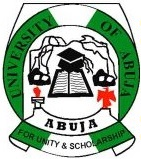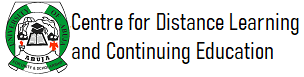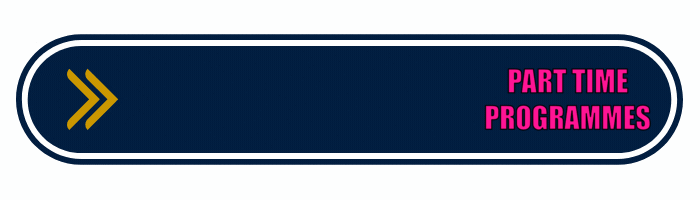Now that you have successfully undergone Screening Exercise, you are henceforth expected to:
- Download your Admission Letter
- Make payment of your ACCEPTANCE OF ADMISSION and print the Receipt
- Prepare all the Originals of your Documents/Credentials
- Present yourself for physical Credential Screening Exercise at our Complex at the Permanent Site.
AFTER THE SCREENING EXERCISE:
- Visit https://t.me/uniabujacdlce to join our Telegram Information Channel
- Prepare your Files and stay glued to your phone and Email for an announcement on the Submission.
- Proceed To Make Your School Fee Payment and Register Your Courses on the Portal (https://portal.uniabuja.edu.ng)
- After payment of School Charge/Fees and Course Registration, click to GENERATE YOUR MATRIC NUMBER on the Portal. Please Note: You will not be able to generate your Matric Number on the portal until School Fee Payment is made and your Courses are registered on the Portal.
- Having generated your Matric Number, you shall be expected to henceforth login to the Portal using your newly-generated Matric Number as the username and your Surname (in small letter) as the password.
- Visit https://moodle.uniabuja.edu.ng to explore all Electronic Study Materials and participate in all your online Learning Activities.
- Explore pre-recorded Lecture Videos on https://www.youtube.com/uniabujacdlce
- TO ACCESS LMS:
- Visit LMS via https://moodle.uniabuja.edu.ng,
Input your own Matric Number such as 21/204ss/001, 21/206mg/001, etc. (in small letter) as the username
Enter uniabuja (in small letters) as the password.
Should there be any need to contact us, kindly use any of the Support Channels stated in the attachment below.
Congratulations.